
Getting a new iPhone is exciting but it’s also expensive and, a lot of the time, totally unnecessary. The latest features can seem tempting, and it’s easy to get swept up in the hype and make an unwise purchasing decision.
If you’re trying to save money or reduce waste, here are 10 common excuses that sound like good reasons to upgrade your iPhone, but aren’t.
10
You Want the Newest Design
Most of the time, new iPhones only get a slight tweak in their design and a selection of different colors. But every few generations, Apple gives a totally fresh look to its new release, creating a distinct line between the old phones and the new ones.
It can be tough to be on the wrong side of that line, immediately feeling like your iPhone looks outdated and uncool. But this is easily the weakest reason to spend money on a new phone, especially when you consider that the major redesigns normally coincide with fewer actual changes to the phone itself.
If you don’t like that your iPhone is looking tired and old-fashioned, just grab a new case, switch up the wallpaper, and try to forget about it.
Related
How to Make Your Old iPhone Feel New Again
Get that fresh iPhone feeling without spending too much money.
9
Your Contract Is Up
If you got your phone on contract, it’s awfully tempting to grab an upgraded phone with a new contract whenever the term is up, but this is usually a mistake.
Cell companies rely on people re-upping their contracts all the time, because it means the customer will spend more money in the long run. Instead, you should keep the phone you just spent the last couple of years paying for, get out of that contract, and switch over to a much cheaper SIM-only deal.
Start putting the money you’re saving to one side every month, then in a few years—when your iPhone is actually old enough to warrant an upgrade—you’ll have a pile of money you can use to buy one upfront, probably with some dough leftover as well.
8
You Ran Out of Storage
Constantly getting hounded with alerts that you’ve run out of iPhone storage is not fun, but it’s also not necessarily a reason to upgrade your iPhone. If you’ve only just got this alert, there are lots of ways to get around storage problems before looking at upgrades.
First up, go to Settings > General > iPhone Storage and consider offloading apps and media to save space. Be sure to take a look at the biggest apps on your phone and see if you can free up some iPhone storage from them.
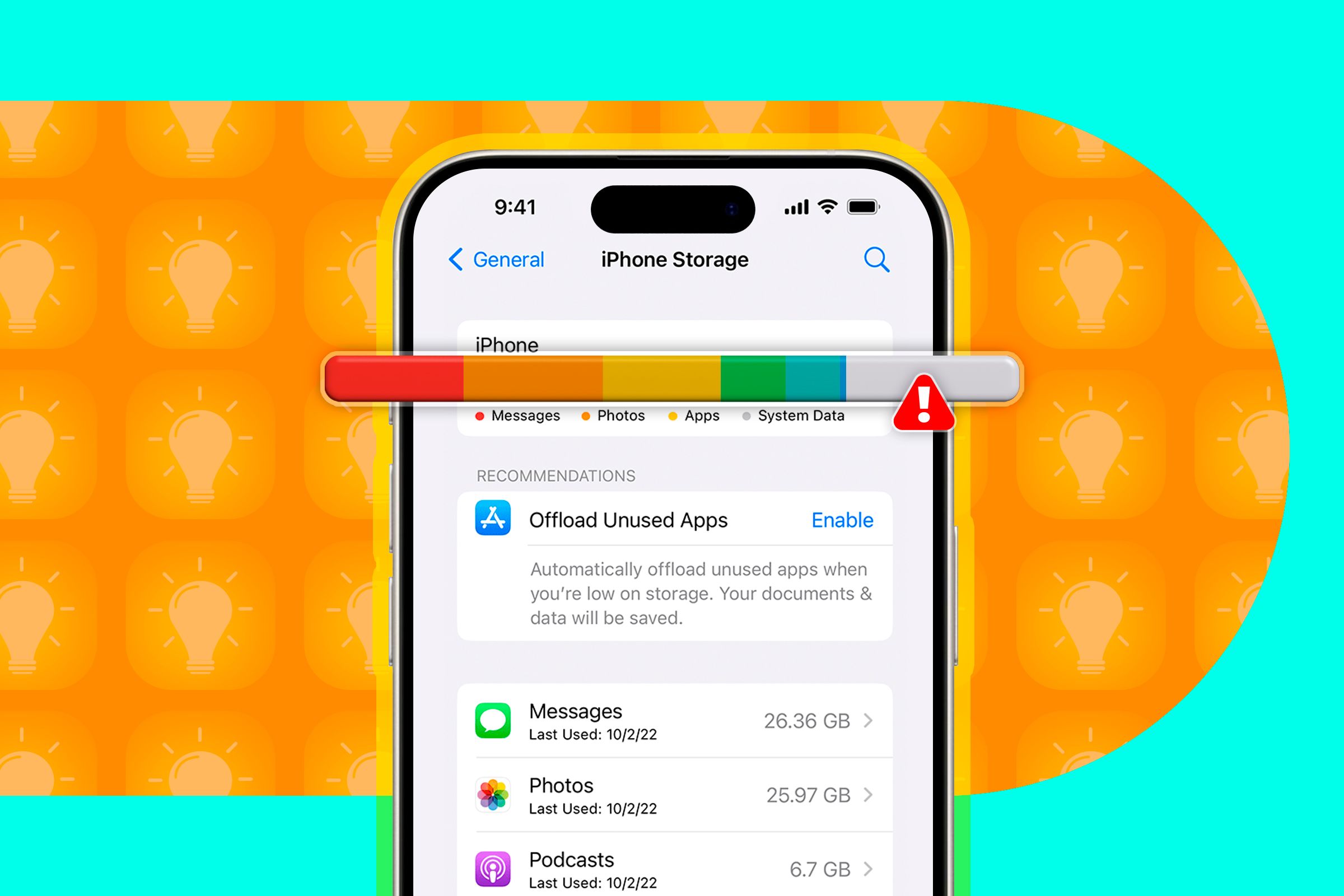
Related
6 Tricks I Use to Avoid Filling Up My iPhone Storage
I like my iPhone to have plenty of free space.
If none of that helps, look into paying for an iCloud subscription and uploading all your photos to the cloud. I’ve happily paid for the 2TB iCloud tier for years and never had any storage issues, despite having over 18,000 photos in my library.
Last but not least, consider offloading media to a computer, rather than keeping it on your phone. This is less convenient than cloud storage, but it’s cheaper and a lot of people feel more comfortable with it.
If you can’t find any other way to clear out more space on your iPhone, only then should you start entertaining an upgrade with more space.
7
It’s a Bit Slow
There are lots of ways to fix a slow iPhone without leaping straight to an upgrade. One of the biggest culprits is having run out of storage. So be sure to follow the advice above before going any further. Ideally, you’ll always have about 10% of your storage space kept free.
If that doesn’t help, check for software updates—you might have a bug that needs fixing. Then quit every app and restart your iPhone. Background apps don’t normally slow down an iPhone or use up battery power, but if one of them has malfunctioned, then it could happen.
Last, but not least, check out your battery health by going to Settings > Battery. It may surprise you to learn that a degraded battery can also ruin an iPhone’s performance. If your battery health is under 80%, you’ll probably notice it runs faster with a battery replacement (which is hundreds of dollars cheaper than a new phone).

Related
How to Speed Up a Slow iPhone
Whether your iPhone is old or new, there may be something you can do to improve performance.
6
The Screen Is Broken
Smashing your iPhone screen sucks, but you can just replace the screen instead of spending five times that to get a whole new phone. Even if other components are damaged, like the camera or charging port, you can often get affordable repairs before you need to start looking at replacing the entire handset.
Of course, there are times when your iPhone is so damaged that a repair doesn’t make sense. This is often the case with water damage, which compromises all the components inside your phone, but it can happen with a cracked screen as well if the crack is so bad it’s damaged the parts underneath.
Whatever the case, take your iPhone to a professional repair shop—Apple or otherwise—before you start considering an upgrade. Repairs can seem expensive at first, but they can add years to the life of your smartphone and still save you hundreds of dollars on a new device. Just be sure to get a decent screen protector going forward.

Related
The Best iPhone 13 Screen Protectors of 2024
Phone screens are the most fragile part of your device, so why not protect it with something you can easily replace?
5
You Want a Better Camera
Although Apple makes improvements to its iPhone cameras every year, the differences are minimal and you’re unlikely to see a big change if you upgrade your phone for that reason alone. As evidence, here’s a completely unedited photo I took eight years ago on an iPhone 6S. If you ask me, it still looks brilliant.
A newer phone might have a better zoom, improved night mode, and smoother videos, but the vast majority of photos we shoot don’t need these features. What’s more, if you really care about having high-quality photos, you’re better off getting a digital camera instead.
iPhone cameras are amazing, but they require tiny sensors that still don’t compare to the full-size versions found in dedicated cameras. You can get a good camera for a lot less money than a new iPhone (especially if you shop used), and it’ll probably last you longer as well.

Related
The Best DSLR Cameras of 2024
DSLR cameras offer uncompromising quality to the discerning photographer who seeks more creative control.
4
The Battery Life Sucks
The perennial problem of aging smartphones is poor battery life. When phones get to a certain age, they need charging twice a day. Not long after that, you might need to plug them in after every meal to get from morning to midnight. This is a massive pain and a common reason for people to upgrade their iPhone.
But if the only problem with your iPhone is its battery, you can replace the battery for a fraction of the cost of a new phone. You can even use services like the Apple Repair Program or a kit from iFixit to do it yourself and save even more money.
You’ll be surprised how big a difference a new battery can make. Not only will it start getting you through the day again, but a new battery can even make your iPhone run faster.
3
You Want New Hardware Features
The iPhone 16 range introduced some significant hardware features by bringing Action buttons and the Camera Control to every model in the lineup. At first glance, hardware features like this look worthwhile, but they’re rarely as game-changing as they seem.
Take the Action button: the most popular use for it is switching the flashlight on and off, but there’s already a button for that on the iPhone lock screen. Similarly, the Camera Control offers a quick way to launch the camera, but there’s already a button for that on the lock screen as well.

Related
First Impressions: The iPhone 16’s Camera Control Falls Short
Camera Controls is a great shortcut button that’ll quickly be ignored.
Even hardware features people rave about—like a 120Hz ProMotion display—aren’t worth the price of a new iPhone. Sure, it makes the screen buttery smooth when I’m scrolling through the web, but that’s a tiny quality-of-life improvement and one that’s very easy to live without.
It’s incredibly rare that a truly revolutionary hardware feature is added to iPhones. Apple has already done a fantastic job creating an excellent smartphone, any changes at this point are minor refinements and for the most part totally unnecessary.
2
You Want New Software Features
Apple is very good at offering software support for older iPhones. It takes a while for a new iPhone to stop getting major iOS updates, and it takes even longer before you stop getting security updates (which is the point when you definitely should upgrade your device).
But Apple’s no slouch; it’ll hold back plenty of specific software features for newer devices. Sometimes this is down to hardware limitations, but other times it’s simply to push people to upgrade their iPhones. Still, just like with hardware features, I can’t remember the last time I saw a software feature that was worth the price of a new iPhone.
Most new software features are gimmicks, minor refinements, or not actually worth using. Try to see past the hype and ask yourself if a new feature will really improve your day-to-day experience with an iPhone; in most cases it won’t. As an example, I was initially pretty excited for Apple Intelligence, but it was so useless I’ve had it turned off for months now.

Related
This Tiny Inconvenience Made Me Turn Off Apple Intelligence
It doesn’t take much to make Apple Intelligence more hassle than it’s worth.
1
You Want a Change
Let’s be honest, a lot of the time we look at upgrading our phones it’s simply because we fancy a change. If you’ve had your current iPhone for a few years, it can feel tired and boring, making Apple’s flashy commercials for the latest model even more appealing.
But the fact of the matter is, switching to a new iPhone won’t actually feel that different. After all, with easy transfers these days, the new device will have all the same apps, the same home screen layout, and even the same wallpaper by the time you finish the setup. What’s more, if you’re running the same version of iOS, it’ll work and run almost exactly the same as well.
If what you want is a phone that feels new, you can save a lot of money by grabbing a fresh case, saving all your important data to a computer, then setting it up as a new device instead (with a different wallpaper).
We all get caught up in marketing campaigns and upgrade cycles, but it can pay dividends to interrogate yourself about whether you really need to upgrade your iPhone or not. A lot of the time, we’re doing it for pretty thin or misguided reasons.
Of course, there’s nothing to stop you upgrading your phone if you’re certain that’s what you want to do. And the more of these reasons you’re currently living with, the more justified you’ll be in doing so. Just make sure you take a moment to check an upgrade is the most cost-effective and environmentally conscious option available to you.
-

- SoC
-
A18 Pro
- Display
-
2,622 x 1,206 resolution (460 ppi)
- RAM
-
8GB
- Storage
-
128GB, 256GB, 512GB, 1TB
- Ports
-
USB-C
- Operating System
-
iOS 18
A version of Apple’s newest iPhone with a larger screen featuring a camera button, a programmable action button, and artificial intelligence features.
Source link












