18 indispensable Android travel apps – Computerworld

The app mixes and matches available methods and serves up an impressive menu of possibilities. You can pick the cheapest combo, the fastest path, or choose a specific way you prefer to travel and let Citymapper create a custom itinerary around that.
Citymapper goes above and beyond what Google Maps can do when it comes to public transit planning.
JR Raphael / IDG
Citymapper is free with an optional $1.50-a-month or $10-a-year ad-free upgrade.
Android travel apps, part 4: At your destination
Track your travel expenses
When it comes to more general expense-tracking, Expensify is the app to have in your arsenal. Expensify lets you simply take photos of receipts with your phone — or forward invoices and receipts via email — and it then extracts the relevant details and organizes them into reports. The app is available on the web as well, and it offers direct-export integrations with QuickBooks, Xero, and other accounting services.
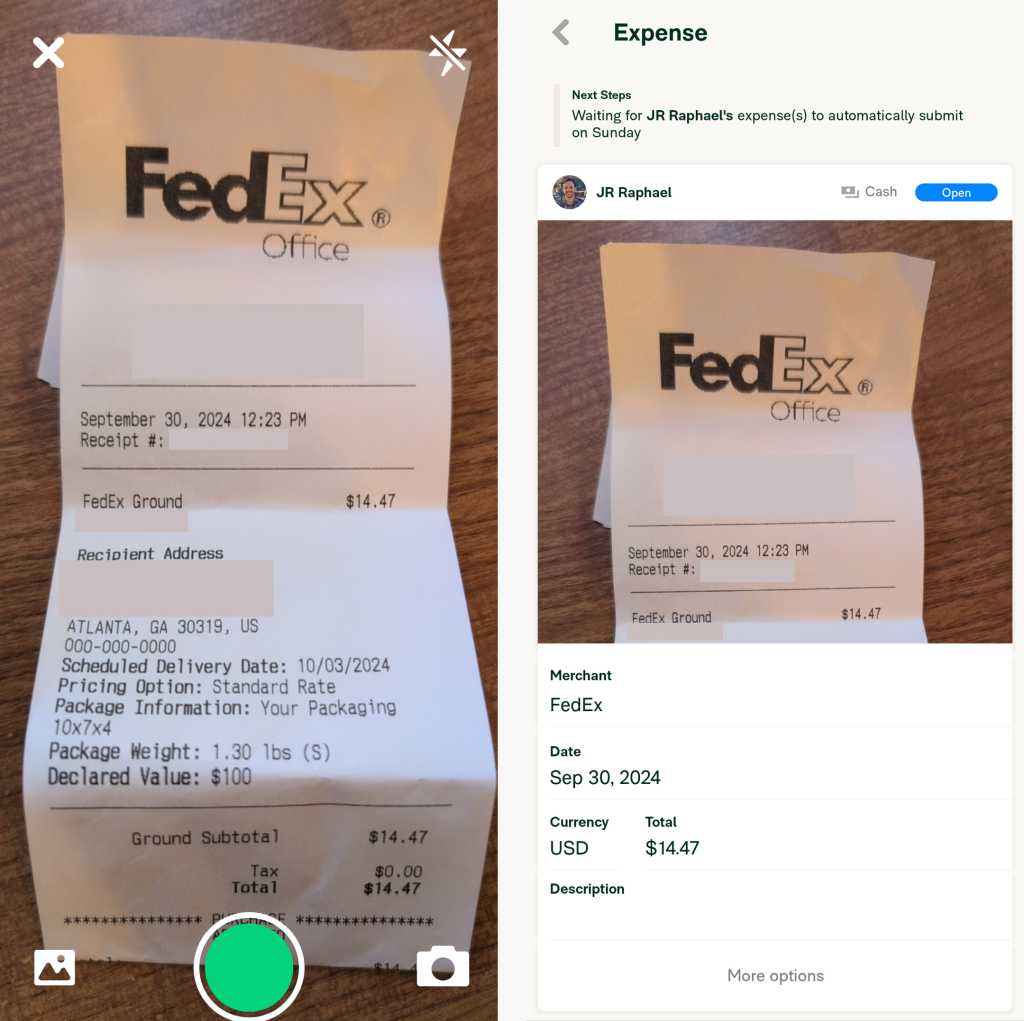
Snap a photo of a receipt — or forward it in via email — and then forget about it with Expensify.
JR Raphael / IDG
Expensify costs either $5 or $9 per person per month for businesses, depending on your needs. You can try the app out with a free individual plan, too, though that limits you to just 25 imports per month and lacks many of the service’s advanced expense reporting and integration options.
Find a place to stay on short notice
The next time you find yourself unexpectedly stuck somewhere — be it due to a cancelled flight or a road trip gone awry — don’t panic. Instead, snag the free and easy to use HotelTonight app. HotelTonight searches around your current location to find hotels with open and available rooms, but that’s not all: It also scores you legitimate savings on the rates, by way of an apparent deal wherein hotels let the service sell rooms at a discount in order to fill last-minute vacancies. I spot-checked a handful of the app’s recommendations, and the savings were absolutely real.
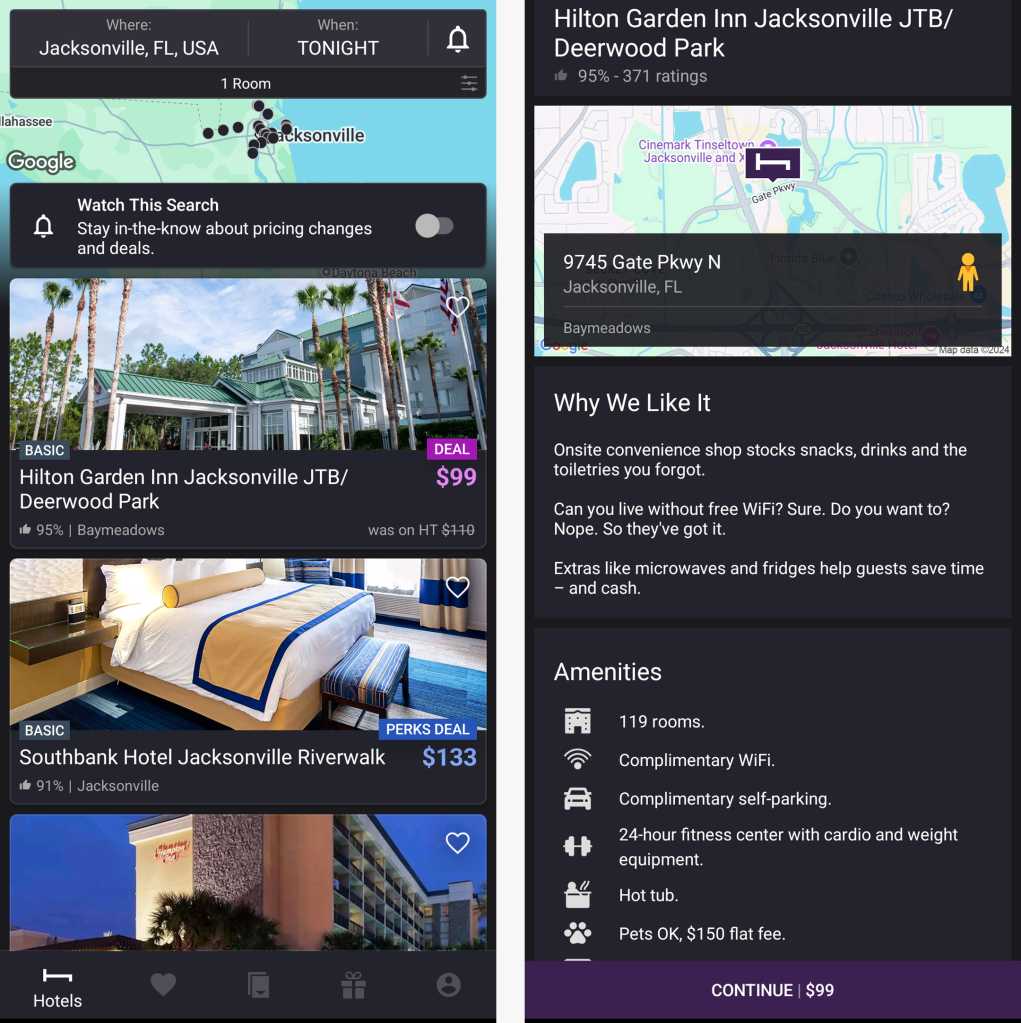
HotelTonight provides an easy way to find last-minute rooms at discounted rates.
JR Raphael / IDG
HotelTonight has handy details and ratings for all the hotels it recommends. And once you find something suitable, all it takes is a few taps within the app to book your room and be ready to roll.
Find Wi-Fi anywhere
Why waste money on mobile data when Wi-Fi is all around you and waiting for the taking? Just open WiFi Map to see an interactive map showing available Wi-Fi networks in your area (or any other area you want to search). The app lists out speed information and even provides user-submitted passwords to secured public networks in some instances.
Just note: When you first open WiFi Map, you’ll be pressed to upgrade to a $15-a-year premium subscription. That allows you to eliminate some rather aggressive ads within the app and also gives you the ability to download information in advance for offline viewing. You don’t have to make the upgrade, though (and arguably shouldn’t bother); if you want to use the app for free, just tap the little “x” in the upper-right corner of the screen when the upgrade prompt appears.
Convert and translate anything
For your next border-crossing journey, let XE Currency Converter convert currency for you without the usual headache. Once you tell the app your home country’s currency and select which foreign currencies you want to convert into, all you have to do is type in a dollar amount to get an instant glimpse at the exact equivalent based on up-to-the-minute conversion rates.
And when language translation is what you require, the aptly named Google Translate app is the tool you want. It’s jam-packed with practical features, such as the ability to translate text instantly from an image you capture with your camera and a “conversation mode” that lets you have a (somewhat awkward) back-and-forth dialog, in real time, with someone speaking a different tongue.
Stay fit wherever you go
Who says you have to stay sedentary just because you’re traveling? Skip the underwhelming hotel “exercise facility” and turn to AllTrails to find and navigate popular running, biking, and hiking trails wherever you are instead. The app is free to use, with an optional $36-a-year premium upgrade that gives you a variety of extra features like live sharing, offline-friendly downloading, and an ad-free experience.
(When you first start using the app, you’ll see a full-screen prompt to start a free trial subscription. Just note that you don’t have to do that and can skip over the offer altogether by tapping the “x” in the upper-left corner of the screen.)
If you’d rather get your heart pumping from the privacy of your own room, snag the Nike Training Club app. It’s filled with easy-to-follow workouts, ranging from the intense and Crossfit-reminiscent “Total Body Burnout” to the simple and stretch-oriented “Run Ready Flow.”
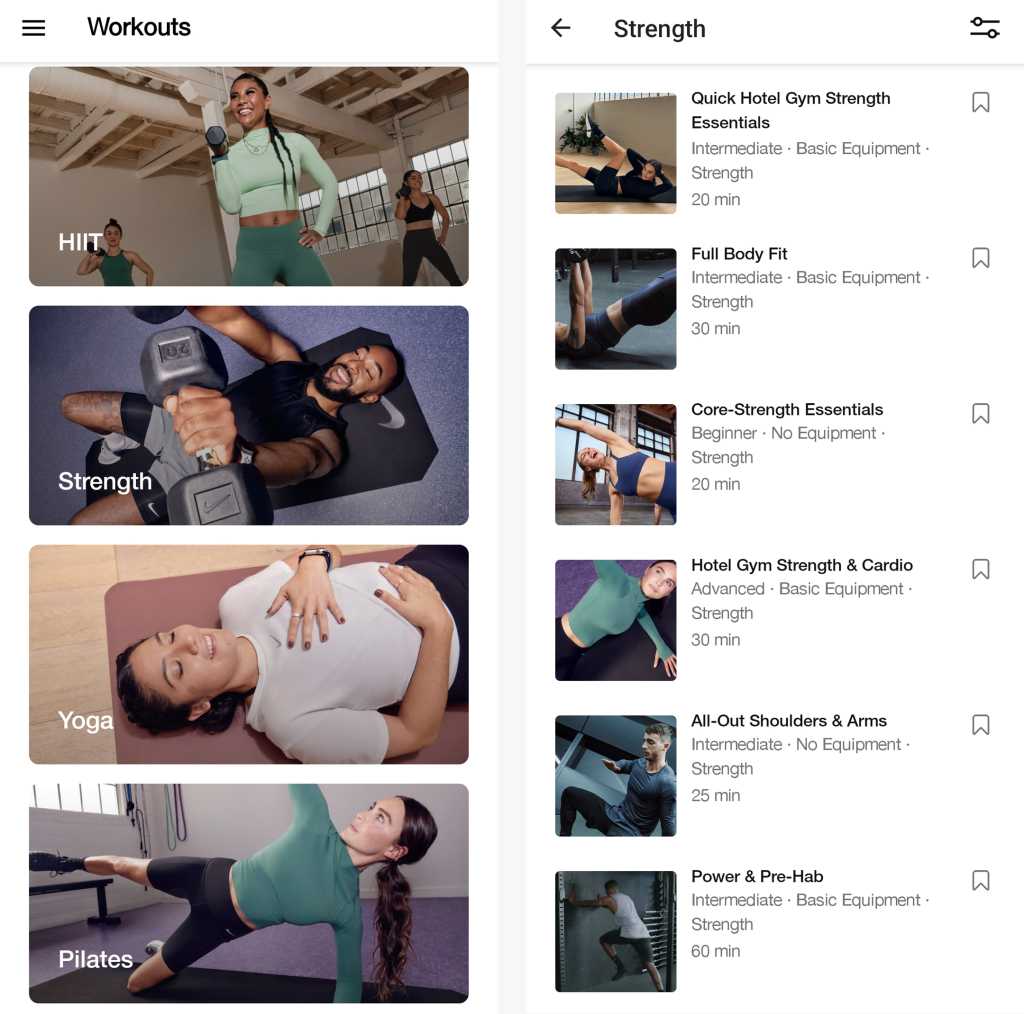
The Nike Training Club app has tons of workouts you can do almost anywhere.
JR Raphael / IDG
You can find workouts for practically any amount of time you want — as little as five minutes, even! — and you can browse specifically through “no-equipment workouts,” assuming you don’t carry your entire collection of kettlebells with you every time you travel. And best of all? The app is completely free to use.
The only thing you’ll be missing is an excuse.
This article was originally published in June 2018 and most recently updated in December 2024.
Source link

