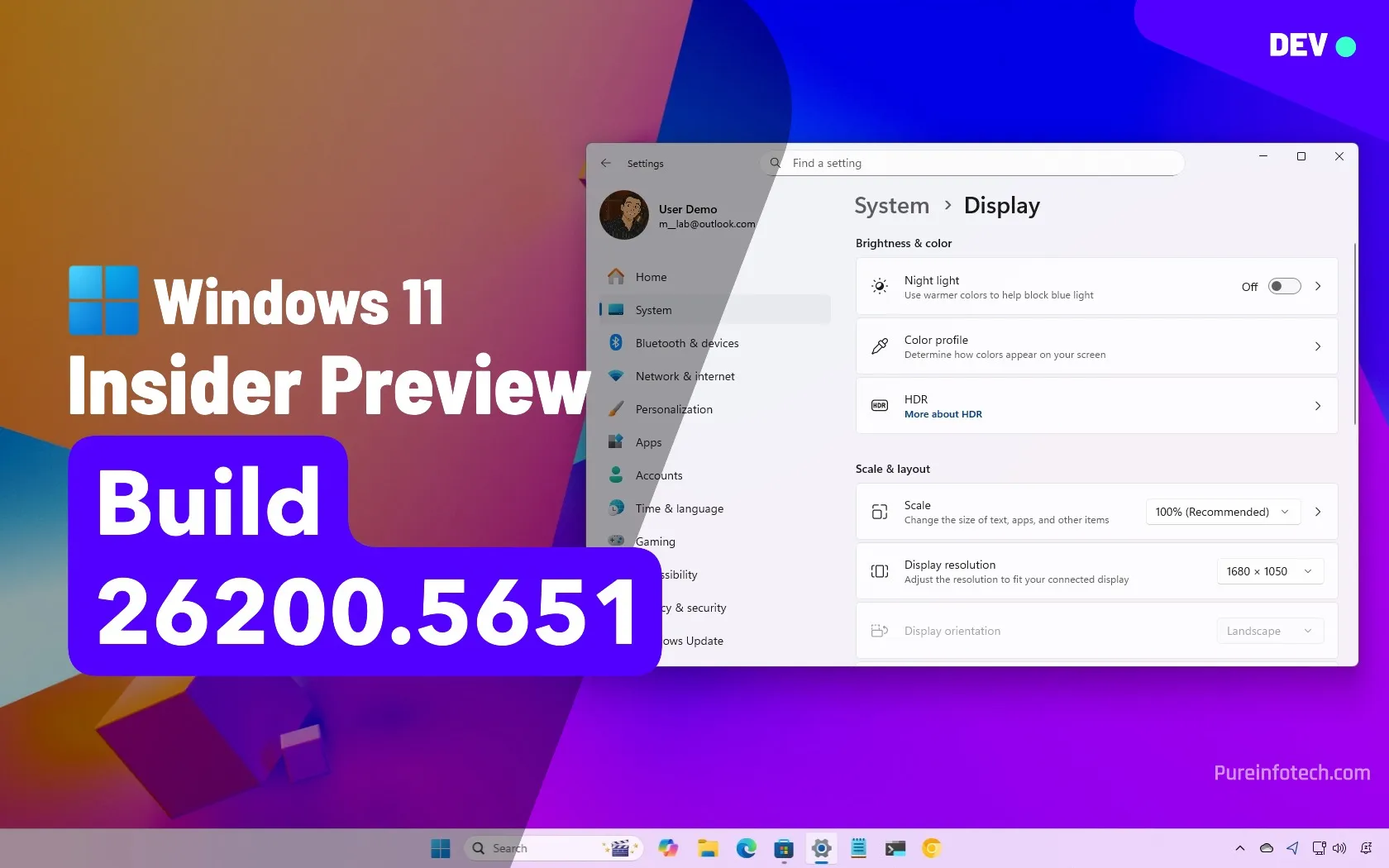1Password vs NordPass: 2025 side-by-side comparison

When people have so many online accounts, it’s little wonder passwords are often very simple and, in many cases, repeated across different websites and services. Those accounts are easy targets for cybercriminals, leading to various problems, including data breaches and identity theft. Password managers such as 1Password and NordPass offer a solution to this growing problem.
1Password and NordPass provide a secure place for you to store not only your passwords but also notes, credit card details, and other sensitive personal information. They feature password generators that make it easy to create complex and unique passwords for all your online accounts. You’ll only need to remember a master password. 1Password and NordPass are proven password managers, so we compare them to determine a winner.
1Password vs NordPass highlights
1Password
- Excellent, user-friendly apps
- Generous 14-day free trial
- Offers a Linux CLI tool
- Community forum available
NordPass
- Much more affordable plans
- Free tier and a money-back guarantee
- Live chat support is available 24/7
- More generous data storage allowance
NordPass vs 1Password pricing
| Pricing feature | 1Password | NordPass |
|---|---|---|
| Subscription periods | One month | One year |
| Longest subscription | One year | Two years |
| Special offer | None | Save 50% on the NordPass 2-year Premium plan |
| Highest price per month | $6.95/month (1-month family plan) | $3.69/month (1-year family plan) |
| Lowest price per month | $2.99/month (1-year personal plan) | $1.49/month (2-year premium plan) |
| One-year price | $35.88 | $23.88 |
| Money-back guarantee | No | 30-day money-back guarantee |
| Free tier | No | Yes |
| Free trial | Yes (14 days) | No |
1Password and NordPass both offer one-year subscription plans. 1Password also has a monthly option, whereas NordPass has a two-year plan. Generally, shorter-term plans are a little more expensive on average each month, but they provide more flexibility, allowing you to cancel and switch password managers at short notice. You can save more with long-term subscriptions, but you have to pay more upfront for the privilege.
1Password is the more expensive of the two. A single month of 1Password subscription costs $6.95 a month, but you’ll pay just $2.99 a month ($35.88) if you commit to the one-year subscription plan. Of the two password managers, only NordPass has any special offers at the time of writing.

NordPass’s one-year deal works out at just $1.99 a month ($23.88). What’s more, NordPass’s two-year plan costs only $1.49 a month ($35.76). A two-year NordPass subscription is cheaper than one year with 1Password. NordPass is the only one of the two to offer a free plan, too. The free version isn’t accessible on multiple devices but offers unlimited password storage, autofill, and autosave features.
It’s not just affordability where NordPass has the edge. Unlike 1Password, it comes with a 30-day money-back guarantee. You get plenty of time to try it risk-free and, if unsatisfied, you can request a full refund. Although 1Password doesn’t offer a money-back guarantee, it stands out for offering a generous 14-day free trial. If you cancel before the free trial ends, you won’t be charged if you don’t want to continue.
Best deal for 1Password:Pay $2.95 a month with the 1-year personal plan of 1Password, saving $3.96 a month compared to the monthly plan.
Best deal for NordPass:Get 50 percent off a NordPass 2-year Premium plan and pay $35.76 for the first 24 months. This works out at just $1.49 a month.
1Password vs NordPass features
| Feature | 1Password | NordPass |
|---|---|---|
| Password storage | Unlimited | Unlimited (free and premium) |
| Autofill | Yes | Yes |
| Auto-save | Yes | Yes |
| Secure notes | Yes | Yes |
| Credit card info storage | Yes | Yes |
| Password generator | Yes | Yes |
| File attachments | Yes | Yes |
| Password sharing | Yes | Yes |
| Email masking | Yes | Yes |
1Password and NordPass have a generous selection of features, which is a big part of why they’re so popular. You won’t hit any limits on how many passwords or other pieces of personal information you can store. Even the free version of NordPass lets you store an unlimited number of passwords.
Autofill and autosave are standard, but convenient, password manager features available in both 1Password and NordPass. With autofill, your password manager automatically fills in your login credentials on a website. It can do the same for credit card details and other saved personal information, saving you time in the process. Autosave detects when you sign up for an account and offers to save the login to your vault for future use.
When you add a new item to NordPass, it provides four different options: password, secure note, credit card, and personal info. 1Password has over two dozen options available, including everything from adding a software license to a passport, wireless router, and crypto wallet. This doesn’t mean you can’t add this sort of information with NordPass – you can, by adding custom fields to a secure note. It’s just that 1Password’s templates make it a little easier.
As you create new accounts, you’ll likely (and rightly should) create complex and unique passwords for each to ensure security. Both password managers make it very easy to do this, allowing you to adjust the password length, whether it includes numbers, symbols, or uppercase letters, and whether it uses a mix of these things or a series of random words. You can then easily copy the password.
1Password and NordPass both include storage space for file attachments. On 1Password, 1 GB of storage should be plenty of space for important documents and photos. NordPass Premium offers each user 3 GB of storage, so it’s a better option if you particularly value storage.
Password sharing is available with 1Password and NordPass, but with 1Password, you can share with anyone, even if they don’t have a 1Password account. The same can’t be said for NordPass, where the recipient must have a NordPass vault. Thankfully, they can get this via the free plan, but it’s still not as convenient as 1Password.
An increasing number of password managers are introducing email masking. Email masking lets users create email aliases when signing up for accounts, protecting their real email address in the process. In NordPass’ case, email masking is powered by the Nord ecosystem. It’s convenient but far from ideal: if you quit using NordPass, emails sent to your masked email addresses are no longer forwarded. 1Password doesn’t have this issue because it uses a third party (Fastmail).
Apps and user experience compared
| Feature | 1Password | NordPass |
|---|---|---|
| Desktop | Windows, Mac, Linux (GUI and CLI) | Windows, Mac, Linux (GUI) |
| Mobile | Android, iOS | Android, iOS |
| Browser extensions | Yes (Chrome, Firefox, Edge, Safari, Brave) | Yes (Chrome, Firefox, Edge, Safari, Opera, Brave) |
| Web vault access | Yes | Yes |
| Offline access | Yes | Yes |
| Import/export tools | Yes | Yes |
1Password and NordPass make it easy to secure passwords on all of your devices, thanks to user-friendly apps for desktop (Windows, Mac, and Linux) and mobile (Android and iOS). You’ll find a GUI Linux app with 1Password and NordPass, but the former also provides a command line (CLI) tool. Beginners will particularly appreciate 1Password’s tutorial that explains how to save and fill a login.
1Password and NordPass make extensions for Chrome, Firefox, Edge, Safari, and Brave. NordPass also has a browser extension for Opera. Alternatively, you can access all of your passwords and other saved information through the web vaults of each password manager.
Offline access allows you to access stored data without an internet connection. Overall, the offline mode of NordPass is a little more limited in that you can only view entries and copy information. With 1Password, you can edit, delete, and even add new entries while offline. Any changes made will sync across devices once an internet connection is established.
With the exception of NordPass’ desktop (MacOS) app which, for some reason, is extremely slow, I found 1Password and NordPass very easy to use. Their handy import tools make it easy to get started if you’re coming from another password manager, and it’s not difficult to find your way around their browser extensions or apps. The autofill and autosave features are very responsive, and generating unique and complex passwords couldn’t be more straightforward.
The 1Password mobile apps let you remove certain items from the app’s home view, or simply switch up their order. I also found it easier to find links to get help via customer support with 1Password. I couldn’t find such an option within NordPass’ browser extension.
1Password vs NordPass security and privacy
| Feature | 1Password | NordPass |
|---|---|---|
| Encryption algorithm | 256-bit AES | XChaCha20 |
| Master password requirement | Yes | Yes |
| Vault timeout/Auto-lock | Yes | Yes |
| Emergency Access | Yes | Yes |
| Two-factor authentication | Authenticator app, security keys | Authenticator app, security keys |
| Biometric login | Yes | Yes |
| Data breach monitoring | Yes | Yes |
| Password health reports | Yes | Yes |
| Open source | No | No |
| Independent audits | Yes | Yes |
| Bug bounty program | Yes | Yes |
You can expect a high level of encryption regardless of whether you choose 1Password or NordPass, despite the fact that they use two different types. 1Password is like most password managers in that it encrypts data with 256-bit AES, which is very widely trusted. NordPass uses XChaCha20, known for being both straightforward to implement securely and for its high level of efficiency.
NordPass only asks you to remember one password and that’s the master password to access your account. 1Password goes one step further by requiring you to also have a secret key (essentially a randomly generated passcode that can’t be reset or recovered) for an extra layer of protection.
Both apps let you set your vault to timeout and auto-lock after a set period of time.
Two-factor authentication (2FA) is available on both apps. With it, an additional form of authentication is required to log into your account. Even if someone got hold of your master password, they still wouldn’t be able to access it without the second verification step. 1Password and NordPass both offer two options: an authenticator app and a security key. You can further secure either password manager with a biometric login. On 1Password this can be your fingerprint, face, or iris, whereas NordPass only supports touch ID.
Unlike another popular password manager, Bitwarden, neither 1Password nor NordPass are open-source. Instead, they’re proprietary, closed-source solutions. Having said that, 1Password has open-sourced certain components and tools, such as their command-line interface and developer resources. Both password managers have undergone independent audits in an effort to demonstrate their security and reliability.
1Password vs NordPass customer support
| Feature | 1Password | NordPass |
|---|---|---|
| Live chat support | No | Yes (24/7) |
| Email support | Yes | Yes |
| Phone support | No | No |
| Ticket system | Yes | Yes |
| Help center / Knowledge base | Yes | Yes |
| Community forum | Yes | No |
1Password and NordPass are easy to use even for beginners, and it’s easy to get help when you need it. However, only NordPass provides live chat support, which is available 24 hours a day. 1Password has a chatbot so it’s a lot more limited. If that doesn’t help resolve your problem, it can then open a support ticket for you.
You have the option of getting in touch with both password managers via email. NordPass also has a contact form option. I found support to be very helpful in both cases. I never had to wait long to hear back from them, particularly with NordPass, which has the speedy live chat option. Answers were usually relevant and helpful.
There may be times when you just want to search for an answer yourself, in which case you can refer to the respective help centers or knowledge bases of 1Password and NordPass. Both are excellent in that you can find no shortage of setup guides and troubleshooting articles. Most of these include screenshots (annotated screenshots in the case of NordPass) and, in some cases, are even accompanied with videos.
1Password also has a community forum, giving you another way to troubleshoot issues and even request new features.
The winner
There’s a lot to like about 1Password and NordPass. They offer no shortage of features from file attachments to password sharing to email masking. A high level of encryption and independent audits of each makes them highly secure and trustworthy options. It doesn’t hurt that they’re so easy to use, either.
NordPass narrowly beats 1Password in this comparison. We like that it offers a genuinely free tier with unlimited passwords and a more generous file attachment storage allowance. It has a tried-and-tested 30-day money-back guarantee. And it stands out for providing 24/7 live chat support, making it easier to get help when you need it.
NordPass does let itself down somewhat with its very laggy desktop app but, at half the cost of 1Password, it’s a small price to pay for what is one of the best password managers available.
NordPass Coupon
Get up to 53% off the family plan!
Get Deal >
Coupon applied automatically
Related password manager articles:
Source link