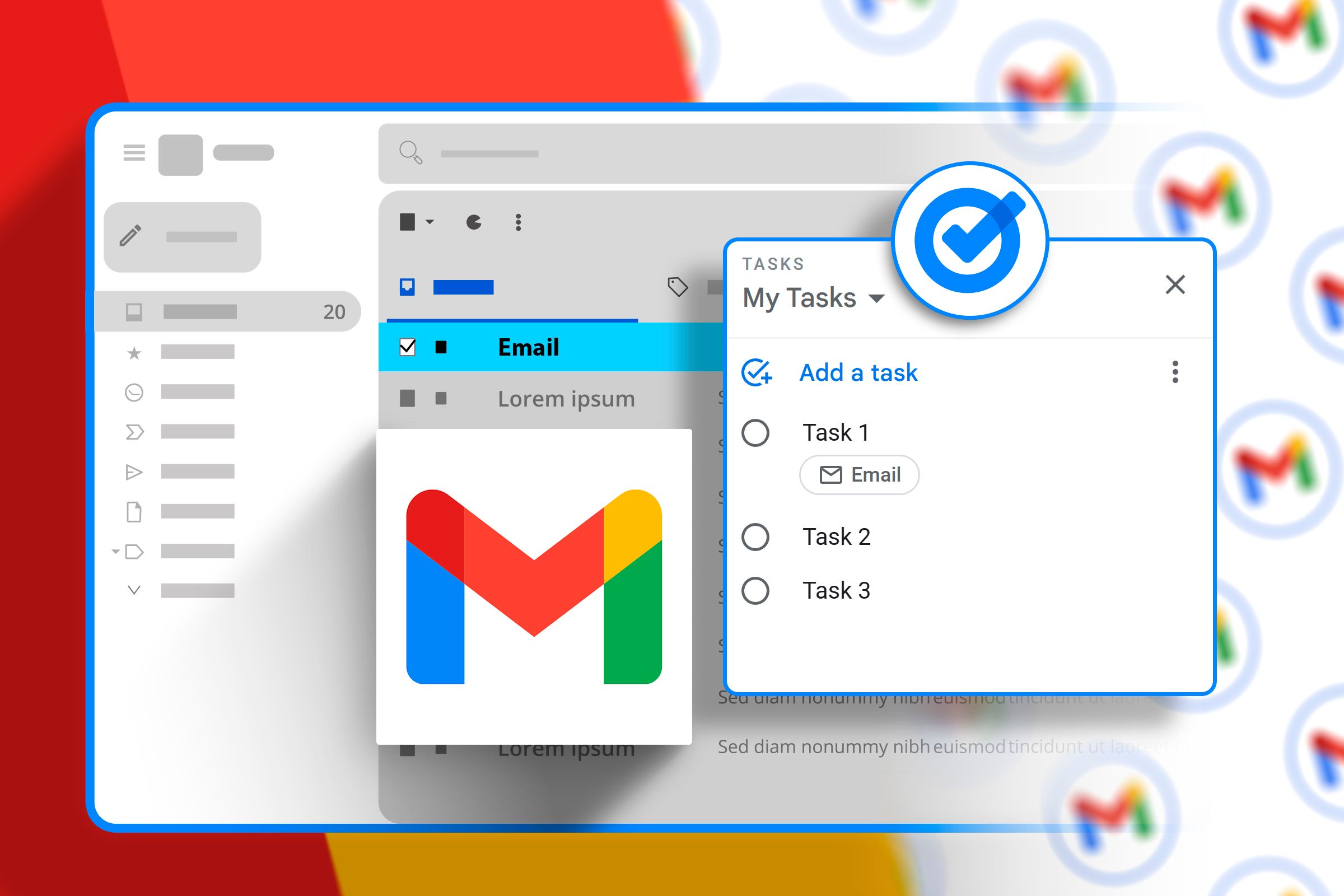5 Best Automotive CRM Software for 2024

Customer relationship management software for the automotive industry are meant to help streamline the car buying experience for both buyers and sellers. These tools act as a hub for dealerships of any size to target and nurture leads, collect data, and measure performance.
Automotive CRM software helps to manage the repetitive components of big purchases with automations, appointment and scheduling features, and much more. By organizing that information in a dependable and transparent platform, sales reps can spend their time focusing on closing the sale.
1
monday CRM
Employees per Company Size
Micro (0-49), Small (50-249), Medium (250-999), Large (1,000-4,999), Enterprise (5,000+)
Any Company Size
Any Company Size
Features
Calendar, Collaboration Tools, Contact Management, and more
2
Leap
Employees per Company Size
Micro (0-49), Small (50-249), Medium (250-999), Large (1,000-4,999), Enterprise (5,000+)
Any Company Size
Any Company Size
Features
Calendar, Contact Management, Contract Management, and more
Top automotive CRM software comparison
The best CRM software offers a mix of marketing, sales, and post-sale reporting tools to cover end-to-end processes. A CRM software built for the automotive industry specifically might prioritize features like a mobile app for inventory management and contact information on the go or during a test drive, payment processing, marketing and referral campaign management, and individual employee performance tracking.
| Starting price | Mobile app | Payment processing | Marketing tools | Advanced reporting | |
|---|---|---|---|---|---|
| Selly Automotive | Contact for quote | Yes | Yes | Limited | Yes |
| Pipedrive | $14 per user, per month | Yes | Limited | Yes | Yes |
| AutoRaptor | Contact for quote | Yes | Limited | Limited | Yes |
| Zoho CRM | $14 per user, per month | Yes | Yes | Yes | Yes |
| DriveCentric | Contact for quote | Yes | Yes | Limited | Yes |
Selly Automotive: Best for independent dealers
Selly Automotive is great for independent dealers who want a CRM solution where they can monitor their own integrations, streamline communication both externally and internally, and access information on the go. With their straightforward sales process tracking, and SMS text marketing, sales reps can automatically send texts and emails for personalized nurturing.
Why I chose Selly Automotive
Selly Automotive is an automotive CRM that focuses on automated follow-up, text marketing, and integrated calling. Even their reporting dashboard is catered directly to independent dealers by allowing them to track ROI on third-party leads like Cars.com or TrueCar with their advanced dealer software. The analytics dashboard tracks clear sales performance and marketing spend insights.
While Selly Automotive is an industry-specific CRM, if you’re after more advanced marketing beyond SMS, I recommend considering Pipedrive or Zoho CRM for their reporting and full-cycle sales tools.
Pricing
Selly Automotive doesn’t have any upfront pricing information available, but it does offer guided demos and forms to sign up to contact their sales teams directly.
Features
- Driver’s license and VIN scanner: Automate data entry with a quick and efficient scanner.
- Integrations: Sync inventory tracking from your dealer website, streamline sales data from your DMS system, and access vehicle history quickly from Carfax or Autocheck.
- Text blast marketing: Communicate with waves of customers or prospects through SMS marketing to increase open and follow-up rates.
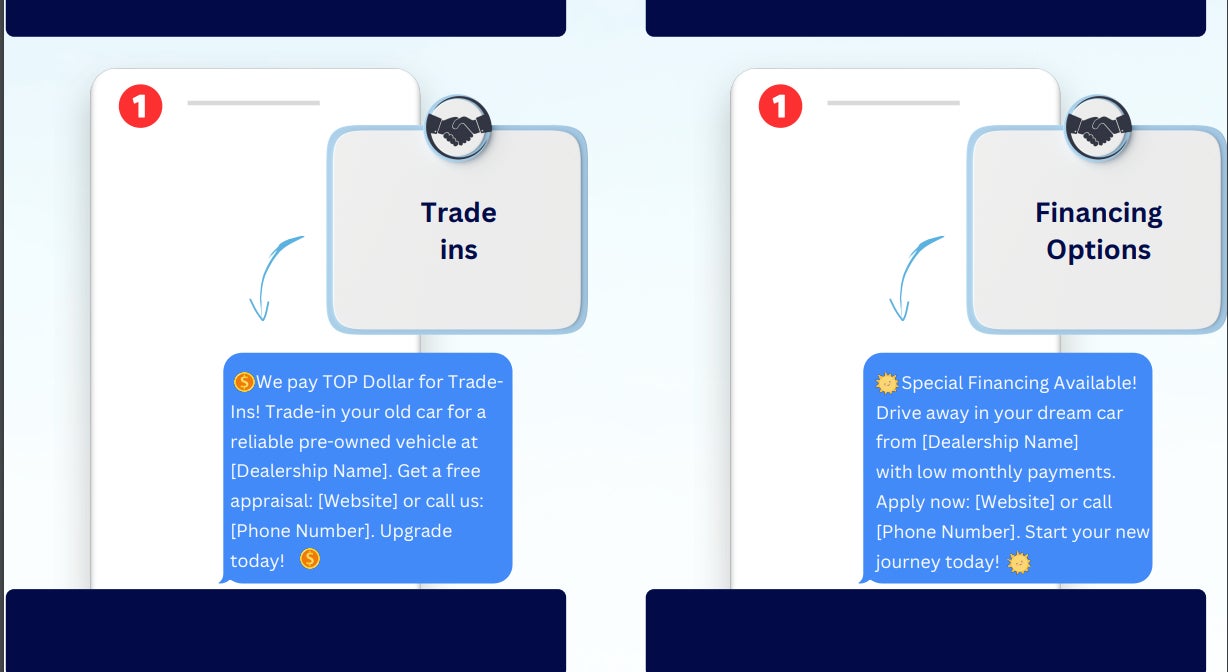
Pros and cons
| Pros | Cons |
|---|---|
| Offers a demo of the software for dealerships to test. | No upfront pricing. |
| Users report quick load times. | Users report limited technical support. |
| Offers on-the-go access on iPhone, iPad, Android phone, or tablet. | Users report glitches with information sharing between desktop and mobile. |
Pipedrive: Best for collecting referrals

Pipedrive as an automotive CRM software makes it easy for dealerships to find and engage with high value leads online, months before they buy. This is done by adding branded and navigable landing pages on the dealer’s website and ads to generate leads, customers, or referrals. This helps dealerships better understand what their customers are looking for in order to increase transparency and shorten the negotiation stage of the deal.
Why I chose Pipedrive
While it is a generalized CRM, Pipedrive’s automotive solution offers a seamless car sales and car buying experience for businesses. Users can confidently approach and track new leads, nurture customers at every touchpoint of the buying process, and generate limitless sales opportunities with referrals. As a modern automotive CRM, Pipedrive offers automations, appointment reminders, and test drive scheduling all from one place.
Pipedrive is a great choice for small businesses that are looking to scale. If you’re a dealership that already has multiple locations and territories, I suggest checking out Zoho CRM, Selly Automotive, or AutoRaptor.
For more info, check out our Pipedrive review.
Pricing
- Essential: $14 per user per month, billed annually, or $24 per user when billed monthly.
- Advanced: $34 per user per month, billed annually, or $44 per user when billed monthly.
- Professional: $49 per user per month, billed annually, or $64 per user when billed monthly.
- Power: $64 per user per month, billed annually, or $79 per user when billed monthly.
- Enterprise: $99 per user per month, billed annually, or $129 per user when billed monthly.
Features
- Reports and analytics: Track average handling times and monitor sales reps’ customer phone calls to identify chances for improvement.
- Cloud sharing: Allow any users to access new form submissions to engage with hot leads as soon as they come in.
- Lead management: View all leads and customers in one dashboard with tags and statuses updated in real time.
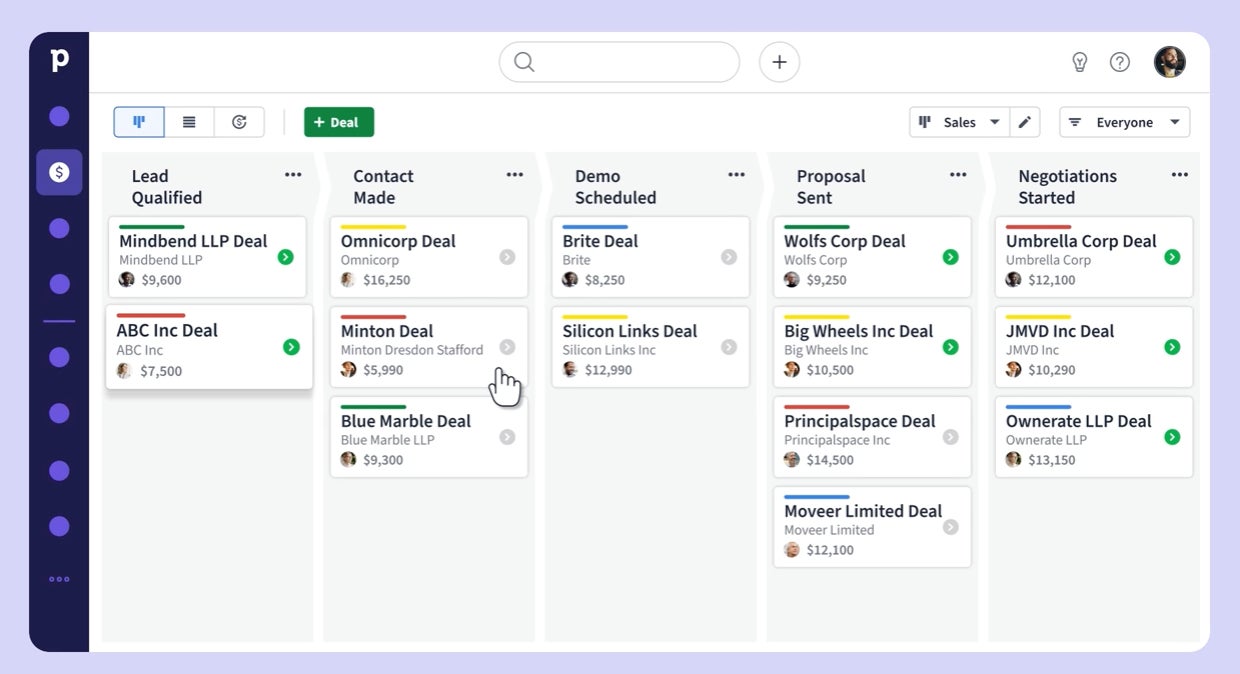
Pros and cons
| Pros | Cons |
|---|---|
| 14-day free trial. | Unlimited available scheduling links are only available in higher paid tiers. |
| Offers 24/7 customer support. | No free-for-life tier. |
| Real users praise lead segmentation feature. | Real users report integration setup and be tricky. |
AutoRaptor: Best for performance tracking

AutoRaptor is a powerful automotive CRM that can monitor sales and individual reps’ performance to optimize selling strategies. With the sales manager dashboard, users can track every opportunity that comes through their pipeline, and track individual performance with daily activity, forecast sales — ultimately improving communication between managers and sales reps.
Why I chose AutoRaptor
AutoRaptor is a web-based CRM with functionality for general sales management, workflow automations, and customer data management. It helps dealerships boost sales productivity, retain more customers, and market inventory proactively. With a centralized hub for all lead data, reps can sort leads by priority and never miss a potential deal with united communication and notifications.
AutoRaptor is a powerful sales and operational CRM solution for dealerships of all sizes. If you want a similar tool with stronger marketing capabilities, I recommend Zoho CRM.
Pricing
- Starter: Best for 3-5 users and small dealerships. Contact for quote.
- Pro: Best for 6-10 users and medium dealerships. Contact for quote.
- Power: Best 11-15 users and large dealerships. Contact for quote.
- Power+: Supports unlimited users and large dealerships. Contact for quote.
Features
- Multi-vehicle quoting: Generate and send quotes to leads for multiple vehicles at once.
- Data mining: Collect lead data that users can search, filter, and set up email campaigns for automated nurturing.
- Sales manager dashboard: Communicate, post announcements, and monitor performance from a shared view of a manager-only dashboard.
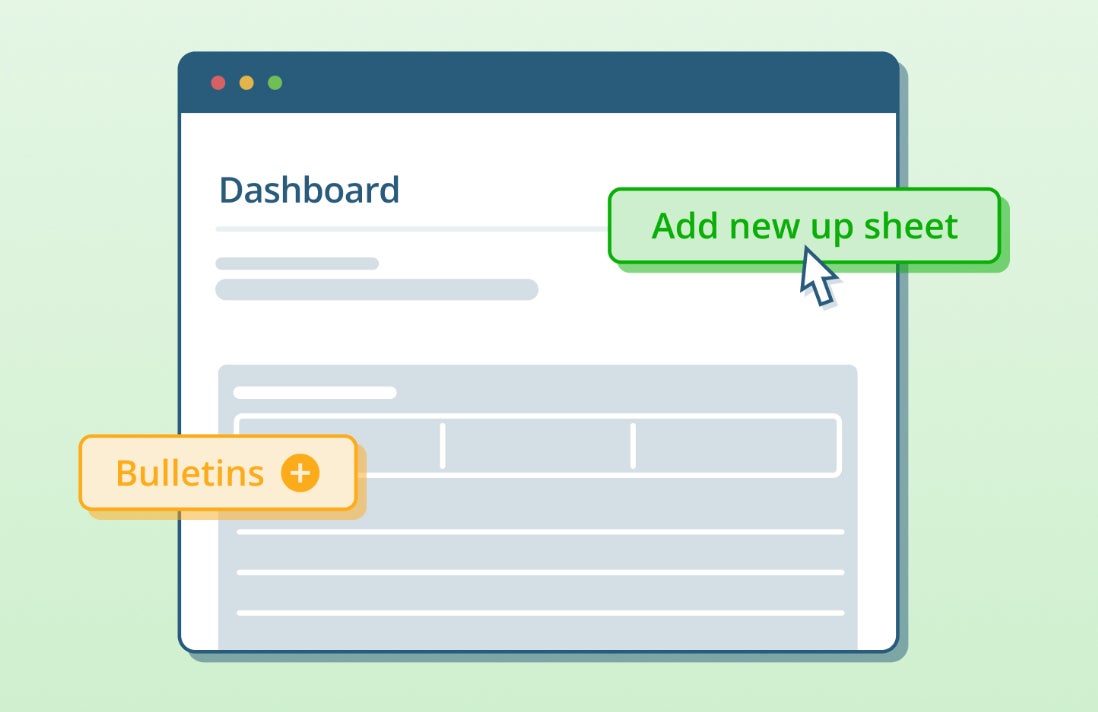
Pros and cons
| Pros | Cons |
|---|---|
| Offers a software demo. | No upfront pricing information available online. |
| Users praise reminder customizations, for example customer birthdays. | Users report an outdated mobile app and limited mobile access. |
| Users report little-to-no learning curve for the software. | Users report occasional bugs when importing lead information. |
Zoho CRM: Best for omnichannel marketing

Users of Zoho CRM can build out personalized customer experiences through omnichannel marketing. Sales reps will be able to target and engage leads at the right moment with the right message across multiple channels. And once leads are generated and nurtured, they will be distributed in a round-robin, which streamlines the test drive phase end-to-end.
Additionally, Zoho CRM offers a self-service portal for vendors and customers to interact with to monitor their service stage, invoices, and updates on a service order.
Why I chose Zoho CRM
Zoho CRM is a marketing and operations CRM with a great forever free plan. Even though it’s a general CRM solution, it specifically helps automotive businesses provide stellar experience to their customers to keep them coming back. It’s also scalable to match the needs of OEMs, dealerships, and garages to provide end-to-end customer support.
While Zoho CRM has strong marketing capabilities, you might want a provider that is a solution built specifically for the automotive industry. If that’s the case, I recommend Selly Automotive.
For more information, read the full Zoho CRM review.
Pricing
- Free CRM: Free for up to three users and comes with lead and document management and a mobile app.
- Standard: $14 per user per month, billed annually, or $20 per user when billed monthly.
- Professional: $23 per user per month, billed annually, or $35 per user when billed monthly.
- Enterprise: $40 per user per month, billed annually, or $50 per user when billed monthly.
- Ultimate: $52 per user per month, billed annually, or $65 per user when billed monthly.
Features
- Dealership and inventory management: Track all on-site inventory and even sister dealership inventory.
- Social media selling: Improve brand awareness with AI-generated content to share on social media.
- Customer portals: Allow prospects to browse through your products or services at their leisure with an online portal.
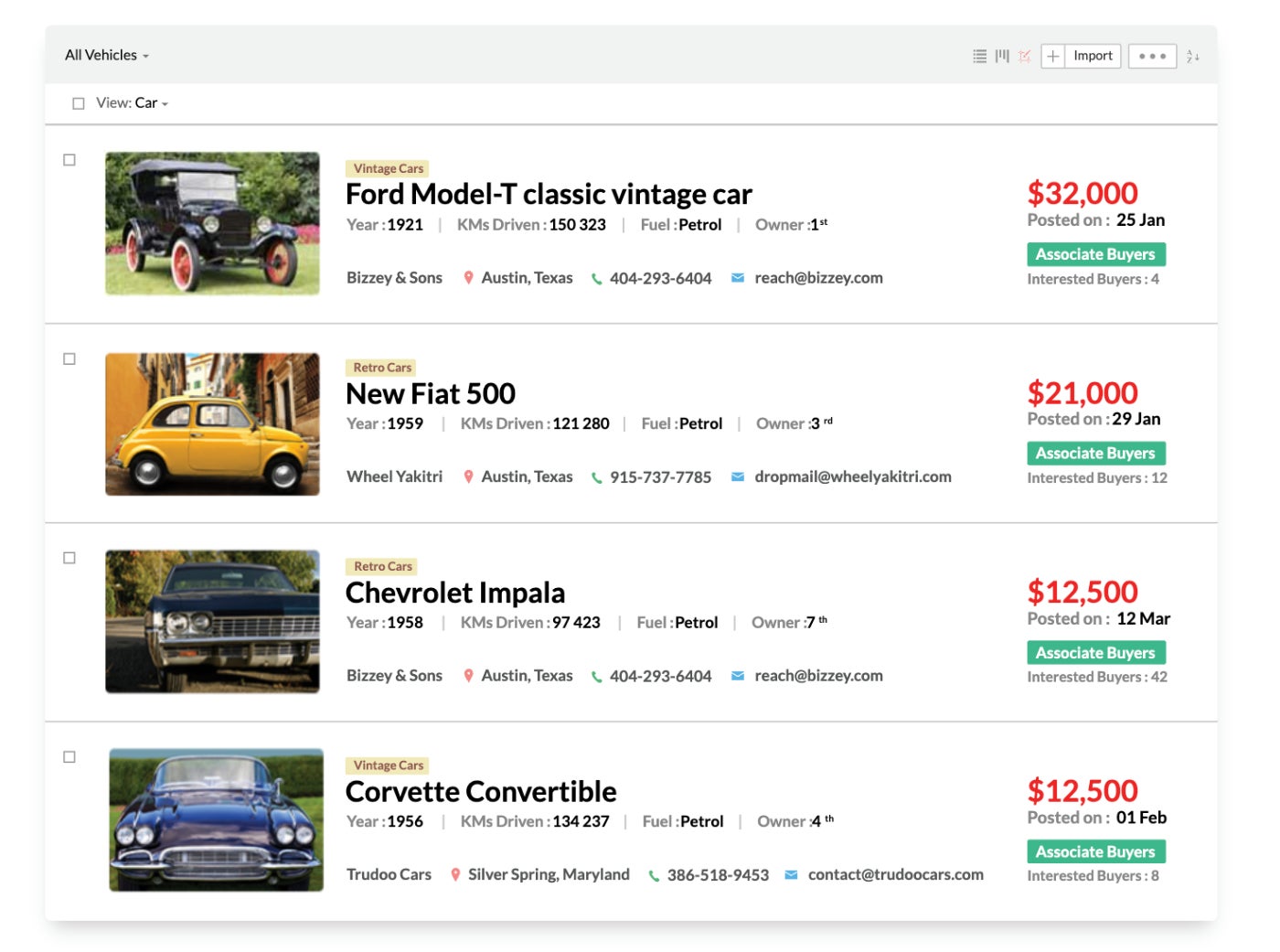
Pros and cons
| Pros | Cons |
|---|---|
| 15-day free trial. | Only offers customer service during regular business hours. |
| Offers a suite of tools to integrate with, like Zoho Desk and CRM Plus. | AI assistant, Zia, is only available starting at the Enterprise tier. |
| Supports 28 languages. | Real users report buggy and outdated interface. |
DriveCentric: Best for AI features

DriveCentric is an augmented intelligence CRM platform that allows users to build pipelines that manage deal flow with data mining for advanced customer segmentation. The AI-powered software helps drive customer communication across teams and dealerships with desking tools for appointment scheduling, test drives, and inventory control. DriveCentric also offers a data warehouse of over 1,000 data points and multiple integrations.
Why I chose DriveCentric
DriveCentric has a suite of tools, including their CRM, augmented intelligence BDE, and augmented marketing software. Together, these solutions help dealerships offer personalized digital interactions with customers. Having timely lead handling within the automotive industry is critical to close deals, and DriveCentric offers real-time reporting for immediate coaching.
While DriveCentric’s pricing isn’t transparent, there are user reports of it being a costly investment. If you want a simple CRM with competitively low prices per user, I suggest Zoho CRM for their strong marketing tools and AI assistant.
Pricing
DriveCentric does not include any pricing information on their website. Instead, they give users the option to book a software demo and get in contact with their sales team directly.
Features
- Live rooms: Live video stream with clients for immersive vehicle walk-arounds, purchase negotiations, and customer support.
- Email blasts: Engage with customers with the email blast feature to quickly create, send, and reply to emails.
- Mobile app: Monitor inventory and offer customer support on the go with the iOS and Android app.

Pros and cons
| Pros | Cons |
|---|---|
| Offers detailed product demos. | No transparent pricing. |
| Users praise the user-friendly interface. | Reports of sluggish mobile load times. |
| Offers advanced social media integrations. | No customer-facing service portal. |
How do I choose the best automotive CRM software for my business?
Starting with this list of the top automotive CRM software, you can then narrow them down to find the tool that best fits your business goals. The next step would be to request demos or sign up for free trials. This way, you can begin communicating directly with the provider’s sales team and start onboarding the software. Once you’ve narrowed down exactly what you’re looking for, following implementation best practices will set you up for success.
Below are questions to consider asking when researching free CRM software:
- Does the free version offer the core features you need that are expected in the top CRM software?
- What is the total in-market expertise for your industry, if any?
- Is the CRM considered open-source, or is that something your business needs?
- Is the CRM scalable and detailed enough to fit your small business or enterprise?
- Does the CRM software integrate with tools you already have in your tech stack?
SEE: Learn more with our 7-step guide on how to choose a CRM solution.
Methodology
When reviewing CRM providers who can cater to the automotive industry specifically, I use an in-house rubric with outlined criteria of CRM industry standards. With the help of each providers online material, user reviews, and forums, I was able to identify ideal use cases for each software.
Here’s the exact breakdown of the criteria I followed:
- Cost: Weighted 25% of the total score.
- Core features: Weighted 25% of the total score.
- Customizations: Weighted 15% of the total score.
- Integrations: Weighted 15% of the total score.
- Ease of use: Weighted 10% of the total score.
- Customer support: Weighted 10% of the total score.
Frequently asked questions (FAQs)
What is CRM in the automotive industry?
CRM software in the automotive industry acts as a hub for all client and sales process information. Salespeople can monitor their own daily, monthly, and quarterly goals. Managers can track inventory, and owners can view business metrics and revenue charts. Dealerships can deploy marketing campaigns, utilize automations for follow up, and manage credit checks within a single tool.
Why should I use a CRM for an automotive dealership?
Automotive dealerships are extremely sales-focused. While a lot of the selling is done face-to-face, having a CRM solution ensures all ongoing deals, customer information, and even payment processing can be monitored in one place, which improves collaboration and real-time reporting.
What features should I look for in CRM software?
Some core features you should consider in any CRM software, but especially for an automotive dealership, include:
- Email management.
- Activity tracking.
- Mobile app.
- Available integrations.
- Email management for lead nurturing and communication tracking.
- Activity tracking for monitoring test drives and sales calls.
Source link