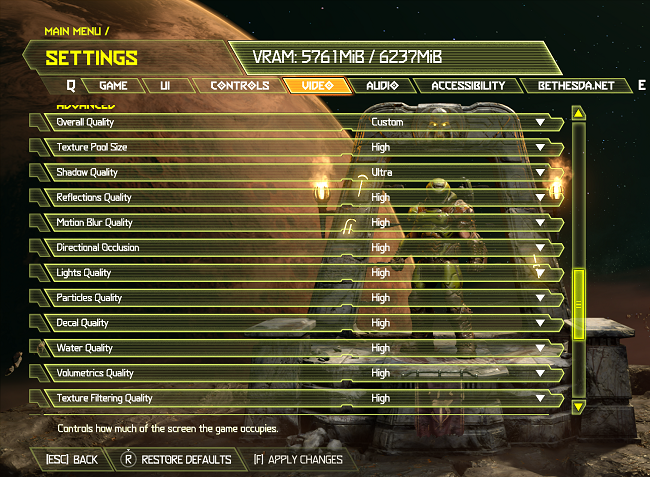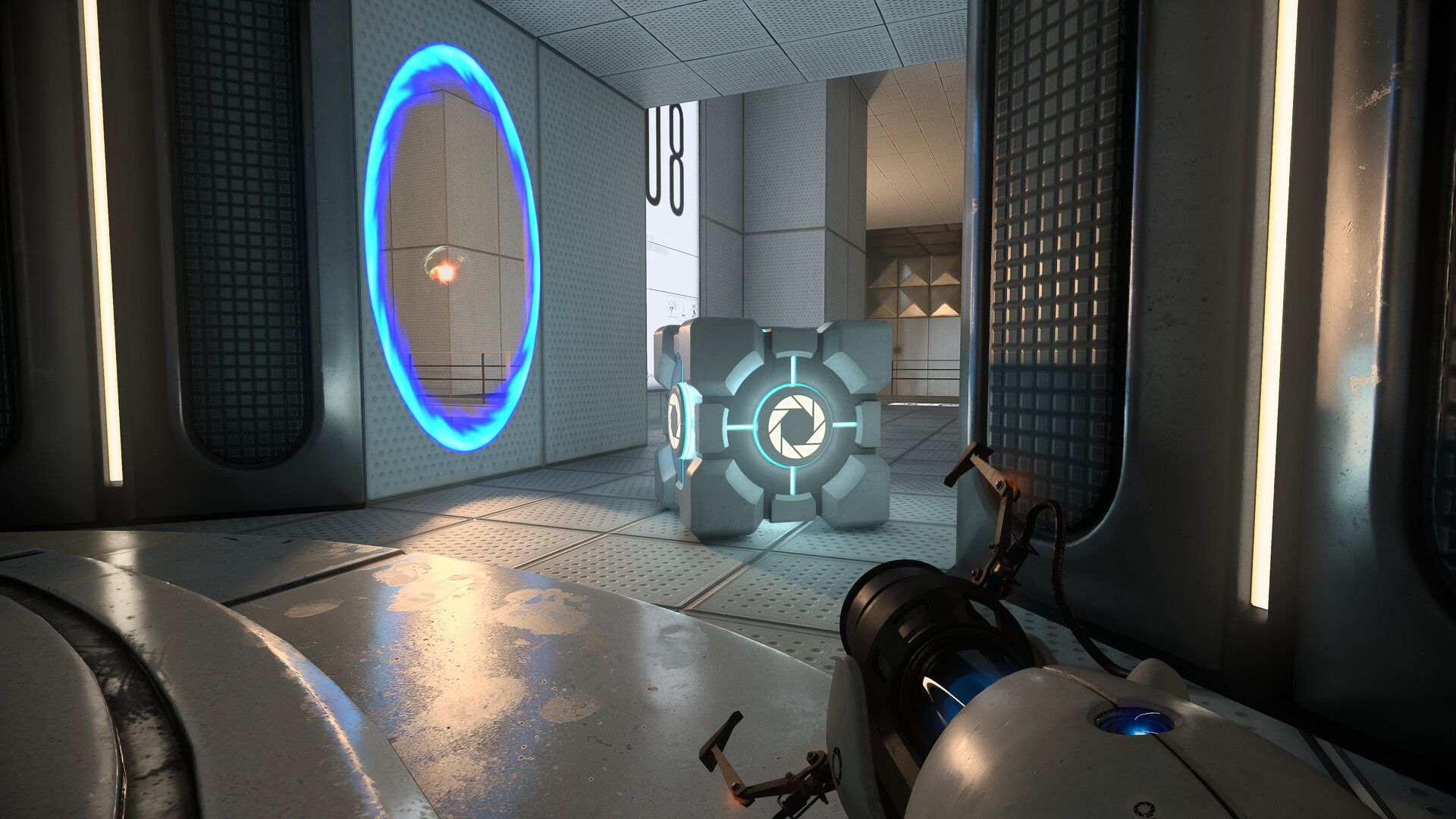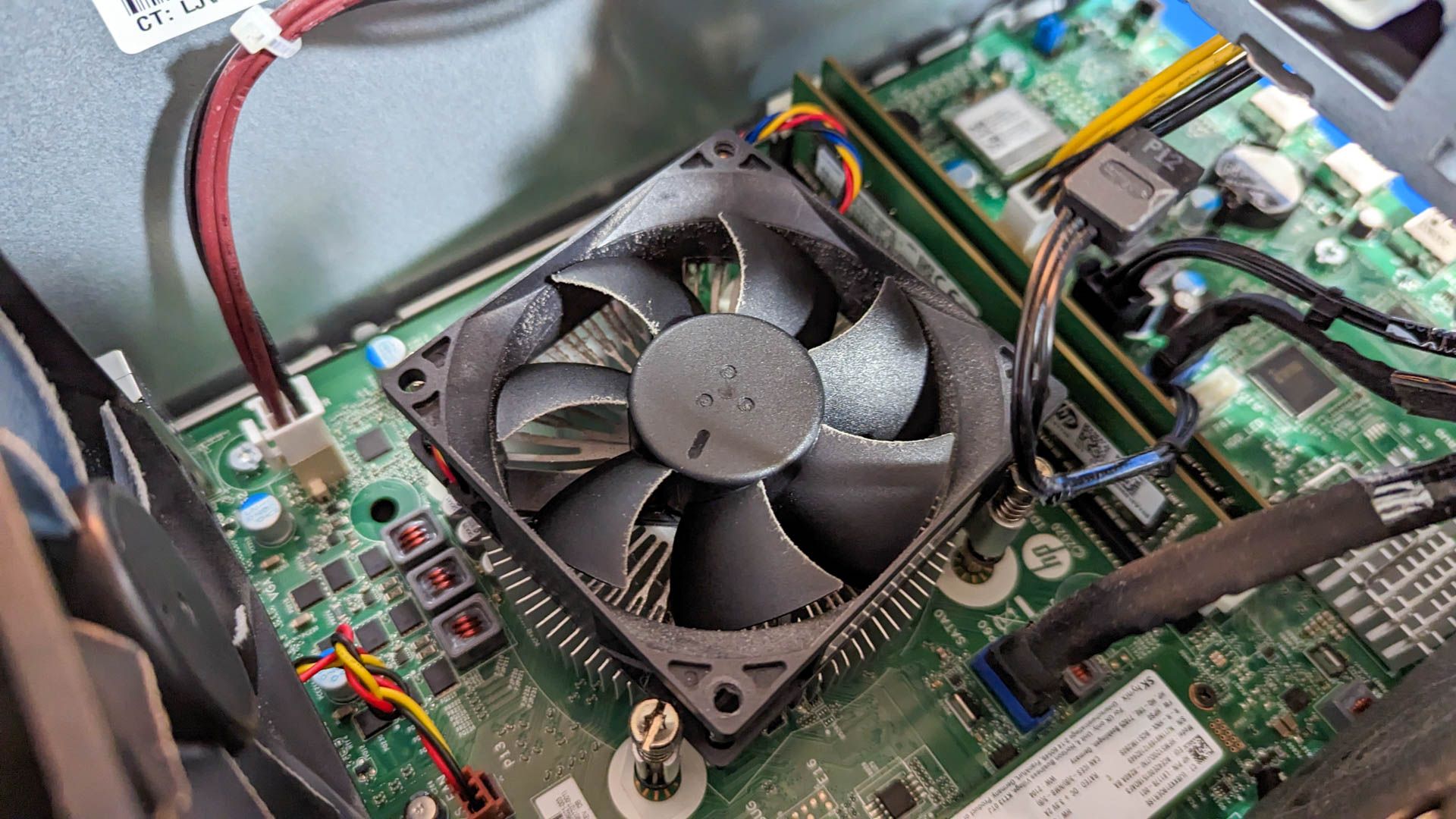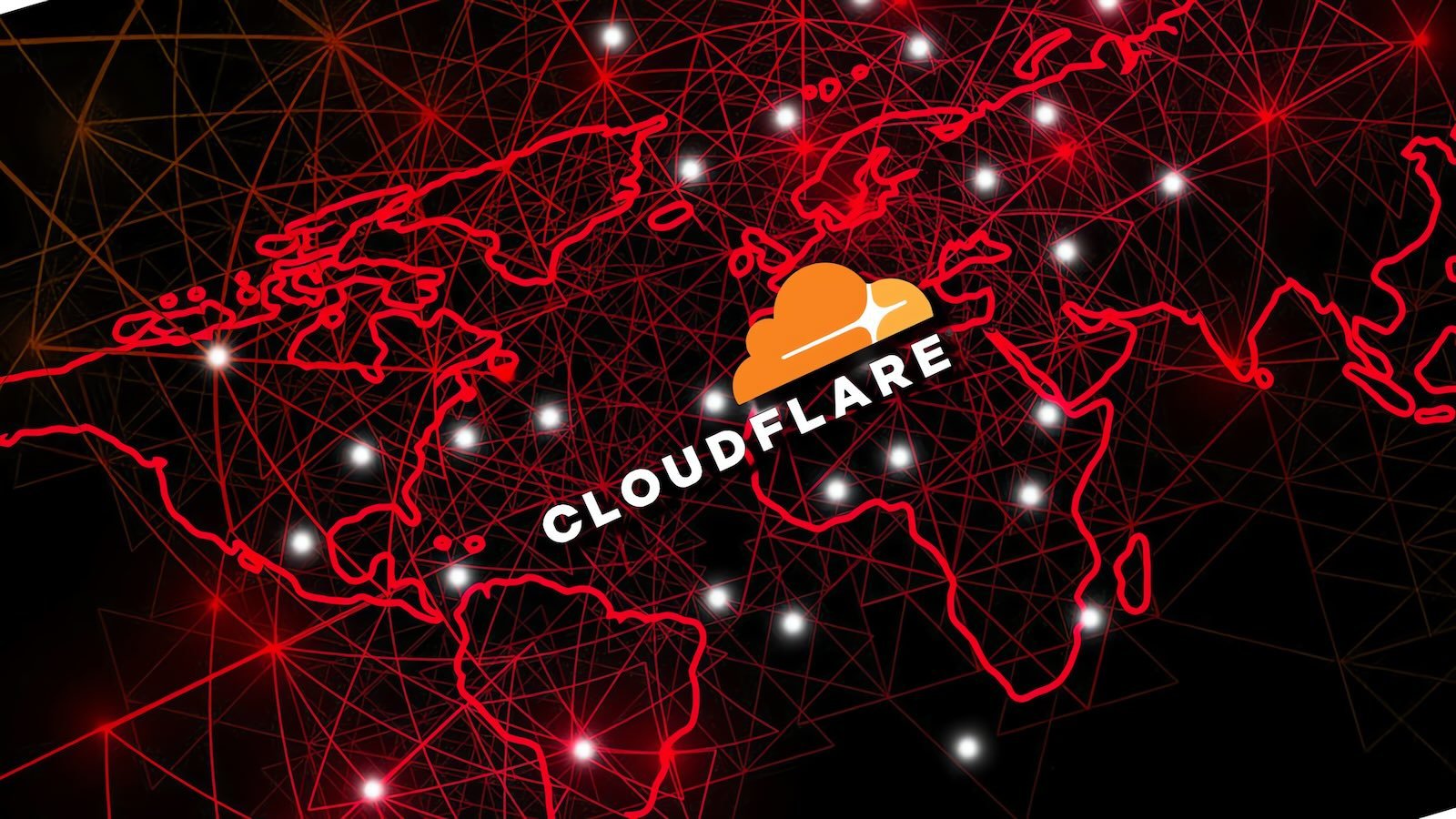Gamers like to argue graphics, but there are some things players believe that are either not as clear-cut as they make it, or just plain wrong. If you’re someone who cares about how your games look and play, then you might want to thing twice about your views on these five hot-button topics.
1 Higher Resolutions Equal Better Graphics
The higher the resolution of a video game, the more detail is produced and the sharper the image looks. A 4K UHD image has four times as many pixels than a 1080p “FHD” image. It used to be a significant problem to display images at anything other than a flat panel screen’s “native” resolution, but thanks to modern image scaling techology that’s really no longer a major issue. So the big difference between different rendering resolutions is how blurry the image is.
The thing is, image resolution isn’t the only element of a picture that influences your perception of its quality. Factors like lighting quality, contrast, texture detail, and so on all contribute in some way to the final product. A PlayStation 3 game rendered at 4K doesn’t look as pleasing to the eye as a PlayStation 5 game rendered at 1080p. The 4K image just looks sharper.
All things being equal, you want as much resolution as you can get, but if it’s at the cost of playable frame rates, good lighting, and all the rest, it might do more to hurt the final product than help. Which is why dialing down the resolution and cranking up other settings can often make things look nicer. Particularly if you sit too far from your screen to even see the extra pixel detail in the first place!
2 60fps Is Always Better Than 30fps
Frame rate is the usual counterpart to resolution in the debate about which benefits a game more. Higher frame rates mean that motion on screen looks smoother. It also means that the game world updates more often on screen, and so it can help make you more responsive to changes (such as an enemy appearing around a corner) while also feeling snappier to play.
Largely because of the typical 60Hz TV refresh rate standard, most console games today have 30fps and 60fps modes. The 30fps mode allows for higher resolutions and more detail, at a cost to responsiveness and visual smoothness. 60fps modes cut down on the settings to increase the frame rate.
Some people flat-out refuse to play a game at anything less than 60-fps, but not every game type benefits from 60fps or higher frame rates. I love turn-based JRPG and strategy games, for example, and so 60fps doesn’t do much to improve the gameplay at all. Having a crisper image and nicer graphics does improve the experience significantly.
It’s not just game type that can make frame rate a lower priority. There are many examples of games where trying to achieve higher frame rates at the limit of what the system can produce will cause issues with frame pacing. This happens where frames are delivered to the screen with uneven spacing, which can lead to a feeling of hitching and stutter, despite technically getting 60 frames every second. Limiting the frame rate to something lower, like 30fps, can offer a much more consistent and pleasant experience.
With newer display technologies such as VRR (Variable Refresh Rate) in TVs and monitors, the actual frame rate you target can be arbitrary. So if everything runs perfectly at 40, 50, Or 59 frames per second, that’s going to look just fine.
3 Ultra Graphics Are How the Game Is Meant to Look
With the PC version of video games, you can usually push graphical settings far beyond what’s possible on current consoles. However, even people who own the best hardware that money can buy, will often realize their monster machines still won’t run the latest games at playable frame rates or the resolution they want. In turn, this can lead to claims that the game isn’t “optimized” even though it would run perfectly at “high” or “very high” settings.
The truth is that most of the time “ultra” settings are meant for future hardware that doesn’t even exist yet. It’s always possible to make software that asks too much of the hardware we have, but by adding ultra graphics, game developers build in longevity from day one. I have enjoyed playing games on ultra from five years ago, because my middle-of-the-road GPU is powerful enough to handle it and these games still look great.
That said, games are designed around the middle portion of the graphics settings scale. So the game looks its best versus the performance cost at its medium or high settings, and pushing things further gives minor returns to the overall appearance of the game.
4 Motion Blur Is Always Bad
Gamers hate motion blur, but motion blur isn’t a bad thing! Motion blur happens in nature, so when it’s missing in games, movement doesn’t look natural. However, this type of motion blur is known as “per-object” motion blur, which is something you do want in your games! The bad kind of motion blur is “camera” or “full screen” blur. This smears the whole screen whenever the camera moves and can be detrimental to how a game looks and plays. A little bit of camera motion blur can help 30fps games look less choppy, but it’s important to be very sparing with it!
5 Ray Tracing Always Looks Better
Ray tracing is the future of graphics, and all things being equal, it will always look better and more realistic than other methods of trying to replicate how real light behaves in a rendered scene. However, the ray tracing we have today isn’t perfect, and the hardware we have can’t run the ideal version of ray tracing, which would definitely make older methods obsolete. Further, graphics engineers and game developers have had many decades to invent and refine their efficient “fake” lighting methods, which means that non-RT games today look absolutely amazing.
With ray-tracing enabled, there’s a good chance you’ll introduce noise, lower-resolution elements and several other artifacts to the images. In many cases, the benefits that ray-traced lights, reflections, and shadows bring to the image are worth adding these new issues.
Graphics are always evolving, and our computer hardware brings something new to the table with every generation, so some of these things may become moot one day, but for now I think you can set these myths aside and try something a little different with your graphics settings. You might even like it.
Source link