6 Best Nonprofit Credit Card Processing Tools Evaluated for 2024

- Best overall: Donorbox
- Best for quick and easy setup: PayPal
- Best for in-person donations and growing a donor base: Square
- Best for low fee rates: Helcim
- Best all-in-one, premium nonprofit solution: iATS
- Best for rapid payouts: Stripe
Some nonprofit concerns are very much in line with the standard challenges faced by their profit-driven counterparts. And some of their needs mirror those seen in state organizations in the public sector.
Case in point: accepting payments. While the transactional mechanics are largely identical — money is changing hands, moving from one side to the other — everything else is different. Including the terminology. It’s not a “purchase” or a “sale”; it’s a “donation.” As such, non-profit organizations still need to use “merchant services,” but will also need those services to support a very different type of transaction.
So, for these teams that need such a solution but don’t know where to start their search, we’ve compiled a round-up of top contenders, an overview of their benefits and downsides, and a brief breakdown of the optimal use cases for each.
Top non-profit credit card processor comparison
In addition to pricing, what is worth clarifying, and isn’t necessarily intuitive at a glance, is the distinction between payment processors and donation platforms. Processors are likely already familiar to you — they are the ones that handle the exchange of funds, or at least take point on that process. Donation platforms are different. In the majority of cases, they don’t process at all, but partner with another brand to provide those services.
| Donorbox | ||||
| PayPal | ||||
| Square | ||||
| Helcim | ||||
| iATS | ||||
| Stripe |
Donorbox: Best overall
Our rating: 4.49
Let’s kick off our list with a clear example of a donation platform, so we can add more clarification to that point.
Donorbox is a platform built to support and enable the operations of nonprofits. Similar to how a CRM solution might cater to the needs of sales or support teams, donation platforms come loaded with bells and whistles curated for organizations that collect funds without exchanging a good or service for them (in other words, the dictionary definition of “donation”).
Donorbox is a leading player in that space, and while it doesn’t process payments itself, it has plenty of integration and interoperability options. Bottom line: if you want a solution vendor that understands your use case well, already has foundational knowledge of your typical needs, and offers tailor-made features that directly address those needs, Donorbox is your best bet.
Why I chose Donorbox
Any time you have a use case with very particular parameters, industry-specific tools will be your best friend. As a leading provider of donation platform solutions, with positive customer feedback and an impressive track record, Donorbox is a major contender by any stretch.
One of Donorbox’s standout features is recurring donations. The same way an ecommerce platform might enable sellers to set up monthly product subscriptions for their customers, Donorbox can enable donations to be set on a repeating schedule. That way, those who want to give regularly can set-it-and-forget-it, so to speak.
Pricing
- Standard: free (no monthly fee, just platform and transaction fees).
- Pro: $139/month, plus 1.5% platform fee on each donation.
- Premium: custom; call for quote (plus 1.5% platform fee).
Features
- Advanced functionality like POS tools, CRM solutions, and an extensive integration library.
- “Pass-on fees,” where donors can elect to pay for transaction costs, so you receive the full value of the donation.
- AI assistant, fundraising coaching, recurring donation support, and more.
Pros and cons
| Pros | Cons |
|---|---|
|
|
PayPal: Best for quick and easy setup

Our rating: 4.41
PayPal is obviously not a donation platform; it’s a widely used payment solution across the business world, as well as among consumers. Despite this, it actually serves very well as an entry-level solution for nonprofit organizations.
The familiarity and simplicity of PayPal’s interface are already huge advantages, as is its no commitment, no monthly cost, no hidden fees pricing structure. But, PayPal also offers reduced transaction fees for nonprofits, while still providing the same trustworthy and dependable service that for-profit operations have relied on for years.
Why I chose PayPal
Again, PayPal is not a donation platform. It is, however, one of the most popular processors used by donation platforms. So, if you’re not quite at the point yet where the advanced functionality and add-on features are worth the investment, there’s a distinct value in cutting out the middleman and reducing the number of additional fees that have to be paid each time a donation is made, regardless of who picks up that particular tab.
And since PayPal has been around so long, and so widely adopted, it’s both an incredibly familiar user experience, and easy to find compatible integrations for. In short, there are few payment solutions that can get you up and running faster.
Pricing
- No monthly subscription fees, just transaction fees.
- Donations fees: 2.89% + “fixed fee,” or 2.99% depending on type of online payment (e.g. Donate button, PayPal Checkout for Donations, etc.)
- Additional fee international donations: 1.50%
- Charity transaction fee: 1.99% + “fixed fee” (discounted processing fee for 501c3 organizations)
- Additional fee for international charity transactions: 1.50%
*Note: the “fixed fee” is a predetermined fee based on the currency received for payment.
Features
- Measurable discounts for charity transactions
- Widely accepted and trusted payment platform
- “Donate button” makes it easy to facilitate accepting payments and encouraging notations.
Pros and cons
| Pros | Cons |
|---|---|
|
|
Square: Best for in-person donations and growing a donor base
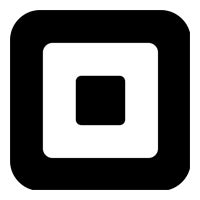
Our rating: 4.34
True to its reputation as an industry pioneer in user-friendly POS solutions, Square is our pick for the best option for accepting in-person donations. Like PayPal, Square isn’t a donation platform, or donor management system. It is, first and foremost, a payment solution, and the majority of what it has to offer falls under that umbrella. Despite this, it still has plenty to offer nonprofit organizations.
In fact, beyond card readers, payment processing, and the like, Square offers a number of adjacent features. Normally, these would be “business services,” but they can easily be repurposed for this use case. Their CRM functionality, for example, can be leveraged to send newsletters, manage donor groups, collect feedback, track data to help identify issues or fundraising trends, and more.
Why I chose Square
Nonprofits thrive or struggle based on the support of their donor base. It follows, then, that the better equipped you are to grow and nurture your donor base, the healthier your organization will be in the long run.
This is why I picked Square. Its POS hardware enables you to accept donations in person, encouraging you to mix and mingle with the people, businesses, and organizations that provide the lifeblood of your mission. And their add-on services, like their CRM tool and payroll, can help you run your nonprofit the way a business would.
Pricing
- Square POS: Free to use; 2.6% + $0.10 per transaction.
- Email marketing: starting at $15/month.
- Text marketing: starting at $10/month (plus messaging rates).
- Payroll: starting at $35/month + $6/paid employee/month.
Features
- POS app is free to use; pay only on transaction fees.
- Add-on services like email, text, donor directory, payroll, etc. can make running the organization easier without driving overhead to high.
- Get equipped to “sell” your organization’s mission directly to your donor base, and build positive reputation and public image the old-fashioned way.
Pros and cons
| Pros | Cons |
|---|---|
|
|
Helcim: Best for low fee rates

Our rating: 4.31
In the non-profit space especially, there will be circumstances where cost is the most impactful factor. For organizations that need to make the most of every donation dollar that comes in, Helcim is our pick to keep those costs down as far as possible.
To start, Helcim offers some of the lowest standard rates in the business, across a wide variety of payment types. What’s more, Helcim also offers pass-on fees, so that donors can pay the cost of making their donation. As a prominent player in the payment processor space, Helcim has plenty of positive points to promote here. But the way they help nonprofits minimize the costs of accepting donations is the most critical among them, in my opinion.
Why I chose Helcim
As alluded to above, few vendors in the payment processor space offer as many options and opportunities to limit costs and reduce fees. Those figures can really add up, depending on the cost structure of the platform you’re using. Even features like fee caps can only do so much, especially if much of your fundraising aims at collecting large quantities of smaller donations.
For those reasons alone, Helcim is a solid pick, and all of their other features (many of which are comparable to brands like PayPal, Stripe, Square, etc.) are just icing on top.
Pricing
- No monthly fees. Only pay for transaction/processing fees.
- Nonprofit discounts applied for Mastercard and Visa network cards (requires proper registration and verification).
- “Interchange Plus” pricing: Helcim doesn’t charge flat rates, instead adding their profit margin (0.40% + $0.08) as a flat fee to the interchange costs of a given payment method. It’s a slightly more complex system designed to ensure the largest discounts are passed on to you.
- Card interchange rates as low as 0.65% + $0.15 for registered charities, for a total processing fee of 1.05% + $0.23.
Features
- “Interchange Plus” pricing maximizes your savings by passing on the benefits of low interchange rates to you directly.
- Pass-on/donor-covered fee options allow donors to choose to cover the fees for their donations, further driving down costs.
- Available options for POS hardware, add-on services, and more.
Pros and cons
| Pros | Cons |
|---|---|
|
|
Features
- Payment processor and donation management in one.
- Accept payments online or in-person, through integrations with Salesforce, and more.
- Companion mobile app for on-the-go POS functionality.
- Advanced fraud prevention (a critical value-add in the nonprofit industry).
Pros and cons
| Pros | Cons |
|---|---|
|
|
Stripe: Best for rapid payouts

Our rating: 4.12
Stripe, like PayPal and Square, are leading names in the payment solution space. They primarily cater to businesses but have a few particular features aimed at nonprofits. And though many of their offerings and benefits are comparable, each has at least one aspect where they have the edge over the others.
For Stripe, it’s the speed of delivery of funds. Yes, it’s highly customizable, easily tweaked to embed or integrate into various channels, and offers plenty of business services as add-ons. But standard payouts are daily after a two-day delay, and you can opt into instant payouts for a nominal additional fee.
Not everyone needs money in hand as soon as it’s sent. But for those who do, Stripe is our recommendation.
Why I chose Stripe
In a nutshell: get your funds as fast as possible. It’s Stripes’ most impressive and standout feature in this context, at least in my opinion. Stripe also has industry-leading API and SDK documentation if you need a custom donation page, app, or checkout. Additionally, if you accept international donations, Stripe is our top-recommended international payment gateway.
For more information, read our full Stripe review.
Pricing
- No subscriptions or monthly fees. Only pay for payment processing.
- Standard processing rate is 2.9% + $0.30 (a little higher than average, but still better than most).
- Discounts from the standard rate for nonprofits and charities (but you’ll have to call in for details).
Features
- Easy-to-understand pricing, add-on business solutions, and various options for reducing transaction fees.
- Some of the fastest delivery speeds for funds in the business.
- Advanced fraud protection.
- Partners with, and integrates well with crowdfunding platforms that support nonprofit fundraising.
Pros and cons
| Pros | Cons |
|---|---|
|
|
How do I choose the best credit card processing for my nonprofit?
Choosing technology solutions can feel a lot like choosing a car to buy. The same kinds of qualities and characteristics come into play each time; it’s just a matter of what the buyer needs from the “vehicle” at that point. Price, reliability, flexibility, customizability — you know the drill.
So instead, let’s talk about the less common stuff.
What kind of nonprofit are you running?
This matters to a surprising degree. Many of the discounts are conditional on properly registering and/or verifying nonprofit/charity status. In other words, where you have to register, and whether or not your nonprofit qualifies can heavily impact the costs applied to the donations you collect. So we recommend you check the fine print (and maybe even call in to get the nitty-gritty specifics).
Who is your donor base?
Some solutions will be more advantageous if you collect fewer donations with higher dollar values, while others are the opposite. Some will give you options for high-volume discounts. Some will give you tools to work towards a larger footprint in the public consciousness. Some will allow you to pass on donor fees, and some donors may not actually be fond of that (though that last one seems to be the exception, not the rule).
What we’re trying to say is this: the nature of your donor base, who they are, how much they donate, and the way they interact with your payment solution all matter a lot more than they typically do for businesses. In a nonprofit context, people give you money not because they’re buying something but because they believe in the cause and want to help. And even small issues or inconveniences can sometimes be the difference in securing the donation.
Where are your donations coming from (and where are you receiving them)?
A number of providers and solutions (including some in this list) take into account whether donations are domestic or international. They may even take into account the specific currency of origin. Depending on your circumstances, that may indeed markedly impact the figures for your organization. So, if you have access to that information, use it when vetting solutions to see if you’ll be underserved by a given platform.
Methodology
I had to do a bit of extra digging and research on this topic. That said, in the end, we built our list much the same way we always do. We started broad, looked at the major players and frequently mentioned options in the space, and whittled things down from there. Then we graded said shortlist, and assembled the relevant info into this article.
Our list, and our grading, was done based on critical core factors, including pricing, software features, hardware options, user experience, and reliability. We consulted branded marketing, review aggregator sites like G2, hands-on demos, and free trials, as well as feedback and reviews from current and past users.
We paid particular attention to areas of functionality that were non-standard, if they were mentioned in the brand’s marketing as an available feature, and whether or not reviews indicated it worked as described.
Here’s the specific criteria that were considered:
- Pricing (30%): Transaction fees, monthly minimums, fee transparency, cancellation and chargeback fees, and whether or not discounted rates are offered for nonprofit organizations.
- Features (35%): Accepted payment types, built-in fundraising tools, integrations with other systems like accounting software and website builders, whether or not it can save payment information for recurring donations, and accept international donations.
- User experience (20%): How easy it is to navigate the user interface, how quickly donations are paid out into your bank account, overall account stability and reliability, and customer support.
- User reviews (15%): Capterra and G2 ratings, as well as overall popularity.
It’s always difficult to get a comprehensive picture of what a tech solution has to offer, especially when you’re not able to field test every processor directly or explore how it performs in different niche use cases. We’ve done our best to close that gap here and “fumble in the dark” on your behalf, to help you avoid doing the same at much greater cost to your organization.
Source link



