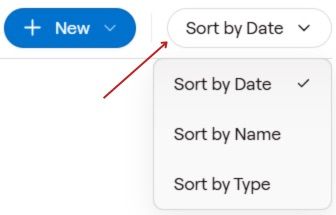Quick Links
-
Integrating Keep Into Calendar
-
More Sorting Options (Like Sorting by Date or Alphabet)
Google Keep has always been my go-to note-taking app—quick, simple, and accessible on almost every device. But like any app, even our favorites can benefit from an upgrade. Today, let’s explore some exciting ideas that could take Google Keep to the next level.
6
Lock Your Notes
Privacy is something we all value, especially when it comes to personal ideas, passwords, or sensitive reminders. Imagine jotting down a secret project or a personal diary entry in Google Keep without worrying about someone accidentally seeing it.
Right now, I use different workarounds, such as using separate apps or transferring sensitive information to secure files. However, it would be much more convenient if Google Keep allowed users to add a password or biometric lock directly to their notes.
I’m always looking for features that help keep my complex or lengthy notes clean, organized, and clutter-free. One such feature is Toggle Headers, which simplifies navigation through long lists of tasks or ideas by allowing users to collapse irrelevant sections temporarily.
Many other note-taking apps, like Apple Notes, already offer this feature. Now, it’s time for Google Keep app to introduce it—making it an even more powerful organizational tool.
4
Native PDF Attachment
Currently, uploading PDFs to Google Drive and manually linking them to notes is a clunky process that disrupts workflow. It would be a valuable upgrade if Google Keep provided native PDF support, allowing users to embed documents directly within notes. This way, you wouldn’t have to switch between apps to reference supporting materials, making it easier to keep track of documents, receipts, research papers, or even annotated guides.
Since the PDF would be attached directly within the Google Keep note, you’d also have offline access to it—provided your Keep notes are synced for offline use.
3
Integrating Keep Into Calendar
I recently created a note about an upcoming meeting, but there’s no easy way to link it directly to my Google Calendar event. Google also phased out direct syncing of Keep reminders to Calendar in 2023, replacing reminders with Google Tasks. This disrupted workflows for users like me, who relied on seeing Keep reminders in Calendar.
Currently, Google Keep and Calendar allow basic linking via the side panel in Gmail, Drive, or Calendar. However, a direct note attachment feature in Keep would be a game-changer, eliminating the need to switch apps just to add Keep notes or journal entries directly to calendar dates.
2
Desktop App
Google Keep works flawlessly on Android phones, tablets, and even iOS devices. However, when it comes to desktop use, Keep is only accessible through a web browser.
There are several possible reasons why a dedicated desktop app doesn’t exist yet. Google has traditionally favored web-based apps that work across multiple platforms, ensuring seamless updates and synced notes across devices. However, this approach sometimes results in a less optimized desktop experience, lacking key native functionalities such as better offline support, system notifications, and a more integrated user interface.
You can use the Chrome extension to access your notes on your desktop. While it’s not the same as a dedicated desktop app, it’s still a helpful alternative.
1
More Sorting Options (Like Sorting by Date or Alphabet)
More sorting options mean less time scrolling and more time actually using your notes productively. Currently, Google Keep offers a fairly standard sorting system that works well most of the time. For example, you can sort notes by type, labels, and colors.
However, I’d love to see an A-Z sorting option, especially for my grocery list. Google Keep sorts notes by the last modified date by default, but it would be helpful if users could sort notes based on a specified date. Also, when viewing reminders, past reminders appear first, arranged from oldest to newest. Unfortunately, there’s no option to automatically prioritize upcoming reminders at the top, forcing users to scroll past old ones to see what’s coming next.
I’ve been a longtime fan of Google Keep for its simplicity and speed, but like many of you, I’ve often wished for a few more features to meet the growing demands of my digital life. Google Keep has the potential to be the ultimate note-taking app. It’s already great at what it does, but these additions would make it exceptional.
In the meantime, I’ll keep using Keep because, despite its limitations, it remains one of the most convenient note-taking apps out there.
Source link