6 steps to recover missing data in Windows – Computerworld

Figure 4: Remarkably, Stellar Data Recovery found 2.4TB of recoverable files on a 1.86TB drive.
Ed Tittel / Foundry
Stellar uses a simple File Explorer-like UI through which you can navigate to select files or folders to restore from its collection of recoverable items. It’s intuitive and easy to use, and quite fast, considering what it does (took less than 10 minutes to offer a huge list of recoverable files and folders, as shown).
Once partition or file recovery is effected, you can then tackle file and folder recovery from newly restored partitions (if needed), or from the list of recoverable items your tool offers up. In cases where accidental reformatting or partitioning mistakes have been self-inflicted — I’ve done this to myself on at least two occasions when I targeted the wrong drive — successfully restoring the old partitioning scheme usually brings all the old files and folders back, too.
If file recovery succeeds, follow up with a disk health check
Something had to cause whatever issues led you down the recovery road. If you’ve managed to recover data through chkdsk, Windows File Recovery, or another data recovery tool, it’s a good idea to give the problem disk a thorough checkup after that’s done.
Hard drive and SSD makers often offer such tools as downloads for the drives they sell, and there are plenty of free and for-a-fee tools available for disk health checks. I’m partial to the open-source CrystalDiskInfo because it provides a good overview of a disk’s SMART data (self-monitoring, analysis and reporting technology, which includes error counts that often signal impending disk failures).
Other tools such as HD Tune Pro ($35, occasionally available for free, plus free trial) and Hard Disk Sentinel (free trial available, $20 for the standard version, $30 for the pro version) offer more detailed disk diagnosis and surface/media scans to provide better information on disk health and condition. The former took 30 minutes to scan my 3-year-old Western Digital SN810 SSD (nominal 2TB; actual 1.86TB) before giving 80% of it a clean bill of health despite heavy usage, as shown in Figure 5. (The free trial won’t scan the full disk as an inducement to buy the Pro version.)
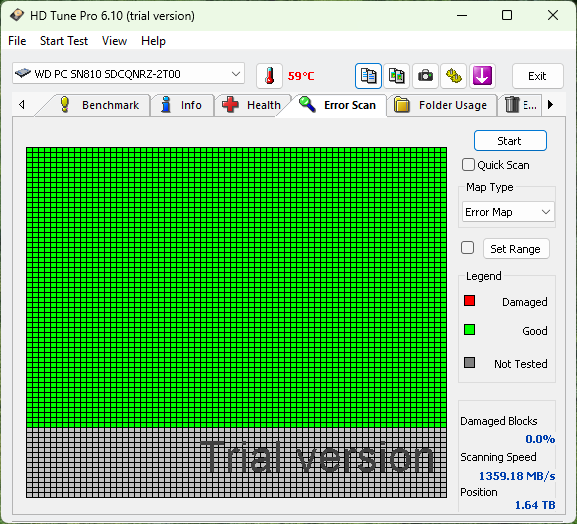
Figure 5: The HD Tune trial version error scan covers only 80% of any disk to persuade users to buy a Pro copy.
Ed Tittel / Foundry
If a disk shows questionable health or more than 10% of its sectors are damaged, it’s time to replace it. Make a backup while you still can, order a new device, and you’ll be able to restore the backup when the replacement arrives.
Step 6: Call in the professionals
If steps 1 through 5 fail, you’ll need to seek outside help. Here’s Software Testing Help’s list of the top 10+ data recovery services for those who must travel this road.
Hopefully, you’ll never need to send a drive to a professional data recovery service. If you do, be prepared to pay handsomely for their work. Charges of $300 and up are typical. (Bigger drives cost more, as you might expect.) And it can take weeks or months to get through their service queues.
Some companies will let you send them a replacement drive on which to restore what they find. Others will insist on selling you such a drive, sometimes at above-market prices. But sometimes, there is no alternative, and you’ll pay what you must to get precious or irreplaceable files and data back.
Be sure to work out as much of the cost picture as you can before sending a drive off for recovery. You don’t want the bill, however big it turns out to be, to come as a surprise. In my 30-plus years of working with personal computers, I’ve never had to send a drive off for professional recovery. Even so, it’s good to know such services exist should one ever need them.
Personally, I learned the value of backups in 1989, when a 300MB SCSI drive attached to a Macintosh cratered. I lost a book manuscript as a result. I’ve never been caught unprotected again, nor should you be. Happy computing!
This article was originally published in June 2021 and updated in April 2025.
Source link


