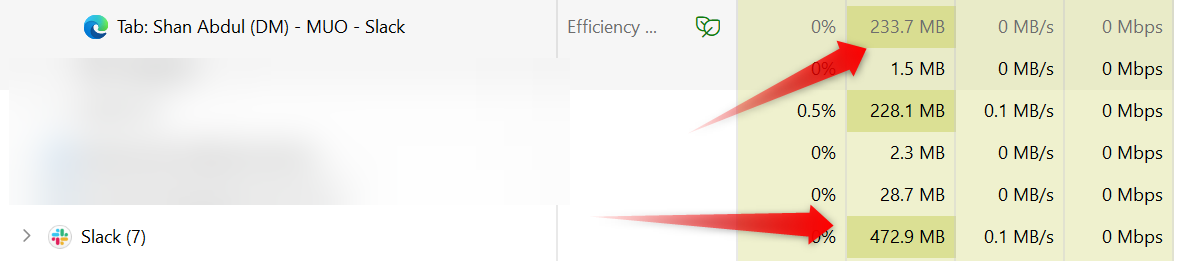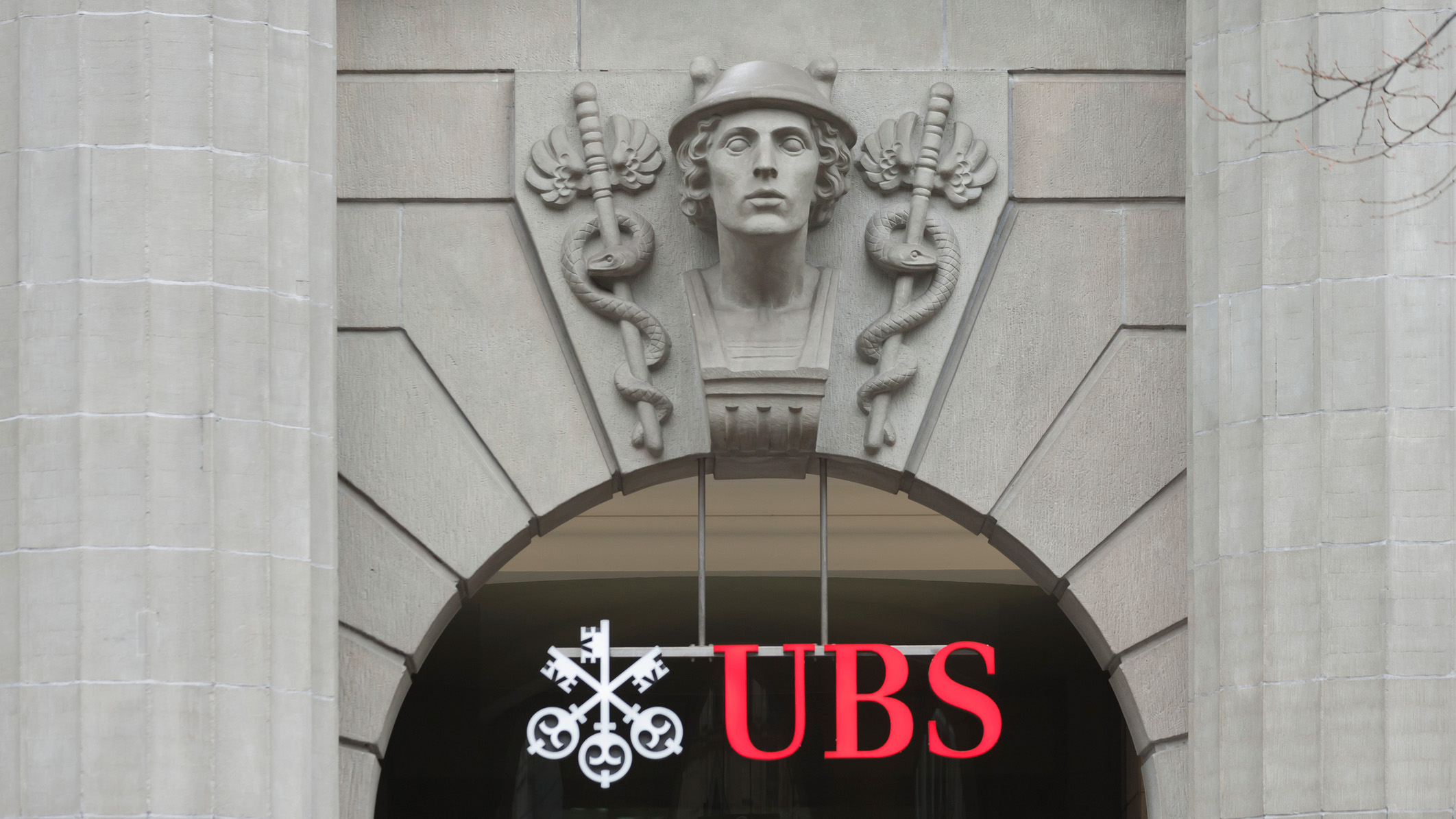While many apps have desktop versions, they often don’t provide the same convenience as their web counterparts. If you’re more inclined towards desktop apps, here are some reasons why switching to their web versions might be smarter.
1
I Can Use Them Without Installation
One of the biggest advantages of web apps is that they don’t require installation. Just open your browser, access the web app, and start using it right away. This saves data if you’re on a limited internet plan, eliminates the hassle of downloading software, and saves you time. At most, you may need to sign up for an account before getting started.
Additionally, web apps make it seamless to switch between devices. There’s no need to download or set anything up—you just need an internet connection, and you’re good to go. In contrast, desktop apps require downloading, are tied to the device they’re installed on, and take time to set up and configure.
2
They Don’t Take Up My Storage Space
Desktop apps often require significant storage for downloads and installations, which can quickly eat into your device’s limited storage capacity. In contrast, web apps operate entirely within your browser, relying on cloud resources instead. Since my device constantly struggles with limited storage, I prefer using web apps that don’t add extra strain to my system.
With web apps, updates and patches happen seamlessly in the cloud, so there’s no need to worry about them taking up even more space over time. Desktop apps continue to occupy storage even if I only use them occasionally. If you deal with storage issues, replacing desktop apps with their web-based counterparts can make a noticeable difference.
3
The Interface Remains the Same Across Devices
Even if an app is available on other operating systems you use, its interface may vary between devices. This difference is especially noticeable between desktop and mobile apps. Switching between devices can create confusion, making it difficult to find specific options. You might also find it difficult to adjust to different interfaces.
Web apps, however, provide a consistent user experience across all devices. The interface remains largely the same whether you use it on your phone, tablet, or computer. They also adapt better to different screen sizes, which ensures responsiveness. So you won’t experience confusion or a steep learning curve when switching between devices.
4
No Need to Worry About Cross-Platform Compatibility
Not all app developers and companies create desktop apps for every operating system, which means a specific app you use on Windows might not be available on macOS. Since I switch between my Windows PC and MacBook throughout the day, relying on software that only works on one device can be a hassle.
On the other hand, web apps can be used as long as you have an internet connection and a browser, regardless of your operating system. This makes them ideal for anyone who switches between devices or collaborates with others using different platforms. If you face this issue, consider using web apps and stop worrying about cross-platform compatibility.
5
No Manual Updates Required
I can’t stand it when I open a desktop app only to be asked to install a new update first. It wastes time and consumes unnecessary resources. In cases where the app doesn’t force an update, I often forget to install them for months, meaning I miss out on new features and continue dealing with bugs that affect my experience.
These are issues I don’t face with the web versions of these apps. That’s because updates are automatically installed on the cloud without any effort on my part. When I use web apps, I know the service provider has already updated them on their servers. This means I can access new features, timely bug fixes, and security patches that ensure a safe connection.
I don’t waste time or network resources downloading and installing updates, and I don’t risk using outdated software without realizing it.
6
Everything Stays Open in One App (Browser)
Desktop apps operate independently in separate windows, forcing you to manage multiple standalone applications. Having too many apps open can slow down your computer and clutter your taskbar and screen, easily distracting you and hindering productivity.
In contrast, web apps open in separate browser tabs, allowing you to manage everything within a single browser. This setup makes it easier to switch between apps, reduces strain on your hardware, and keeps your workspace organized. Modern browsers also offer tab grouping and pinning features, which help you efficiently manage your web apps.
7
They Help Me Save Money
Many apps, like Microsoft 365, offer web versions that come at little or no cost compared to their desktop counterparts. While desktop apps often require you to buy a license upfront, web apps provide access to basic features for free, with the option to upgrade to a paid plan for advanced features later.
It also allows me to try out apps before committing to their premium desktop versions. This way, I avoid spending money on software licenses for apps I may not like or only need occasionally. If you’re ever uncertain about trying a new app, start with its web version to get a feel for it. By using web apps, you can save on subscription costs each month.
8
They Don’t Overload My Computer’s Hardware
Desktop apps tend to be resource-intensive, demanding hefty system resources like RAM and processing power, which can slow down your computer. On the other hand, web apps run in your browser and offload much of the workload to remote servers. Since they rely less on your computer’s hardware, they help your system run more smoothly.
For instance, during my testing, the Slack desktop app consumed 473MB of RAM, while the Slack web app in a browser used only 233MB—nearly half as much. So, web apps can be far better for low-spec computers. If you have a lower-end computer, prioritize using web apps over desktop applications.
Now that you know the benefits of using web apps over desktop apps, you can make smart choices to save on system resources, money, time, and storage space, all while staying productive and focused. However, for professional software, web apps may not offer the same level of stability as their desktop counterparts.
Source link