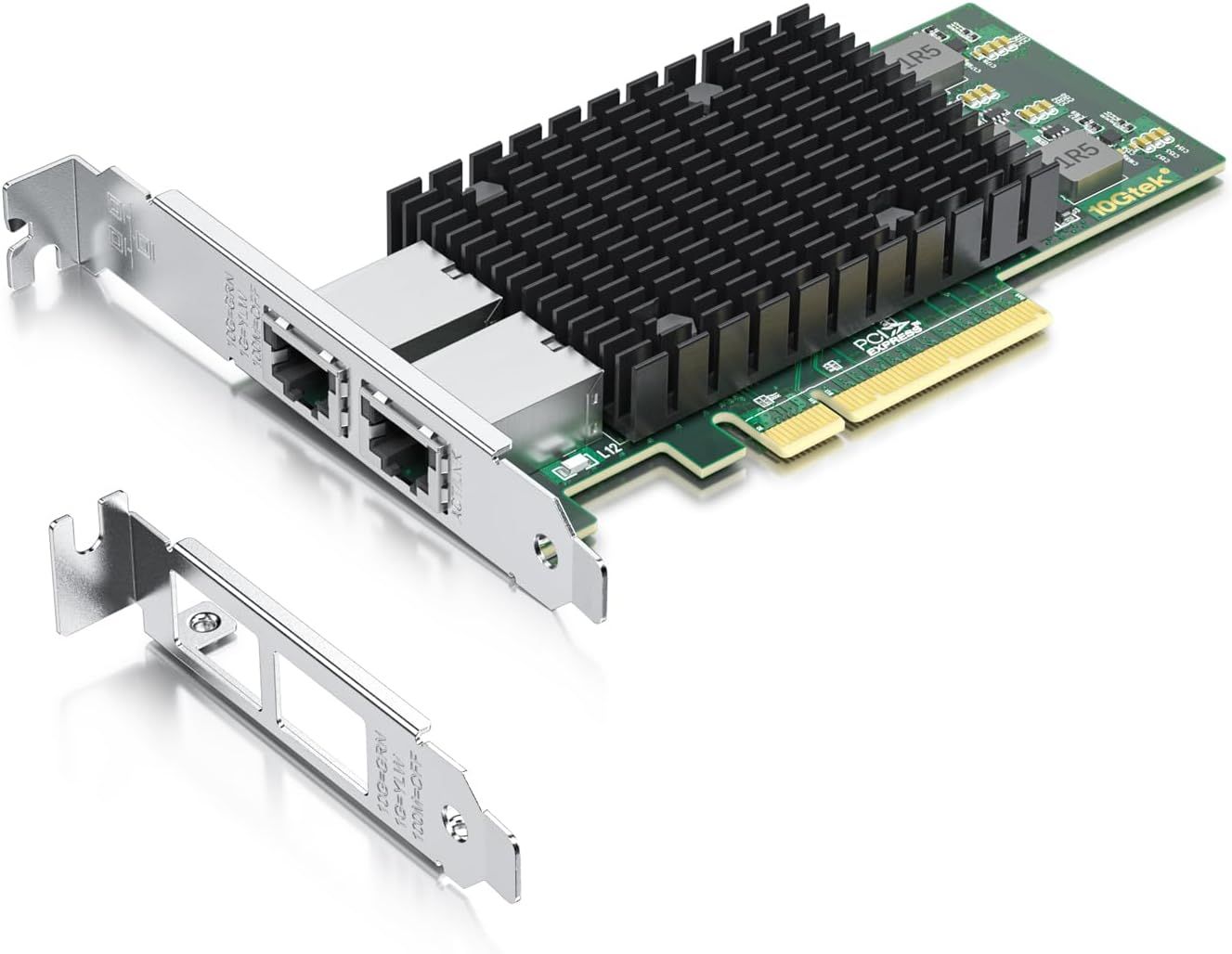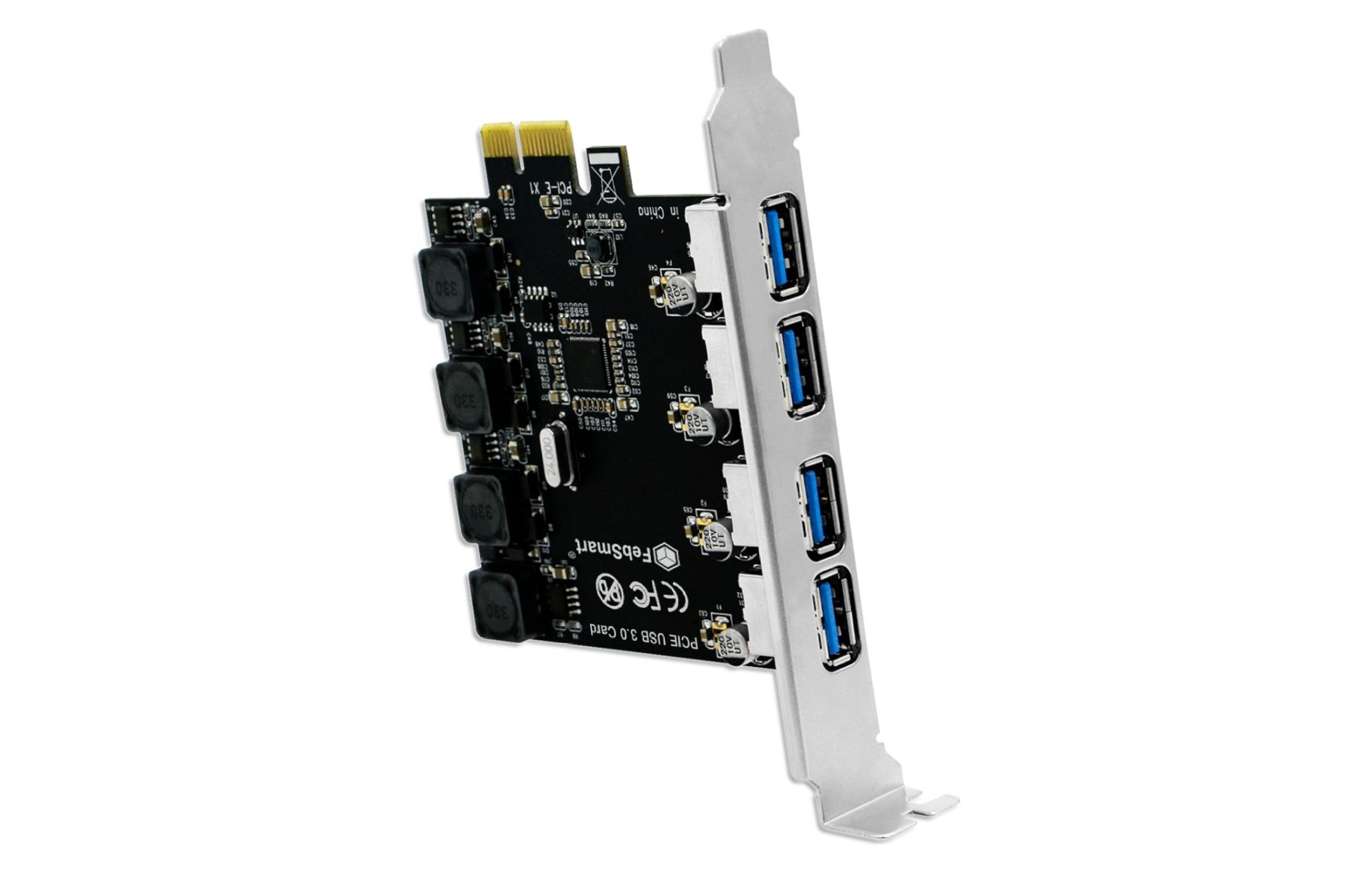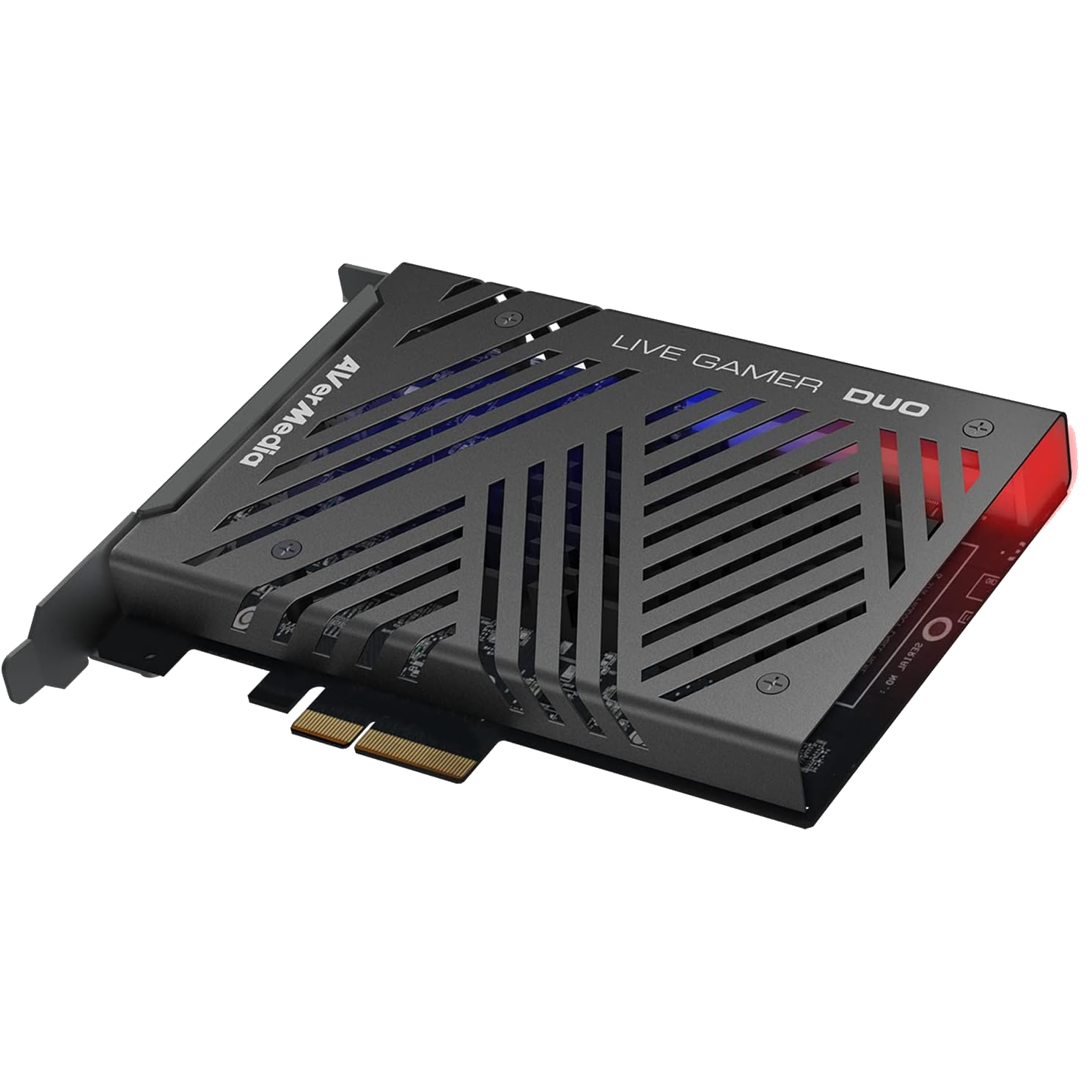Since SLI and CrossFire are dead, many PC gamers aren’t using the secondary PCIe slot on their motherboards anymore. Well, your graphics card doesn’t have to be lonely since you can install a bunch of different PCIe cards into your motherboard’s secondary PCIe slot!
1 Add Wi-Fi to Your PC With a Wi-Fi PCIe Card
If you own a desktop PC, you most likely don’t have Wi-Fi unless your motherboard has built-in Wi-Fi. Well, if you want to get rid of Ethernet cables, you can install a PCIe Wi-Fi card and enjoy wireless networking!
There are many quality PCIe Wi-Fi cards on the market, so I recommend checking out our best Wi-Fi cards roundup and picking the right card for your needs and budget.
2 Install a 10Gbps Network Card
Perhaps you don’t need Wi-Fi on your desktop at all, and that’s totally cool. But what about faster Ethernet? Even if you don’t have a multi-gigabit Internet plan, you might benefit from a 10Gbps network card if you own a NAS or a home server.
A 10Gbps home network is pretty darn snappy, and if you move a lot of large files back and forth between your PC and NAS, investing in a 10Gbps PCIe card might be worth it just for the sheer amount of time you’ll save when moving files at 10Gbps speeds.
Now, these cards aren’t super affordable, but they won’t blow a huge hole in your wallet. For example, this 10Gtek 10Gb Dual RJ45 Port Network Card can be yours for $65—even less when on sale—while a high-end solution, like the TX401 card from TP-Link, can be yours for $100.
One of the common mistakes PC builders make is not thinking about just how many USB ports they might need when shopping for a new motherboard. We usually only think we’ll need one port for the mouse, one for the keyboard, and perhaps a couple of extra ports for safety. But in reality we often need more, sometimes much more.
Just think about it: your mouse and keyboard take up two slots. Then you’ve got a game controller, an SD card reader, a data cable for moving files from your phone or camera to the PC, perhaps another mouse if you’re rocking a dual mouse setup, a second game controller to play games with friends, and a couple extra ports for safety. The final tally is nine USB ports, which is more than many budget boards come with.
Then there’s the issue with the USB-C port dearth many high-end motherboards suffer from, let alone budget and mid-range models.
If you’re in a pinch and need extra USB ports, don’t fret. PCIe add-on cards with extra USB-A or USB-C ports are quite affordable and easy to find. The FebSmart FS-U4-Pro PCIe add-on card equipped with four USB-A 3.0 5Gbps ports costs only $20, which is a small price to pay for not worrying about whether you have enough USB ports for all your cables, peripherals, and gadgets ever again. If you’re looking for extra USB-C ports, check out the FS-U304C-Pro, also from FebSmart, which packs four 5Gbps USB-C ports.
4 Stream and Record Your Gameplay, or Play Consoles on Your PC With a Capture Card
A PCIe capture card can be a sound investment if you want to stream console games on Twitch or play your gaming consoles on your PC if your monitor doesn’t have enough video ports.
We’ve got a roundup that includes the best capture cards available at the moment, so be sure to check it out if you’re thinking about pairing your graphics card with a PCIe capture card.
Just don’t forget that you won’t need a dedicated capture card if you plan to stream PC games or capture PC gameplay footage. Modern PCs are powerful enough to carry that burden without sacrificing in-game performance.
5 A PCIe Sound Card Can Elevate Your PC Audio Quality
Most PC gamers, including myself, are happy with their motherboard’s built-in audio solution. If you’d like better sound quality, however, one solution is to get a PCIe sound card.
A PCIe sound card can eliminate electrical interference issues inherent to built-in motherboard audio, improve the sound quality of your current headset, add more sonic detail when playing games or watching movies, and improve the quality of directional audio if your headset supports it.
If you want to find out more, read our piece discussing whether you need a dedicated sound card. If you’ve already decided to buy a PCIe sound card, the Creative Sound Blaster Audigy FX is an excellent budget choice, with the Creative Sound BlasterX AE-5 Plus being a go-to high-end option.
6 Add More Storage With an M.2 or SATA PCIe Expansion Card
More storage is always nice. If you’re an ardent follower of this philosophy, you might’ve already filled up every M.2 and SATA port on your motherboard and are now looking for a way to install extra storage drives.
A PCIe SATA or M.2 expansion card is the most straightforward way to add more SATA or M.2 slots to your PC. It’s simple to install and won’t break the bank. This generic PCIE 3.0 add-on card with four SATA ports should do the trick if you need extra SATA storage drives.
If you’d rather add more M.2 SSDs to your PC, the ASUS Hyper M.2 X16 PCIe 3.0 X4 Expansion Card V2 is a great choice for advanced users. Just note that the card needs a full-sized PCIe x16 slot working in x8 mode. If you don’t have a full-size secondary PCIe slot that works in x8 mode, check out the SABRENT M.2 PCIe add-on card, which can work with PCIe x16, x8, and x4 slots.
7 Watch OTA and Cable TV Channels on Your PC With a TV Tuner Card
A TV tuner card? Are we in 2004!? Well, TV tuner cards might be past their prime by a few decades, but they can still be handy in certain situations. For example, if you don’t have a coax wall outlet in your PC room, a TV tuner card might be a way to watch OTA or cable TV without busting up your wall.
Or perhaps you’re a college student who already has a nice monitor and doesn’t want to invest extra money in a TV, or simply doesn’t have enough space in the dorm room for one. A TV tuner card can be a relatively affordable way to get access to your favorite TV content without spending hundreds of dollars or having to make space for a TV.
I recommend the Hauppauge WinTV-quadHD PCIe 4 Tuner, which sports four ATSC/QAM TV tuners and costs $120. Just note that the card only supports clear QAM digital cable TV, which means only channels that are not encrypted. If your cable provider only offers encrypted channels, though, you will need a dedicated cable box.
8 Turn Your PC on or off Remotely With a PCIe Remote Control Card
Now, a PCIe remote control card for your PC might sound like the dumbest invention ever, but hear me out: you just woke up, and your PC gaming handheld rests next to you on the bedside table. You’re thinking about playing your favorite game, but it’s a AAA title that can barely run on your handheld, so you’ve been streaming the game from your PC.
But, of course, the PC’s off, and you’d have to get up and walk to it to turn it on, which is the last thing you want to do right now. Well, with the ES02-PCIe PC remote control card from SilverStone, you can just press the button on the remote, turn on your PC, and start streaming! Granted, the card’s a bit on the pricier side, but $46 is a small price to pay to stream PC games in your bed on a weekend morning.
Source link