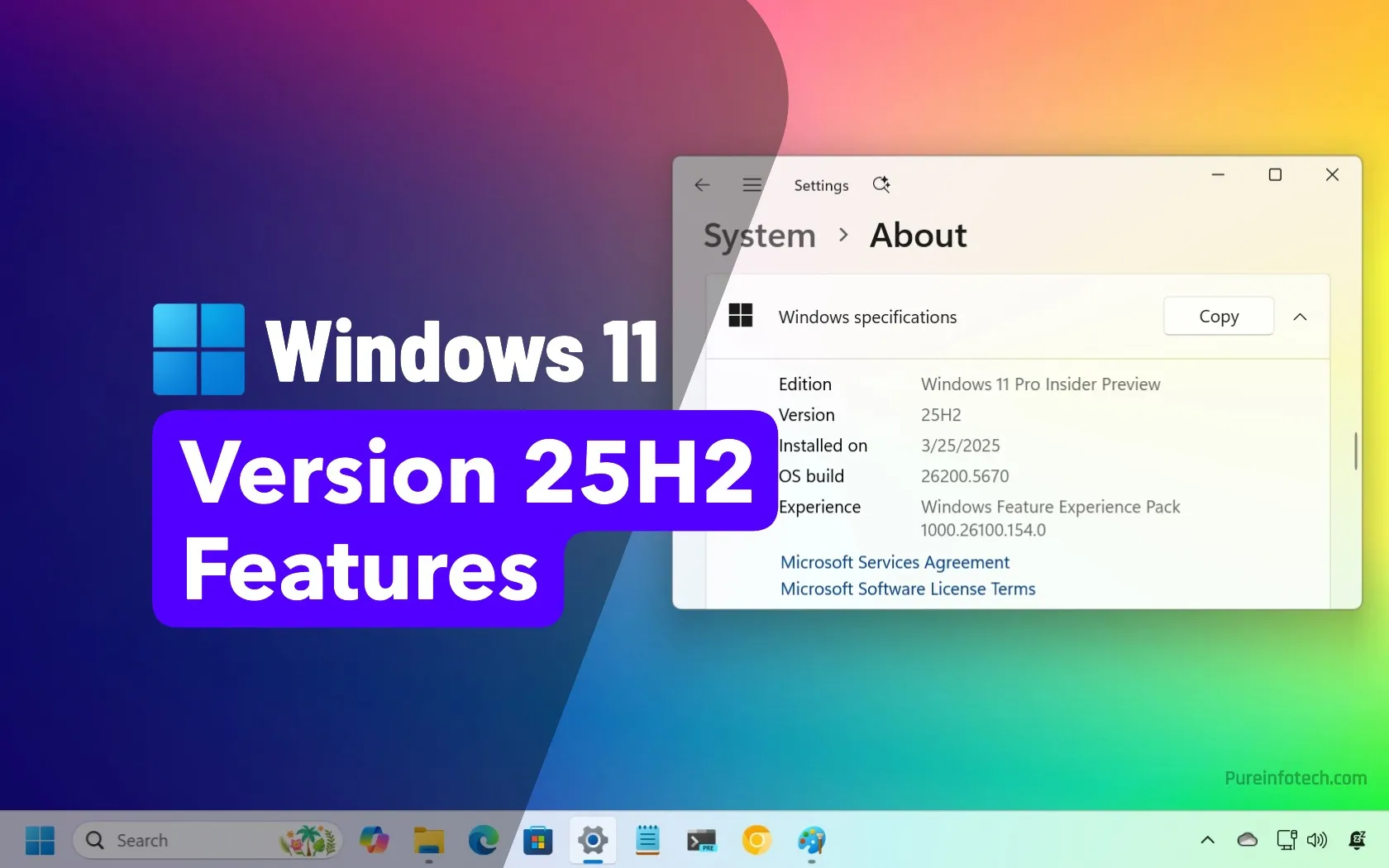9 Tips For a Smooth Setup

Installing a VoIP system for your business is a bit more complicated than the one you may have at home. Residential VoIP installation is plug-and-play — all you have to do is configure your adaptor, plug in your devices, and start calling.
For a corporate VoIP setup, there are more factors to consider as you handle implementation. But there are several ways to make the process feel straightforward, even if you have no in-house IT support.
Tip 1: Choose hosted VoIP
There are three types of VoIP deployment currently available:
- Hosted VoIP: Also called cloud-based VoIP, this means that your VoIP provider maintains, updates, and secures the entire infrastructure of your phone system (minus the physical devices you have in your possession). All your team has to do is log in to the system from a web browser or app to use it.
- On-premise VoIP: This is quite the opposite. You house, maintain, and secure the entire system, from data servers and connection points to software updates. While this is great for businesses with special compliance and security requirements, it’s very expensive and requires a lot of resources. With so many amazing hosted VoIP providers out there, I rarely recommend this option.
- Hybrid VoIP: Sometimes, one or the other isn’t possible or cost effective. Many businesses have already invested tens or hundreds of thousands of dollars into their own infrastructure, heavily rely on the security of their legacy system, or have some users that need more modern features. In these cases, businesses can maintain some components while getting the rest from their VoIP provider.
Among these options, hosted VoIP is the easiest to deploy. You won’t have to worry about software, server space, redundancies, or upgrades. Plus, you’ll get help from the provider along the way, making it a great choice for businesses that don’t have their own IT experts.
Before you start shopping around, I recommend checking the strength of your internet connection. Bandwidth, speed, and throttling will all impact call quality and the number of calls you can make at any given time. If your internet isn’t strong enough, I suggest upgrading or adding a separate network just for your VoIP system.
Once you’ve chosen a VoIP provider, you’ll be able to purchase a new phone number or port your existing number at no cost. Porting a number can take a few weeks, so you’ll need to continue using your existing system until the process is complete.
Tip 2: Get pre-provisioned phones
You can purchase new desk phones from any vendor, as long as they’re compatible with your new system. But the easiest way is to get them directly from your VoIP provider.
They’ll configure everything for you, including each phone’s media access control (MAC) address. This is a 12-digit code assigned to each device that allows it to access the internet through your network.
They’ll also whitelist them all for you, so every device is ready to go right out of the box. No complex configurations or authorizations required.
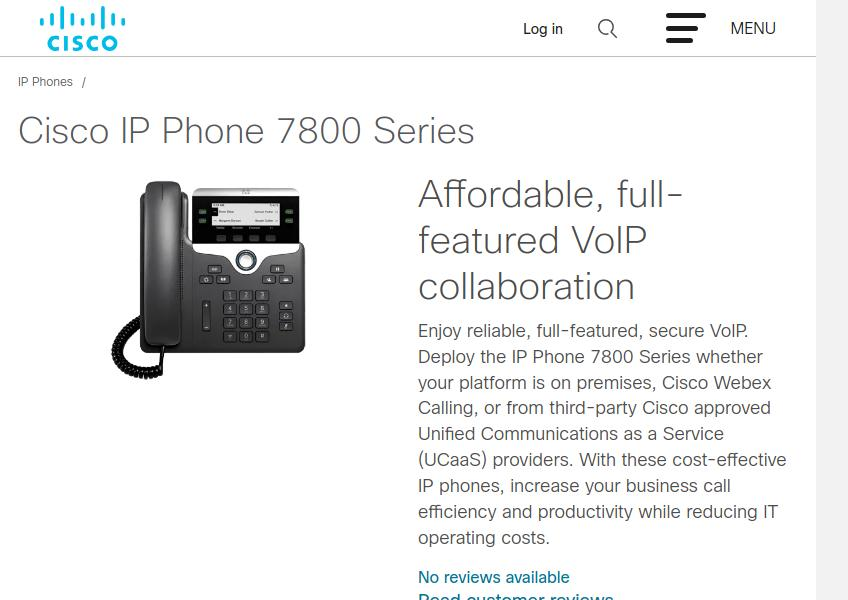
Many businesses don’t need desk phones at all. Softphone capabilities make it possible for anyone logged in to make or receive calls directly from their computer or mobile device. Going this route makes implementation even easier, but it isn’t always an option. Alternatively, you can also buy refurbished or used devices to save a bit of money.
Tip 3: Prioritize network stability
VoIP call quality depends on a lot more than just internet speed. Most VoIP calls require just 0.15 megabits per second; typical household internet connections have speeds around 3 Mbps, which is around 20x faster than you need.
Network stability is usually the real culprit for echos, delays, and choppy calls. So, it’s a good idea to check this before your team actually starts using your new system. Below are a few common network stability issues you may need to troubleshoot.
Quality of Service
This basically means leveraging your bandwidth to prioritize VoIP calls. With a bit of tweaking, you can set your router to prioritize VoIP traffic and put other activities, like downloads or surfing the web, on the back burner. To take it one step further, some routers allow prioritizing traffic from individual devices.
Latency
This is the time it takes for data packets to travel from their source (whoever is talking) to their destination (the person on the other end). High latency means high lag, resulting in painful and frustrating conversations. 150 milliseconds is a good standard to shoot for to avoid disruptions and noticeably slow responses from your system.
Jitter
This refers to the delay of received data packets in a network. Once a data packet has made it to its destination, jitter refers to any delay the receiving network has in unpacking it. One of the most effective ways to combat jitter is through an ethernet connection. Alternatively, strong Wi-Fi signals will also help.
Tip 4: Treat security as a requirement
Eavesdroppers and hackers with bad intentions are more common than ever, which is why security is an essential component of your setup — not an afterthought.
Encryption is one of the best ways to keep your system secure, but it’s not a default setting for many VoIP systems. This is particularly true if you’re going with an on-premise or hybrid deployment. With cloud-hosted VoIP, you should be able to request it or turn it on yourself if it’s not already activated. Look for a system that uses TLS 1.3 at a minimum.
Aside from encryption, you should also consider:
- Firewall settings: Whenever a call is made, the connection between you and the receiving device is called the Session Initiation Protocol. Setting up a firewall will make sure SIP traffic can pass through while blocking unauthorized access to the system–this ensures the connected parties are the only ones listening.
- Installing a virtual private network: Many businesses leverage a VPN, especially if their employees work from home or they have stringent security requirements.
- Two-factor authentication: Setting up a simple 2FA is one of the most effective ways to secure user accounts across the board.
Tip 5: Opt for high-quality equipment
From desk phones to headsets, investing in top-tier hardware pays off. Not only will you have fewer longevity issues, but you’ll also get more functionality and be able to make the most of your new system.
Not everyone needs top-of-the-line phones, but it’s worth the added cost for those that do. The same is true for headsets, adaptors, and conference room devices. Paying more upfront for quality can ultimately end up costing less in the long run since you won’t have to replace them later.
Take into account the type of work being done by your team and the functions they may require on a daily basis when making your purchasing decisions. For example, if reps spend many hours wearing a headset, be sure to choose a product that is durable and comfortable for extended use. Or, if your call center operates using a hot-desking model, you’ll need phones that support signing in from any device.
It’s better to make sure the equipment meets all your requirements from the start, because otherwise you could lose both time and money upgrading it.
Tip 6: Customize your VoIP system
From simple and streamlined to complex automations, shortcuts, and workflows, it’s worth the extra effort to customize your VoIP system before it’s deployed.
Here are a few standard features worth considering at the beginning:
- Call forwarding: This lets you redirect calls to a different number. Say someone calls your business after hours — you can set it up to ring the owner’s phone to ensure nothing goes unanswered.
- Automatic call distribution: This routes calls behind the scenes to make everyone’s life easier. An ACD system looks at everything it knows about the caller and decides who the call should go to. It works particularly well when connected with your CRM software.
- Do not disturb: Don’t want interruptions? You can turn this on to temporarily pause call notifications. It can even reroute those calls to someone else.
- Interactive voice response: If you’ve ever followed a voice prompt to press a number to direct your call, you’ve interacted with an IVR system. This lets callers route themselves based on what they need. It can work in tandem with ACD to free up agents and get callers where they want to go as quickly as possible.
Tip 7: Take time to train your team
Many folks on your team may be able to figure out how to use your new system on their own. This is great, but it can also lead to inconsistencies in service, which causes more problems later on.
Take advantage of all the resources that your VoIP provider has for onboarding people to a new system. Many have training modules and materials available online, and if it’s a large enough deployment they may even offer a dedicated company rep to train employees. Some also offer in-app tutorials for softphone products.
I highly suggest at least one all-hands training session so everyone gets the same instructions and information about expected workflows. Hosting a dedicated seminar with test calls also gives those less tech-savvy folks a chance to ask questions, try it on their own, and learn what they need in a safe environment.
Tip 8: Pre-install apps on work devices
Even if you use desk phones, installing the app on each user’s work-issued mobile device or computer gives them another avenue to use the system. It will also give those who are capable the option to configure their own settings without needing to tie up IT team resources.
It’s important to pre-install these apps before the VoIP system is put into use, so that there is time to address any issues or questions about functionality. Once installed, users will be able to make or receive calls from anywhere, opening up more possibilities for remote work or emergency operations.
Tip 9: Leverage other software integrations
Integrations connect your VoIP system to the other business tools your team uses every day. I see a lot of businesses ignore these because they think integrations would be difficult to configure.
However, most VoIP providers have one-click integration features that make installation truly easy. VoIP systems can integrate with CRM solutions, collaboration tools, and scheduling software. If you have a developer on staff, you can leverage APIs for custom connections and an even better user experience.
Bonus tip: Keep an eye on budget
VoIP is notorious for hidden fees, including taxes, compliance fees, and usage-based expenses. It’s not uncommon for your first bill to be a complete surprise and for ongoing bills to vary from month-to-month. You also have to think about the costs of upgrading your internet, installing VPNs, international use, devices, adaptors, and more.
I would recommend you read through this VoIP pricing guide for a comprehensive overview of what to expect and how to budget for a VoIP system.
Source link