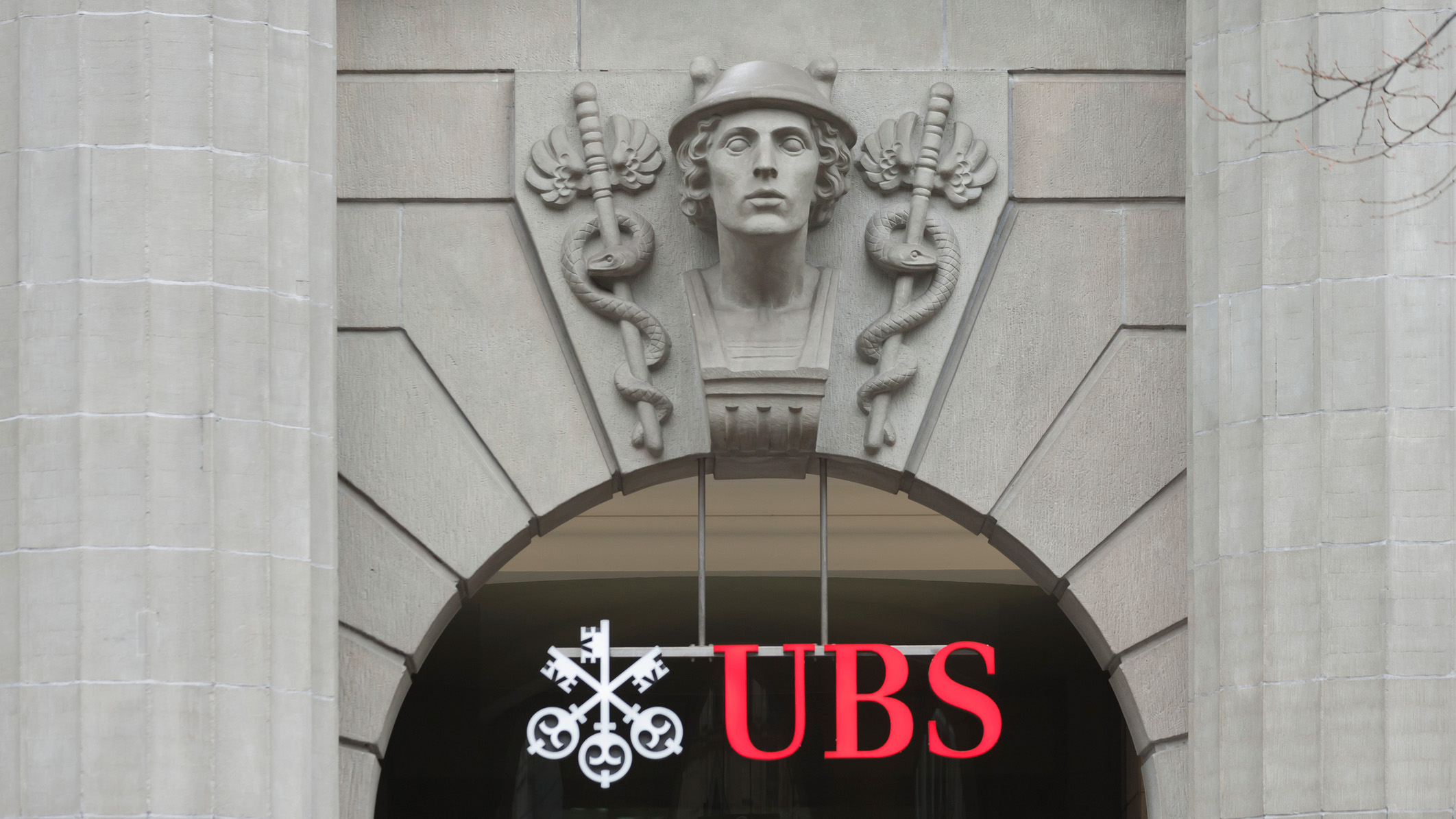Summary
- Define your use case: Determine your needs before buying – from home cinema to business presentations.
- Prioritize key specs: Resolution, brightness, color gamut, input lag to meet your specific needs.
- Setup considerations: Pay attention to throw distance, projection surface, mounting options, and ambient light control.
Buying your first projector can be daunting with all the buzzwords and mixed messages about this alternative to flat panel TVs, but if you stick to the basics and don’t fall for the hype, you’ll get it right the first time round.
Define Your Use Case
The most important thing you need to do before anything else, is define what you will use the projector for. Just like TVs and monitors, projectors are made to address different needs.
If you’re building a no-holds-barred home cinema, then you’re looking at native 4K laser projectors. If you just want a premium experience at a good price, then pixel-shifting 4K projectors are what you need. If you just want to put the ball game on a big screen when your friends come over or watch Blu-ray movies, then a 1080p LED projector is probably more than enough.
It also matters whether you’re putting together a permanent installation, or if the projector has to travel or be put away. 4K laser projectors are heavy fellows, but then you get lightweight, (optionally) battery-powered projectors like Samsung’s The Freestyle.
Likewise, if you need a projector to do business presentation, you might also value features like having more connector types beyond HDMI. If you’re looking for a gaming projector, the important parts of the spec sheet are completely different compared to something that just has to project PowerPoint slides.
The Key Performance Factors That Matter
Just like TVs, projectors have maddening spec sheets full of terms and numbers, but you only have to give attention to a few important ones:
- Resolution: Native 1080p should be your lowest acceptable resolution, with the alternatives being pixel-shifted or true native 4K.
- Brightness: Measured in Lumens, for a dark room, 1500 to 2000 Lumens is acceptable, but these days you should aim for 2500–3500 Lumens if possible.
- Color gamut: Just like TVs or monitors, color gamut and accuracy matter for some types of task. If you care about this, look for a projector with a wide color gamut, and for cinema lovers, an HDR projector is ideal. Though good HDR on a projector is quite expensive.
- Input lag: This matters for gaming or any other time-sensitive real-time applications. Just as with TVs, high-latency can make interactive software unpleasant or even impossible to use. Projectors that offer a “game mode” will try to keep latency low, but often at the cost of image quality.
If these fundamental specifications are good, then you’re already well on your way to getting the right projector for you.
Setting Up and Placing Your Projector
Setting up a projector correctly is just as important as buying the right model, and there are four key issues to consider here.
The “throw distance” is how far the projector is from the screen or wall where the image will appear. There are now short-throw projectors that can be placed up front against the wall, which makes things much easier to set up in places where only TV sets were practical before. They are, however, more expensive than traditional projectors, so if you can ceiling mount a long-throw projector, for example, then it may save you money.
Your projection surface is another important factor. There’s no point in buying a great projector if the projection surface destroys the image quality. The simplest solution is to buy a projector screen, and something between 100 to 120 inches seems to be the sweet spot for most people. If you want to go bigger, you’ll need a projector that can produce those image sizes, and, of course, have a long enough throw distance!
Projecting on a bare wall is also a good option, but you’ll want to resurface the wall to ensure its smooth, and then use projector screen paint to get the right level of reflection for a crisp, bright, and colorful image.
The third factor is how you’ll mount the projector or place it: ceiling mounting, or placing the projector on a raised pedestal of some sort of projector stand is ideal. If you can’t place the projector perfectly because of room constraints, then features such as lens shifting or keystone correction will be crucial to get a nice squared picture.
The fourth major consideration is ambient light control. Can you darken the room? If not, you’ll have to look for a model with high Lumen specs, as I mentioned above.
Connectivity and Fancier Features
All modern projectors will have an HDMI input and in some cases you’ll want to look for HDMI 2.1 for 4K models, but there are some connections that are nice to have beyond the basics:
- Computer connections such as VGA, DVI, DisplayPort may be useful if you want to hook up some laptops or desktop systems. Especially for business uses. If you want to hook up older AV equipment, composite or other analogue ports may be useful, but these days you can just use an HDMI converter for that.
- If the projector has built-in media playback ability, a USB port is handy to easily play files directly on the projector without the need for another device. This is also useful to power some streaming sticks that can run from USB power.
- Smart features, where there’s basically smart TV guts in the projector, is also a great feature which also means you don’t need extra equipment beyond the projector to play content.
While 3D TVs are all but dead, 3D projectors are still a thing, and that means you can also get a 3D movie experience without going to a public cinema. Sadly, 3D content is pretty scarce, so this is very fancy and very niche indeed.
Maintenance and Projector Lifespan
While things are much better these days, projectors need more maintenance and generally have shorter lifespans than TVs. Traditional lamp projectors would be lucky to last 5,000 hours, but modern LED projectors can exceed 20,000 hours. Laser projectors push things out even further than that with rated lifespans over 30,000 hours being common.
Still, any projector won’t reach their lifespan potential without proper maintenance and operation. You need to keep its air filters clean, ensure there’s enough ventilation, and (in this digital age) make sure the firmware and software is up-to-date. Just in case there are efficiency improvements or bug fixes to be had.
Now it’s time to go projector shopping, so familiarize yourself with the projector subtypes and go find the home movie experience of your dreams.
Source link