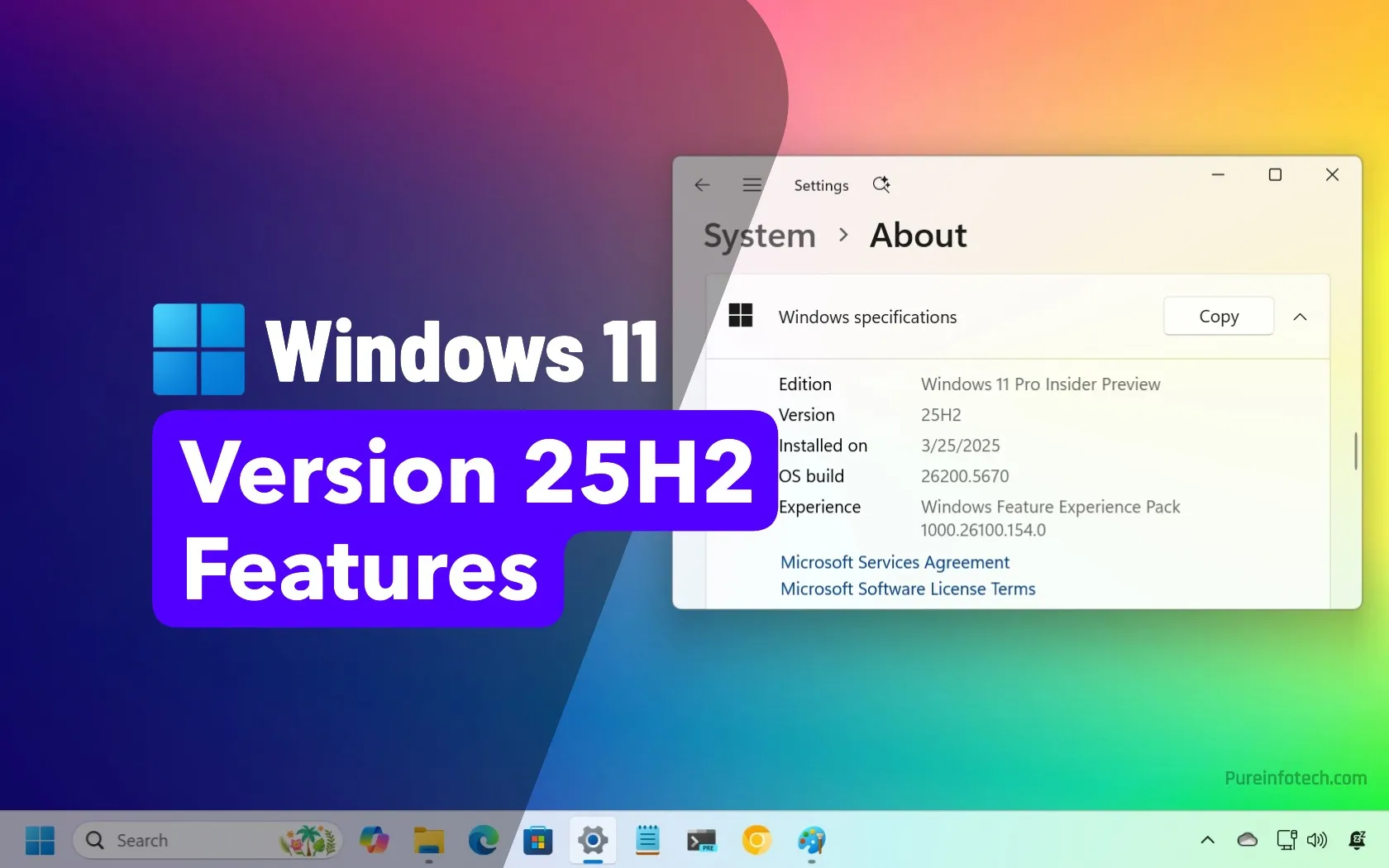A big tablet with all the right essentials

Samsung’s Fan Edition devices are all about delivering flagship-like features at a more accessible price, and the Galaxy Tab S10 FE+ sticks closely to that formula. With a larger 13.1-inch display, improved performance, and excellent battery life, it aims to bring a premium tablet experience to users who don’t want to spend a lot of money. It even includes extras like an IP68 rating for dust and water resistance and an S Pen, making it an appealing option for students, digital artists, and other types of users. But, does it hold up well in daily use? Where does it cut corners to lower the cost? Read this review and find out:
Samsung Galaxy Tab S10 FE+: Who is it good for?
This tablet is an excellent choice for:
- Students, professionals, and creators who need a device for taking notes, editing documents, or sketching
- Users who enjoy streaming videos, reading, and browsing on a larger screen
- Individuals looking for a tablet with premium features, yet without a flagship price tag
Pros and cons
This is what I like most about the Samsung Galaxy Tab S10 FE+:
- Large 13.1-inch display with a 90 Hz refresh rate
- Good performance in everyday activities and common workloads
- S Pen is included in the box
- Excellent battery life
- IP68 rated water and dust resistance
- Expandable storage, supporting microSD cards up to 2 TB
As for downsides:
- LCD display lacks the deep blacks and vibrant colors of AMOLED panels
- The mid-range Exynos 1580 chipset isn’t great for gaming
- No charger included in the box
- The USB-C port offers slow USB 2.0 speeds
- Pricier than the previous version
Verdict
The Samsung Galaxy Tab S10 FE+ is a well-rounded big-screen tablet that delivers great value. It has a well-thought-out design, great battery life, an included S Pen, and a lengthy software support period, all for a mid-range price. While the LCD screen isn’t as vivid as an AMOLED panel, and the tablet isn’t meant for heavy multitasking or advanced gaming, Samsung Galaxy Tab S10 FE+ handles everyday tasks, media playback, and note-taking with ease. For most users, it’s an excellent choice that balances features and cost well, making it one of the best large Android tablets in the mid-range market.
Unboxing the Samsung Galaxy Tab S10 FE+
The unboxing experience is clean and simple. The packaging follows Samsung’s eco-conscious design, with minimal printing and materials used. However, you can see right away that, besides the tablet, you also get a Samsung Pen.

The tablet’s box has a simple yet attractive design
Inside, you find the tablet itself protected in a soft sleeve. Just beneath, you discover the included S Pen, a welcome sight in this price range. You also get a USB-C to USB-C cable, a SIM ejector tool, and the usual documentation. There’s no charger, case, or screen protector, so plan to purchase those separately if you need them.
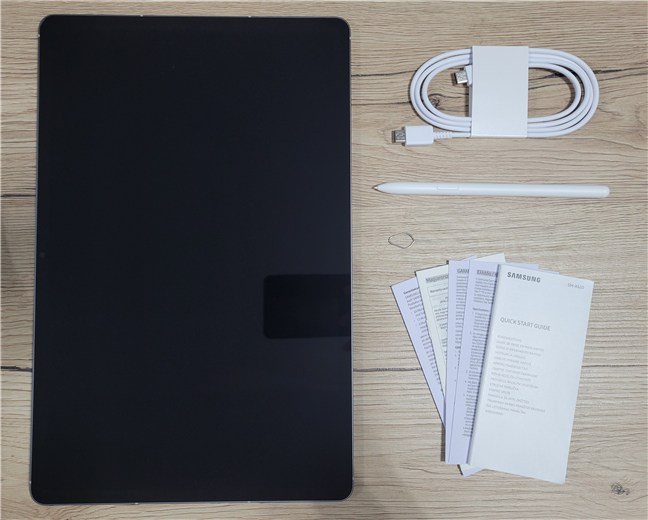
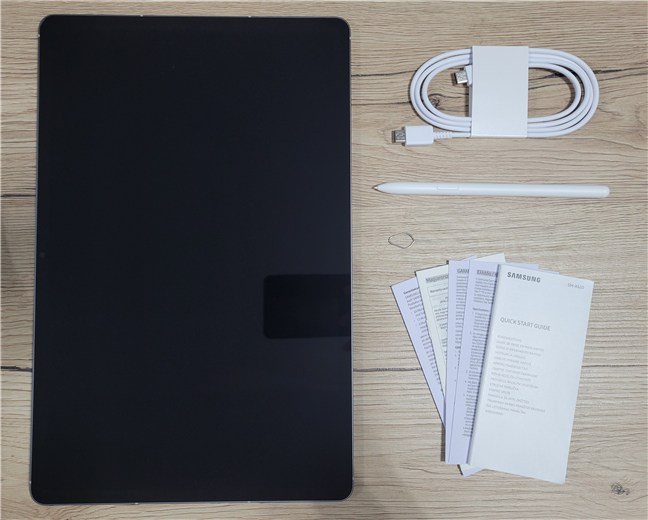
The Samsung Galaxy Tab S10 FE+ includes an S Pen
While I wouldn’t say that this is a premium unboxing experience, it covers the basics and gives you the essentials required to get started with your new Samsung Galaxy Tab S10 FE+ tablet.
Design and build quality
At first glance, the Galaxy Tab S10 FE+ is almost indistinguishable from Samsung’s more expensive tablets. It inherits the same flat aluminum design language seen on the flagship Galaxy Tab S series. While really large (300.6 x 194.7 mm or 11.83 x 7.67 inches in length and width), the tablet is impressively thin at just 6.0 mm (0.24 in), with flat edges and slightly rounded corners that make it comfortable to hold for a device this size.


I was impressed by how thin the tablet is
The front is dominated by the expansive 13.1-inch display, surrounded by uniform bezels that are thicker than a smartphone’s, but just right for a large tablet, giving you a place to rest your thumbs without triggering the screen.


The bezels are thicker than the ones on a phone
Samsung has avoided any display notches or cut-outs; the 12 MP front camera is housed in the bezel, so nothing interrupts the screen when you’re watching full-screen content.


The front camera is inside the bezel, not the screen itself
The back of the Tab S10 FE+ is clean and minimalist. There’s a single camera lens in the top-left corner, which protrudes only slightly. Unlike the previous FE+ (which had a dual camera setup), this model has only one 13 MP shooter with no secondary ultrawide.


The rear camera is placed neatly in a corner
The tablet’s finish comes in three subtle colors (Blue, Gray, and Silver), all with a matte texture that resists fingerprints and gives a nice grip. As you’ve noticed, the sample I tested was the gray one.


The colors available for the S10 FE+
The power and volume buttons on the side are clicky and easy to reach when holding the device in portrait orientation. There’s also a side-mounted fingerprint sensor embedded in the power button for biometric unlock, which is fast and reliable in my experience (this is in addition to face unlock).


The buttons are all in their usual spots
Twin speakers are found on the frame (one on the top edge, one on the bottom), providing stereo sound in landscape mode.


You get a stereo speaker setup
The included S Pen attaches magnetically to the back of the tablet, just beside the rear camera, which I found to be the most secure spot for storing it. Since this is a passive stylus with no built-in battery, it doesn’t need charging. The placement is convenient, but it can easily come loose if you hit it, so it’s worth being careful when slipping the tablet into a bag.


The S Pen can be magnetically attached to the Samsung Galaxy Tab S10 FE+
Despite the tablet’s large size, its build quality is solid. The aluminum unibody feels rigid and premium, with no flex or creaks. Samsung even managed to retain IP68 water and dust resistance on the Galaxy Tab S10 FE+. On paper, that means it can survive submersion in up to 1.5 meters of freshwater for 30 minutes. In practice, though, this rating is more about everyday protection: it should handle spills, splashes, and light rain without issues.


The Galaxy Tab S10 FE+ has an IP68 rating
Overall, the design of the Galaxy Tab S10 FE+ earns high marks. Samsung didn’t cut corners on materials, and in daily use, it really feels like a flagship-level device.
Hardware specifications
In terms of hardware, up front on the Galaxy Tab S10 FE+, you get a large 13.1-inch IPS LCD screen with a 2880×1800 pixels resolution and a 16:10 aspect ratio. This is sharper and slightly bigger than the 12.4-inch display from the previous model, offering a pixel density of around 259 ppi (pixels per inch). The panel supports a 90 Hz refresh rate for smoother scrolling and pen input, and it reaches up to 800 nits in high-brightness mode, making it usable even outdoors.


The display is a bright LCD
Color reproduction is solid, with full sRGB support, wide viewing angles, and support for HDR10. However, being an LCD, it lacks the deep blacks and contrast of AMOLED screens. There’s no advanced anti-reflective coating like on the Galaxy Tab S10 Ultra, but you do get automatic brightness adjustment and a fingerprint-resistant surface.


The color reproduction is good, but not OLED-level
Powering the tablet is Samsung’s Exynos 1580 processor, a 4nm chip with an octa-core configuration: one Cortex-A720 core at 2.9 GHz, three Cortex-A720 cores at 2.6 GHz, and four Cortex-A520 efficiency cores running at 1.9 GHz. It’s a capable platform for daily use, offering a solid balance between performance and power efficiency. The base model (which I tested) pairs this chip with 8GB of RAM and 128GB of internal storage, while the higher-end version upgrades to 12GB RAM and 256GB of storage. If you need more room for media, games, or large apps, there’s also a microSD card slot that supports up to 2 TB. Graphics are handled by an Xclipse 540 GPU, which performs well in casual and mid-range games but may require lower settings for graphically intensive 3D titles.


Specs for the Samsung Galaxy Tab S10 FE+
The Galaxy Tab S10 FE+ features a stereo speaker setup with support for Dolby Atmos, which should be able to deliver well-balanced audio. There’s no 3.5mm headphone jack, so wired audio requires a USB-C adapter. Wireless audio is handled via Bluetooth 5.3.
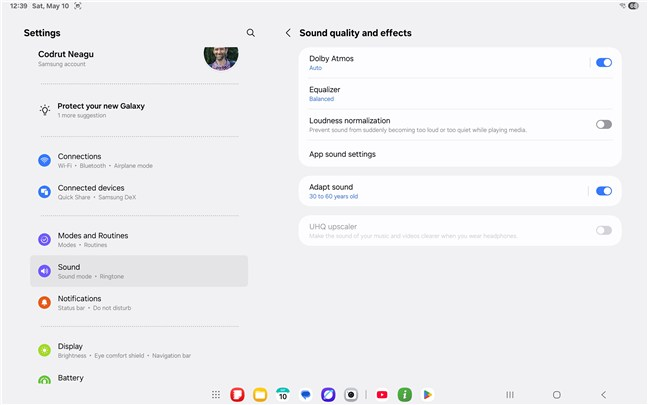
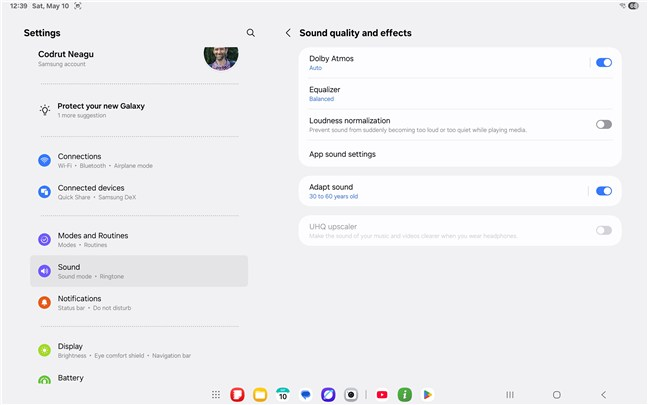
The sound system is powerful
Speaking of wireless, connectivity options vary by model. The tablet is available in both Wi-Fi-only and 5G versions, depending on your region. Both versions support Wi-Fi 6E for faster wireless performance. Bluetooth 5.3 and NFC are included, while the USB-C port is limited to the USB 2.0 standard. That means no wired video output, which is a notable omission if you were hoping to connect the tablet to an external display.
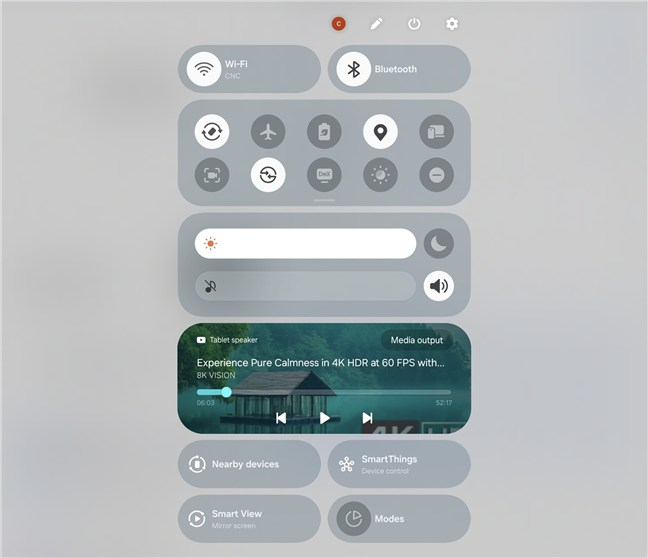
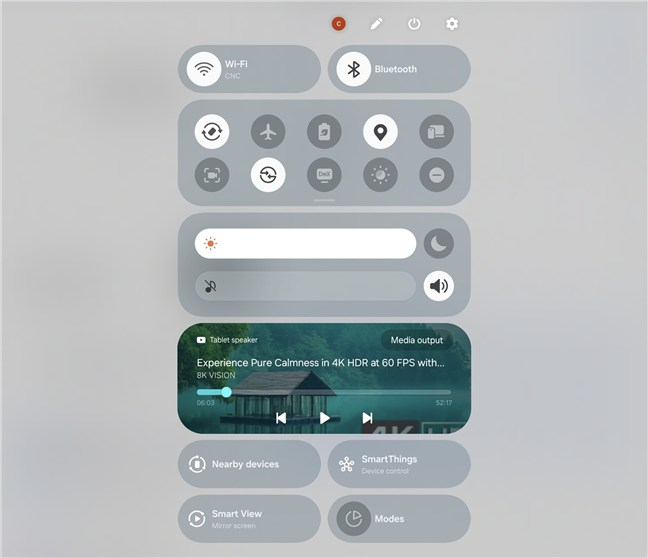
The tablet has Wi-Fi 6E, Bluetooth 5.3, and NFC
The front camera is a 12 MP ultra-wide sensor with a wide field of view, designed for video calls in landscape mode. It supports automatic face tracking, which should be great in apps like Zoom and Teams. On the back, there’s a 13 MP main camera with an f/2.0 aperture. There’s no dedicated LED flash, but in good lighting, the rear camera should be able to capture sharp stills. As for recording video, both cameras can go up to 4K at 30 fps.
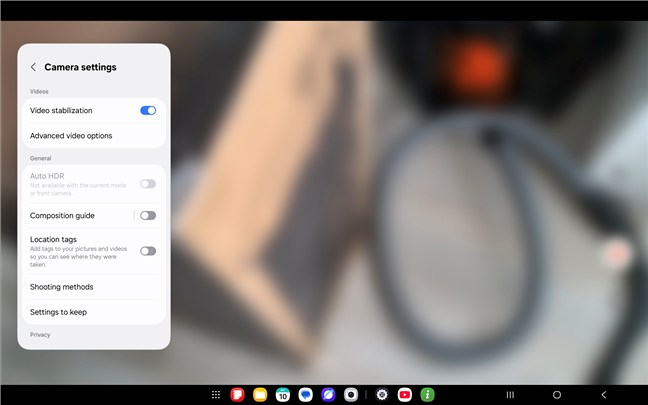
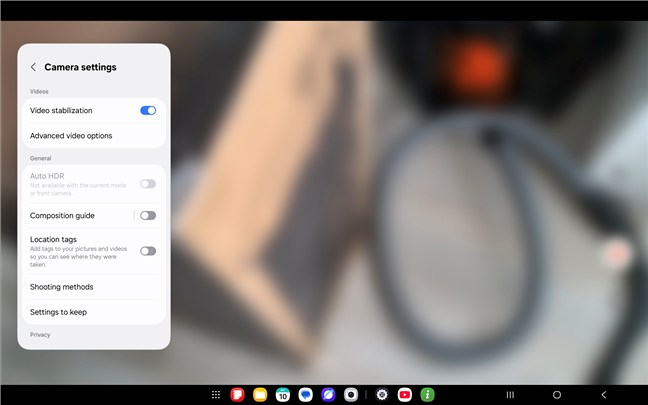
The cameras are pretty basic
Battery life is one of the tablet’s best features. With a large 10090 mAh battery and an efficient processor-LCD mix, the Galaxy Tab S10 FE+ delivers excellent autonomy, and should be capable of outlasting many rivals in everyday use. Charging is handled via USB-C, and the tablet supports up to 45W fast charging, though no charger is included in the box. If you use a lower-wattage adapter, expect slower charge times. As expected for this price range, wireless charging is not available.
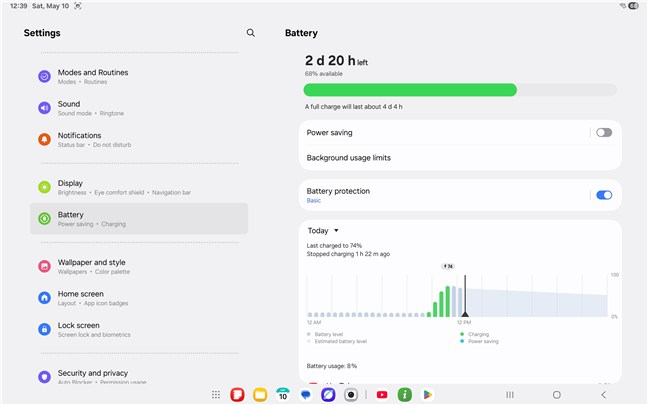
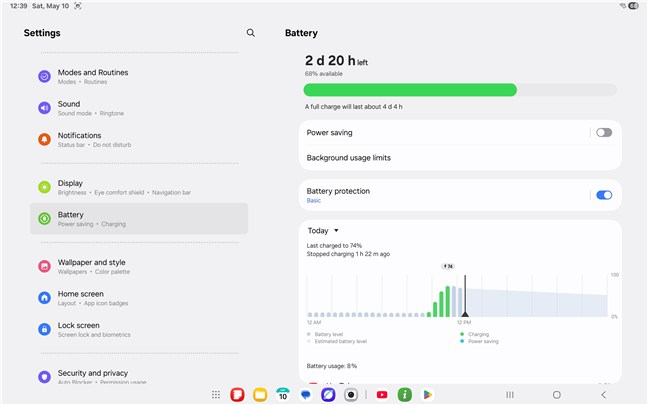
You get a large battery on the Samsung Galaxy Tab S10 FE+
These are the tablet’s main technical specs. For full specifications and additional details, you can visit the official webpage: Samsung Galaxy Tab S10 FE+.
All in all, the Galaxy Tab S10 FE+ delivers a well-rounded experience that hits the spot for a mid-range tablet. It doesn’t try to rival flagship models in raw performance or display technology, but it gets the essentials right: a large screen, a big battery, and a mid-range chipset. Plus, you also get great extras like the bundled S Pen and IP68 rating.
The user experience on the Samsung Galaxy Tab S10 FE+
Using the Galaxy Tab S10 FE+ has been a smooth and pleasant experience overall, especially if you’re familiar with Samsung’s ecosystem. It comes with Android 15 and One UI 7, the same software found on Samsung’s higher-end tablets. The interface works well on the large screen, offering split-screen multitasking, a taskbar for quick app access, and DeX mode if you want a desktop-style layout. The 13.1-inch display gives you plenty of space for productivity and entertainment. Samsung’s apps, like Notes, Internet, and Gallery, are optimized for tablets, showing multiple panels and extra controls. The 8GB available on the tablet I tested was enough for smooth multitasking: I could run apps side by side without issues, and switching between apps felt fluid also.
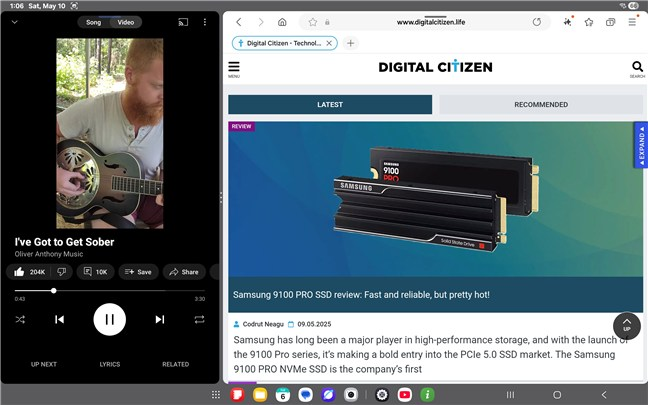
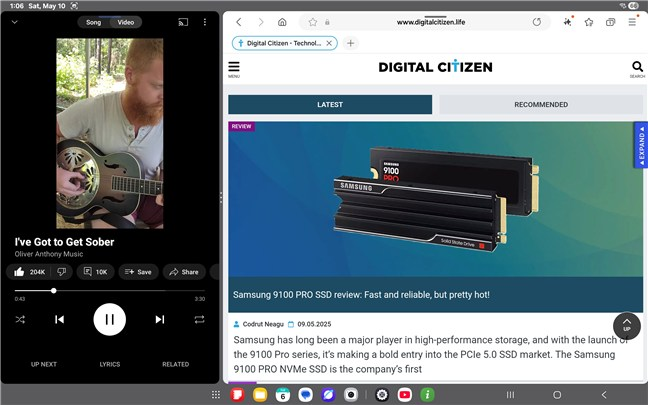
Multitasking on the Samsung Galaxy Tab S10 FE+
The Exynos 1580 processor handles everyday tasks reliably. Browsing the web, streaming videos, using social media, or working with office apps all run smoothly, with no noticeable lag during typical use. It’s safe to say that in casual tasks, the performance feels more than adequate. When it comes to gaming, however, the experience is clearly mid-range. Titles like Genshin Impact or Diablo Immortal are playable, but they default to lower graphics settings to stay stable. Pushing the visuals higher leads to inconsistent frame rates and occasional stutter. That said, lighter games and 2D titles run effortlessly, and the 90Hz refresh rate adds to the smoothness during casual play.


The Samsung Galaxy Tab S10 FE+ isn’t made for demanding gaming
The S Pen adds real value. It doesn’t have Bluetooth features, but the writing and drawing experience is excellent. Samsung Notes offers reliable handwriting-to-text conversion, and creative apps can take full advantage of pressure sensitivity and tilt support.
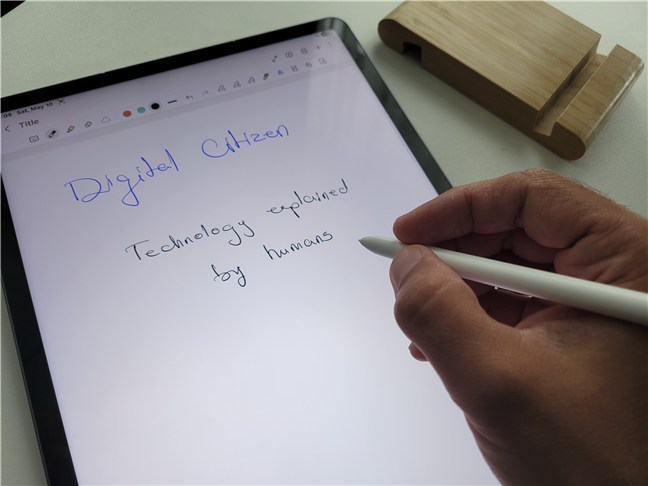
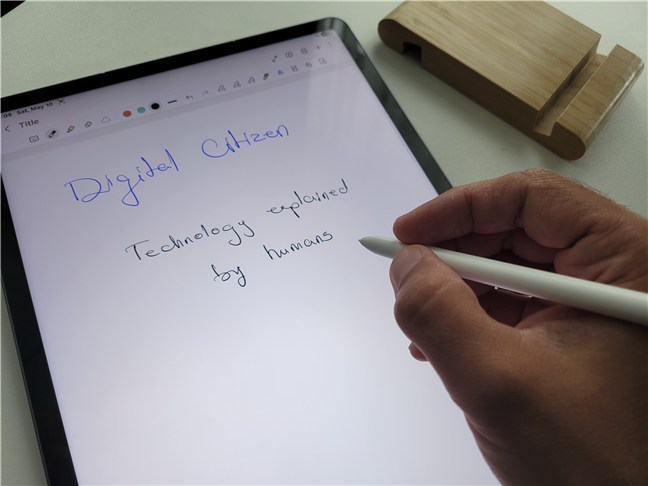
Writing on the Samsung Galaxy Tab S10 FE+
The tablet also delivers a good multimedia experience. The LCD panel is bright, colorful, and sharp enough to watch Disney Plus or YouTube in high resolution. Blacks aren’t as deep as they are on AMOLED screens, but image quality is still very good. The stereo speakers are surprisingly capable, delivering clear sound with good volume. Dolby Atmos support adds extra depth to audio when enabled.


The screen is excellent for media consumption
The camera setup on the Galaxy Tab S10 FE+ is basic but usable, which is exactly what most people expect from a tablet. On the back, you get a single 13 MP wide-angle camera. In good lighting, it captures sharp, vibrant photos that are perfectly fine for things like scanning documents or sharing casual images. There’s no optical zoom or advanced low-light features, but for general use, it does the job well enough. It does a decent job even for closeups, as you can see below. On the front, the 12 MP ultra-wide camera is OK for video calls. It has a wide enough field of view to keep you comfortably in frame, even if you’re slightly off-center, delivering clear, balanced image quality with decent low-light performance. Video recording tops out at 4K at 30 frames per second on both cameras, and that’s nothing to write home about.


The cameras are basic but manage to do a decent job
One downside is the amount of preinstalled software. Samsung includes its own suite of apps, like Samsung Notes, Internet, Gallery, or Calendar, which can feel redundant if you prefer Google’s apps like Chrome or Photos. On top of that, there are a few extra apps installed, including Microsoft Office, LinkedIn, and even some third-party games or trial versions of creative apps (LumaFusion, Goodnotes, Clip Studio). Fortunately, most of these can be uninstalled or disabled, but it’s worth noting that your first setup might involve a bit of cleanup.


There’s some bloatware on the Samsung Galaxy Tab S10 FE+
One UI 7 includes a few small updates over the previous version, like updated app icons and more customizable lock screen widgets. The new Now Bar shows relevant info like weather or media playback on the lock screen. Samsung’s AI-powered features are limited on this model due to the mid-range chip, but you still get handy tools like Live Caption, Object Eraser, and AI Select, which lets you highlight something on screen and get suggested actions, like adding an event to your calendar, calling phone numbers, or even turning videos into GIFs.


The Now Bar feature can be useful
Charging the Galaxy Tab S10 FE+ with a 25W adapter takes around two hours for a full charge, with just 28% reached in the first 30 minutes. The charging speed slows noticeably after 80% to preserve battery health, resulting in a steady, but not particularly fast, charging experience. I didn’t have a 45W charger on hand during testing, but the tablet does support it and should charge faster with one. Even so, charging with 25W was consistent and safe. Still, it’s disappointing that Samsung doesn’t include a charger in the box.
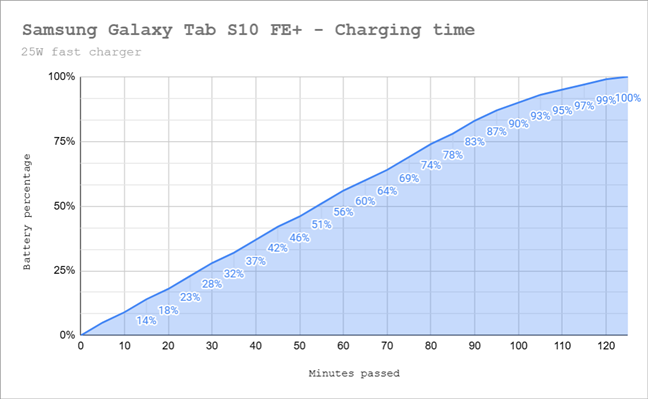
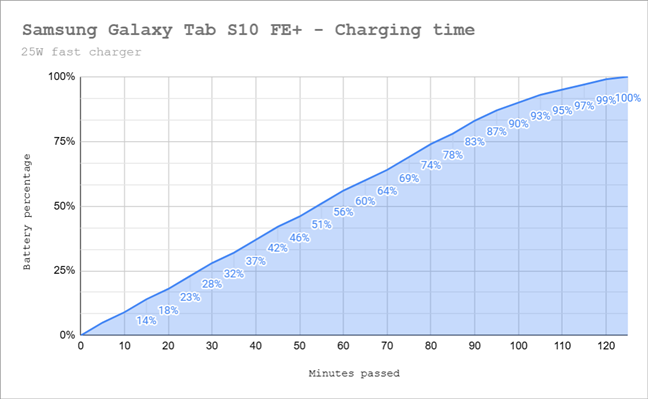
Charging time for the Samsung Galaxy Tab S10 FE+
Last but not least, a word about the update policy: Samsung promises up to seven years of updates, which is excellent for an Android tablet. However, it’s not clear what kind of updates are covered by the policy, as according to SamMobile, these may or may not include operating system and security updates. Hopefully, they will include both, but for now we’ll have to wait for clarifications from Samsung.
The Samsung Galaxy Tab S10 FE+ is an excellent tablet with some compromises. Although it’s not always comfortable to use because of its size, there are a couple of things it excels at: a large good quality display, the audio system offers a pleasant experience and the S Pen is a useful accessory.
If you’re looking for more detailed performance metrics, the next page of this review provides benchmark results to help you get a better idea about the Samsung Galaxy Tab S10 FE+.
Source link