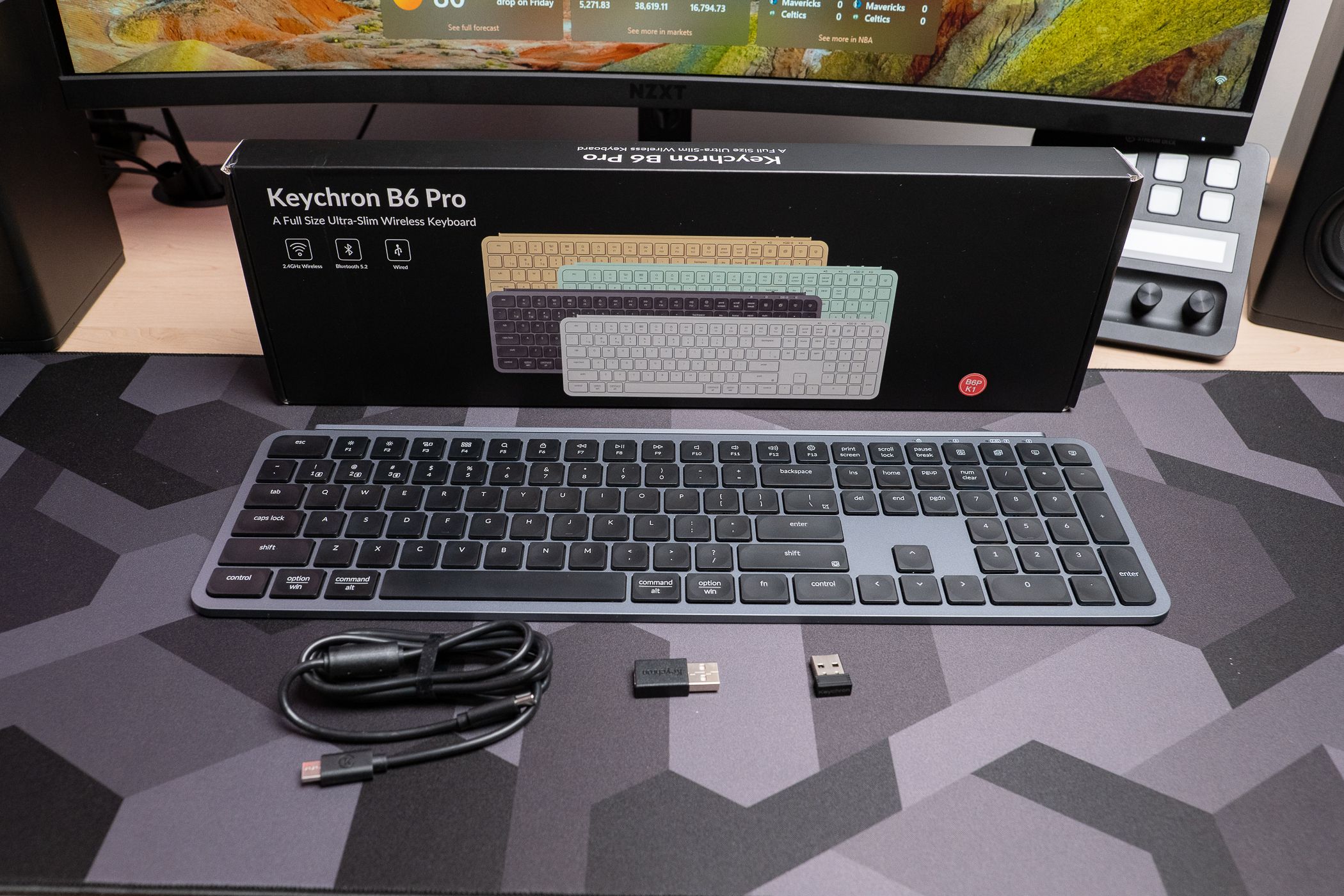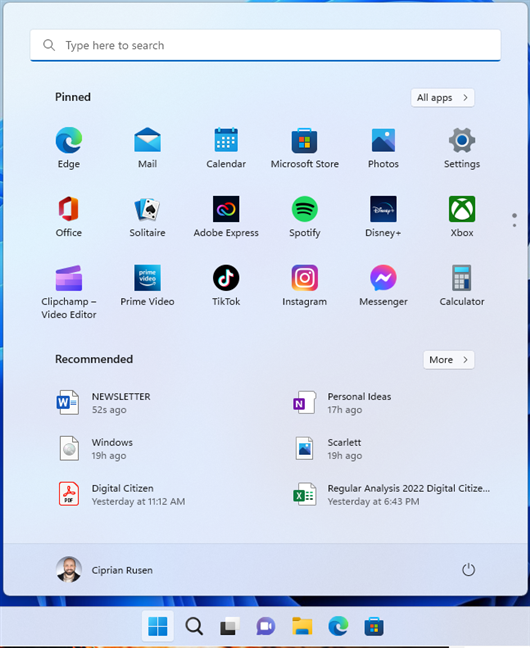Key Takeaways
- The Keychron B6 Pro is an ultra slim keyboard with surprising ergonomic comfort and long battery life.
- The keyboard offers multi-device compatibility with Bluetooth 5.2, 2.48Hz, and wired connections.
- It can be difficult to clean and repair, but a silicone cover helps with debris.
I’ve preferred mechanical keyboards for years. Compared to membrane keyboards, they tend to last longer, feel better to type on, and offer a level of customization that can’t be beaten. However, the simplicity of the Keychron B6 Pro is on another level. It may not be a mechanical keyboard, but it feels great to type on, and it’s perfect for long days at the office.

Keychron B6 Pro
The Keychron B6 Pro is a lightweight, ultra-thin and full-size wireless keyboard with a 1,200-hour long battery life. It supports 2.4GHz wireless, Bluetooth, and wired modes, easily connecting to phones, tablets, PCs, and Macs. With ZMK customization, it offers tailored settings for home, office, or travel.
- Ultra slim form takes up less desk space
- Surprisingly ergonomic
- Incredibly long battery life
- Bluetooth 5.2 connectivity
Price and Availability
The Keychron B6 Pro is available for $44.99 on Amazon and Keychron’s website. Currently, the keyboard is available in two colors, Space Gray and Ivory White, though more colorways may be available in the future.
Looks Like A Laptop Keyboard, Feels Like a Mechanical One
When I pulled the Keychron B6 Pro out of the box, I immediately noticed one thing—it looked like a laptop keyboard, and I was very worried.
I’ve never had a laptop keyboard I’ve enjoyed using. The spongy way the keys feel, coupled with the bottom of the laptop biting into my wrists, never left a good impression. Of course, the B6 Pro is not attached to a bulky laptop, but seeing how thin it was and knowing I couldn’t properly use my wrist rest with it gave me pause.
But my worries were unfounded when I began testing it. The keyboard’s scissor switches give the keys a nice, somewhat tactile feel, even though this is a membrane keyboard. Also, the keyboard’s angle made the B6 Pro surprisingly ergonomic, ensuring that my wrists weren’t fatigued even after long days of writing and editing. In fact, I already miss the keyboard now that I’ve finished reviewing it, and I’ll probably pick a new one up for myself soon!
Compatibility Is the Name of the Game
Keychron also does a great job of ensuring nearly everyone can use this keyboard. The B6 Pro has keycaps with labels for both the Windows and Mac operating systems, and the keyboard itself also works with Linux. In addition, you can connect the keyboard with Bluetooth 5.2, a 2.4Hz wireless connection, or a USB-C cable, giving you multiple options for whatever OS you’re using.
While I kept the B6 Pro plugged in during testing, the Bluetooth and wireless connections still worked flawlessly. Also, the keyboard’s battery life is absurd, lasting up to eight months on a single charge. It’s not the type of device that will need charging daily or weekly—I wouldn’t have kept it plugged in if I didn’t have the cable from my daily driver already on my desk.
Of course, this is all great. However, there is one key factor to keep in mind when picking up the B6 Pro.
Keep It Clean, Keep It Safe
Simply put, you need to take the utmost care of this Keychron keyboard because it’s extremely difficult to repair if something breaks with it. As this isn’t a mechanical keyboard with normal-sized or even ultra-thin MX switches, you can’t just swap a new switch if a key becomes unresponsive.
It can even be difficult to clean, as popping off the thin keycaps is no easy task. When I tried to pry a key off while testing, I was worried about breaking the switch with how much force I had to use to get it off. Many mechanical keyboard tools are also made with bigger keycaps in mind, so using them mostly proved ineffective.
Keychron likely foresaw the difficulty with cleaning the B6 Pro, so the company included a silicone cover to place on the keyboard when not in use. It’s a nice touch, but I would have preferred it to be easier to clean from the get-go.
Should You Buy the Keychron B6 Pro?
The Keychron B6 Pro is an incredible membrane keyboard that easily puts some of its mechanical brethren to shame. This is a comfortable, ergonomic keyboard with an incredible battery life. The only knock against it is the inability to properly repair it if something breaks, but if you take care of the keyboard, it’ll likely be your daily driver for years to come.


Keychron B6 Pro
The Keychron B6 Pro is a lightweight, ultra-thin and full-size wireless keyboard with a 1,200-hour long battery life. It supports 2.4GHz wireless, Bluetooth, and wired modes, easily connecting to phones, tablets, PCs, and Macs. With ZMK customization, it offers tailored settings for home, office, or travel.
Source link