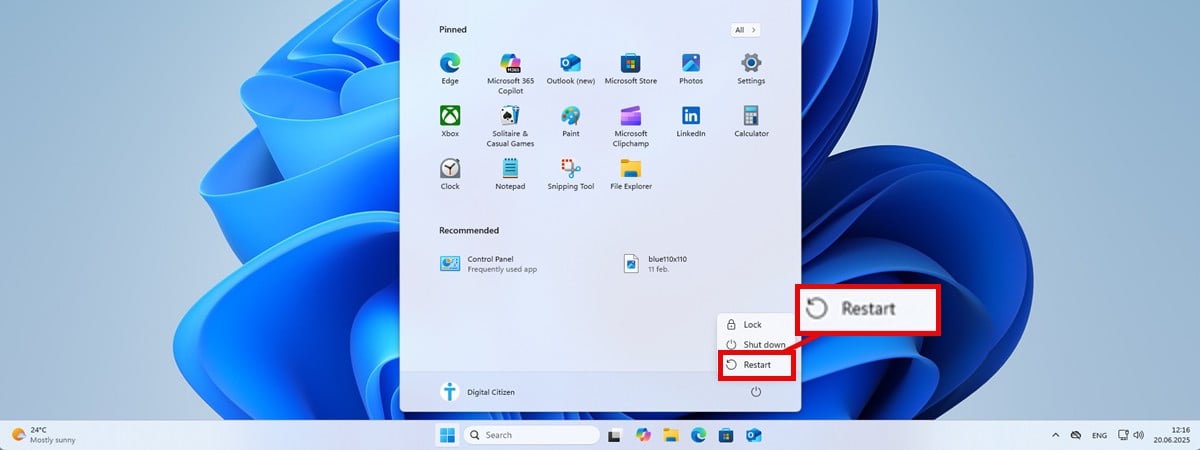Acer Aspire 14 AI (A14-52M) review

The Acer Aspire 14 AI might be the epitome of the mid-sized, mid-range laptop. It’s compact and relatively light, with a 14-inch screen but still enough space inside the chassis to give its Intel Lunar Lake processor enough breathing room to deliver good performance. It has a solid mid-range spec with AI hardware acceleration, but cuts some corners elsewhere to keep the price affordable for smaller businesses and budget-conscious IT buyers. It doesn’t look cheap or ugly, even if it doesn’t have the style or premium feel of more expensive devices.
In short, it’s not the year’s most exciting new laptop, but that doesn’t necessarily mean it’s lacking in good, old-fashioned bang for buck.
Acer Aspire 14 AI: Design
The Aspire 14 AI uses a variation of a design that Acer’s been using for a while; a 14-inch clamshell with a squarer than normal 16:10 aspect ratio and a compact desktop footprint of 320 x 226mm. It’s 17mm thick when closed, which makes it feel a little chunky, but still light at just 1.39kg. The construction is mostly aluminium, with vents underneath the base and on the right-hand side of the rear edge, just underneath the screen. If the Aspire doesn’t have the luxurious feel of an Apple MacBook Air or a Dell XPS 13, it’s solidly built with just a few rough seams towards the back and only limited flex around the base or in the lid. Some might describe the metallic grey finish as dull, but we’d push more towards ‘businesslike’.
The Aspire is virtually silent in operation until pushed hard, where our benchmarks finally persuaded the fan to come fairly quietly and unobtrusively to life. You really have to get it working hard before the base warms up even slightly.
Acer has put functionality first when it comes to the connectivity, fitting two HDMI 3.2 Gen 1 Type A ports, with one on either side, plus two USB 4.0 Type-C ports, both housed on the left-hand side. You’ll need one of these for charging, albeit only once per day. The left-hand side is also where you’ll also find an HDMI output, while a 3.5mm audio socket sits on the right. You also have WiFi 6E and Bluetooth 5.4.
(Image credit: Future)
The first signs of budget compromise appear when you spend a little time with the keyboard and the trackpad. The latter is, well, fine. It’s spacious, and while the surface isn’t glassy smooth, it doesn’t seem to have any issues tracking accurately, even when it comes to multi-touch gestures.
The keyboard, however, has some issues. The layout isn’t bad, with good-sized shift and return keys on the right, even if the ones on the left are just of bog-standard proportions. However, the keycaps feel a little loose and prone to wobbling slightly when you tap them, while those in the top-right corner had the odd moment where they failed to actuate, with the problem worse when using the Acer on your lap. The action’s quiet, but a little too soft at times. It’s like it’s slowly absorbing your typing, rather than responding back. You can get some work done on it, but it’s not what you’d call a pleasure.
Acer Aspire 14 AI: Display
The screen carries on the trend. The 1920 x 1200 resolution works reasonably well at this screen size, while the 322cd/m2 maximum brightness level is fine for indoors use or outdoors use if you avoid bright conditions. However, blacks are never truly dark, and there’s not an awful lot of contrast, just creeping up to an acceptable 1109:1.
Worse, colors are visibly dull; in our tests, the Aspire 14 AI could only reproduce 57.9% of the sRGB color gamut, while coverage of the Adobe RGB and DCI-P3 gamuts was stuck at the 40 to 41% mark. This doesn’t matter if you’re mainly working in Word, Excel, and Outlook, but it’s going to have an impact if you’re working with photos and presentations, or even if you’re just streaming video. Color accuracy is also less than brilliant, with a high average Delta E of 4.82.

(Image credit: Future)
The 1080p webcam does relatively well for clarity and exposure, though quite a bit of noise spoils the image in low light conditions. Using the AI-powered Windows Studio Effects can help with tricky spots where getting a well-balanced exposure might be difficult – say, if you’re sitting close to a window – but Acer also has its own Purified View and Purified Voice enhancements, which also deliver some noticeable improvements. You’ve also got a Windows Hello infrared camera for face authentication, which in tests was consistent and reliable.
As for the audio, it’s perfectly listenable at lower volumes and clear enough for conference calls and video meetings. All the same, the tone is thin and only gets harsher as you push the volume upwards, and there’s virtually no bass to be found. You might still want to keep some headphones handy, especially if you like some music as you work.
Acer Aspire 14 AI: Performance
The Aspire 14 AI comes in three Intel Lunar Lake specs, with the lowest featuring a Core Ultra 5 226V, the next a Core Ultra 7 256V, and the high-end model going all-out on the Core Ultra 7 258V. All feature the same mix of four Lion Cove P Cores and 4 Skymont E Cores, along with a 48 TOPS NPU with the main differences being lower clock speeds and fewer GPU cores on the Core Ultra 5 226V, while the Core Ultra 7 258V has double the 16GB of RAM of the Core Ultra 7 256V.
It’s the fastest 32GB variant we’ve tested in the Aspire 14 AI, and it typifies both the strengths and weaknesses of Intel’s current mobile architecture. The CPU is fast on single-threaded performance with the AMD and Qualcomm competition and competitive with AMD on GPU performance. In the Geekbench 6 single-core benchmark, the Aspire’s score of 2723 is right up there with the 2782 registered by the AMD Ryzen 9 AI-powered Asus Zenbook S16, while the 4406 in the 3DMark TimeSpy test and the 3295 in the newer Steel Nomad Lite test see the two trading blows, with the Zenbook on 3725 and 3305.
Qualcomm isn’t in the same league here, and the Aspire 14 AI has enough graphics performance to accelerate creative tasks or run some AI tasks on the NPU or GPU.
However, Lunar Lake remains outclassed on multithreaded performance, even if it’s still impressive how close it can get with eight cores running just eight threads. The Aspire 14 AI scores 11117 in Geekbench 6’s multithreaded tests, compared to 13508 from the Zenbook S16 and 14,000 plus scores we’ve seen from Qualcomm Snapdragon X Elite devices. In the gruelling Cinebench 2024 3D multithreaded rendering tests, the Zenbook S16 scores 877 while Qualcomm devices have scored between 800 and 940. The Aspire 14 AI can only muster a score of 597.
Don’t think of this as a dealbreaker. Most business users don’t work in applications that are anywhere near this demanding, and in the PC Mark 10 benchmark – a closer fit to real-world enterprise scenarios – the Aspire 14 AI scores 7161 to 7229 for the Asus, and there really isn’t much difference away from more challenging competitive apps.
What’s more, it’s the Aspire 14 AI that pulls away when it comes to battery life, running 1080p video at 170 nits for 19 hours and 21 minutes before running out of puff. It’s one of the longest-lasting Windows laptops that we’ve tested.

(Image credit: Future)
Acer Aspire 14 AI: Is it worth it?
The Aspire 14 AI makes sense as a solid, mid-range laptop, particularly for small to medium-sized businesses. It’s well-built and more than speedy enough to handle mainstream productivity apps, while the battery life is simply epic. The 32GB of RAM, good all-around connectivity, and 1GB of SSD storage should future-proof it for the next few years, and it has the NPU and GPU to handle any AI applications coming down the line. Acer is looking at a June release for this model, and pricing isn’t available at the time of writing, though it’s predicted to come in at under £1000. For that kind of money, the Aspire 14 AI would be great value.
Sadly, a couple of factors leave us less enthusiastic. The biggest is the screen and its shortcomings. True, it’s bright, but its colours are drab, which is disappointing even if you’re not doing any color-critical work. What’s more, the keyboard and the audio aren’t up to the standards of Acer’s best. As a result, this mostly decent mid-range laptop ends up with a depressingly middle-of-the-road final score.
Acer Aspire 14 AI (A14-52M) specifications
|
Display |
14-inch 1,920 x 1,200 IPS, 60Hz refresh rate |
Row 0 – Cell 2 |
|
Processor |
Intel Core Ultra 7 258V, 8-core, up to 4.8GHz |
Row 1 – Cell 2 |
|
GPU |
Intel Arc 140V |
Row 2 – Cell 2 |
|
RAM |
32GB LPDDR5X |
Row 3 – Cell 2 |
|
Ports |
2x USB4 Type-C, 2x USB 3.2 Gen 1 Type-A, HDMI 2.1 |
Row 4 – Cell 2 |
|
Camera |
1080p webcam |
Row 5 – Cell 2 |
|
Storage |
1TB PCIe4 SSD (Micron) |
Row 6 – Cell 2 |
|
Connectivity |
Wi-Fi 6E, Bluetooth v5.4 |
Row 7 – Cell 2 |
|
Weight |
1.39Kg |
Row 8 – Cell 2 |
|
Dimensions |
320 x 226 x 17mm |
Row 9 – Cell 2 |
|
Battery Capacity |
65Wh |
Row 10 – Cell 2 |
|
Operating System |
Windows 11 Home |
Row 11 – Cell 2 |
Source link