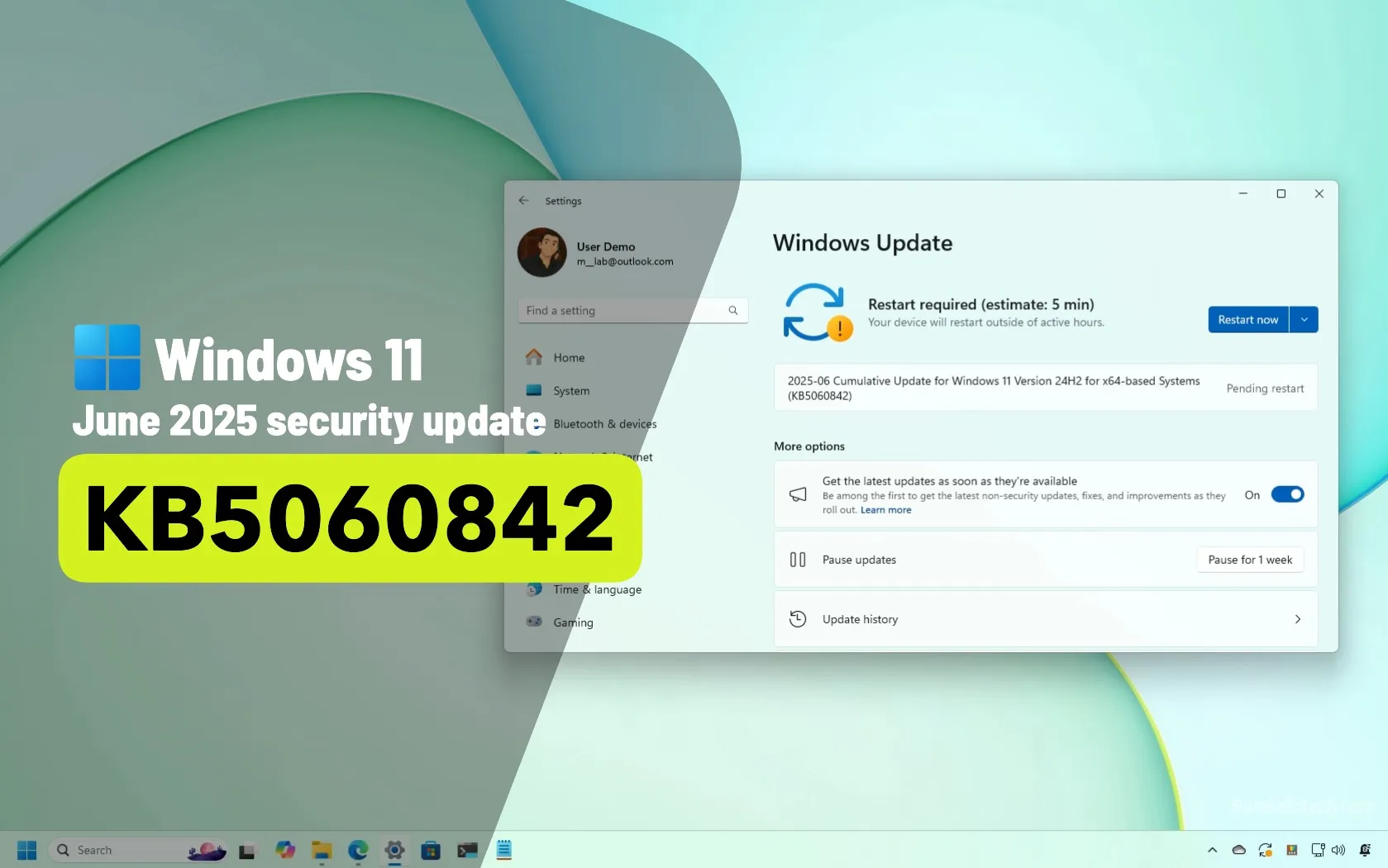All the iOS 26 Features Apple Barely Mentioned at WWDC 2025

iOS gains so many new features with each version update that it’s impractical to condense everything into a single keynote. While the big iOS 26 features, including ones that Apple borrowed from others, got all the attention, I think some of the most exciting features were buried during the WWDC 2025 keynote. Apple briefly showed a slide containing all these hidden features, and I’ve compiled them here:
The above slide is all we have to go on for these features. Some of them are obvious from the title alone, but others aren’t so clear. I’ve tried to add context wherever I can, but there is some speculation necessary here until we know more about iOS 26:
Custom snooze length for alarms: If you want to snooze for more or less than the standard nine minutes, this feature could be really useful.
AirPods Automatic Switching with CarPlay: Automatic switching lets you quickly connect your AirPods to the Apple device you’re actively using. It looks like Apple is extending it to CarPlay, too.
Enhance Dialogue: This feature should mean Apple Podcasts can boost vocals in podcasts and suppress background noises. All of the best podcast apps must have this feature.
Use Focus to silence SIM: It looks like iOS 26 will let you use Focuses to silence one SIM, which is great for those who use two numbers on their iPhone.
Communication requests: Screen Time could be getting support for requests to use messaging apps. This may allow parents to better regulate who their children are talking to.
‘Add Contact’ button in groups: This could make it easy to add people to your contacts from a group in the Messages app.
Rich entry layout: The Journal app is getting a better layout for starting a new entry, but we don’t quite know what that is yet.
Events in Photos: It looks like iOS 26 will add support for events in the Photos app.
Lens cleaning hint: If your iPhone or iPad’s camera lens is dirty, iOS 26’s Camera app will ask you to clean it.
Specify spelling with Dictation: A neat way to reduce typos when you’re using Dictation to type.
Auto-Categorize: Reminders will be able to automatically sort your to-dos.
Manage AutoFill credit cards in Wallet: It appears that Apple is moving stored credit card data to the Wallet app.
Safety Check while blocking a contact: Safety Check removes other people’s access to shared iPhone data, such as your location. Apple seems to be adding Safety Check prompts when you block a contact as another way to ensure your safety.
Photo previews: Messages is gaining the ability to show image previews on your iPhone, though it’s not clear exactly how that compares to the current system.
Relevant video thumbnails in search results: Based on this description, it looks like search results in Photos may now include specific parts of a video that are relevant to the search term.
Arabic Calculator: The calculator app is getting a new mode.
Braille Access: A braille note taker is coming to your iPhone.
AirPods pause media when asleep: Your AirPods can detect when you’ve dozed off and pause media accordingly. This detection likely ties to Apple Watch.
Easier controller pairing: Apple’s making it easy to pair gaming controllers with your iPhone and iPad.
Suggested reminders: iOS 26 might suggest reminders based on your iPhone activity.
Select partial text in a bubble: In iOS 18, the Messages app lets you copy an entire text you’ve sent or received, but it doesn’t allow you to select a part of the message. That’s about to change with iOS 26.
More playback speeds: Apple Podcasts in iOS 18 supports playback speeds from 0.75x to 2x. It’s going to get more speed options in iOS 26, though we don’t know which or how many yet.
Multiscript keyboard for Arabic/English: For easier switching between the two languages.
New Monogram styles: The Phone app now supports more Monogram options.
Natural language search: It might be easier to search in Messages. Natural language could let you narrow down searches even if you don’t remember the correct search operators.
Adaptive power: Your iPhone will make small changes, such as lowering brightness, to improve battery life.
Password history: Apple Passwords will remember older passwords used with any login item.
Accessibility Reader: This makes it easy to read small text in any app.
Estimated time to charge: This tells you how long you need to wait until your iPhone’s battery is fully charged.
See your entries on a map: The Journal app will save location metadata to help you find entries by location.
Export Notes to Markdown: Apple Notes is gaining support for Markdown exports.
Create multiple journals: The Journal app will now let you create more than one journal.
Screen sharing and SharePlay on a phone call: It looks like these features are no longer exclusive to FaceTime calls.
Create reminders from Action button: The Action button gets yet another useful action.
Block list in Settings: This appears to be an improvement to the way blocked contacts are handled.
New incident report types in Maps: When you want to report an incident in Apple Maps, you’ll find more report types in the app in iOS 26.