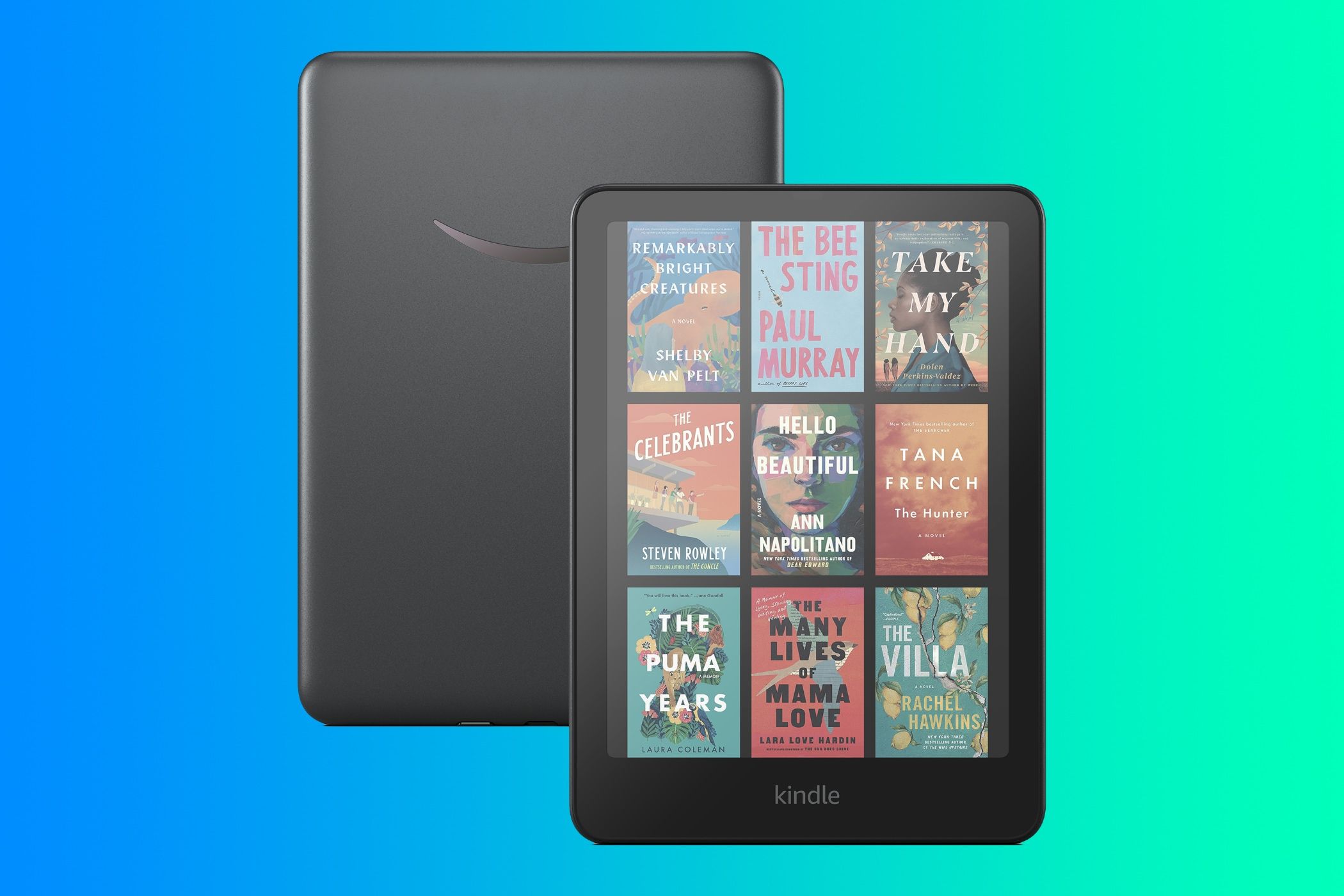
Amazon has acknowledged a display discoloration issue affecting some Kindle Colorsoft units. The company is currently offering replacements or refunds for anyone affected.
A yellow band has been appearing at the bottom of the Kindle Colorsoft display. It looks like the bottom part of the screen is turning yellow through a gradient. Amazon has responded by adjusting the production processes to prevent this from happening in devices in production. The company has also temporarily halted shipments of the Kindle Colorsoft while Amazon manages replacement units and new orders.
An Amazon spokesperson reached out to Engadget to say, “A small number of customers have reported a yellow band along the bottom of the display. We take the quality of our products seriously — customers who notice this can reach out to our customer service team for a replacement or refund, and we’re making the appropriate adjustments to ensure that new devices will not experience this issue moving forward.”
Some Reddit users have reported receiving communications from Amazon after leaving reviews that listed this issue, so it sounds like Amazon has been working on the problem with affected units. One user who had left a 1-star review said Amazon wanted to send their Colorsoft to engineering to find the root of the problem.
Amazon’s Kindle Colorsoft is the first color e-reader in the Kindle lineup. It features a vibrant, paper-like color experience using E Ink’s Kaleido technology. The 300ppi screen showcases reddened book covers and images, allowing for zoom without pixelation. While the device offers a full-screen refresh with each page turn featuring an image, it keeps the classic Kindle characteristics of high contrast, swift page turns, and up to eight weeks of battery life. It seems very worth the purchase, but anyone suffering from this issue should get it replaced. As of writing, the colorsoft has 2.7 out of 5 stars, and 30% are 1-star.
Source: Engadget
Source link










