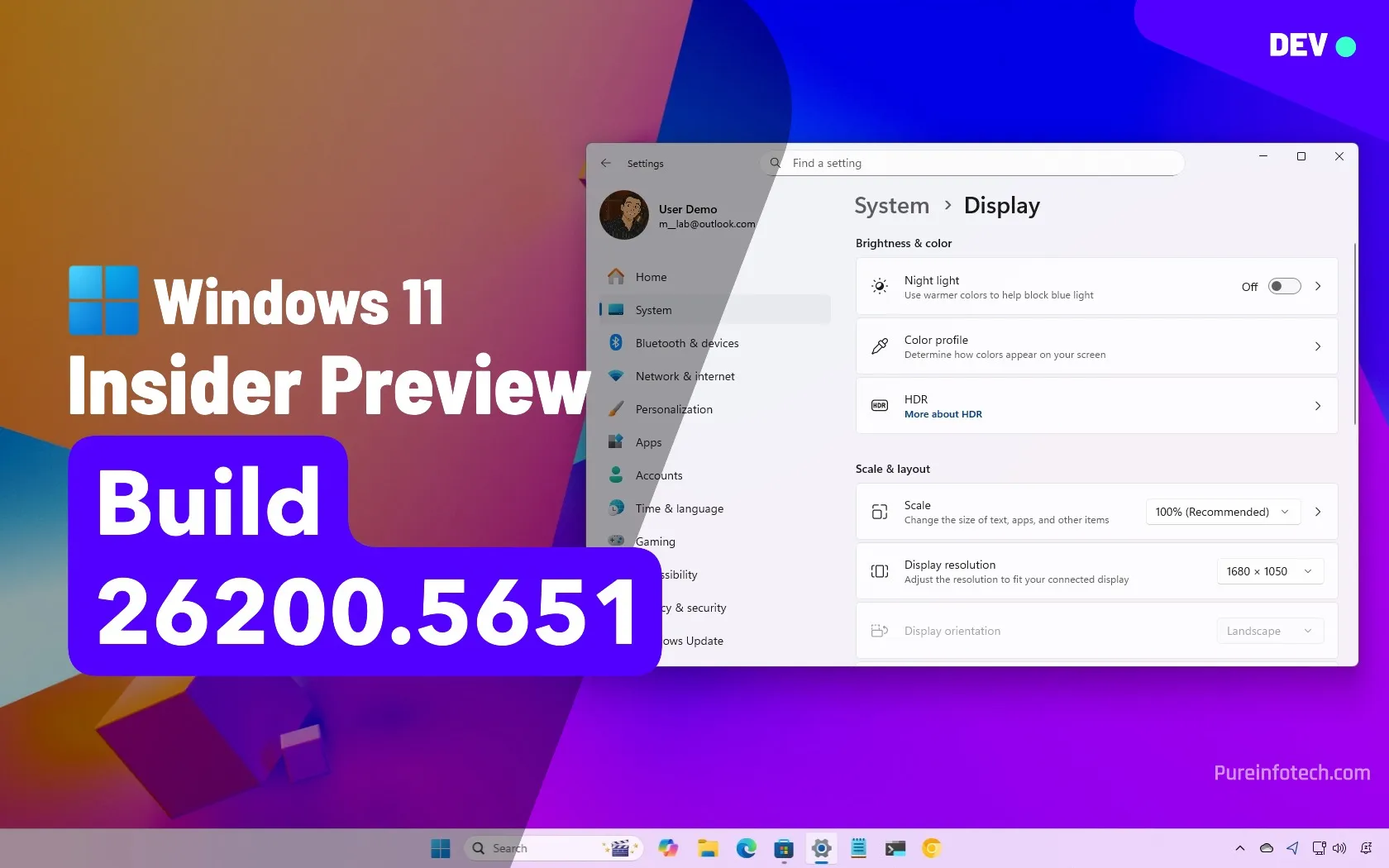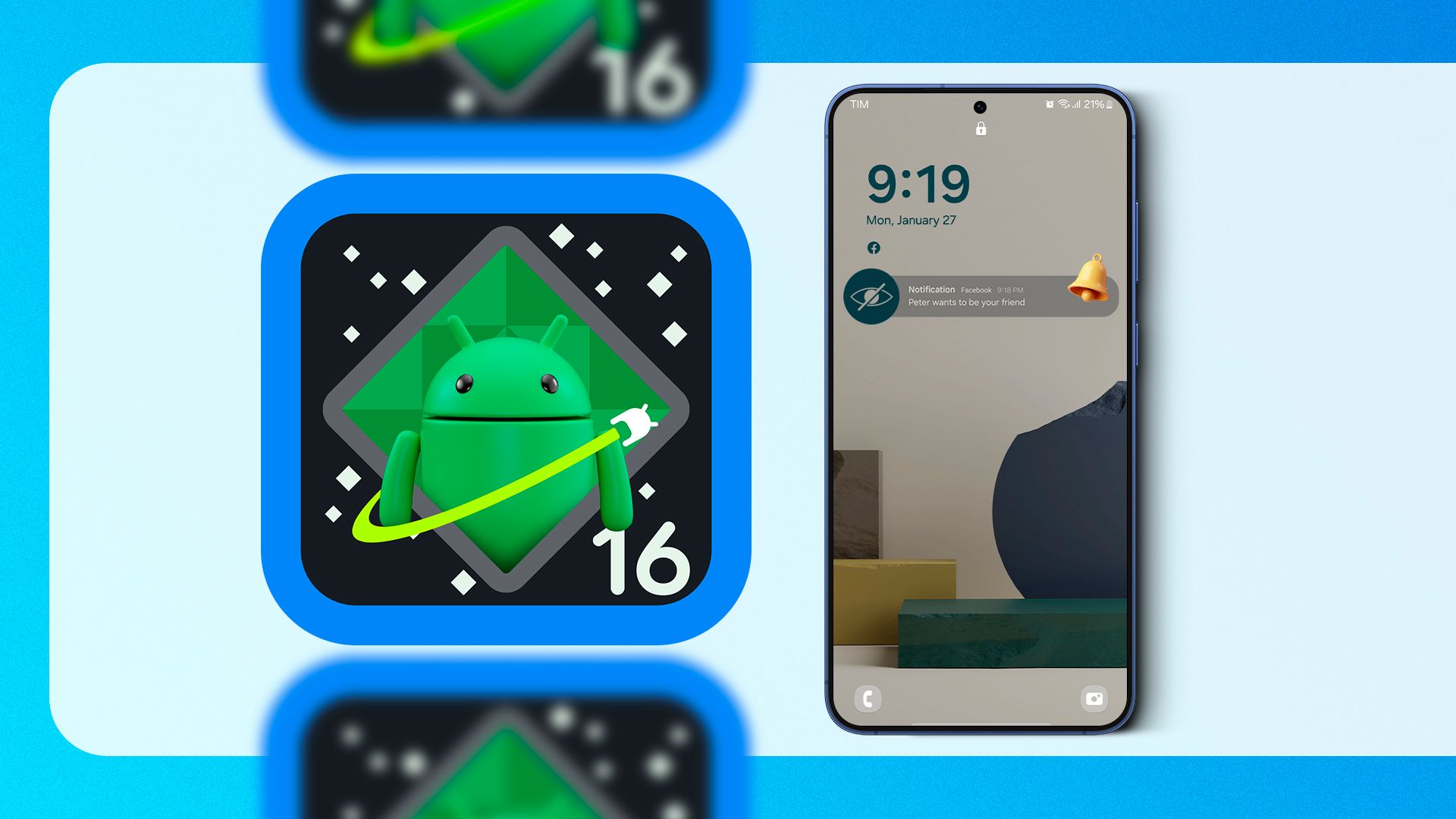
Quick Links
-
But It’s Not Here Yet…
Google might be planning a major lock screen notification overhaul, and if recent discoveries are any indication, Android 16 could bring a cleaner, smarter notification experience.
Android Authority’s Mishaal Rahman recently found some hidden notification management features in Android 15 QPR2 Beta 3 and shared a few screenshots of these new settings. While they aren’t live yet, Rahman believes Google is preparing them for Android 16.
What’s Changing?
Currently, Android’s lock screen notifications are fairly basic—you either see everything, hide all content, or only show sensitive notifications when unlocked. However, Google appears to be testing a more dynamic and automated system. According to the screenshots, Android 16 could introduce:
Hiding Seen Notifications for a Clutter-Free Lock Screen
One of the most useful features Rahman discovered is “Hide seen notifications,” which would automatically remove notifications from the lock screen once you’ve viewed or interacted with them.
Right now, even after you check a message or open an app, some notifications still sit there until you manually swipe them away. If you get a lot of notifications throughout the day, this can make your lock screen feel cluttered and overwhelming. With this new setting, notifications would disappear on their own once they’re no longer needed, keeping things clean and focused.
This could be helpful in a few ways:
- Less manual cleanup – No more swiping away notifications you’ve already dealt with.
- More privacy – Once you’ve seen a notification, it won’t linger on your lock screen for others to glance at.
- A cleaner, more useful lock screen – Instead of being filled with old alerts, your lock screen would only show what actually needs your attention.
This feature could be a great option for those who prefer a clutter-free lock screen, but customization will be key. Some users may still want certain notifications—like reminders or important emails—to remain visible even after they’ve been viewed. Ideally, Google will offer settings that let users decide which notifications disappear automatically and which ones stay.
That said, it’s unlikely that this feature will be enabled by default, giving users the choice to turn it on if it fits their workflow.
A More Compact Notification Overview
Another feature spotted in Android 15 QPR2 Beta 3 is the compact notification shelf, which could debut in Android 16. This feature groups all notifications into a pill-shaped area below the clock instead of displaying them individually.
Why does this matter?
- It makes the lock screen look less cluttered – Instead of a long list of alerts, you’ll see a neatly organized notification pill.
- It lets your wallpaper shine – If you like customizing your lock screen, notifications won’t cover up your wallpaper anymore.
- It still keeps notifications accessible – A quick tap on the pill will expand the full list of notifications.
But It’s Not Here Yet…
Even though the first Android 16 Beta is already out, these features aren’t live yet. Since they were found buried in Android 15 QPR2 Beta 3, it looks like Google is still refining them. We might see them roll out in subsequent Android 16 beta updates.
Google is already experimenting with other notification improvements, including Gmail-like notification categories. With so many changes in the pipeline, it’s clear Google wants to improve notification management in Android 16.
For now, it’s a waiting game. Let’s see if these features get activated in upcoming beta builds. Would you use a feature like this, or do you prefer manually managing your notifications?
Source link