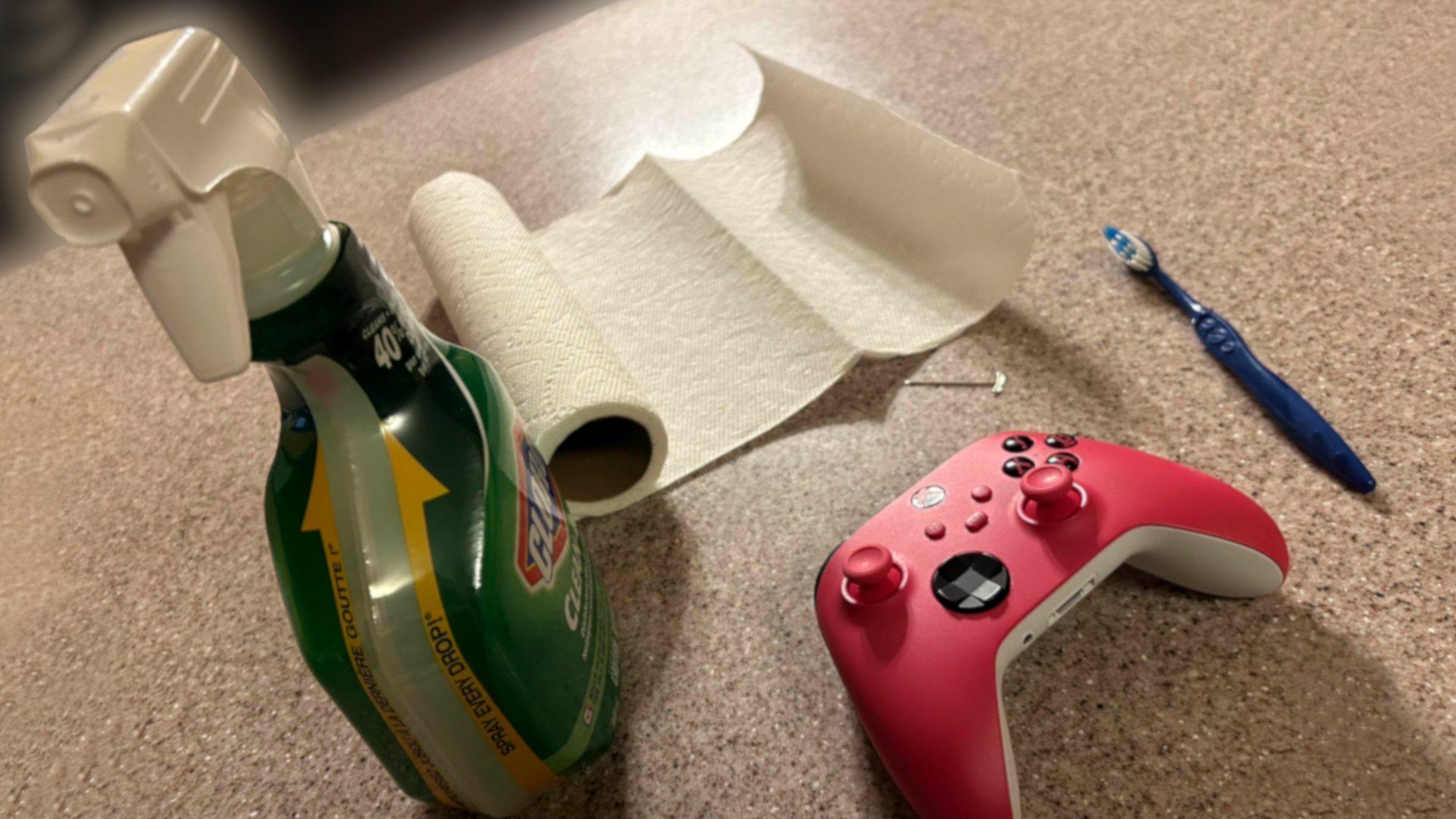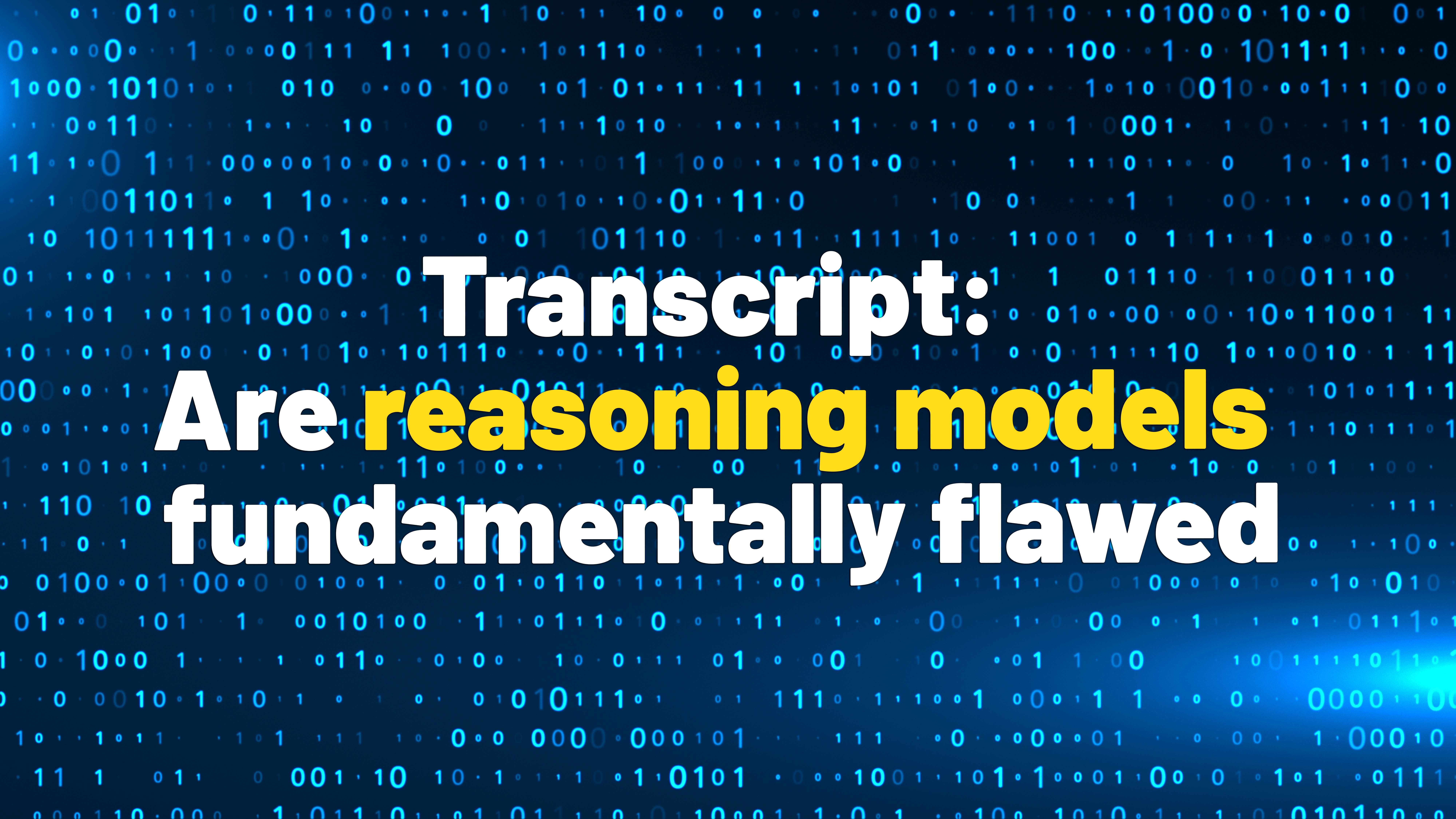Android 16 to Bring This Much Needed Change to Quick Settings

Android 15 was released a couple of weeks ago and probably hasn’t made it to your device yet. But the folks at Google are already hard at work with the next version of their mobile OS. Android 16 will bring a much-needed facelift to UI elements, with resizable toggles in Quick Settings. And a separate page for notifications, similar to iOS.
According to Android Authority‘s Mishaal Rehman, Google is tweaking the Quick Settings panel in Android 16 to fit more toggles. To do this, they are introducing resizable tiles inside Android 16 Quick Settings that users can expand or shrink based on their preference. This change comes in the latest Android 15 QPR Beta 3 but requires a bit of tinkering to enable it.
This will let you fit in up to 16 toggles at a time, from the current maximum of 8. The small tiles will only feature the icon, and you can tap on it to turn it on or off. This will also work with other third-party app tiles. You can increase their size in the edit mode, like you would do with widgets, but they can only be 1×1 or 2×1 in size.
Furthermore, to let you see more notifications at a time, Android will switch to a two-page system. Similar to iOS where one page will be dedicated to your incoming alerts and the other one for QS. OEMs like Xiaomi and OnePlus with their new OxygenOS 15 also adopted this style and I guess it will be the default way going forward. Though this is something I particularly am not a fan of.
Better Late Than Never
Google has stuck to its current quick settings setup for more than three years now, and it is pretty clear that it’s not everyone’s cup of tea. Most OEMs have strayed away from the current setup. Even the ones that stuck close to stock Android like Motorola and Nothing with their Nothing OS 3.0 are shifting away from the current style. So it was obvious that there were faults in the current design and a change was necessary.
So after all these years, I am glad that Google is finally giving the Quick Settings panel some much-needed love. While I am not a fan of the new design, it is a big improvement over what we currently have. What we see isn’t set in stone as Google can anytime remove a feature like they did with notification cooldown in Android 15. So time will tell what happens to the Quick Settings panel in Android 16. But what are your thoughts about the new design? Let us know in the comments section below.
Source link