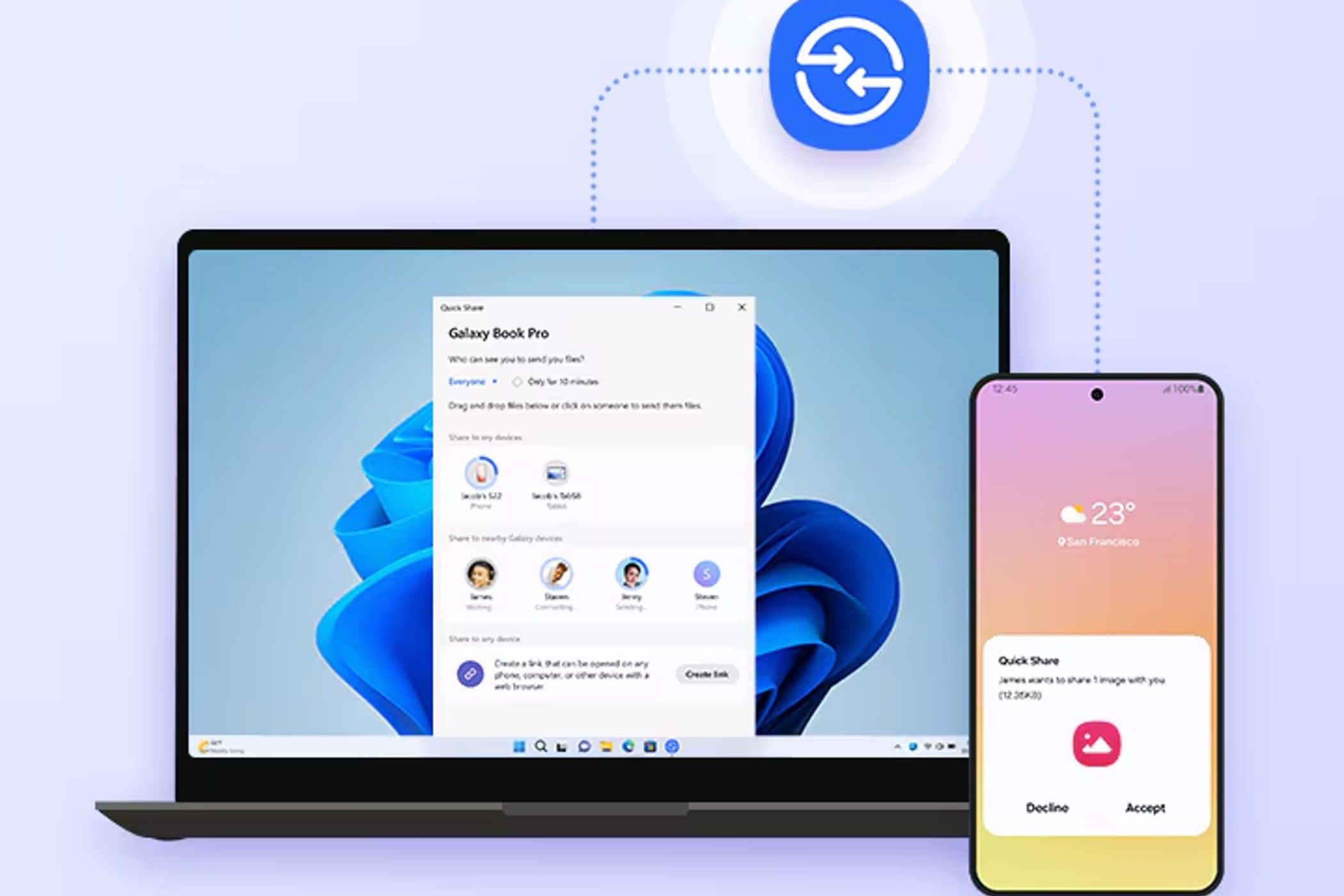
Google’s Quick Share, an app for transferring files between Android devices, Chromebooks, and Windows PCs, is now available for Windows PCs powered by ARM processors. This includes laptops with Snapdragon chips.
The Quick Share app for Windows is available through Google’s website and is a convenient alternative to Microsoft’s Phone Link service. While Phone Link has much better system integration, Quick Share lets users transfer files to multiple devices simultaneously, even those they do not own. Google’s site has just changed to say computers “running a 64-bit version of Windows 10 and up (or Windows 11 and up for ARM-based devices).” The app requires Wi-Fi and Bluetooth to be enabled on your Windows PC because you need to be able to send signals to devices before you send everything else.
Google has been improving its Quick Share a lot recently. It was once called Nearby Share and then updated to Quick Share with some new features. Previously, the Quick Share app did not support ARM architecture and would not run on ARM-based devices. While workarounds existed, they tended to be complex and not widely accessible. However, while Google has announced the availability of the app, there are some issues. 9to5Google reported that it would not install on a Surface Laptop powered by Snapdragon X Elite. However, Google will likely fix all these bugs quickly and give a download that works for everyone.
What’s interesting is it’s not ARM64-native and instead runs from emulation. However, there don’t seem to be more issues than that, and it works just fine either way. You can download Quick Share from the Android website, but be sure to report systems that are not working. Even though it’s widely available and has been tested for a while, that’s not a guarantee that it will work perfectly.
Source: Android, Mishaal Rahman
Source link











