Apple just announced huge accessibility upgrades for iPhone, Macs and more — 9 biggest new features
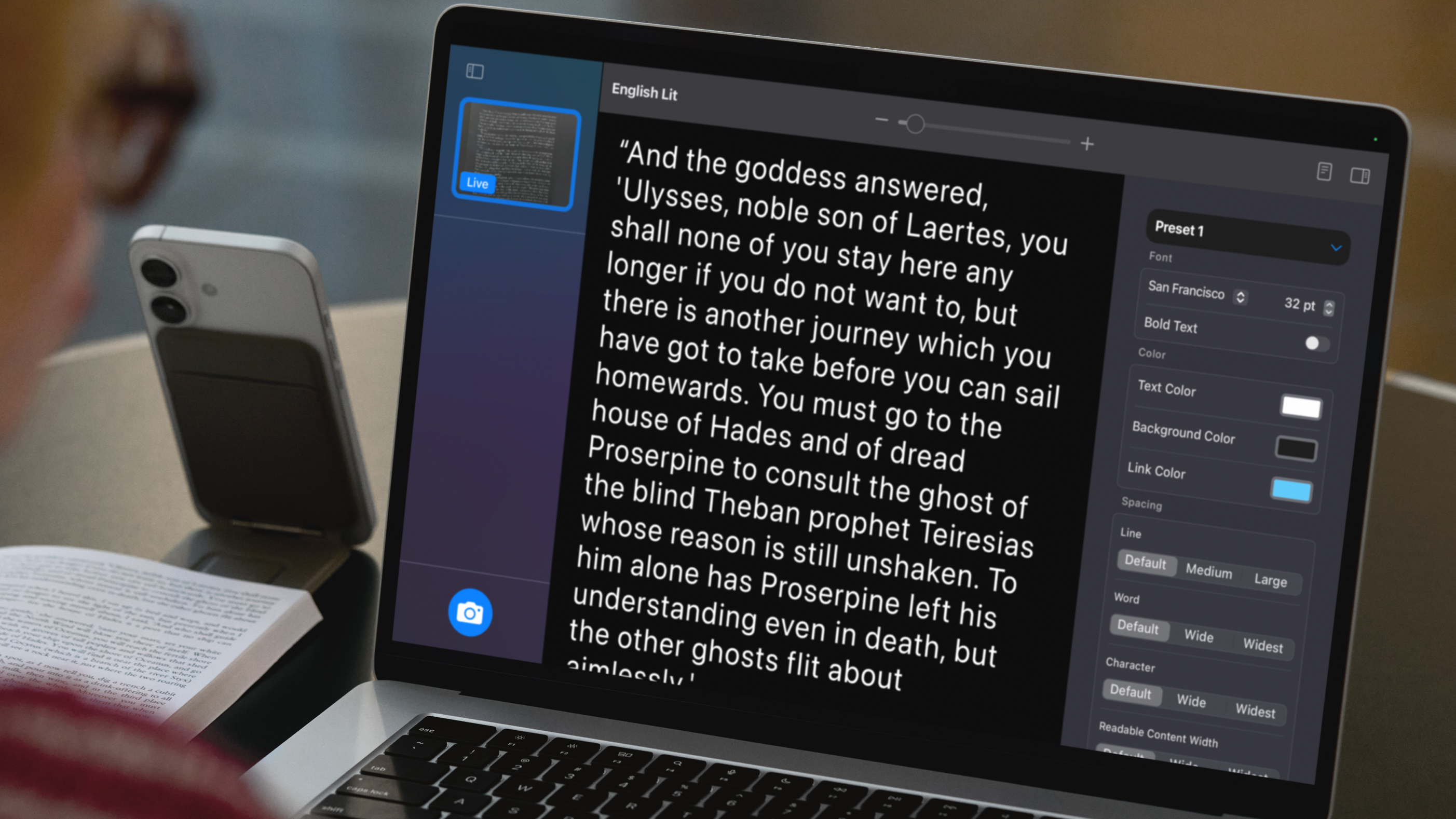
Apple is making its devices easier to use for those with impairments. The company announced many new accessibility features scheduled to arrive later this year for iPhone, Mac, Vision Pro and more. Some of the most interesting features are designed for those with vision impairments, but accessibility features are coming that are intended to benefit everyone.
In total, Apple revealed 20 new accessibility features. Here’s the complete list of new features coming to Apple devices later this year:
- Accessibility nutrition labels on the App Store
- All-New magnifier for Mac
- New braille experience
- Accessibility reader
- Live captions on Apple Watch
- Enhanced view with Apple Vision Pro
- Background sounds
- Faster personal voice
- Vehicle motion cues come to Mac
- Eye Tracking on iOS improved switch control
- Improved head tracking
- Support Switch Control for Brain Computer Interfaces (BCIs) on iOS, iPadOS and visionOS
- Assistive Access adds a new custom Apple TV app
- Music Haptics on iPhone becomes more customizable
- Sound Recognition adds Name Recognition
- Voice Control introduces a new programming mode in Xcode
- Live Captions adds new languages
- CarPlay gets support for Large Text
- CarPlay sound recognition gets new sounds
- Share Accessibility Settings lets users share accessibility settings with another iPhone or iPad
Accessibility nutrition labels on the App Store
This update will highlight accessibility features within apps and games on the App Store. While Apple can bake tons of accessibility features into the operating system, the company can’t control what third-party app developers do with their apps. With this update, Apple can show users whether apps accommodate their specific needs.
“These labels will give people with disabilities a new way to easily make more informed decisions and make purchases with a new level of confidence,” Eric Bridges, the president and CEO of the American Foundation for the Blind, said.
All-New magnifier for Mac

Magnifier is one of the most popular accessibility features on iPhone and iPad, and it’s coming to Mac now. Apple says the feature will “make the physical world more accessible for users with low vision.”
It connects to the user’s camera, including an iPhone with Continuity Camera or a USB camera, allowing them to zoom in on anything and see it on their Mac’s display. This could be a game-changer for those with vision impairments, as a Mac has a larger screen to work with than a phone.
New braille experience

Apple is changing braille on iPhone, iPad, Mac and Vision Pro. Users can open any app by typing with Braille Screen Input or a connected braille device. For blind Apple users, this could open up a world of technology independence not previously available.
With the new feature, users can take notes in braille format and perform calculations using Nemeth Braille. The feature will support Braille Ready Format (BRF) files directly in Braille Access.
Accessibility reader
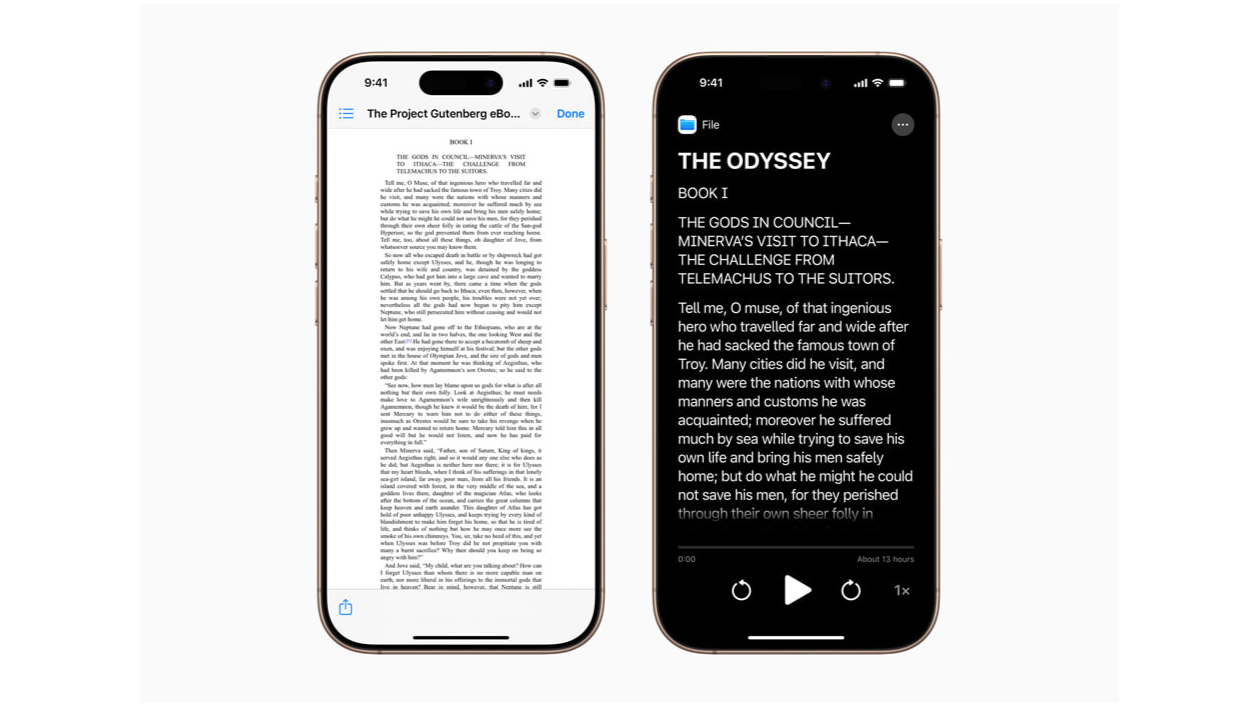
Apple’s new Accessibility Reader is a system-wide reading mode designed to simplify text for users with a wide range of disabilities. Apple specifically cites users with dyslexia or low vision as candidates to use the new feature.
The feature will let users customize text and focus on content they want to read with tweaks for font, color and spacing. It also adds support for Spoken Content. Apple says it can be launched from any app and is built into the Magnifier app for iOS, iPadOS, and macOS.
Live captions on Apple Watch

Apple is bringing Live Listen controls to Apple Watch with new features, including real-time Live Captions. An iPhone is still required to do the live captions, users can view the results on their Apple Watch, giving them an easy way to follow along with a conversation without holding their phone.
This is one of the more useful features for anyone who’s hard-of-hearing or deaf. Apple cites that Live Listen sessions can be controlled from across the room, so there’s no need to get up in the middle of a meeting or during class, which sounds more convenient.
Enhanced view with Apple Vision Pro
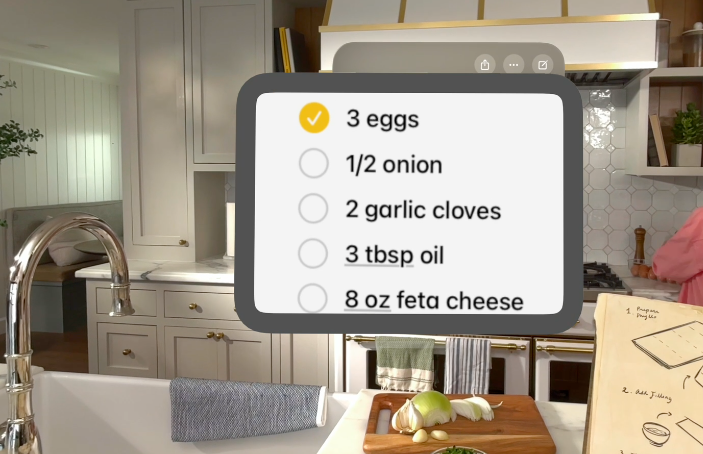
This looks incredible, but it’s only available to the relatively limited pool of Apple Vision Pro owners. With a new update to Zoom, you can use Apple Vision Pro to magnify anything in view.
VoiceOver is getting improvements, too. Live Recognition in visionOS uses on-device machine learning to describe surroundings, find objects, read documents and perform other tasks. These features sound like something straight out of the future and might make the Vision Pro a worthwhile purchase for people with specific disabilities.
Faster personal voice
This feature is built for people who risk losing their ability to speak. It uses on-device machine learning and artificial intelligence to create a smoother, more natural-sounding voice so they can continue communicating with friends and loved ones.
Vehicle motion cues come to Mac

If you use a Mac while on the road and deal with motion sickness, this feature provides animated dots on the screen to help reduce the feeling of motion. Besides the feature coming to Mac, Apple is also adding new customization options for the dots on iPhone, iPad and Mac.
CarPlay updates
This one is useful for people with vision impairments and anyone wanting to make their screen easier to read in the car. Like iPhone and iPad, which already have a large text option, you’ll now be able to read more easily on CarPlay.
Another cool feature is an update to Sound Recognition that lets it hear the sound of a crying baby along with the previously supported sounds.
More from Tom’s Guide
Source link







