BenQ RD280U review: Crisp 4K image, dev-focused design

If you’re a software developer or technology expert who needs a sharp display with features tuned to your needs, you might want to check out the BenQ RD280U. It’s one of the most interesting 4K monitors I’ve tested lately, because it’s not trying to be everything to everyone, focusing instead on getting real work done for a specific niche of users. With a clean layout, excellent connectivity, and a few intelligent touches for multitasking and eye comfort, this computer monitor is built with coders in mind. If you’re curious to learn more about the BenQ RD280U, read this review:
BenQ RD280U: Who is it good for?
This monitor is a great match for:
- Developers who want extra screen real estate and eye-friendly features
- Power users who split windows and run multiple apps side by side
- Anyone who needs USB-C for video output or charging their laptop/smartphone
Pros and cons
Here are the highlights of the BenQ RD280U:
- High 4K resolution on a 28-inch IPS panel
- Useful USB-C ports with 90W Power Delivery
- Anti-glare coating and good ergonomics
- Built-in ambient light (Moon Halo) on the back
There are a few things that could be better:
- The built-in speakers sound quite flat
- The 60 Hz refresh rate limits its usefulness for tasks other than productive work
- Color accuracy isn’t up for the task when it comes to video/picture editing
Verdict
The BenQ RD280U is made for people who code, write a lot, and multitask. It’s not made for gamers or designers, and that can be a good thing. 🙂 It keeps the price in check and focuses on features that matter for the intended audience: a crisp screen, smart connectivity, and an aspect ratio that’s ideal for reading text. The USB-C support is a real advantage, especially if you’re working on a laptop, and the monitor’s simple but adjustable stand makes it easy to get your workspace just right. If you’re a developer, a writer, or a tech worker who wants a sharp, reliable monitor, the BenQ RD280U is definitely worth considering.
Unboxing the BenQ RD280U
The BenQ RD280U came in a well-organized cardboard box. Although it’s not a looker in any way, everything inside was tightly packed, protected, and easy to get out. I appreciated the minimal but functional packaging.
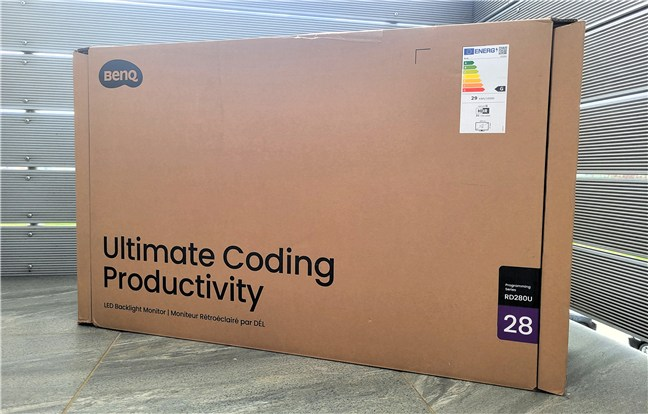
The BenQ RD280U brags about offering Ultimate Coding Productivity
Inside, you find the monitor itself, a sturdy metal stand, and cables for USB-C, HDMI, and DisplayPort. There’s also a quick start guide and warranty info, but no unnecessary extras. Assembly was quick: you just slide the stand into place, screw it tight, and you’re done. It’s tool-free, which I always appreciate. The monitor felt solid from the start, with no rattling parts or wobbly pieces.


The BenQ RD280U can be assembled without any tools
Unboxing the RD280U was simple and smooth: everything was packed well and easy to set up. I immediately got the feeling that this was a solid, well-made monitor.
Design and hardware specifications
The BenQ RD280U keeps things simple and professional. It has nothing in common with flashy designs; instead, it offers a clean, matte black-and-gray look with thin bezels that fit well in any setup. At 28 inches, the monitor provides plenty of screen real estate. Its dimensions are 474.3 – 587.3 mm tall, 610.4 mm wide, and 244.5 mm deep (or about 18.7 – 23.1 x 24.0 x 9.6 inches). It weighs 10.4 kg, or around 23 pounds, and supports a standard 100 x 100 mm VESA mount in case you want it off the desk.


The monitor has a generous 28″ size
The metal stand feels solid and well-built, with smooth adjustments for height (up to 110 mm), tilt (-5˚ to 20˚), and swivel (15˚ left/right). There’s no rotation, but the rest of the movement is fluid.


You can heighten, tilt, and swivel the monitor, but you can’t rotate it
Connectivity is one of the monitor’s strong points: on the back, there’s a USB-C port with 90W Power Delivery, a DisplayPort 1.4, an HDMI 2.0 port, a headphone jack, and a USB 3.2 Gen 1 hub with three Type-A ports and one Type-C. That makes it perfect for docking a laptop with just one cable, as you get both power, video, and USB peripherals all going through the USB-C connection. You also get two built-in 2W speakers, which are basic but good enough for calls or casual use.
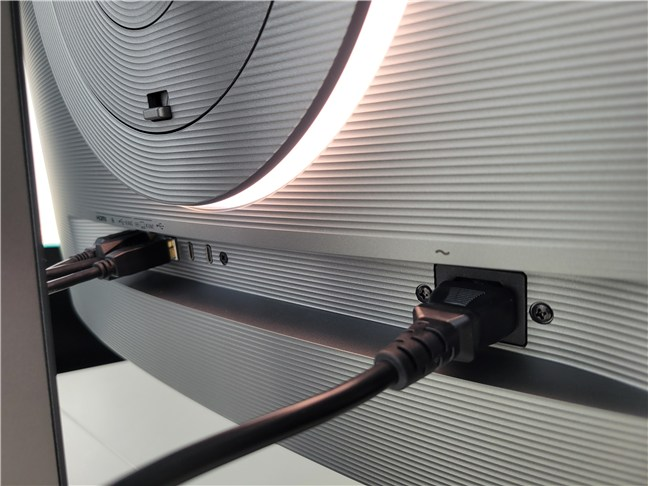
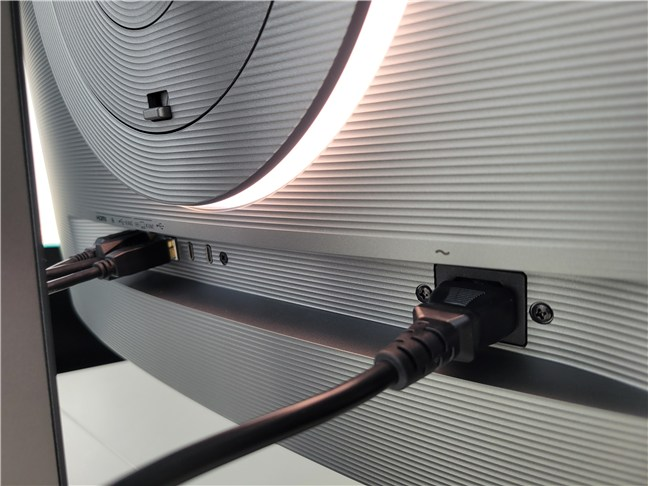
There’s a generous selection of ports on the monitor
Oh, and another thing about the cabling: there’s a leather strap on the monitor’s stand that can help you keep cables neatly organized. It’s a small but thoughtful detail that I appreciate.


The stand includes a handy strap for cable routing
The panel itself is a 28-inch IPS display with a 3840 x 2560 resolution and a 3:2 aspect ratio, giving you extra vertical space, which is great for coding, writing, or reading. It runs at 60 Hz, has a 1200:1 contrast ratio, and supports HDR10. Typical brightness is about 350 nits, and viewing angles are wide (178°), so everything stays clear and readable even from the sides. It covers 95% of the DCI-P3 color space, so while it’s not meant for work where color accuracy is a must, it looks great for everyday use. Text is sharp, and everything feels crisp.


Text looks sharp on this monitor
One thing you might appreciate is BenQ’s focus on eye comfort. The anti-glare coating works well in bright rooms, and the flicker-free backlight combined with low blue light modes helps reduce eye strain, especially during long work sessions. Moreover, there’s also a built-in ambient light on the back, called the MoonHalo, adding a subtle glow that reduces eye strain in dim rooms and gives the monitor a soft, modern touch without becoming a distraction.


MoonHalo lights up the back of the monitor
If you’d like to see more details about the features and specifications of this monitor, check out its official webpage: BenQ RD280U.
All in all, the BenQ RD280U offers a good balance between practical design and solid specs. It feels built for getting real work done, without distractions.
Using the BenQ RD280U programming monitor
As soon as I powered it on, the BenQ RD280U felt like a monitor built to handle long work sessions with ease. The 4K resolution on the 28-inch screen makes a noticeable difference, especially if you’re moving up from a smaller or lower-resolution display. I could easily keep a Notepad++, Microsoft Edge, and Windows Terminal open side by side, with enough space to work comfortably, no constant resizing or switching back and forth just to stay organized. Truth be told, I don’t code much: just the occasional snippet when I’m writing tutorials and some fiddling with a few WordPress sites I help maintain for some of my friends. However, even then, everything was super easy to read. The lines were sharp, and dark mode actually looked good, not like someone smeared charcoal over the screen. For writing in general, whether it’s articles, how-to guides, or reviews like the one you’re reading now, this monitor is a dream. The extra vertical space from the 3:2 aspect ratio means I can see more of the text at once, which makes editing way less of a scrolling job.


The aspect ratio is uncommon but useful
The pixel density hits that sweet spot where text looks crisp and clean but not so tiny that you need a magnifying glass. Or worse, scaling settings. 🧐 Everything was readable right out of the box, and I didn’t have to beg Windows to make apps behave. What really surprised me was how comfortable it felt to use it for hours. I work near large windows, and glare is usually a daily annoyance. But the anti-glare coating on the BenQ RD280U actually works.


The antiglare coating is great
The stand is sturdy and adjusts smoothly for height, tilt, and swivel: everything you need for a comfortable setup. The only thing lacking is that it doesn’t rotate into portrait mode. At first, I thought mine was stuck, but no, it just doesn’t do that. Honestly, I didn’t miss it, as the 3:2 aspect ratio somewhat replaces that need.


The stand is sturdy, and the monitor’s movement is fluid
What really won me over, though, was the USB-C connection. I plugged in my ASUS gaming laptop and instantly got video, charging, and access to the monitor’s USB hub, all through one cable. It’s one of those little conveniences that ends up making a big difference. No need for an additional dock, and no mess of wires crawling on your desk.


It’s great to be able to use a laptop with only one USB-C cable from the monitor
As for picture quality, it’s not made for perfect photo editing, but the image looks great. The colors feel natural, whites are clean, and the contrast is strong enough to make everything pop. The 60 Hz refresh rate isn’t for esports pros, but it’s smooth and totally fine for writing, browsing, watching videos, and general use. The built-in speakers, though? Well, they’re there, technically. They’re OK for the occasional Teams call or system alerts, but you’ll be disappointed if you expect a rich sound.


Watching videos is OK but the sound is rather poor quality
Last but not least, one neat bonus is BenQ’s Coding Mode, which tweaks contrast and brightness to make dark themes easier on the eyes. Even though I don’t live in a terminal, I still used it during late-night writing sessions, and it made a difference when staring at a dark screen for hours.


The monitor includes special coding-tuned modes
In the end, the BenQ RD280U isn’t made to offer an outstanding look; its purpose is to work hard. It’s practical, sharp, and comfortable to use all day. It won’t blow your mind with flashy extras, but if you’re writing, coding, reading, or just trying to keep your workspace tidy, this monitor quietly does its job and does it well.
What do you think about the BenQ RD280U?
That’s been my experience with the RD280U. I found it to be reliable and well-made, and I think software developers are going to enjoy using it. Are you looking for a 4K monitor for programming or productivity tasks? Would you use USB-C for connecting your laptop to the monitor? Or maybe you’re still comparing options and wondering if it’s worth it over something like a gaming or a multimedia ultrawide monitor. I’d like to read your thoughts on this subject, so leave a comment and let me know what you think.
Source link










