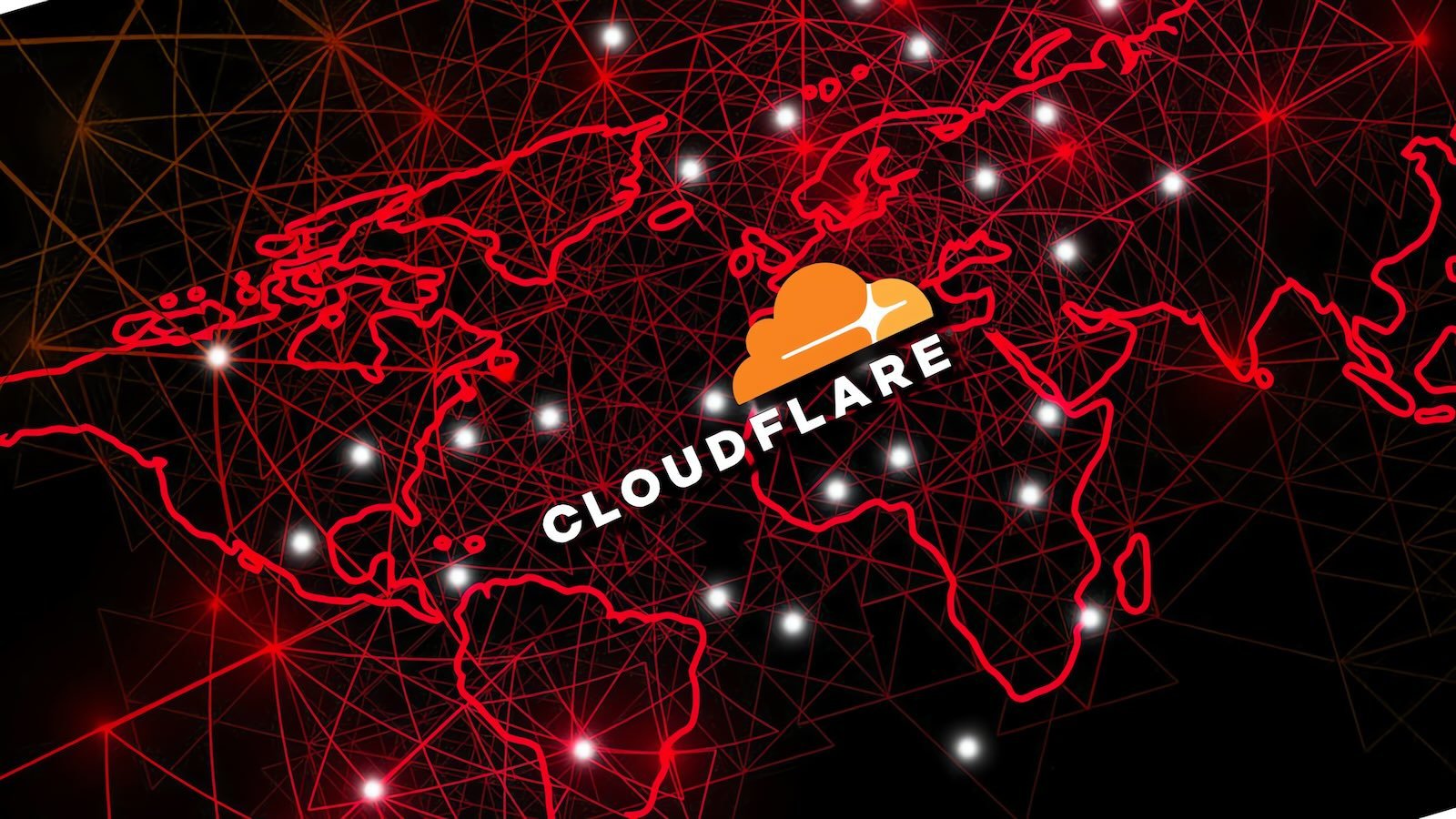Best Antivirus for Social Media Protection in 2024

Facebook, Instagram, TikTok, and other social media all come with risks of cyberbullying, identity theft, and phishing attacks. The best antivirus for social media protection gives you real-time protection from threats, scanning links, files, and attachments. Many offer safe browsing features and parental controls. The trick is finding antivirus programs that provide the most comprehensive protection for social media while offering the performance and usability required for everyday use.
Looking to add an antivirus right away? Here’s a quick overview of the best antivirus tools for social media protection. If you’d like to know more, you can always return to the more in-depth reviews in this post below.
Best antivirus for social media protection:
- Norton 360: Best antivirus for social media protection. Features include a password manager, dark web monitoring, and parental controls. Among the best protection scores.
- TotalAV Total Security: Real-time protection as well as a password manager and VPN. Easy to use and includes 24/7 support. Reliable antivirus with very few false positives.
- McAfee Total Protection: Strong testing scores for protection and performance. Comes with a social privacy manager for switching up social media privacy settings on the fly.
- Bitdefender Premium Security: Lightweight antivirus with plenty of extras including a password manager, VPN, and parental controls. Consistently strong protection scores.
- Trend Micro Internet Security: Provides real-time protection and social media protection, with the ability to adjust social media privacy settings. It also offers 24/7 live chat and phone support.
- Intego Mac Internet Security: Antivirus for Mac devices. Real-time protection, a two-way firewall, and parental controls. Provides quality customer support 24/7.
- Surfshark One: This highly affordable antivirus is coupled with a top-tier VPN. It is very easy to use and secures up to five devices. It is lightweight and includes webcam protection.
Only a few antivirus providers specifically refer to social media protection on their official websites. Sometimes, antivirus solutions simply have multiple features that are highly compatible with social media. We prioritized those that provide comprehensive protection from threats while not ignoring performance or ease of use. Here’s what we looked for:
- Real-time protection (including from malicious links and phishing)
- Easy to install and use with an intuitive app interface
- Parental controls for monitoring or limiting social media interactions
- Automatic updates to stay ahead and protect against the latest threats
- Customer support such as live chat, email, and phone (preferably 24/7)
- Multi-device support so you can protect all of your devices
Best antivirus for social media protection in 2024
Here’s our list of the best antivirus programs for social media protection:

Oct 2024
Norton 360 Deluxe is your best bet for social media protection. With it, you can secure anything from one to 10 devices with its antivirus, malware, and ransomware protection. All Deluxe plans include a password manager to secure your social media accounts. There’s also the option to get parental controls for monitoring and managing kids’ social media use and dark web monitoring, which detects if personal information is exposed.
Norton 360 is our top-rated antivirus, standing out for its highly impressive 99.75 protection score. You don’t need to take our word for it. AV-Test awarded Norton 360 perfect protection and performance scores in its testing. Most Norton 360 Deluxe plans include a VPN. If you opt for Norton 360 with LifeLock, you’ll get identity theft protection, further safeguarding you from threats on social media.
You can use Norton 360 apps on Windows, Android, Mac, and iOS.
Pros:
- One of the more comprehensive security offerings
- Numerous features to protect you on social media
- Protection for up to 10 devices on all major operating systems
- Consistently strong protection scores in testing
Cons:
- Not particularly easy to turn off auto-renewal
BEST ANTIVIRUS FOR SOCIAL MEDIA PROTECTION:Norton 360 has no shortage of features to keep you safe on social media. This includes dark web monitoring, a privacy monitor, parental controls, and a password manager. Strong protection scores and 24/7 support. You can even try it risk-free because its plans are backed by a generous 60-day money-back guarantee.
Read our full Norton Antivirus review.
Norton 360 Deluxe
Save 52% on your first year
Get Deal >
Discount applied automatically

TotalAV Total Security is TotalAV’s most comprehensive subscription plan. It differs from its Internet Security plan in that Total Security includes a password manager, which can create and save unique, complex passwords for social media accounts. TotalAV gives you real-time protection from phishing and ransomware. An ad blocker stops malicious ads, which are common on social media.
Ranked among the best antivirus programs we’ve tested, TotalAV is the best antivirus for web browsing protection thanks to its proactive approach, scanning for threats before they can harm. TotalAV Total Security includes a VPN that encrypts your internet connection and hides your IP address for more secure browsing. Although easy to use, TotalAV provides 24/7 support, which you can access via live chat and phone.
To use TotalAV, download its Windows, Mac, Android, or iOS apps.
Pros:
- Includes a password manager and VPN
- Very rarely produces false positives
- Real-time protection from a variety of threats
Cons:
- No cheaper option for covering just one device
WEB BROWSING PROTECTION:TotalAV protects you in real-time from threats including ransomware and phishing. Your social media activity is further secured with its password manager and VPN features. Comes with 24/7 live chat and phone support. Includes a 30-day money-back guarantee.
Read our full TotalAV review.
TotalAV Total Security
Only $49 for the first year!
Get Deal >
Discount applied automatically

McAfee Total Protection provides plenty of useful features to secure your browsing on Facebook, Instagram, TikTok, and X. Its web protection identifies and blocks malicious websites. The bundled VPN encrypts your internet connection. A password manager secures your login credentials. Identity monitoring scans the dark web for up to 60 unique types of personal information and alerts you if yours are at risk.
However, the Total Protection Advanced tier’s social privacy manager stands out, particularly regarding social media protection. Configuring your social media privacy settings on the fly makes it much easier. McAfee scored well across the board in testing, proving to be a strong all-rounder. It also scores well in independent testing labs, earning full marks in protection and performance tests from AV-Test and AV-Comparatives.
McAfee has apps you can use for Windows, Android, Mac, and iOS.
Pros:
- Recognized for its strong protection and performance
- Packed with valuable extra features
- Social privacy manager for adjusting privacy settings
Cons:
- Not the best customer support
BEST LIGHTWEIGHT ANTIVIRUS:McAfee Total Protection provides comprehensive protection from threats while offering unrivaled performance. Lots of value-adding extras including a password manager and VPN. You can try it risk-free thanks to its 30-day money-back guarantee.
Read our full McAfee Antivirus review.
McAfee Total protection basic
$2.49/mo for the annual plan – 1 device
Get Deal >
Coupon applied automatically

Bitdefender Premium Security is ideal for use with social media because of its comprehensive protection against malware. It has plenty of extra features, such as a password manager to secure your social media accounts, parental controls to monitor and manage children’s social media accounts, and an unlimited VPN for secure, private browsing. Moreover, you’ll be able to secure up to 10 devices.
This antivirus made our list of the top lightweight antivirus programs, so you can easily stream video on social media without slowing down. Bitdefender earned a 99.3 protection score in our testing. AV-Test gave it top marks for its performance and usability. If you upgrade to the Ultimate Security plan, you can even benefit from full identity theft protection.
Bitdefender Premium Security apps are available for Windows, Mac, Android, and iOS.
Pros:
- Extras including a password manager and VPN
- Protects every major operating system
- Premium plan includes a 30-day trial
Cons:
- Expensive after the first year
EVERYTHING YOU NEED:Bitdefender Premium Security provides every feature for keeping you safe on social media. These include parental controls, a password manager, and VPN. Premium plan comes with a 30-day trial. Includes a 30-day money-back guarantee.
Read our full Bitdefender Antivirus review.
Bitdefender Premium Security
SAVE 50% on 1 year plans – 10 devices
Get Deal >
Discount applied automatically

Trend Micro Internet Security offers advanced online protection against various malware threats, including ransomware. Real-time protection keeps you safe around the clock. With the Internet Security tier, you can safeguard three devices, though there’s the option to upgrade to five or 10 with the Maximum and Premium plans. Trend Micro’s Social Media Protection helps you adjust your privacy settings on social networks like Facebook and X.
The Internet Security plan doesn’t include a password manager or VPN, though you can get these in the higher tiers. Trend Micro is, according to AV-Test, a top antivirus product thanks to its combination of protection and performance. You’ll find healthy first-year discounts for all of its plans. If you need help, get it via Trend Micro’s 24/7 support via live chat and phone, available seven days a week.
Trend Micro Internet Security is available for Windows, but its Maximum and Premium plans also cover Android, Mac, and iOS.
Pros:
- Real-time protection from threats
- Helps you adjust social media privacy settings
- Very good 24/7 customer support
Cons:
- Not quite as many extra features
- Expensive after the first year
AFFORDABLE SOCIAL MEDIA PROTECTION:Trend Micro Internet Security doesn’t offer as many extras but is more affordable as a result. Real-time protection and social media privacy protection. 24/7 support included. 30-day money-back guarantee.
Read our full Bitdefender Antivirus review.

Intego Antivirus separates itself from the other antivirus programs covered in this post in that it focuses on providing protection for Mac devices. Although its plans don’t have features specifically named for social media protection, there are useful features. Specifically, its VirusBarrier provides real-time protection from malware, and NetBarrier offers firewall and network security. With the Mac Premium Bundle, you get parental controls too.
Intego Mac Internet Security offers phishing protection, which is important when using social media, where phishing links are prevalent. This is one of the more affordable options available, particularly for the first year. Intego ranks among our top antivirus programs with the best customer support, receiving countless positive customer reviews. Support is available 24 hours a day.
Intego makes a Mac app but offers a standalone Windows antivirus with fewer features.
Pros:
- Antivirus solution specifically for Mac
- Mac Premium includes parental controls
- Better customer support than most antiviruses
Cons:
- No iOS app available
- Windows version is more limited
SOCIAL MEDIA PROTECTION FOR MAC:Intego Mac Internet Security comes with real-time protection as well as two-way firewall protection. It can also protect you from phishing attacks when you’re using social media. Quality 24/7 customer support. 30-day money-back guarantee.
Read our full Bitdefender Antivirus review.
Intego Coupon
Limited offer – SAVE 50%
Get Deal >
Discount applied automatically

Surfshark Antivirus includes several features that can protect you on social media. This starts with real-time protection against malware, helping safeguard your social media account against threats. It also offers webcam protection, which locks your camera and alerts you if a website or app attempts to access it without permission. The fact that this antivirus is paired with Surfshark’s VPN, one of the best VPNs we’ve reviewed, is a bonus.
If you regularly stream videos and have video calls on social media, you’ll appreciate that Surfshark is very lightweight. It won’t slow your device. This is reflected by the positive performance score in our testing and similar results from independent testing labs. We gave Surfshark Antivirus a near-perfect score for protection. You can secure up to five devices. It’s affordable if you don’t mind a one or two-year subscription.
Surfshark Antivirus has apps for Windows, Mac, and Android.
Pros:
- Includes webcam protection
- Comes with a quality VPN
- Affordable one and two year plans
Cons:
- Not available as a standalone
- Fewer features than some rivals
INCLUDES TOP-RATED VPN:Surfshark Antivirus includes real-time protection, webcam protection, and one of the best VPNs on the market. You can use it to secure up to five of your devices. Very easy to use for beginners, not to mention cheap. 30-day money-back guarantee.
Read our full Surfshark Antivirus review.
Surfshark One Antivirus Coupon
SAVE 85% on 2 yr plans + 4 months free
Get Deal >
Discount applied automatically
- Real-time protection: Real-time protection is a key feature of any antivirus. It continuously monitors your system and online activity to detect and block threats. We’re looking for this feature so that if you’re using social media, any malicious links or phishing attempts are identified and then nullified.
- Privacy protection: Social media platforms collect and store a huge amount of personal data, which raises privacy concerns. We’ve seen the significant impact that data breaches can have. Where possible, we’ve looked for antivirus tools that let you optimize your privacy settings, limiting personal information and the risk of it being misused.
- Lightweight performance: When you’re streaming video on social media, the last thing you want is an antivirus slowing down your device and causing lag. We run performance tests to measure just how efficiently an antivirus runs. This means it does not consume excessive resources or significantly reduce your device’s battery life.
- Beginner-friendly apps: Easy-to-use antivirus apps mean you can spend more time on social media. Your antivirus should be straightforward to use, making it clear when threats have been detected and if you need to take action. Expect a clean, intuitive interface, automatic scans, and updates to make things even easier.
- Quality customer support: The availability of customer support can make a huge difference, particularly if you’re new to using an antivirus or if you consider yourself not very tech-savvy. Where possible, we’ve looked for providers with 24/7 support, either by live chat, email, or phone, so you can quickly get help should any issues arise.
- Additional features: Some antivirus providers offer more extras than others. Some plans are more feature-packed and may even include parental controls (useful for monitoring or limiting a child’s social media usage), a password manager, or even a VPN. Such features can add significant value to an antivirus.
You can read more about how we test antivirus tools at Comparitech using our antivirus testing methodology. This details how we measure a VPN’s protection, performance, and overall usability.
Regardless of your antivirus program, the setup will be relatively similar. However, there are a few things to remember if you want to ensure the best possible protection when using social media.
Here’s how to protect your device from threatware using an antivirus:
- Select your preferred antivirus program and download and install it on your device or devices. We particularly recommend Norton 360.
- Perform a full system scan to identify any threats that could impact your device or social media accounts.
- Make sure real-time protection is enabled. This ensures that links and files are scanned in real time, protecting you while using social media.
- Go to settings and ensure that phishing and web protection are on. That way, malicious websites and phishing attacks will be blocked.
- If your antivirus has privacy protection tools, take the time to adjust them according to your preferences. This will minimize the amount of data you share.
- Ensure automatic updates are enabled so that the antivirus can stay up-to-date with the latest threats on social media.
Aside from using a quality antivirus with social media protection, there are other things you can do to stay safe when using social media:
- Use strong and complex passwords to secure your social media accounts. Each password should be unique and not contain any personal information, such as your date of birth or pet’s name. Use a password manager to keep track of passwords securely.
- Enable two-factor authentication (2FA) for all of your social media accounts to add an extra layer of protection. 2FA requires you to provide not only a password but also a code (via SMS, email, or an authenticator app), reducing the risk of unauthorized access.
- Limit the personal information you share, as this can reduce the risk of identity theft and other scams. Sensitive information that attackers may misuse includes your address, phone number, and location.
- Review your social media privacy settings regularly, adjusting them to control who can see your posts, photos, and profile information. This all depends on how much information you want to share publicly and to whom.
- Don’t click on suspicious links that may download malware or lead to phishing sites that steal your data. Such links may be shared in direct messages, comments, or posts. They often (but not always) tend to come from unknown contacts.
- Regularly update your apps and software to ensure you have the latest features and security patches. This is important to prevent vulnerability to the latest threats.
What are the most common social media threats?
Although social media platforms have safeguards in place to protect you from online threats, some inevitably slip through the cracks. Particularly common are phishing scams where attackers send a fraudulent message or link in order to trick you into revealing personal data such as your password. Stolen credentials may result in account hijacking, seeing your account taken over to spread malicious content or carry out further scams.
Malicious links may be hiding in posts, messages, or ads. These links can lead to harmful software downloads, bringing the security risks from social media directly to your device. You may come across fake profiles, or even find that your information is stolen and used for identity theft. This is before we even consider the risk of cyberbullying or the fact that many social media platforms track a huge amount of information about each user.
Which antivirus features protect social media accounts?
There are a few ways in which an antivirus can help protect your social media accounts. For starters, real-time protection scans links and attachments and looks for any signs of malware or malicious content. These threats are then blocked before they can do damage. Phishing protection detects and blocks fraudulent messages and links so you can’t be caught out and have your data (such as your login credentials) stolen.
Another useful feature is data breach alerts, which notify you if your social media account credentials have been compromised. This allows you to take action and limit any damage quickly. Some antivirus tools also offer identity theft protection and even parental controls, which can allow you to monitor your children’s social media usage and even set limits as to what’s accessed, when, and for how long.
Can a free antivirus provide social media protection?
A free antivirus can provide a level of social media protection, though it’s likely to be more limited than a paid antivirus. The best free antivirus will offer real-time protection, keeping you safe by blocking malicious links and phishing attacks. However, more advanced features such as identity theft protection, parental controls, and data breach alerts tend to be reserved for premium versions. If you want the best protection possible, a paid antivirus is your best bet.
Source link