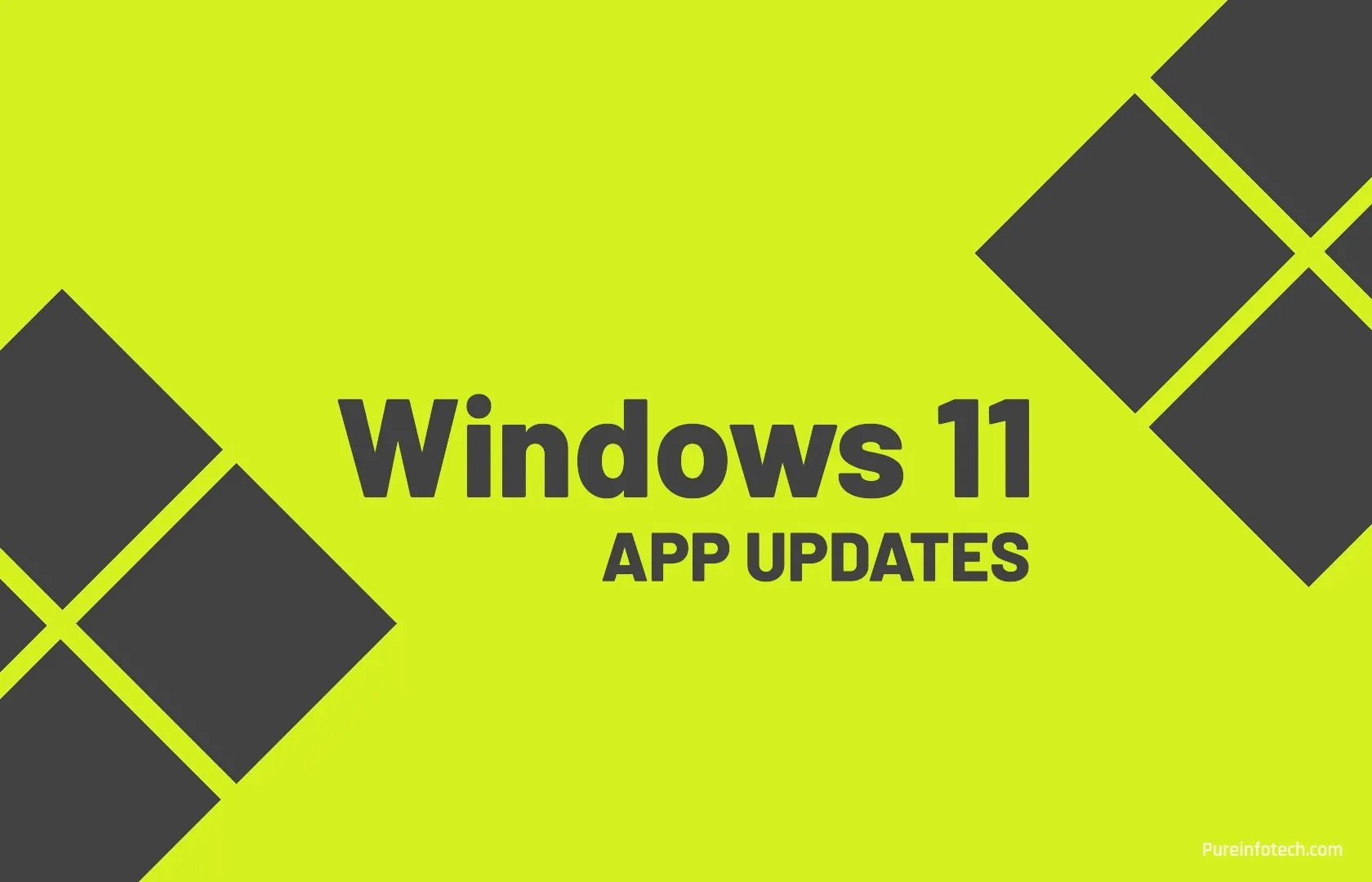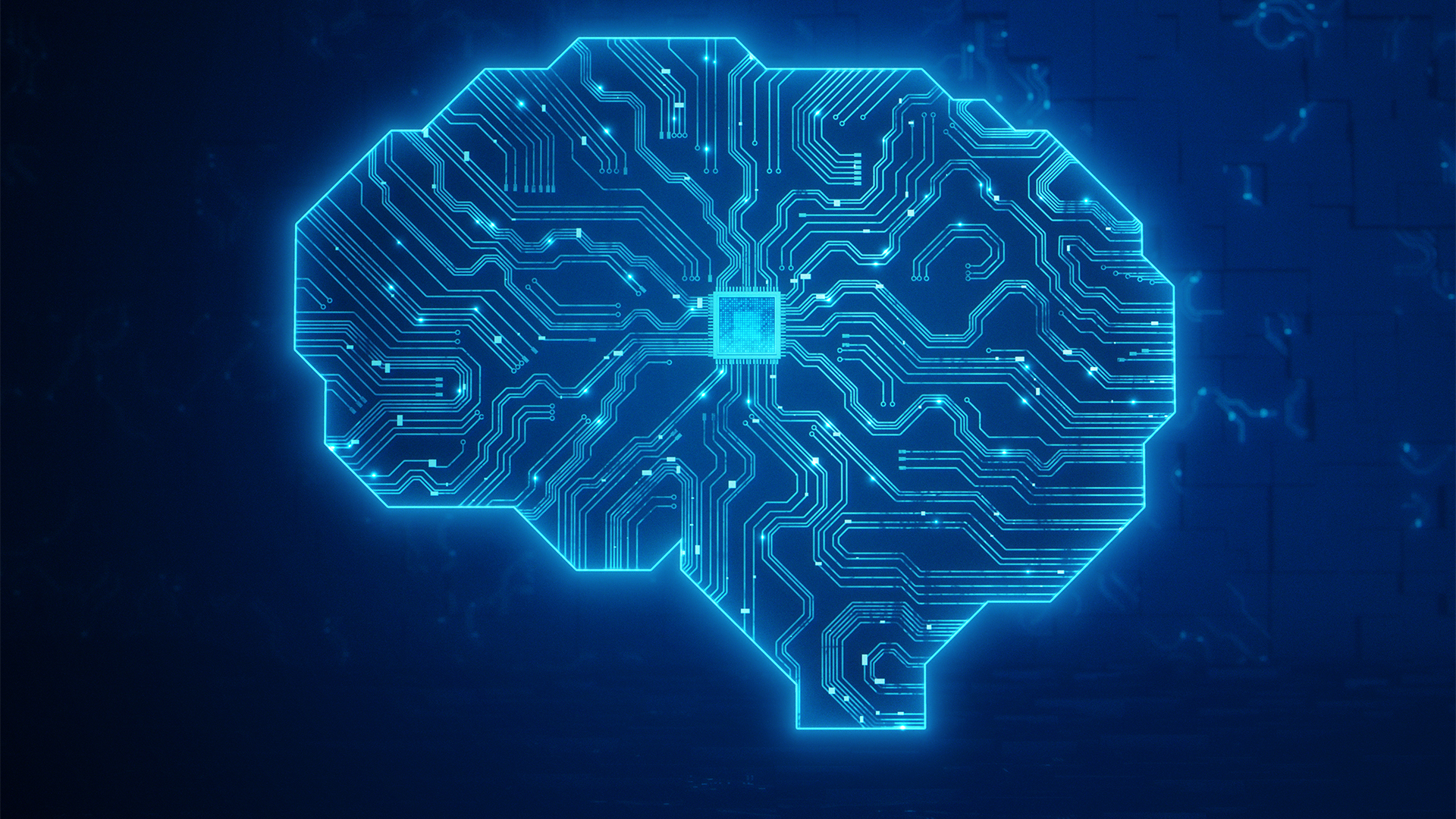Best Kaspersky alternatives: Safe and trusted replacements

Since the US banned Kaspersky due to concerns over its Russian origins, millions of internet users have been left wondering which antivirus to use. Thankfully, people looking for the best Kaspersky alternatives have plenty of options.
Not all antiviruses are safe or work to safeguard an entire household. You must pick a trustworthy provider with strong malware detection, real-time web protection, on-demand and scheduled scanning, and other features like identity theft protection.
The good news? There are numerous Kaspersky alternatives that offer robust security. Below, we’ll pinpoint the best antivirus services fully supported in the US. We’ll include popular brands like Norton 360, Bitdefender, McAfee, Avira, Surfshark Antivirus, and Intego. Each recommendation will give you the antivirus’s core features, pros and cons, and whether it’s good for Windows, macOS, and mobile devices. We’ll also highlight whether it has a money-back guarantee.
We’ll cover each of the following antivirus providers in this guide:
- TotalAV: Our top Kaspersky replacement. Lightweight and easy to use, with real-time protection, unlimited VPN data, and a powerful system cleaner. Great for beginners and families.
- Surfshark Antivirus: Affordable, beginner-friendly antivirus with real-time protection and a secure cloud-based scanner. Includes a private search engine and data breach monitoring.
- Intego: Best antivirus for macOS. Includes a full Mac system cleaner, firewall, and parental controls. Designed specifically for Apple users who want serious protection.
- Norton 360: Trusted, US-based antivirus with identity theft protection, dark web monitoring, and a secure cloud backup tool. A solid upgrade from Kaspersky.
- Bitdefender: Lightweight antivirus with a powerful cloud-based scanner and real-time protection. Great speeds and very low impact on system performance.
- McAfee: Popular US-based antivirus with better web protection than Kaspersky. Excellent value for multi-device households. Includes VPN, file shredder, and ID protection.
- Avira: Great free plan with optional upgrades. Includes a cloud scanner, real-time protection, and system optimization tools. Lightweight and ideal for older devices.
Best Kaspersky alternatives compared
| Antivirus | Price (First Year) | VPN included? | Devices covered | Real Time Protection | Our Verdict |
|---|---|---|---|---|---|
| TotalAV | $19.99 | Yes (Unlimited) | 3 devices | Yes | Best overall |
| Surfshark One | $2.49 per month | Yes (Unlimited) | Unlimited | Yes | Amazing budget option with the best VPN |
| Norton 360 | $49.99 | Yes | 5 devices | Yes | Good for families |
| Bitdefender | $29.99 | Limited | 1-3 devices | Yes | Lightweight antivirus is good for slower devices |
| McAfee | $29.99 | Yes | 1 device | Yes | Decent protection but a touch expensive |
| Avira | Free-$59.99 | Limited | 1-5 devices | Yes (premium plan only) | Decent free alternative to Kasperky |
Best antivirus after the Kaspersky ban (Updated 2025)
In this section, you can learn more about each of our favorite antivirus replacements for Kaspersky. Each antivirus is highly effective for scanning and removing threats as well as offering real-time protection when browsing the web. However, each antivirus plan has different features, which is why it is worth considering each option before you subscribe.

May 2025
TotalAV is our top alternative to Kaspersky for several reasons. Firstly, it represents unbeatable value for money, and for that price, it has an impressive feature set. It comes with real-time malware protection, zero-day threat detection, and on-demand scanning. Independent tests carried out by AV-TEST revealed that it does so without slowing down your computer or mobile device.

Unbeatable protection
In terms of protection, TotalAV scored a perfect 6/6 for malware detection and removal, usability, and performance on Windows and Android. This puts it at the very top of the antivirus industry.
Excellent value for money
The Total AV Premium plan offers exceptional value for money. When you follow our link, you can get it with an additional $10 discount, which reduces the cost for the first year to just $19.99.
For under twenty dollars, you will get robust malware scanning, WebShield phishing protection, a secure browser, system tune-up tools, a password manager, an ad blocker, and 2GB of secure cloud storage.

Total VPN at no extra cost
If you pay $29.99 for a year’s worth of antivirus, you’ll also get access to Total VPN, which uses strong encryption and works with Netflix. This impressive VPN supports modern protocols, including WireGuard, and allows you to stream, game, and browse securely. We believe that paying this extra $10 is worthwhile because many VPNs cost more than that on their own. That practically makes the antivirus free.
TotalAV is easy to use across Windows, macOS, Android, and iOS. It also includes advanced cleanup tools and a startup manager to enhance performance. This makes it a fantastic all-around application for privacy, online security, and system efficiency.
The only features it lacks are heuristic-based malware analysis and a built-in firewall. However, you can use it alongside the native Windows firewall without issues, and this antivirus successfully protects against malware without relying on heuristics, thanks to its constantly updated malware definitions library.
Anyone keen on testing it can take advantage of its 30-day money-back guarantee. All things considered, we think TotalAV is the best antivirus for anyone replacing Kaspersky or who just wants to upgrade their digital security by getting an antivirus with an excellent VPN built in.
Buy this VPN if:
- You want a powerful antivirus with top-tier real-time protection and system tune-up tools
- You value a lightweight solution that won’t slow down devices, even during active scans
- You want multi-platform support, including Windows, macOS, Android, and iOS
- You’re looking for extras like a password manager, ad blocker, secure browser, and cloud storage
Don’t buy this VPN if:
- You’re averse to renewal price hikes after the first year or don’t want to manage auto-renewal settings
BEST OVERALL ANTIVIRUS:An impressive antivirus with real-time scanning. Protects against all known threats. Got a maximum score for protection. Incredibly good value for money. Has a 30-day money-back guarantee, so you can test it risk-free on your devices.
Find out more in our in-depth TotalAV review.
TotalAV Pro Coupon
SAVE 80% on TotalAV Pro
Get Deal >
Discount applied automatically

Surfshark Antivirus is a lightweight security app that you can get as part of a bundle that also gives you Surfshark VPN and various other online privacy tools.
It is an excellent choice for users who want basic malware protection, real-time scanning, and other superb protection features such as ransomware monitoring, webcam protection, and breach alerts.
The last time that AV-TEST audited Surfshark Antivirus, it scored 6/6 for protection, 6/6 for usability, and 5.5/6 for performance. That’s an impressive score that earned it a “Top Product” certification. However, it does slightly trail our top recommendation TotalAV – which earned a perfect score across all categories.

Surfshark Antivirus isn’t available as a standalone service. Instead, it’s included in the Surfshark One bundle, which costs $2.49/month (two-year plan). This comes with Surfshark VPN, unlimited device connections, and tools like webcam control and data breach monitoring. This makes it almost impossible to beat on price,
Surfshark One antivirus and VPN is a truly all-in-one option for budget-conscious users. However, it lacks system tune-up tools and advanced real-time detection, which you get with our top recommendation, Total AV.
Buy this VPN if:
- You want an all-in-one privacy suite with one of the best VPNs on the market bundled in
- You’re on a tight budget and want full antivirus protection with unlimited device coverage
- You mainly use Android, Windows, or macOS, and want strong real-time malware detection
Don’t buy this VPN if:
- You want advanced system tune-up tools or deep performance optimization features.
AMAZING BUDGET ANTIVIRUS:Surfshark Antivirus provides comprehensive protection and privacy features at a competitive price, making it a strong contender for users seeking an all-in-one solution.
Find out more in our in-depth Surfshark One review.
Surfshark One Antivirus Coupon
SAVE 85% on 2 yr plans + 3 months free
Get Deal >
Discount applied automatically

Intego Antivirus is a reliable option, best known for robust malware protection on macOS. It also offers a solid antivirus for Windows. However, there are no dedicated antivirus apps for Android or iOS, so mobile users may prefer to shop elsewhere.

Intego’s antivirus includes real-time protection, web shielding, and a threat prevention engine to prevent zero-day attacks. While there’s no mobile app, Mac users can scan iOS devices via USB, which makes Intego particularly popular with Apple-focused users.
In AV-TEST’s most recent audits, Intego scored 6/6 for protection, 6/6 for performance, and 6/6 for usability on macOS. This makes it one of the few antiviruses to earn a perfect score on Mac.
So what are the drawbacks? The full system scan is quite slow, and this antivirus uses more CPU than many of its competitors. However, its threat detection is robust, and it has real-time scanning to keep you safe online. You could always schedule scans to run when you’re not using the device, which would mitigate the downside.
Pricing starts at $35.99 per year for a single device, which is more expensive than our top pick, Total AV, and of course, it does not come with a VPN for that price. This reinforces why our top 2 picks are such great value. The Mac Premium Bundle X9 (which includes a firewall, parental controls, and backup tools) costs $84.99/year, which is pretty pricey.
That said, while it is expensive, it is still decent value for what you get, especially if you are a Mac user with an elevated threat model and want the best protection out there for your MacBook or PowerMac.
Buy this VPN if:
- You primarily use macOS and want the highest-rated antivirus for Apple devices
- You want bonus tools like a firewall, parental controls, and backups
- You don’t mind paying more for premium, Apple-focused protection and usability
Don’t buy this VPN if:
- You’re bothered by long full-scan times or high CPU usage during system scans
BEST MAC ANTIVIRUS:A sleek and effective security suite designed for Apple users. Excellent malware detection, bonus tools like a firewall and content filter, and a 30-day money-back guarantee make this our top choice for macOS.
Read our full Intego Antivirus review for more details.
Intego Coupon
Limited offer – SAVE 50%
Get Deal >
Discount applied automatically

Norton 360 Deluxe is a trusted US-based antivirus that offers a reliable alternative to Kaspersky, free of concerns regarding Russian data collection. It is one of our favorite Kaspersky alternatives because of its comprehensive security suite with system-wide malware protection, identity theft protection, and online privacy tools for leading operating systems, including Windows, macOS, Android, and iOS.
In the latest AV-TEST audit from February 2025, Norton 360 scored a perfect 6/6 for protection, performance, and usability. This earned it a “Top Product” label, putting it in the top echelon of antivirus tools. It blocked 100% of malware threats in lab tests, including successful detection and removal of dangerous viruses, spyware, ransomware, trojans, botnets, and other emerging malware threats.
Norton 360 Deluxe offers a feature-rich internet security bundle. It packs an unlimited VPN, smart firewall, webcam protection, ransomware protection, dark web monitoring, Norton password manager, and 50GB of cloud backup. This makes it one of the most robust online protection tools available.
Norton parental controls for families are another major selling point. This provides parents with screen time and content filters they can use to keep their kids safe. This makes it easier for guardians to allow children access to internet-connected computers or tablets without worrying that they might run into inappropriate content.

So, why does it rank fourth on our list of the best Kaspersky alternatives?
Although Norton Antivirus is reliable and feature-rich, it can feel overbearing. It sends a lot of pop-up messages and update requests, which makes it feel like it’s nagging a lot. It may also block some websites you want to use, which makes it feel like using those websites is dangerous, but sometimes it isn’t. This means that Norton will sometimes limit your access to useful websites unnecessarily (particularly if you know how to use extensions that block pop-ups and new windows from opening).
The biggest caveat is that Norton is a touch expensive. Even if you follow our link to get the best Norton deal, the first year comes to $49.99, with a renewal rate of $104.99 per year. That’s quite a hefty jump when compared to TotalAV, which costs just $19.99 for the first year (and has a better VPN than the one you get with Norton 360 Deluxe).
The same goes for Surfshark One, which offers a more seamless VPN experience and antivirus at a lower price point. That aside, however, Norton 360 remains immensely robust when it comes to real-time malware protection and identity protection (particularly in the US, where Norton LifeLock offers credit monitoring and insurance through LifeLock’s Million Dollar Protection Package.
Buy this VPN if:
- You want a US-based alternative to Kaspersky with identity protection and dark web monitoring
- You need robust parental controls and webcam protection included
- You value large cloud backups (50GB) to protect your files from ransomware
Don’t buy this VPN if:
- You dislike pop-ups, update requests, or intrusive notifications
- You’re price-sensitive and want to avoid paying $104.99 on renewal
GOOD FOR FAMILIES:Norton 360 Deluxe is packed with features and offers a VPN, identity protection, and cyber insurance (for US users only). It’s excellent for families or users needing to protect multiple devices.
Read our full Norton Antivirus review for more info.
Norton 360 Deluxe
Save 52% on your first year
Get Deal >
Discount applied automatically

Bitdefender Antivirus Plus is a popular antivirus brand. Its antivirus software is easy to use and offers reliable malware scanning and removal, including phishing and ransomware protection. And it includes real-time malware protection with heuristic analysis (Advanced Threat Defense).
A positive aspect of Bitdefender when compared to Norton 360 is that it is a lightweight cloud-based scanner. It can protect you in real time, without unduly affecting system performance. This can make it a better option for users who have an older or less powerful PC.

In the latest AV-TEST audits, Bitdefender scored a perfect 6/6 for protection, performance, and usability. This makes it a highly effective antivirus for Windows, Mac, and Android users. But it is pretty lacking in features on iOS, so bear that in mind.
Bitdefender also comes with a secure browser called Safepay. This is designed to let consumers access their online banking without fear of hackers. It also offers some useful extras, including phishing protection, a file shredder, and an anti-tracking extension (which blocks third-party scripts from loading on the websites you visit).
Bitdefender includes a VPN, but it’s very restrictive. You only get 200MB of data each day, and you can’t select your server location. Anybody wanting unlimited VPN use must pay to upgrade, which makes it less budget-friendly compared to TotalAV. Plus, Bitdefender VPN does not work with Netflix, so stick to TotalAV or Surfshark for streaming.
Like Surfshark, Bitdefender offers a proprietary password manager. However, you only get a trial with your Bitdefender Antivirus Plus subscription. This means you’ll need to pay extra for an ongoing Bitdefender password manager account. This isn’t necessarily a deal breaker, but anybody looking for better value for money will prefer one of my top picks.
Buy this VPN if:
- You need a lightweight antivirus with superb performance on older or slower PCs
- You’re looking for cloud-based scanning with heuristic detection
- You value features like a secure browser, file shredder, and anti-tracker tools
Don’t buy this VPN if:
- You want a VPN included with unlimited data and streaming support
- You want a password manager included without paying extra
RELIABLE ANTIVIRUS WITH FEW LIMITATIONS:Bitdefender Antivirus Plus offers robust malware scanning and removal. However, the limited VPN, trial-only password manager, and high pricing make it less attractive than our top picks.
Check out our in-depth Bitdefender Antivirus review for more info.
Bitdefender Coupon
Get 50% OFF!
Get Deal >
Coupon applied automatically

McAfee Total Protection is a popular antivirus program that offers robust malware scanning and removal, including real-time scanning for incoming threats. McAfee’s malware protection includes zero-day threats, ransomware, spyware, trojans, and phishing prevention.
McAfee also includes premium plans that add a VPN, password manager, identity theft protection, firewall, File Shredder, and WebAdvisor (a browser extension that protects against malware and phishing – and has proven highly effective in tests). The extension also color-codes results in popular search engines (like Google, DuckDuckGo) to display whether a site is safe.
Full marks for protection
In AV TEST’s latest round of testing from February 2025, McAfee Total Protection got full marks for protection, performance, and usability. This makes it an effective antivirus for removing new malware variants.
That said, there are a few downsides. McAfee has a bunch of different plans, and the basic plan only covers one device. This is a significant limitation compared to competitors like TotalAV, Norton 360, or Bitdefender, which offer coverage for multiple users even on their basic plans. McAfee pop-ups are also a point of friction for some users.
McAfee Basic lacks many of the extras you get with its Essential, Core, and Advanced bundles. However, you can get Basic for just US$29.99, and it comes with the VPN and identity theft monitoring, which is pretty good!

Still, you’ll need to pay $39.99 (or more) to access advanced security features and multi-device support, which might be a bit steep for some people.
It’s also worth noting that McAfee VPN is very basic compared to dedicated VPN services like NordVPN and Surfshark. If you want a versatile, secure VPN with features like a kill switch, international servers, multi-hop, and Netflix support, you’ll want something better.
Basic features
McAfee’s password manager, True Key, works fine, but it lacks some of the polish and functionality found in more advanced tools. This makes McAfee bundles sound great on paper, but they’re less impressive in practice.
Users accustomed to better services may feel disappointed with the password manager and the VPN. So if you’re an advanced user, you may want to shop elsewhere to avoid disappointment. That said, users who only need basic features will find McAfee useful.
Overall, McAfee Total Protection offers a robust set of features and strong protection. However, the limited device coverage and higher price point make it less attractive than the very best Kaspersky alternatives.
Buy this VPN if:
- You want a US-based antivirus with consistently high detection scores
- You need identity monitoring, a basic VPN, and a built-in password manager
- You want intuitive software with excellent phishing protection for safe browsing
Don’t buy this VPN if:
- You need multi-device protection (McAfee’s basic plan only covers a single device)
- You dislike paying more for features that are included in cheaper competitors
LIMITED DEVICE COVERAGE:McAfee Total Protection provides strong malware protection and a comprehensive set of features. However, the single-device limitation in the basic plan is a significant drawback.
You can read our in-depth McAfee review to learn more about this well-known antivirus.
McAfee Total Protection Ultimate
Unlimited Devices – $6.24/mo 1yr plan
Get Deal >
Discount applied automatically

Avira is a well-known antivirus that is popular because of its free plan, Avira Free Security. The free version offers basic malware scanning alongside a simple password manager. While it’s a solid option if you’re not ready to pay for a premium plan, the free version comes with a few caveats.
First off, Avira Free Security doesn’t offer real-time protection. That means it won’t actively block threats while you browse or download files, which is something we consider pretty essential these days. Instead, you’ll have to run manual scans and remove any threats you may have downloaded accidentally.
If you want stronger protection, such as real-time defense against phishing websites, ransomware, or emerging malware variants, you’ll need to upgrade to either Avira Antivirus Pro or Avira Prime. Unfortunately, this makes Avira quite expensive compared to our favorite Kaspersky alternatives.
Paid upgrade required
To get access to real-time scanning, full browser protection, phishing filters, an improved VPN, and advanced privacy tools such as its Web Protection feature (which blocks dangerous websites), you’ll need to upgrade to a paid plan.
Avira Antivirus Pro also includes performance optimization features that help clean and speed up your system. The main caveat? The paid Avira plans are pretty expensive for what you get. The cheapest option, Avira Antivirus Pro, costs $26.99 and only provides access to the antivirus with real-time scanning for 1 device.
Avira Prime – Quite pricey
Users wanting access to the VPN, software updater, password manager, and the PC tune-up tools will need to upgrade to Avira Prime, which costs a hefty US$59.99.

That means that if you choose to upgrade, you’ll end up paying over the odds, while still getting fewer features than you get with TotalAV.
It is also important to note that Avira’s VPN is pretty limited. For example, it doesn’t work to watch Netflix US. Anybody wanting a reliable and fully featured VPN with their antivirus will be much better off choosing TotalAV or Surfshark One.
Another caveat with Avira is that the apps constantly serve upsell notifications for upgrades. These notifications are most aggressive on the free plan, but also target paying users on the lower plans, which can be annoying.
Perhaps the biggest caveat is the fact that Avira didn’t perform quite as well. The latest audit by AV-TEST gave it a slightly lower score than our top picks. So, if you want the best malware protection, we would have to recommend shopping elsewhere.
Still, if you genuinely can’t afford a premium plan, Avira’s free antivirus service is well worth knowing about. Many people on Trustpilot have given the free version praise for its ability to keep their devices safe! Just remember to run scans regularly to ensure good device health.
Buy this VPN if:
- You need a lightweight antivirus that runs well on older devices
- You’re a casual user who doesn’t mind running manual scans regularly
Don’t buy this VPN if:
- You expect advanced protection like ransomware detection without upgrading
- You want unlimited VPN data (Avira’s VPN is highly restricted)
FREE ANTIVIRUS:Avira Free Security is a great starter antivirus if you’re looking for basic protection and a few extra tools. However, if you want additional features, we recommend sticking to one of the picks higher on this list.
Check out our detailed Avira review to find out more.
Avira Free Security
FREE download
Get Deal >
Discount applied automatically
How we test antivirus software
At Comparitech, we install and test all of the antiviruses we recommend to see how they handle and perform. We use all the antivirus features to understand the User Interface and to analyze whether the antivirus offers a reliable user experience.
We use key audit metrics from independent lab results like AV-TEST to ensure that we only recommend trusted antivirus programs proven to be able to detect and remove the latest threats that are circulating in the wild.
Next, we test extras such as a bundled VPN, password manager, disk cleanup utilities, and web protection features. This gives us a sense of whether those extras are on par with standalone versions of those features. We use these results to rank antiviruses based on merit alone.
In this guide, we independently reviewed each viable alternative to Kaspersky antivirus based on the following crucial metrics:
- Malware detection rates from AV-TEST results
- Real-world use, including system impact and interface ease-of-use
- Feature set, such as VPNs, password managers, and parental controls
- Pricing, value, and renewal costs
- Streaming and usability, including Netflix access and device coverage
Best Kaspersky alternatives FAQs
Why is Kaspersky banned in the US?
The US government has banned Kaspersky antivirus due to concerns over its ties to the Russian government. Although there’s no confirmed evidence of wrongdoing by Kaspersky, the ongoing invasion of Ukraine has caused the US to have an elevated threat model. As a result, Kaspersky’s Russian origins are considered enough of a red flag for regulators to take action.
Is Kaspersky secure?
Kaspersky has been around for many years, and throughout that time, it has maintained a strong reputation for its antivirus. Independent lab tests have regularly demonstrated that Kaspersky can provide users with trustworthy malware protection.
The recent concerns surrounding Kaspersky aren’t directly related to its software or efficacy at removing malware, but rather its location and the potential implications that this causes.
The important thing to remember is that there’s no proof of backdoors or data misuse in Kaspersky’s antivirus. Despite this, the US government has banned Kaspersky products as a precaution.
If you previously had a Kaspersky subscription, there’s no need to panic. There is no reason to suspect that the software has caused any harm. However, due to the new ban, you will not be able to renew your account going forward.
Do I need a paid antivirus, or is a free antivirus enough?
A free antivirus can provide you with on-demand scanning, which is enough to check your device for malware and remove it if anything dangerous gets detected. However, free antivirus plans will rarely include real-time protection against drive-by infections or extras such as phishing protection. Most free plans also nag you with upgrade prompts.
If you want complete security against spyware, ransomware, zero-day threats, tracking, malicious websites, and phishing, a paid antivirus will give you much better coverage.
That said, some antivirus plans offer better value for money, so it is a good idea to shop around. TotalAV offers far better value than most competitors – for less than $20, you get premium features like real-time malware protection, a password manager, and system tune-up tools. Read more information in our detailed guide to free antivirus vs paid antivirus.
Can I use an antivirus on multiple devices?
Yes. However, this depends on which antivirus plan you choose. Most antivirus companies allow you to use your subscription on multiple devices, usually between 3 and 5. However, some basic plans are designed to protect one device only. This means you have to check each plan before you subscribe to ensure you get an antivirus that covers all your devices.
McAfee’s basic plan only supports one PC, while TotalAV covers up to three devices by default. If you have a phone, laptop, tablet, or want to protect your whole family, we advise choosing a family or multi-device plan. This will ensure that you can use the antivirus on all the devices you own.
What is real-time antivirus protection? Why It matters
Real-time protection actively scans files, downloads, and web activity in the background. This ensures that you don’t accidentally download or install a malicious executable file from the internet (known as a drive-by infection)
Many dangerous websites, email attachments, and social media messages may contain files designed to infect you with malware. Once these have been delivered onto your device, they may communicate with Command and Control(CnC) servers to exfiltrate personal data or install additional payloads such as keyloggers. This makes it critical to stop threats before they infect your system.
Unfortunately, free antivirus tools often lack real-time protection. They keep this important security tool for their premium plans to encourage users to upgrade. As a result, it is much safer to get a paid plan.
Real-time malware protection is one of the single most important security features available in modern antivirus software, and we consider it an essential part of any antivirus for web surfers.
Source link