Brother MFC-L2980DW review | ITPro

Looking at its specifications, Brother’s MFC-L2980DW appears the perfect small business multifunction. It’s based on a rapid mono laser printer capable of 34 pages per minute (ppm), paired with a flatbed scanner equipped with a substantial 50-sheet automatic document feeder (ADF). Both the printer and scanner are capable of duplex operation, so you can sit back and relax while making multi-page, double-sided prints, scans, copies, or faxes.
As you’d expect, this multifunction peripheral (MFP) supports both wired and wireless networking. Like Brother’s other latest printers, this includes support for 5GHz protocols, which could potentially help with stability and transfer speeds. In the base, you’ll find a 250-sheet paper cassette, bypassed by a single-sheet multipurpose slot, concealed behind a flap. Sandwiched between the printer and scanner there’s a 120-sheet output bin, likely to be plenty for a busy small or micro office.
The MFC-L2980DW is controlled by an 8.8cm (3.5″) color touchscreen. This might not be the sharpest, but it runs a simple and user-friendly menu system giving access to basic functions like copying. You can also scan to, or print from cloud services, but there’s no USB host port for walk-up prints and scans. That could be an issue if you need to print sensitive documents like pay slips, and would rather be sure that nobody else is around to see them.
This multifunction uses separate consumables for toner and the imaging drum. In theory, that’s a good way to limit waste compared to rivals that use a single consumable, combining toner and drum. That said, it can complicate maintenance a little, which isn’t ideal if you’re shopping for a low-upkeep workhorse for a branch office. The MFC-L2980DW arrives with a full capacity 15,000-page drum and a decent 3,000-page starter toner. You can replace the latter with either a 5,000, 3000, or 1,500-page supply.
We always work out running costs using the highest capacity consumables. In this case, each black page will cost 1.7p excluding VAT, or 1.8p once you factor in replacement drums. While that’s hardly excessive, it’s a little higher than ideal in this class of device.
Brother MFC-L2980DW: Setting up
Despite its comparatively small footprint, the Brother MFC-L2980DW gets wider towards the top. Its scanner overhangs somewhat at the back and each side, so it takes up more desk space than you’d expect. You need access to the front to load paper, and the top to open and use the scanner, but you’ll only need to get at the back to clear paper jams. This isn’t a heavy printer; it’s an easy lift for a reasonably fit person.
There’s not a huge amount of packaging to pull out here – you’ll have this MFP ready to go in just a couple of minutes. We’re a big fan of Brother’s comparatively straightforward software installation. You can simply download a full PC driver package, and install it with the minimum fuss – a welcome contrast to brands who would rather stick with simplified smartphone-style apps. That said, mobile and PC users can install iPrint&Scan, which makes it easy to use the main functions from a mobile device.
It’s around this point that you might discover this MFP has an inexplicable loudspeaker, which beeps and clicks whenever you interact with the screen. Fortunately, you can turn it down, or off if you prefer. We like the way you can add custom shortcuts to the menu, giving you quick access to the features you use the most.
Brother MFC-L2980DW review: Printing, scanning and copying
Mono laser printers don’t usually hang about, and the MFC-L2980DW is no exception. It could deliver the first page of text in 15 seconds, after which it completed a 25-page print at 26.8ppm. While that’s a little off its stated speed, our tests include the time taken to spool the job – take this off and it’s almost bang on the rated 34ppm. Printers usually prove faster over longer jobs, where the job preparation has less of an impact, and indeed the MFC-L2980DW hit 30.0ppm on a 50-page document.
Printers are usually significantly slower on our graphical test, which involves challenging PowerPoint slides and magazine pages. The Brother MFC-L2980DW wasn’t unduly troubled, completing the 24-page document at an impressive 24.8ppm. Next, it managed to duplex print the first 10 pages of this document at a competitive rate of 11.5 images per minute (ipm).
This MFP proved to be a quick photocopier. It could complete a single page in eight seconds and needed only 34 seconds to copy 10 sheets loaded into its ADF. A duplex copy of 10 double-sided pages was completed in about a minute and a half. This decent performance was helped by the dual-sensor ADF, which can scan both sides of each sheet without needing to physically flip it over.
Our scan tests confirmed the overall impression of a fairly quick device. Connected over Wi-Fi, the Brother MFC-L2980DW completed a preview in 13 seconds, and could scan an A4 page in 14 seconds at 150 dots per inch (dpi). It needed only a further second at a more detailed 300dpi. At 600dpi, this MFP captured a 6×4″ photo in 23 seconds, although it needed 74 seconds for the same job at the maximum 1,200dpi.
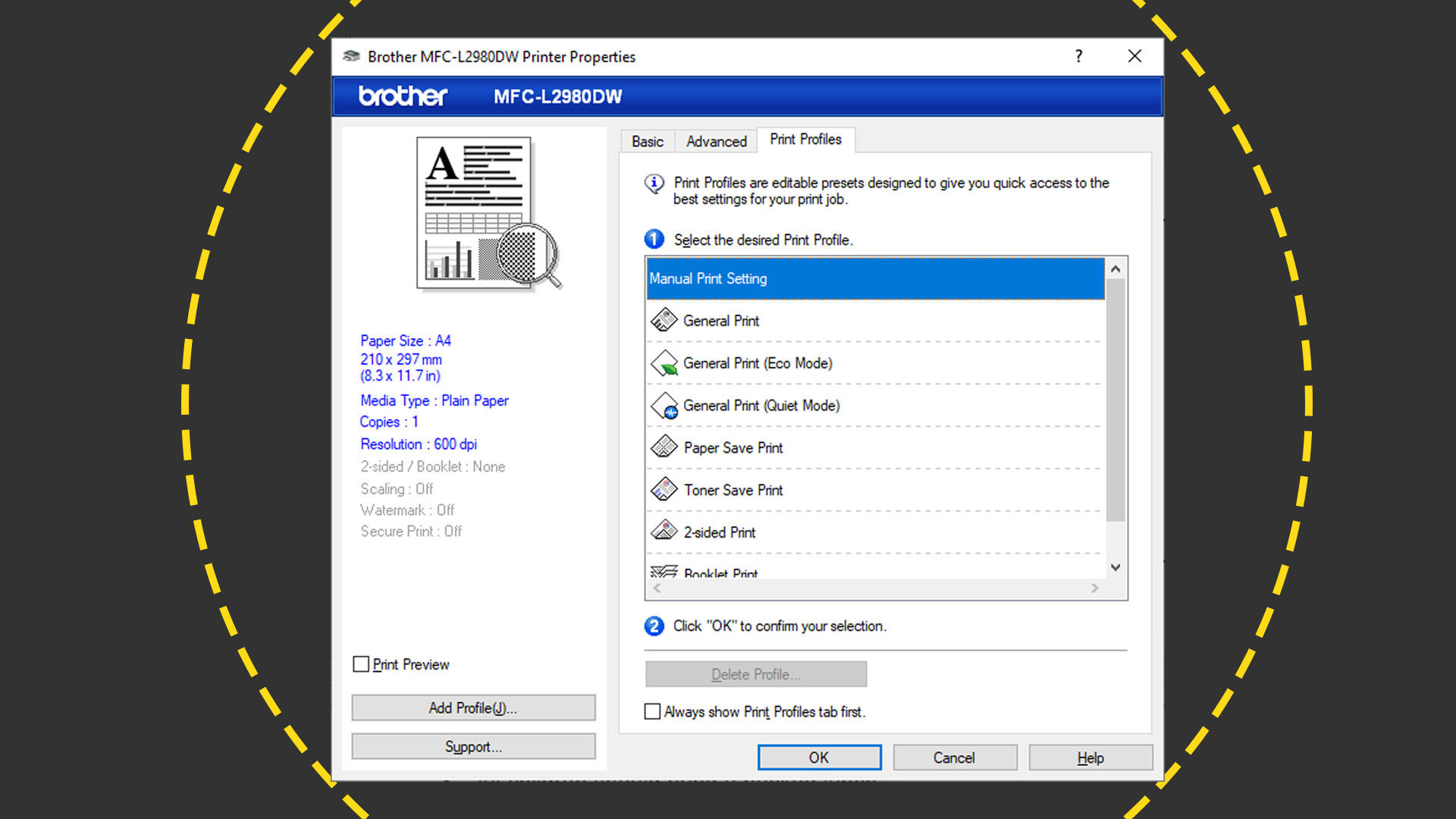
Our tests revealed an MFP that’s easy to set up and use, and rapid across the board, so it’s disappointing that the MFC-2980DW didn’t deliver better results. There’s nothing wrong with its black text, which is as sharp and dark as you’d expect from a laser printer. It’s another story on graphics, which had significant banding – subtle light and dark stripes on the printed image.
This printer struggled to reproduce the shades used in the background of our lightest presentation slide. Rather than a smooth progression from light to dark, there were visible steps between intensity, many of which had noticeable dithering patterns – used by printers to create different shades. Some other graphics and photos had visible jagged lines where we would expect less pixelation.
Photo prints from the Brother MFC-L2980DW were much too dark, with the loss of details that were visible in dark areas of the originals. Unfortunately, this problem extended to photocopies, which were also too dark at the default setting.
Happily, scans were an improvement, featuring strong color accuracy and fairly good exposure. We could distinguish all but the darkest three shades on our Kodak Q-60 color target, which is comfortably good enough for an office device. Document scans in particular were crisp and highly legible, making this a decent MFP for archival and digitization.
Brother MFC-L2980DW review: Is it worth it?
The MFC-L2980DW is nearly three times the price of Brother’s equivalent single-function laser printer (the HL-L2865DW), so it’s harder to excuse its dingy prints and the banding we saw on our results. It’s all the more disappointing given that this tendency seems to win out over a promising scanner to produce dark photocopies. While this is a fast and likable MFP, it seems a little overpriced. It’s not helped by higher-than-ideal running costs, either.
Brother MFC-L2980DW specifications
| Technology | Mono laser MFP | Row 0 – Cell 2 |
| Maximum print resolution | 1,200×1,200dpi | Row 1 – Cell 2 |
| Dimensions (HWD) | 319x410x421mm | Row 2 – Cell 2 |
| Weight | 12.4kg | Row 3 – Cell 2 |
| Maximum paper size | A4/legal | Row 4 – Cell 2 |
| Warranty | One year RTB | Row 5 – Cell 2 |
Source link











