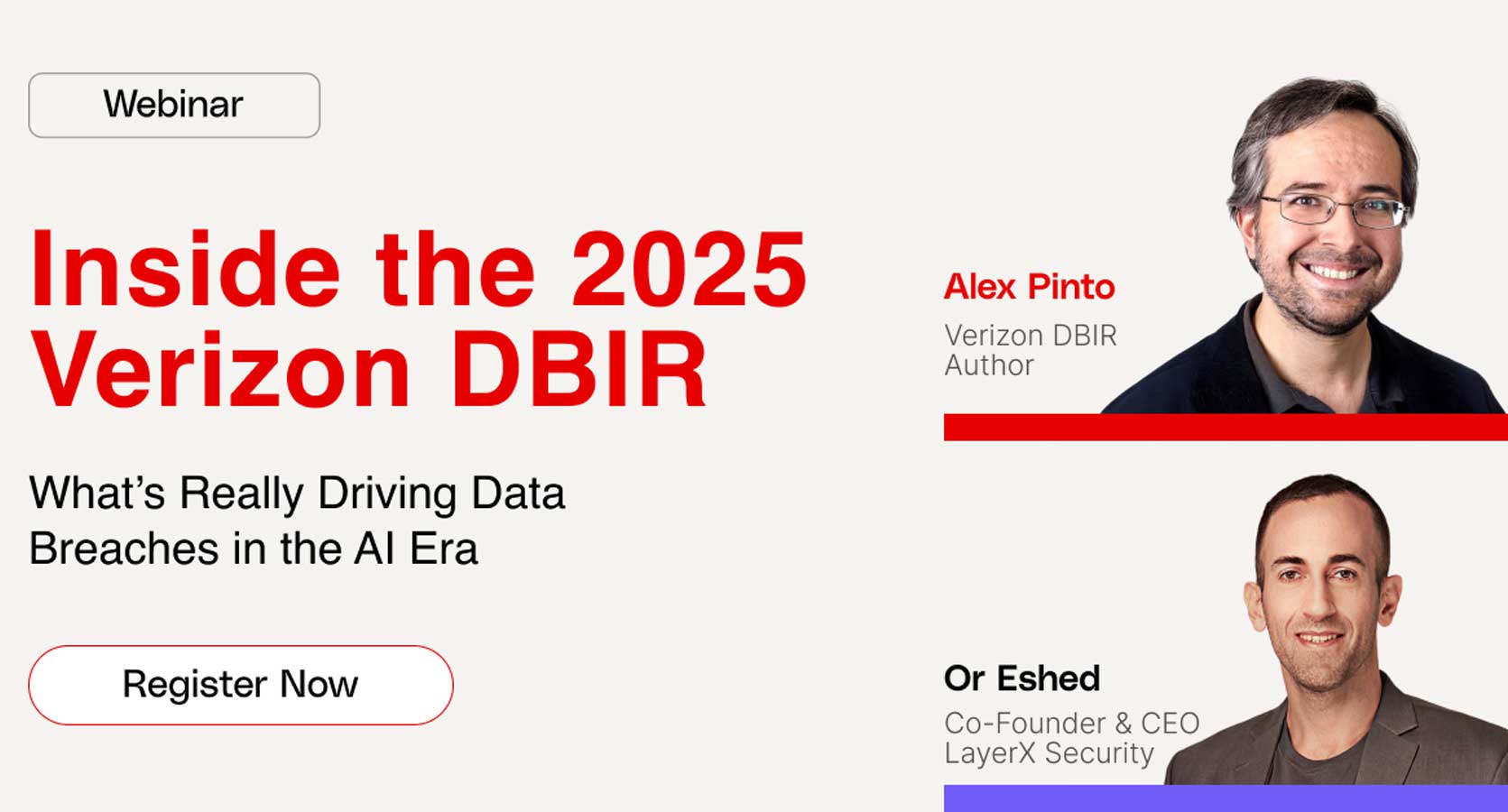Can I torrent safely with PIA?

Not all VPNs are suitable for torrenting. Some VPNs allow torrenting on all servers, some only on specific servers, and some even block torrenting entirely. What’s more, although some VPNs allow torrenting, that doesn’t make them entirely suitable for it. For example, you may find that the VPN in question logs identifying data, which could open you up to legal consequences. Or it may be that your VPN is too slow for torrenting to be viable.
With this in mind, we’ll take a close look at Private Internet Access (PIA), a popular VPN provider that allows torrenting. We’ll explore whether it provides the kind of security and performance required to allow you to torrent safely and without interruption. You’ll find key information on specific PIA features that help with torrenting, step-by-step instructions for getting set up, and even a few alternative VPN suggestions if you’re still not convinced.
Does Private Internet Access support torrenting?
PIA states on its website that it provides support for torrenting on every one of its servers. That’s impressive, considering it offers thousands of servers in 91 countries – far more than most VPNs. It also provides unlimited bandwidth, so you can expect consistent performance regardless of the size of the files you’re trying to torrent.

Why use a VPN for torrenting?
If you torrent without a VPN, your IP address is visible to everyone in the swarm, that is, the group of peers sharing the file. This gives away your approximate location and your ISP and could potentially expose your identity. A VPN hides your IP address and replaces it with that of the VPN. This keeps you anonymous from other torrenters and potential snoopers. It also protects you from copyright monitoring and potential DMCA notices.
Another reason many people use a VPN when torrenting is to avoid ISP throttling. It’s not uncommon for ISPs to monitor torrenting activity and slow down P2P traffic to better manage their networks. The problem for torrenters is that this can result in slower download speeds and unstable connections. A VPN encrypts your traffic, preventing your ISP from seeing you torrenting and reducing the risk of throttling.
Some countries, particularly those with high levels of internet censorship, such as China, block torrenting sites or otherwise restrict access to P2P networks. VPNs let you bypass geo-restrictions and censorship by connecting to a server in a torrent-friendly country.
Can I torrent safely with Private Internet Access?
Yes, you can torrent safely with Private Internet Access. We’ve tested PIA for ourselves and found it provides the security required for safe torrenting. Not only does it encrypt your internet traffic, it protects your data from leaks. It also includes important security features such as a kill switch. The fact that PIA operates a no-logs policy is another big plus. Overall, this is one of the best VPNs for torrenting.
How to torrent with Private Internet Access
Whether this is your first time using a VPN or simply your first time using a VPN for torrenting, the good news is that it’s easy enough to get started. It’s, of course, important to activate your VPN before you begin torrenting to do so safely.
Here’s how to torrent using PIA:
- First, you’ll need to sign up with Private Internet Access if you don’t already have a subscription. The VPN offers a 30-day money-back guarantee, so you can do so risk-free.
- Download and install the PIA app on the devices you’d like to secure. There is no simultaneous connection limit, so you can connect as many devices as you like.
- Check your email for the randomly generated login credentials. You can then use these to log in to your new PIA account.
- Navigate to PIA’s settings page by clicking on the three vertical dots in the top right corner of the app and selecting Settings.
- Select Protocols from the side menu before navigating to Transport and changing this to UDP. On the same page, switch Data Encryption to AES-256.
- Next, navigate to Privacy and make sure PIA’s kill switch is activated so that traffic is blocked should the VPN connection drop, so that your real IP address isn’t exposed.
- Connect to a PIA server in your preferred location, preferably a country that’s torrent-friendly.
- If you haven’t already, you can now download and install your preferred torrent client. BitTorrent and uTorrent are among the most popular, though we recommend qBittorrent for being open source, ad-free, and compatible with VPN IP binding.
WANT TO TRY PRIVATE INTERNET ACCESS RISK FREE?
Private Internet Access offers a fully featured, risk-free 30-day trial if you sign up on on this page. You can use this lightweight and private torrenting VPN with no restrictions for a month. That’s more than enough time for you to try its many servers, all of which allow torrenting.
There are no hidden terms—just contact support within 30 days if you decide PIA isn’t right for you and you’ll get a full refund. Start your PIA trial here.
VPN testing methodology: How we tested PIA’s torrenting ability
There were three key areas of interest in determining PIA’s suitability for torrenting: speed, features, and security. Here’s what we found:
Speed
It’s important we verify that PIA is fast enough for torrenting. After all, we don’t want to recommend a VPN that will cause performance issues. We ran speed tests on server locations across North America, Asia, and Europe to find out just how fast PIA is. It averaged 200 Mbps in Hong Kong, 93 Mbs in the US, and 58 Mbs in the UK. That’s more than fast enough for torrenting, but there are faster VPNs, most notably Surfshark.
PIA speed test results
Although PIA’s speed test results are encouraging, it’s important to take them with a pinch of salt. Your base connection speed influences the performance you get from your VPN. The faster your base connection, the more you’ll get out of PIA. Other factors are also at play, such as the distance between the VPN server and your physical location. The greater the distance, the further traffic has to travel, and the slower speeds are likely to be.
Torrenting features
Not every VPN is suitable for torrenting. Even some of those that allow P2P traffic on their servers lack key torrenting features. PIA offers all of the features you’d hope for from a quality torrenting VPN. All of PIA’s servers support torrenting and there’s no shortage of locations to choose from.
PIA offers split tunneling and port forwarding, both useful features for torrenting. Split tunneling lets you choose which apps or traffic use the VPN. For example, you may want your torrent client to use the VPN connection but other apps, such as those you use for streaming, to bypass it. Port forwarding allows other peers to connect to your torrent client. This increases the number of peers that can send and receive data, improving performance.
Security and privacy
It’s one thing to use a VPN that’s perhaps not as fast or user-friendly as you’d like, but it’s far more costly to find it lacks sufficient security for torrenting. A lack of encryption or the absence of a kill switch could expose your real IP address and compromise your identity. Fortunately, PIA provides a high level of encryption and consistent leak protection.
By default, PIA’s encryption is set to AES-128, which aids performance, but you can easily switch this to AES-256. The longer the key length, the harder it is to crack. In fact, you can even add an extra layer of encryption to your traffic through a Shadowsocks or SOCKS5 proxy.
We didn’t find any DNS, IP, or WebRTC leaks when we ran tests while connected to PIA’s servers. With a kill switch serving to cut your traffic in the event of a VPN server disconnect, you can expect your actual IP address to always be hidden when using PIA. Equally impressive is PIA’s strict no-logs policy which confirms it doesn’t keep any logs by which you can be identified as a user.
PIA is headquartered in the US which is a Five Eyes member. This is concerning in that countries that form this intelligence alliance engage in extensive data collection and sharing. Fortunately, PIA’s no-logs policy means that, even if requested by authorities, it shouldn’t have any identifying data to provide. Still, it may be enough to put off some privacy enthusiasts.
If you’d like to know more about how we analyze VPNs, our VPN testing methodology will likely be of interest.
Alternative VPNs for torrenting
With PIA supporting P2P traffic on all of its servers and offering the speed and security required, it’s certainly a viable option for torrenting. There are even better VPNs for torrenting which provide even faster speeds:
- NordVPN: Best VPN for torrenting. Fast proprietary NordLynx protocol as well as torrent-optimized servers. It offers a kill switch and is packed with plenty of extra features.
- Surfshark: Best budget VPN for torrenting. It’s the fastest VPN we’ve tested, making it ideal for torrenting. It is headquartered in the British Virgin Islands and also offers an antivirus.
- IPVanish: Impressive performance when torrenting and the option of a SOCKS5 proxy. Privacy-respecting no-logs VPN with apps that let you sort servers by load and ping.
- ExpressVPN: Easy-to-use VPN service with a strong set of security features. It allows torrenting on all of its servers and has subjected itself to many independent audits.
- PrivateVPN: Offers several useful features for torrenting including a kill switch, split tunneling, and port forwarding. It also has fast download speeds and a genuine no-logs policy.
Can I use a free VPN to torrent?
No, it’s highly unlikely you’ll be able to use a free VPN for torrenting. The vast majority of free VPNs throttle your bandwidth which makes them far too slow for torrenting. You also won’t have many servers or server locations to choose from. As such, you often won’t be able to find a low load server close to your physical location.
Besides, free VPNs often lack the protection required for torrenting. This may be an insufficient level of encryption, the absence of a kill switch, or a failure to protect you from leaks. It should also be pointed out that some VPNs actively log user data, their browsing activities included. If you want a fast and secure VPN for torrenting that respects your privacy, you’re better off with PIA or a quality paid alternative.
How to bind PIA with qBittorrent
It’s easy to use PIA with qBittorrent, requiring only that you have both and are connected to a VPN server. However, binding PIA with qBittorrent ensures that qBittorrent will only work when connected to the VPN. This prevents your real IP address from being exposed if the VPN disconnects or if you forget to connect to the VPN server.
Here’s how to bind PIA with qBittorrent:
- Sign up with PIA if you haven’t already.
- Download and install PIA on the device you use for torrenting.
- Open qBittorrent and click Allow via the popup to accept incoming network connections.
- Go to Tools>Options>Advanced.
- Under the Network interface setting, select the interface referring to PIA.
- Click on Apply followed by OK.
- Restart qBittorrent.
Is torrenting illegal?
No, torrenting isn’t illegal. It’s a peer-to-peer (P2P) file-sharing method for sharing and downloading large files. However, what you download or share when torrenting can be illegal. This comes down to the content in question and copyright laws. Downloading or sharing copyrighted material without permission is illegal in most countries.
Copyrighted material can include the following:
- Movies and TV shows
- Video games
- Music albums
- Software and applications
Torrenting copyrighted content may result in fines or lawsuits. There’s also the risk of your ISP throttling your connection or terminating your account. Ensuring that you’re not downloading copyrighted material and that you’re using a trusted VPN such as PIA helps you stay safe while torrenting.
How do I check my VPN is working before torrenting?
If you take the time to bind PIA or an alternative VPN for torrenting to qBittorrent, it will only work when connected to the VPN. Find your public IP address using sites like whatismyip.com or our IP address check tool. Look at the IP address displayed, the corresponding location, and the internet provider. This will be enough to know if the VPN is connected and working as it should.
Using PIA for torrenting: FAQs
Does PIA have P2P servers?
PIA doesn’t have specific servers labeled as being optimized for P2P, like NordVPN, but that’s because it supports torrenting on all of its servers. You only need to connect to a server in your preferred location to get torrenting. For the best possible performance and security, try connecting to a VPN server close to your physical location and in a torrent-friendly country with strict privacy laws. For example, if you’re in Europe, you may want to consider connecting to a server in Switzerland.
Can PIA be tracked?
Your torrents, when connected to PIA, can’t be tracked. Encryption means that even if traffic were to be intercepted, it would be almost impossible to crack. On top of this, PIA protects you from IP and DNS leaks, and provided you activate its kill switch feature, your traffic won’t be exposed even if the VPN connection drops. PIA operates a strict no-logs policy, so it doesn’t collect or store any of your data and, therefore, has nothing to share.
Can my ISP tell I’m torrenting with PIA?
While connected to PIA, your ISP can’t know for sure that you’re torrenting but it can suspect it. It knows when you’re connected to a VPN but can’t see your specific online activities such as the websites you visit or torrents you download. This is thanks to PIA’s use of encryption. Although it can’t see you’re torrenting, the amount of data you’re transferring can give it a good idea.
Related torrenting articles:
Source link