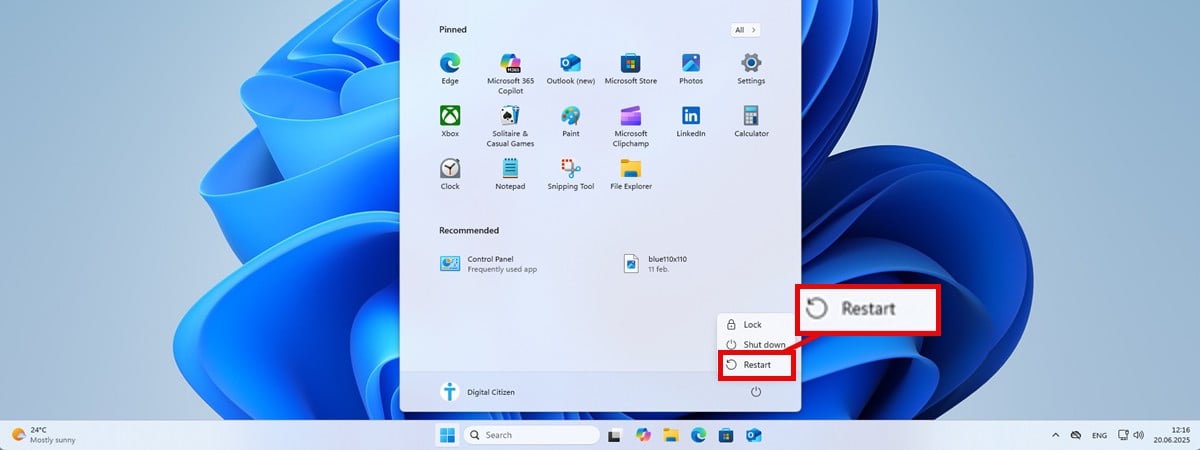Can Wi-Fi owners see what sites I visit on my phone?

Can wifi owner see what sites I visit? Quick answer? Yes. Whether you’re using your phone on home wifi, public wifi, or at work, your online activity could be tracked. Even if you use incognito mode, the wifi owner (network administrator) could access router logs to monitor the domain names you visit. Network metadata includes all connected devices, which apps you use, and how much data is transferred during each session. The good news? Wifi bills don’t show your browsing history.
Despite the HTTPS encryption websites use to protect your data, wifi owners can still monitor the URLs you visit. For example, the network administrator can see that you visit “google.com,” even if they cannot see your exact search history. Some networks, such as workplaces, use network monitoring software or SSL inspection to closely examine your online activities and internet history.
So, how do you hide browsing history from wifi owners? The most obvious method is to disconnect from the wifi and use mobile data. This allows you to access the internet without the local wifi network tracking you. If you need to use the wifi, the safest method is to use a VPN (Virtual Private Network).
VPN encryption hides your activities from wifi owners, Internet Service Providers, government snoops, and even hackers on public wifi. The best VPNs have a no-logs policy, DNS leak protection, and a secure network of diskless servers. This guarantees your privacy and bypasses network restrictions. The result? You can watch Netflix or play games at work, without anybody finding out.
Want to protect your privacy on wifi and prevent location tracking by apps and websites? A VPN for a smartphone hides your browsing activities and defends against man-in-the-middle attacks. This makes you much safer online!
What are router logs, and what do they show?
Few people realize the extent of tracking that occurs on local networks. Network administrators can use router logs and metadata to conduct pervasive surveillance. This creates serious privacy risks, which is why it’s crucial to understand how wifi networks work.
A router log is a record of activity stored by a wifi router. Whether a router stores these activity logs depends on the model. Routers and monitoring tools can log detailed metadata for each connected device, such as domain names, timestamps, and total data usage per session.
This type of information can be leveraged to keep a network running smoothly and to ensure that network users aren’t creating cybersecurity risks. On work networks, it’s common for administrators to monitor users, analyze activity, and block access to content considered Not Safe For Work (NSFW).
Some routers even allow network monitoring software to be installed. This provides the network administrator with a more detailed, real-time view of user activities, often including the apps you use.
Installing custom router firmware or using a router with advanced settings could make this surveillance remarkably thorough. This often surprises regular home internet users, who don’t realize they can be monitored so easily.
The worst part? This kind of tracking isn’t limited to work networks…
Am I being tracked at home?
Whoever owns or controls a wifi network has the power to monitor other users. This means that your parents, partner, or even a landlord could see which sites you’re visiting. Whoever owns the network holds all the power, making you a data subject in their digital domain.
This creates significant privacy risks, as you may be under surveillance without realizing it.
Tracking on public wifi – A bigger risk than you think
The same applies when using public wifi in a hotel, cafe, mall, airport, train, etc. In all these cases, the network administrator can use router logs to track each user’s internet history.
Did you log into a wifi network using an email address or access code (like those hotel printouts)? This allows your browsing history to be linked directly to your identity, and potentially used to build a detailed profile of your online habits.
I thought HTTPS encryption protected me?
This is a common misconception many internet users share. What you need to remember is that HTTPS encryption uses Transport Layer Security to protect the data you send to websites, but not the address of the website itself.
The way the internet works requires some address packets to be visible. Every network connected to the internet (whether at home, work, or on public wifi) has a unique IP address. This address is used to route data from websites back to your phone or laptop.
Websites also have public IP addresses, which appear as URLs (or domain names) to facilitate easier access. This is what allows internet users to send data requests to that website; without this public URL, you would not be able to access, log in, and use websites.
The good news is that HTTPS encryption prevents others from seeing what you do on the websites you visit. This means that a wifi owner cannot see data such as messages, purchases, or form inputs. However, the public metadata that is used to route data from your device to the website remains visible.
This means that any network administrator can use router logs to monitor the domain names you visit. In other words, the wifi owner won’t see which Netflix movie you watched or which Reddit thread you used – but they can still see that your phone accessed Netflix.com or Reddit.com.
Over time, this metadata can reveal sensitive details about your interests, habits, and private life.
How can I stop wifi owners tracking the sites I visit?
The easiest and most reliable way to prevent local networks from tracking everything you do is to use a VPN (Virtual Private Network).
A VPN is a privacy-enhancing technology (PET) that encrypts your internet traffic. The VPN establishes an encrypted connection between your device (phone, tablet, or computer) and the website you visit. This is how it works:
- Encryption on your device: The VPN app encrypts your traffic before it leaves your phone or laptop.
- Secure tunnel to VPN server: The encrypted data is sent to your chosen VPN server.
- Decryption at the server: The VPN server decrypts your data so it can see the domain for your destination website.
- Website sees VPN IP only: The website receives your data request, but sees only the VPN’s IP address. This prevents websites from tracking your IP address, providing an additional layer of privacy.
- Data sent back to VPN: The VPN server receives the website’s data and encrypts it again.
- Encrypted data returns to you: Your VPN app decrypts the website data only when it arrives safely back on your phone. This ensures that it remains encrypted when it passes through the router, preventing the router from logging any activity data.
What does a VPN hide from your router and ISP?
Thanks to the process described above, a VPN ensures that the router log only shows an encrypted tunnel to the VPN server. This means the wifi owner only sees scrambled VPN data, without any clue which websites or apps you are visiting.
To recap, here are the benefits of using a VPN:
- Stops all local wifi networks from tracking you.
- Stops Internet Service Providers from tracking you.
- Prevents any eavesdroppers (including government agencies) from tracking your internet activities.
- Stops websites from detecting your actual IP address (they see the address of the VPN instead).
Signs your wifi activity is being monitored
Unfortunately, router-level tracking happens covertly. Most users have no idea it’s happening to them, because it is designed to happen silently in the background.
Companies are usually required to disclose employee monitoring, so you should already be aware that your workplace is monitoring your activities. Unfortunately, home wifi networks may not be so kind. And, even if you ask the network owner whether they are monitoring wifi logs, they may not be honest with you.
This is why it is safer to assume that all wifi networks are tracking you! With this mindset, you will understand that you need to take your privacy into your own hands by using a VPN to prevent home networks, public wifi networks, and work networks from tracking your activities.
Although network surveillance doesn’t offer any clues that you are being monitored, some signs may suggest the network owner is using sophisticated tools to control and monitor the local network.
Here are some things that could suggest the network owner might be monitoring users:
- Some websites are blocked. If the wifi network prevents you from accessing certain websites, it likely means network-level filtering is in place. Networks impose these restrictions by enabling DNS-level controls and firewall rules. Although this doesn’t necessarily prove the network is tracking you, it does suggest the network administrator has a higher level of technical ability, which could mean they’re tracking users as well.
- You’re asked to install a certificate. Some work or school networks use SSL/TLS inspection. This is a monitoring technique that requires each user to install a root certificate on their device. The purpose of this root-level certificate is to give the network full visibility into user traffic, including encrypted connections. Installing a root certificate is extremely risky because it allows the network to intercept highly sensitive information, including potentially the contents of your messages.
- The network requires you to log in with personal information. If a public wifi network requires your email address, room number, or phone number, or a unique code (usually provided by the receptionist), it’s likely that your website activity is being tied to your identity automatically by the network. This allows public hotspots to profile users and to ensure accountability if anybody using the public wifi is later suspected of having engaged in online harm/criminal behaviors.
- Unusual browser errors on HTTPS sites. Although it is pretty rare, it is possible that aggressive network monitoring tools could cause SSL warnings or frequent disconnections. If you keep getting kicked from a wifi network or receive warnings when visiting HTTPS websites, you may want to use a VPN to be on the safe side (you should use one at all times anyway to guarantee your privacy!)
What does a root certificate request look like?
When a wifi network asks you to install a root certificate, you’ll usually see a pop-up or a redirect page when you first connect. The pop-up or portal page may serve you a message like:
- This network requires additional setup
- Install our security certificate to continue.
On some occasions, the network may automatically initiate a file download, usually called something like:
- rootCA.crt
- ssl.pem
- security.cer
After the file has downloaded, the network will ask you to install the certificate onto your device to gain access to the internet. If you see any of these popups, redirects, notifications, or file downloads, we urge you to consider this a huge red flag!
Root certificates give whoever controls the wifi network full visibility of encrypted traffic. This includes things like login credentials, private messages, and credit card numbers. This creates enormous risks for any users connected to the network because their data could be at risk of unauthorized usage, leaks, and unwanted data breaches.
You don’t always know who controls the network
Even if you trust the network administrator or hotspot, you are opening yourself up to serious risks by installing root certificates.
When using public wifi, it’s possible you might accidentally connect to a fake hotspot designed to look like the real one. Hackers use these Evil Twin hotspots to steal data from unsuspecting users.
If you agree to install a certificate on one of these dangerous networks, you’d be handing a hacker full access to everything you do online, allowing them to piggyback on your session and steal all your personal data, messages, passwords, financial information, etc.
My advice is to never install a root certificate unless you’re 100% sure who owns the local network. Even then, I’d strongly advise caution. By installing a certificate, you’re upgrading their access from basic domain-level tracking to full visibility over your messages, passwords, and other sensitive information.
Warning: If you ever see a certificate request, it is vital that you disconnect from the network at once and do not connect again. Unfortunately, people in public places often fall for this type of request simply because they are desperate to get online.
This is exactly how hackers victimize people in public places. They dangle the carrot, then piggyback on anyone who joins their fake network – to steal data, commit fraud, or even engage in identity theft.
Can a VPN protect you from root certificates?
No. Although a VPN can protect you against Evil Twin hotspots (by encrypting your data and preventing those hotspots from accessing any of your data) this becomes false if you accidentally install a root certificate.
The important thing to remember is that a root certificate gives access to your data before it’s encrypted. This includes any data your VPN would normally encrypt before sending it through the local network.
This is why you must never install root certificates. They’re incredibly dangerous and even render your VPN useless.
The good news? As long as you never download and install a root certificate, the VPN will work to prevent all network tracking, including eavesdropping and data theft at the hands of hackers using Evil Twin hotspots.
Does incognito mode hide my browsing history from wifi owners?
No. This is another common misconception about how Incognito (Chrome) and Private Browsing mode (Firefox) work. Many people incorrectly assume that using incognito mode hides their activities from local networks, ISPs, government snoops, and the websites they visit. This is wrong.
Incognito mode actually does just two things:
- No history saved on your device: Prevents your activities from being added to your browser history.
- Gives you a fresh browsing session: Lets you browse without being tracked by cookies from previous sessions.
This means that when you use incognito mode, websites still see your IP address, Google still tracks your searches and web visits, ISPs can still detect the websites you visit, and local wifi networks can also monitor your browsing habits and communications metadata. Only a VPN can prevent this type of tracking.
Can a VPN hide my activities from apps and browser extensions?
A VPN encrypts your internet traffic and hides your IP address from the websites and apps you use. However, that doesn’t mean apps and extensions can’t still track you by other means.
When you use a reliable system-level VPN, all your internet traffic (including traffic from apps like Facebook or browser extensions like Honey) is routed through the VPN server.

So the app or extension only sees the VPN’s IP address, not your real one. This is great for protecting your location and hiding activity from your ISP or local wifi network. However, it does not prevent websites and apps from collecting data directly.
Remember: If you’re logged in to an app, it already knows who you are. This means that everything you do on the app can be monitored by the provider, even if you use a VPN.
When you use a VPN, app data is encrypted and sent to the VPN server before reaching its final destination (such as Facebook or any other app you’re logged into). This stops wifi owners and other eavesdroppers from monitoring your app usage.
However, the app still receives your data and continues to track your behavior, build a profile, and link everything back to your identity – regardless of the VPN.
The same is true for browser extensions. If a browser extension is designed to lift data and monitor web page activity, it might still use trackers to log your geo location, device info, or browsing habits, despite the use of a VPN.
Key takeaway:
- A VPN hides your activity from local networks and ISPs.
- A VPN does not stop apps, browser extensions, or online accounts from tracking you if you’re signed in or give them permissions.
To boost your privacy, we recommend:
- Only install apps and extensions that you really need
- Log out of apps you aren’t using whenever possible
- Consider permissions carefully and only install apps and extensions if the permissions seem reasonable
- Use privacy-focused extensions
- Consider using browser containers or isolated browser profiles when accessing sensitive accounts
What are the best VPNs to stop wifi tracking?
If you want to use wifi networks safely, it is critical to choose a VPN that offers reliable VPN protocols like OpenVPN and WireGuard, robust encryption such as AES-256 or ChaCha20, DNS leak protection, a kill switch, and a no-logs policy. These features will ensure that you never leak unprotected data to local networks, ISPs, or other eavesdroppers (including hackers). You can check out our guide to the best VPNs for privacy for the best options.
If you are in a hurry to find a solution, here are our top three recommendations:
- NordVPN: Best overall VPN for privacy and online security. Offers reliable encryption, advanced features including a kill switch, and a fully audited no-logs policy. It will completely prevent tracking by wifi networks and has reliable apps for Android and iOS phones. Plus, it comes with a 30-day money-back guarantee.
- Surfshark: The best budget VPN to prevent wifi tracking. This VPN allows unlimited connections with a single account, meaning you can share your account with friends and family. It has a no-logs policy and offers robust encryption protocols.
- IPVanish: A fast and reliable VPN based in the US. This no-logs VPN has a wide choice of servers and excellent security features, including military grade encryption, a kill switch, obfuscation, and DNS leak protection. Allows unlimited connections and has a risk-free refund policy to test it yourself.
WANT TO TRY THE TOP VPN RISK FREE?
NordVPN offers a fully-featured, risk-free 30-day trial if you sign up on this page. You can use the VPN rated #1 for wifi protection with no restrictions for a month. This is perfect if you want to test the service out before committing long-term.
There are no hidden terms—just let customer support know within 30 days if you decide NordVPN isn’t right for you, and you’ll get a full refund. Start your NordVPN trial here.
Is it legal for wifi owners to track me?
When you connect to a wifi network, you’re using someone else’s internet connection. The bill payer controls the network and usually has permission to monitor it for security or management purposes. Unfortunately, this means they can legally track the websites you visit using router logs or network monitoring tools.
That said, secretly installing a root certificate on your device (or tricking you into installing one without fully understanding the risks) can cross the line into illegal activity. Many countries classify this kind of coercion as unauthorized access or hacking. In such cases, wifi tracking could be punishable under computer crime laws.
Remember: computer laws vary by country. We are not attorneys, and nothing in this guide should be taken as legal advice. Please do your own research to understand how local laws affect you.
Other tips to increase your privacy on wifi
Using a VPN is by far the best way to prevent tracking by wifi network admins. However, there are also other things you can do to improve your privacy and security when using networks outside of your control:
Use a private DNS resolver (NextDNS, Cloudflare DNS). Remember that when you use one of our recommended VPNs, you will automatically use their private DNS resolver via the encrypted tunnel, so this kills two birds with stone – making it even easier to improve your DNS privacy.
- Disable location tracking in your device’s settings
- Use privacy-focused browsers like Brave or Firefox
- Uninstall unused apps and old browser extensions
- Regularly delete cookies and cache from your browser
Frequently asked questions
Is mobile data safer than wifi?
If your primary concern is preventing local wifi networks from tracking your activities, mobile data is definitely safer. When you use your mobile data plan, your traffic doesn’t travel over any local wifi networks. This prevents home wifi owners, work wifi networks, school wifi networks, public wifi networks, or any other local wifi networks from tracking your activities.
However, it is critical to remember that when you use mobile data. Your Internet Service Provider can still monitor your activities. ISPs can not only see every website you visit, but may also be required to keep records of your browsing activities (known as mandatory data retention directives) to provide that data to the government if requested.
If you want to prevent tracking by ISPs and government agencies, it is essential that you always use a VPN. VPN encryption is the only way to stop your ISP from seeing everything you do online (website history and communications metadata).
Can I use a free VPN to stop wifi owners tracking me?
Yes. As long as you stick to a highly reputable free VPN like Proton VPN, you can safely protect your online activities against wifi tracking. However, it is vital to remember that there are hundreds of dodgy free VPNs on the market.
Studies have revealed that most free VPNs lack encryption, suffer from leaks, have worrying privacy policies that allow data harvesting, and even hide spyware in their apps. Using these VPNs could give you a false sense of security while still allowing local wifi networks to monitor you.
If you can’t afford a fully featured VPN, we strongly advise you to be extremely cautious when selecting a free VPN. Some providers like Proton VPN and Hotspot Shield offer a basic free plan that doesn’t skimp on privacy features. This means you can use the VPN to prevent wifi tracking safely.
The catch?
These free VPN plans limit your server choices, reduce speeds, and often include monthly usage caps. These restrictions limit how much you can use the VPN to encourage free users to upgrade.
Can a VPN stop school or work from seeing my browsing history?
Yes. A VPN encrypts your traffic before it passes over the school or work network. This prevents the employer or school from tracking the websites you visit. It also allows you to bypass any restrictions placed on the work or school network. This means you can access social media, watch Netflix, or use YouTube without blocks – and without being monitored.
Source link