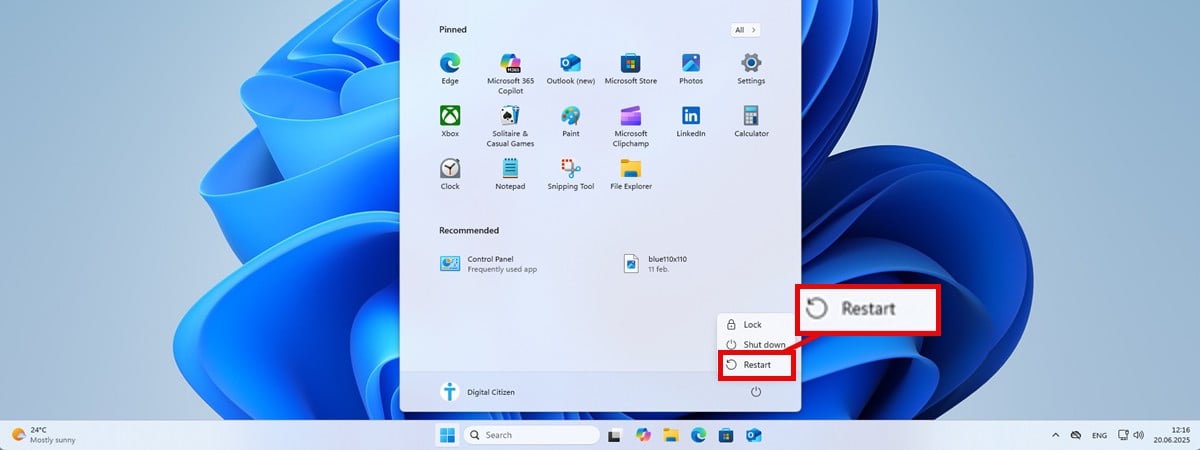One of the most recent, and useful, improvements we’ve seen on Android phones is the addition of Circle to Search, which lets you circle anything on your screen to search it on the web. Now, thanks to Google Lens, iPhones are getting pretty close to that.
Google has announced two big updates to its visual search tool, Google Lens, for iPhone users. The most important one is the fact that a new screen search feature is being introduced within both the Chrome and Google apps. This eliminates the need for screenshots or opening new tabs when conducting a visual search. Users can now select any on-screen element—text, image, or video content—by drawing, highlighting, or tapping.
Within Chrome, the feature is accessed via the three-dot menu, with a dedicated Lens icon soon to be added to the address bar, mirroring the desktop functionality introduced last year. The Google app offers a similar process, initiated through the three-dot menu and a “Search this Screen” option.
The feature itself is very reminiscent of what we’ve seen on Android with Circle to Search, with some caveats. Since it’s not Android and the operating system is not controlled by Google, we, of course, don’t have systemwide access to this feature. Instead, it’s only available within Chrome and the Google app. That’s probably good enough if you need to look up something else while browsing the web, but does mean that you won’t get access to this on other apps. This is not up to Google, though—this is probably the best implementation the company could come up with given it’s iOS.
The second major update involves a greater integration of AI Overviews within Lens results. Previously, Lens primarily identified objects by matching them against a database of known images. Now, with the help of advanced AI models, Lens can provide information on more unique or unusual images. When a user searches for something less common, Lens will display an AI-powered overview, providing a quick summary and links to further resources. The AI does not require the user to add any question to a visual search. This, again, brings this more in line with what Circle to Search provides—you could already enjoy this functionality by circling something on your Android phone that Google might not have in its database.
This feature is rolling out to iPhone users from next week.
Source: Google
Source link