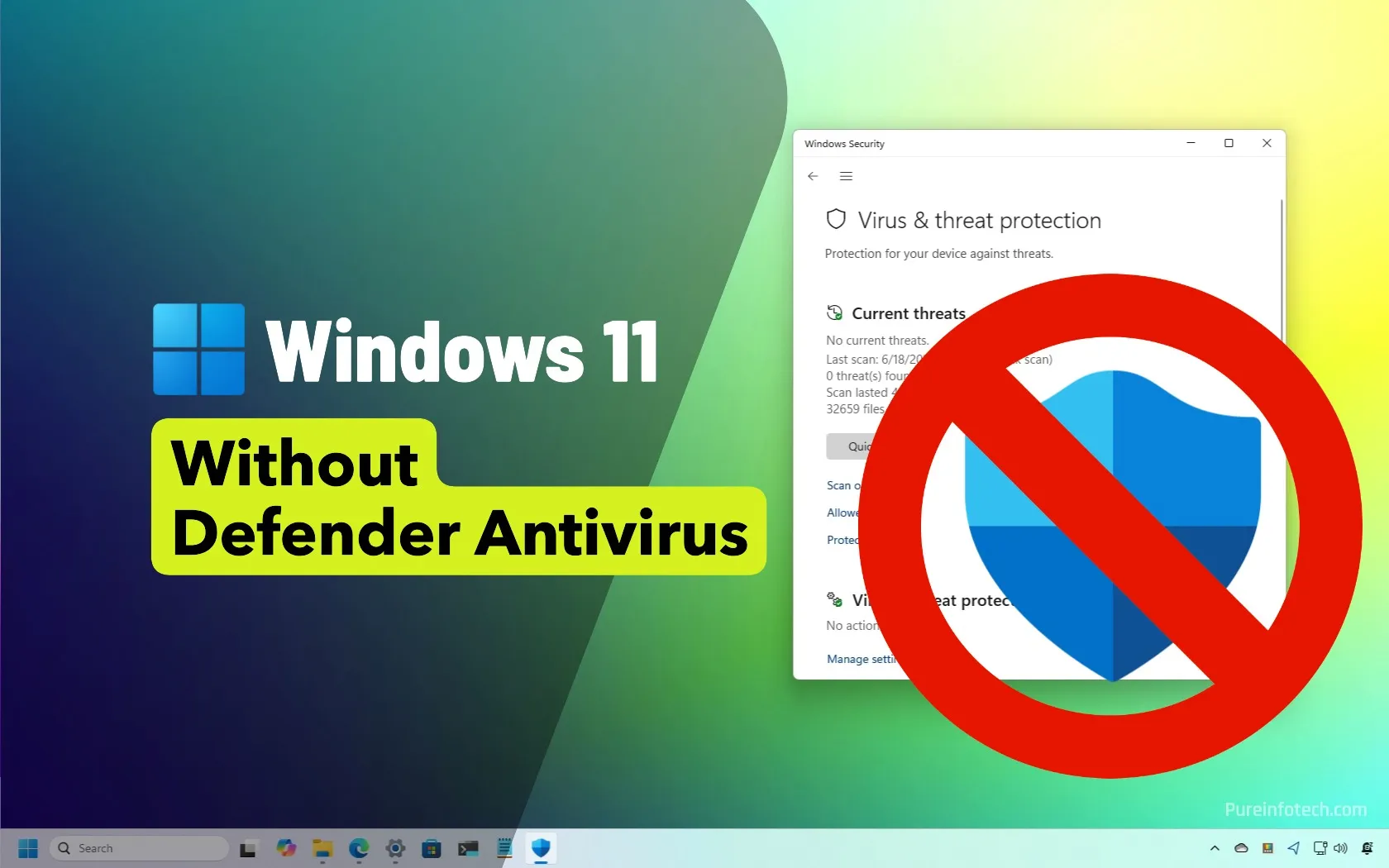ESET HOME Security Ultimate review: Comprehensive PC protection

If you spend hours every day working and browsing online, the importance of solid PC security can’t be overstated. With cyber threats evolving rapidly, you need more than just a basic antivirus; you need a robust security suite that protects every part of your digital life. That’s what ESET HOME Security Ultimate wants to offer you. As the flagship offering from ESET, this solution combines top-notch antivirus protection with advanced tools designed to safeguard your online presence, as well as your data. In this review, I share my experience with ESET HOME Security Ultimate, its features, and performance, all in order to help you decide if it’s the right choice for your needs. There’s a lot of ground to cover, so without further ado, let’s begin:
ESET HOME Security Ultimate: Who is it good for?
ESET HOME Security Ultimate is the security solution you should use if you:
- Want top-notch protection for your devices against malware and network attacks
- Prefer user-friendly software which also includes detailed, advanced settings
- Need additional security tools like a VPN, password manager, network inspector, and parental controls
Pros and cons
These are the things I appreciate most about ESET HOME Security Ultimate:
- Outstanding antivirus protection, capable of detecting and neutralizing all types of malware
- Fast scanning with minimal impact on system performance
- User-friendly interface that’s intuitive and easy to navigate
- Robust firewall with instant reactions to network threats
- Useful additional tools like VPN, parental controls, a password manager, and data encryption
As for the negatives:

Verdict
ESET HOME Security Ultimate bundles a powerful antivirus engine with a plethora of security tools that offer comprehensive protection without compromising system performance. It’s more than just an antivirus; it’s a complete security product that counters modern threats and keeps your digital life secure. What I liked most during my time with ESET HOME Security Ultimate is its balance of simplicity and sophistication. Whether you’re a casual user or a tech-savvy one, it has something to offer. Its intuitive interface and customizable settings ensure you’re always in control, while the additional features like the VPN, parental controls, and data encryption add significant value to the package. If you’re serious about keeping your Windows computers and personal data safe, I wholeheartedly recommend ESET HOME Security Ultimate.
Downloading and installing ESET HOME Security Ultimate
To start off, you can get ESET HOME Security Ultimate from ESET’s website. However, you must buy a license first, as ESET doesn’t offer a trial option for it, like it does for the Essential or Premium subscriptions. When you buy a subscription to the Ultimate version, ESET sends you an email message with instructions on how to create an account and log in on its website, as well as how to download, install, and activate the security solution you just bought.
Do all of the above as instructed by ESET, and you’ll get a small 10.1 MB executable file called eset_security_ultimate_live_installer.exe. This file acts as a downloader and setup wizard, and once you run it, it asks you to make a couple of decisions. Then, it downloads and installs all the files required for the security solution to run on your computer.


The ESET Live Installer file
Worth noting, the first things the wizard asks you is to select the language you’d like to use, accept the EULA (End-User License Agreement), and whether you want to “Enable ESET LiveGrid feedback system,” “Enable detection of potentially unwanted applications,” and “Participate in Customer Experience Improvement Program.” I recommend turning on the two first options. ESET’s LiveGrid feature lets the company collect data about suspicious items and process it as quickly as possible. That helps ESET’s security products react faster to new threats. Furthermore, it’s a good choice to enable the detection of PUPs (potentially unwanted applications) too. Although they may not be actual viruses, they can be a nuisance.


Protection and installation settings
You’re also asked to choose a name for your device, which can be useful if you need to quickly identify it later in your ESET online account. Then, ESET automatically associates your license key to the PC where you’re installing ESET HOME Security Ultimate.


Reviewing activation details
Having gone through all the mandatory configuration steps, the wizard then starts the actual installation process.
Depending on your internet connection and depending on how fast your computer is, this step might take a while.


Installation in progress
Once the installation is done, you’re being greeted by the security solution with a few bits of information regarding its features and protection options. After you’ve gone through the slides presenting the product, ESET HOME Security Ultimate lets you know that it will start an initial scan of your computer. It’s a good thing, as it means that your computer’s health is verified as soon as possible.


ESET begins an initial scan of your computer
This initial scan starts immediately after the malware database is updated, and it takes a couple of minutes, depending on how fast your PC is and how much data you have stored on it. On the desktop computer I used for testing, it took about 5 minutes. On the other hand, subsequent scans will be much faster than this first scan.


The initial computer scan is running and can take a while
Downloading, installing, and activating ESET HOME Security Ultimate on your computer is straightforward and easy. The decisions you have to make during the initial configuration are clearly explained, and it’s excellent that the security suite automatically updates and runs a full system scan as soon as it’s installed.
Integration with Windows, web browsers, and apps
ESET HOME Security Ultimate takes control and replaces both the Windows Defender Firewall and the Microsoft Defender Antivirus during its installation. This approach avoids possible performance issues or software conflicts that can appear when similar security products are running simultaneously.


Windows Security sharing the status of ESET Security
ESET HOME Security Ultimate integrates nicely with Windows and the operating system’s networking features. While using and testing this security solution, I didn’t stumble upon any issues accessing my local network’s shared resources or installing/running apps from the Microsoft Store. Furthermore, it’s worth mentioning that ESET’s firewall module actively monitors the network profile you set in Windows 11 and automatically adjusts its protection accordingly. This is a great approach.


ESET firewall options for the network protection type
In terms of web protection, ESET HOME Security Ultimate scans the entire internet traffic that goes on your PC. That means that you get protection in any web browser, and you don’t need any browser extensions for it.


Internet protection features
I checked whether all the processes run by ESET HOME Security Ultimate are protected against unwanted termination. They are, so nasty malware will have a tough time disabling this security suite. If you are worried that ESET might slow down your PC, you can relax: when nothing special in terms of security was happening on my test computer, ESET HOME Security Ultimate used only about 85 MB of RAM. That’s not a lot by any means. Also, the boot times of my laptop (as told by BootRacer) were practically the same before and after installing the suite.


RAM usage of ESET HOME Security Ultimate in Windows 11
I also checked whether ESET HOME Security Ultimate affects the speed of internet data transfers. For that, I used Speedtest.net, and the good news is that neither the upload speed nor the download speed decreased when using this security product.
ESET HOME Security Ultimate is nicely integrated with Windows 11 and its built-in networking features. I like that the firewall module automatically adjusts its security level according to the Windows 11 network profile. And I also appreciate the practically nonexistent negative effect it has on my test PC, as well as on the network and internet speed.
Ease of use and configuration
The user interface of ESET HOME Security Ultimate combines traditional design with modern user interface elements, and the result is pleasant. Its dashboard is generously spaced, with large sections and buttons. You also have switches controlling everything you want. The essential tools and options are arranged into a few main areas on the left side of the window, while the details from the current section are shown on the right. On the main page, a large message informs you about the current state of security. If it is green, everything’s OK, while yellow and red let you know that there are issues that need to be taken care of.


The ESET HOME Security Ultimate user interface
ESET’s interface uses many buttons and switches. That’s helpful, as all the essential tools and settings are easy to configure, even on Windows devices with touchscreens.


ESET HOME Security Ultimate setup options
Although most protection modules and tools can be configured by accessing each individually, if you want to access all the advanced settings and configuration options, you can do that with a click on the Advanced Setup button from the bottom right corner of the Setup section. Inside the Advanced setup, you can change the way ESET HOME Security Ultimate works in detail.


Advanced settings available in ESET HOME Security Ultimate
Most settings and features of ESET HOME Security Ultimate are well explained in context. Furthermore, if you see something you don’t understand from the first glimpse, there’s a good chance that the small i (info) button on its right side helps. Clicking on it gives you additional tips and details. If that’s still not enough, and you need more advanced support, ESET HOME Security Ultimate also includes plenty of Help information. There’s also a Customer Care section where you can create support tickets, but as far as I could see, you must get through a series of other self-help options before you get to the Contact Customer Care page.


Help and Support options available in ESET HOME Security Ultimate
When ESET thinks you should know something important or your input is required, it displays short and clear notifications on your desktop.


Notification displayed by ESET HOME Security Ultimate
ESET HOME Security Ultimate also offers other valuable data, like log files, visual protection statistics, lists with processes running on your computer and their reputation, and details about the network connections present on your device.


Security reports and logs available in ESET HOME Security Ultimate
The ESET HOME Security Ultimate user interface looks good and it’s easy to use and understand. And it also gives you tons of advanced settings and detailed security information. I like how simplicity and the need to configure things in detail intertwine.
On the next page of this review, you can see how ESET HOME Security Ultimate protects your computer from network attacks and malware, and you can also see what additional features are included.
Source link