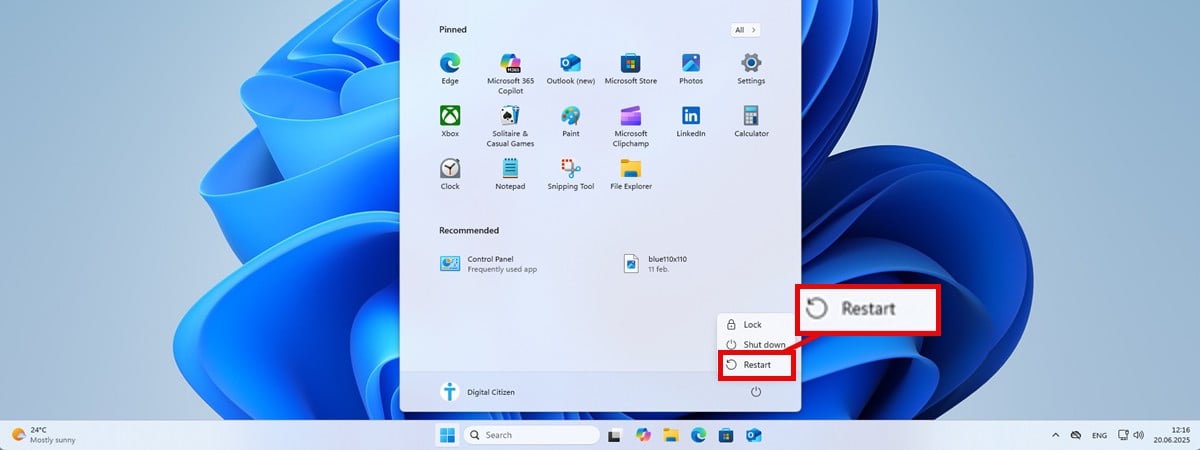Exchange 2016 and 2019 reach end of support in six months

Microsoft warned that Exchange 2016 and Exchange 2019 will reach the end of support six months from now, on October 14.
The Exchange Server Engineering Team also shared guidance for admins who need to decommission outdated servers until then, cautioning that Exchange 2016 and Exchange 2019 servers will be exposed to attacks since they’ll no longer receive security patches and bug fixes.
“Customer installations of Exchange 2016 and Exchange 2019 will of course continue to run after October 14, 2025,” Microsoft said on Monday.
“However, continuing to use these offerings after the end-of-support date invites potential security risks, so we strongly recommend taking action now.”
This week’s warning comes after Microsoft reminded IT admins in January that Exchange Server 2016 and Exchange Server 2019 will no longer receive technical support starting in October.
In May 2024, Microsoft also said it would not extend the end-of-life date, offer extended support, or offer Extended Security Updates (ESU) for Exchange 2016 or Exchange 2019.
Exchange 2019 reached the end of mainstream support on January 9, 2024, while Exchange 2016 reached its mainstream support end date in October 2020.
Exchange Online or Exchange Server SE migration
Microsoft advises Exchange admins to prepare to upgrade to Exchange Server Subscription Edition (SE) when it rolls out later this year or migrate to Exchange Online (available as a stand-alone service or as an Office 365 subscription) if they want to retire their own Exchange Server deployment.
Admins who want to keep their Exchange servers can perform in-place upgrades from Exchange Server 2019 to Exchange Server SE or a legacy upgrade from Exchange 2016.
“If you are running Exchange 2016, we recommend that you perform a legacy (a.k.a. side-by-side) upgrade to Exchange 2019 now and then perform an in-place upgrade to Exchange Server SE once it’s released. You do have the option of a legacy upgrade from Exchange 2016 to Exchange Server SE RTM, skipping Exchange 2019 completely,” Microsoft added this week.
“But since there are only a few months between the release of Exchange Server SE and the end of support for Exchange 2016, that might not be enough time, depending on the size of your deployment and other factors (in-place upgrade from Exchange 2016 to Exchange SE will not be available).”
Microsoft provides detailed guidance for global admins on Microsoft 365 migration and the Exchange Online migration path.
Source link