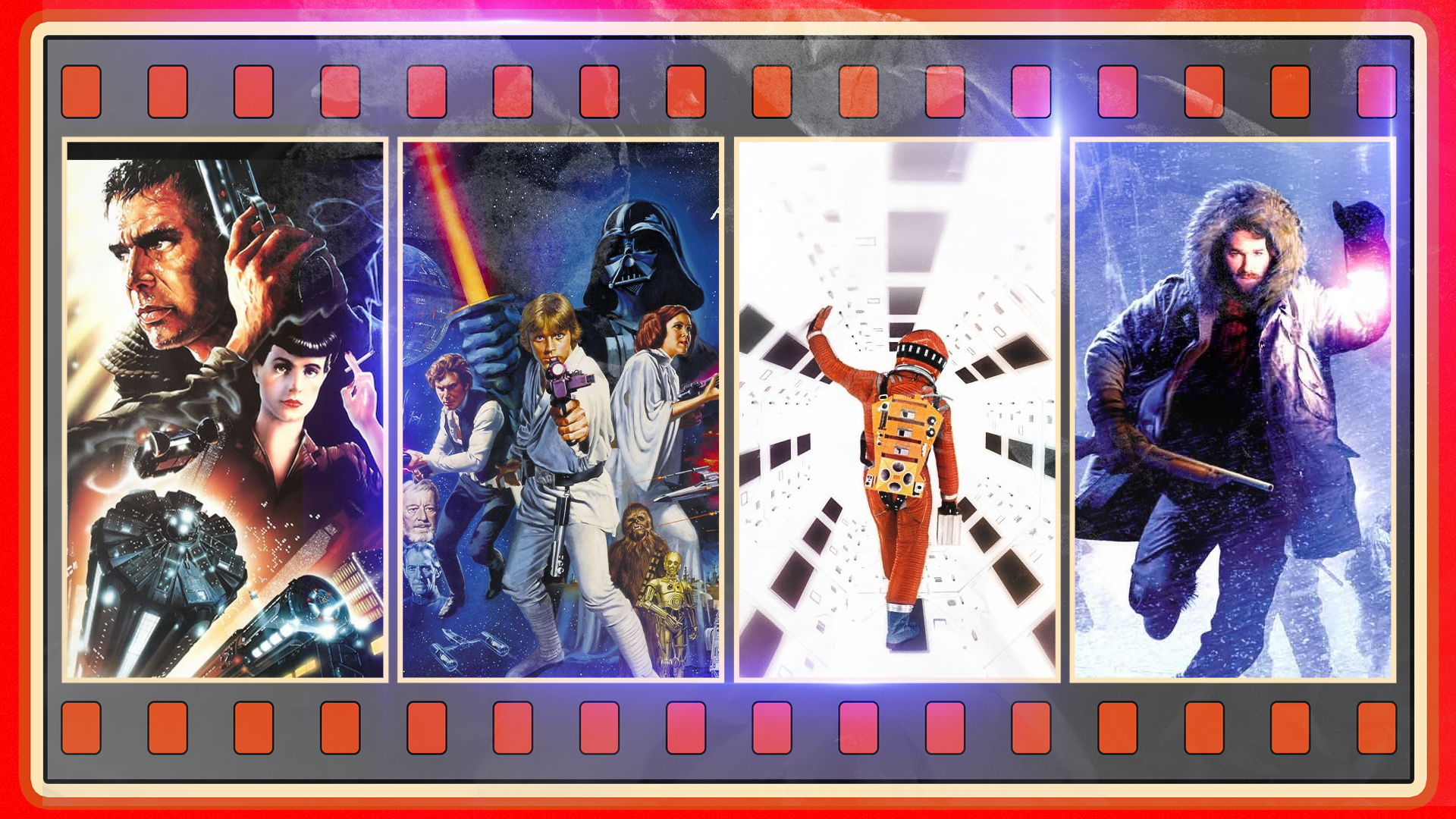Features, Pricing, Pros & Cons
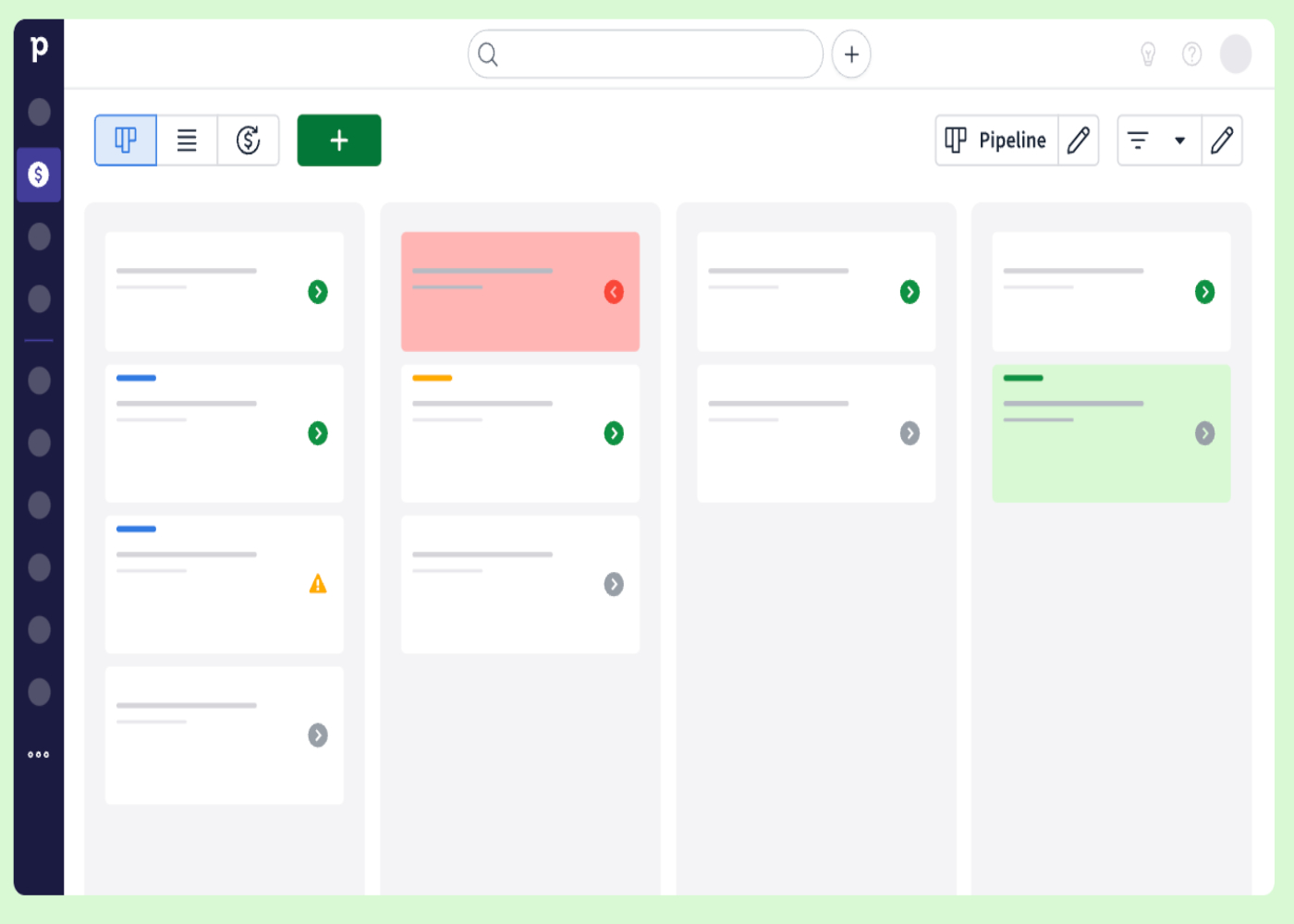
Pipedrive’s fast factsOur rating: 4.23 out of 5 Starting price: $14 per user per month, billed annually Key features:
|
|---|
Pipedrive’s CRM is a sales software offering custom pipeline management, activity and contact tracking, and reporting analytics. Pipedrive’s automations allow organizations to streamline workflows and reduce redundant sales tasks, allowing reps to focus on nurturing relationships and closing deals.
Pipedrive is a scalable solution for startups, small and midsize businesses, and enterprises needing a CRM system. It has niche offerings for industries like automotive sales, banking, and B2B. While Pipedrive’s many pricing tiers are affordable compared to industry standards, it doesn’t offer a free-for-life platform, which might make it a deal breaker for some.
SEE: 10 Best CRM Software for 2025
1
monday CRM
Employees per Company Size
Micro (0-49), Small (50-249), Medium (250-999), Large (1,000-4,999), Enterprise (5,000+)
Any Company Size
Any Company Size
Features
Calendar, Collaboration Tools, Contact Management, and more
2
HubSpot CRM
Employees per Company Size
Micro (0-49), Small (50-249), Medium (250-999), Large (1,000-4,999), Enterprise (5,000+)
Micro (0-49 Employees), Small (50-249 Employees), Medium (250-999 Employees), Large (1,000-4,999 Employees)
Micro, Small, Medium, Large
3
Zoho CRM
Employees per Company Size
Micro (0-49), Small (50-249), Medium (250-999), Large (1,000-4,999), Enterprise (5,000+)
Any Company Size
Any Company Size
Features
Calendar, Collaboration Tools, Contact Management, and more
| Pros | Cons |
|---|---|
|
|
Pipedrive pricing
Score: 4/5
- Free trial: Get full access to Pipedrive CRM for 14 days with no credit card down.
- Essential: $14 per user per month, billed annually, or $24 per user, billed monthly.
- Advanced: $39 per user per month, billed annually, or $49 per user, billed monthly.
- Professional: $49 per user per month, billed annually, or $69 per user, billed monthly.
- Power: $64 per user per month, billed annually, or $79 per user, billed monthly.
- Enterprise: $99 per user per month, billed annually, or $129 per user, billed monthly.
Pipedrive features explained
Core features score: 4.25/5
Advanced features score: 4.2/5
Customization: 4.7/5
Visual pipelines
View the buyer’s journey through a sales process with Pipedrive’s pipeline management tool (Figure A). This tool clearly shows where each customer is at any given moment, reducing the chance of bottlenecks and missed sales opportunities. This simplified feature allows for complete control over tasks and sales activities in even the most complex sales processes.
Web chat
Engage with website visitors with a combination of a chatbot and live chat tools to maximize lead generation and customer support. Design a chatbot with preset questions and answers to engage with visitors 24/7 (Figure B). Then, when sales reps are available, grant them permission to start engaging with clients, even from conversations started by chatbots.

Lead scoring
Lead qualification and scoring help sales reps identify the leads most likely to convert into deals. Pipedrive’s lead scoring software can qualify and categorize incoming leads based on preset criteria and key attributes (Figure C). With the addition of Pipedrive’s custom pipelines and fields, the feature can help route these high-intent leads to the right sales rep.

Communication tracking
Pipedrive’s communication tracking tool allows users to view all client engagements from one dashboard (Figure D). Filter through emails, responses, and meetings, and even schedule future communication. Build trust with top prospects while monitoring their intent and strategizing the best time to initiate contact.
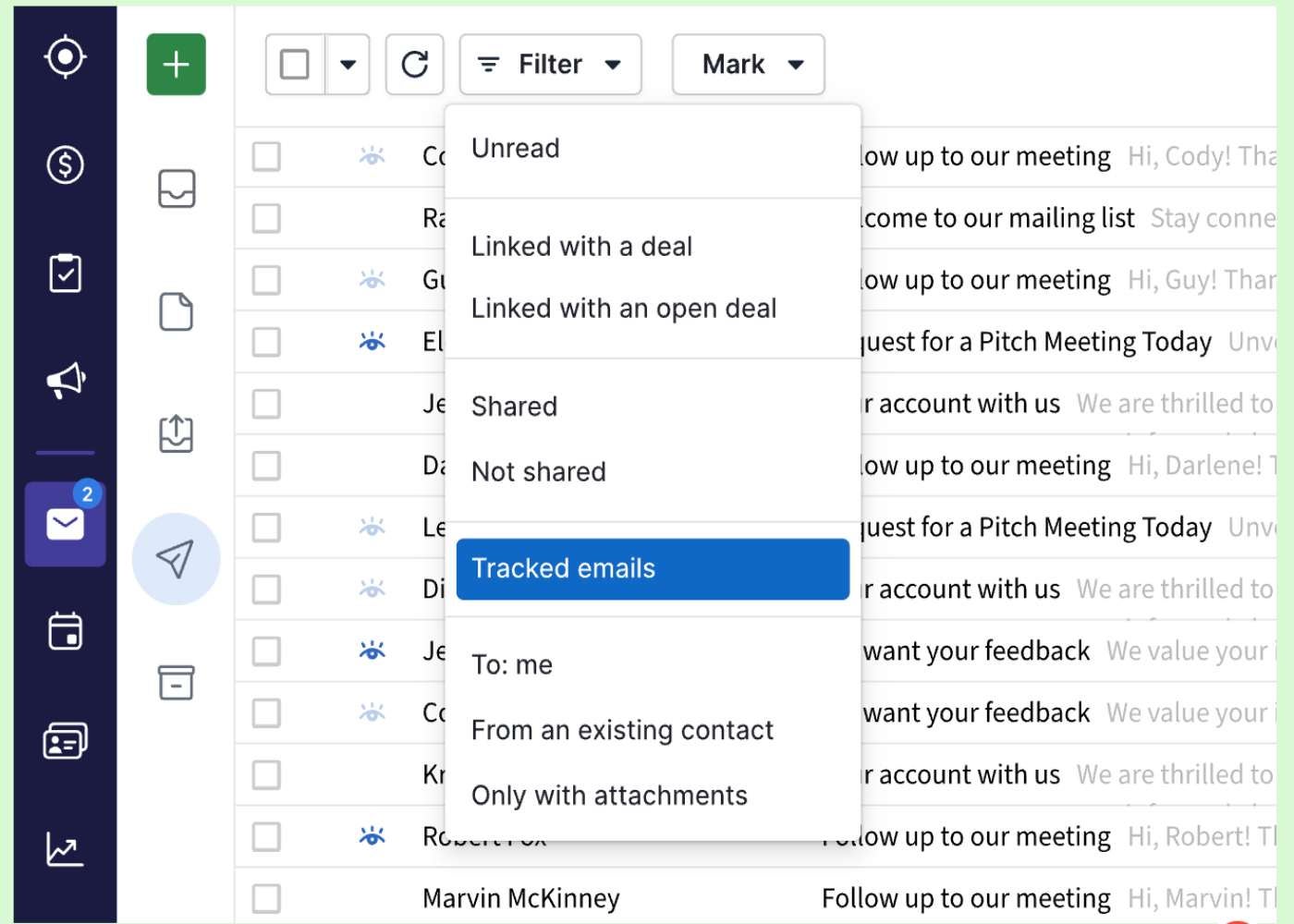
Pipedrive AI
Improve your sales performance and save time using Pipedrive AI to automate workflows and content generation. This tool provides smart recommendations for apps that satisfy your unique business processes and the next best actions for high-potential deals. Its email creation feature generates personalized emails based on simple prompts, while its summarization tool condenses emails to help users process information quickly.

SEE: Best AI-Powered CRMs: Features and Pricing
Pipedrive ease of use
Score: 3.9/5
I scored Pipedrive’s ease of use based on the consensus of users on reputable review sites, such as Capterra, G2, and TrustPilot. I also factored in my personal experience trying out the platform.
Pipeddrive’s simple interface, drag-and-drop functionality, visual pipelines, and comprehensive knowledge base all make it easy to learn and use. Moreover, it offers free CRM training videos, courses, and quick tutorials on its Pipedrive Learn portal.
Pipedrive customer service: What users say
Score 4.15/5
All Pipedrive plans include access to the company’s online help center, which contains videos and guides about billing, pricing, subscription management, and basic troubleshooting. You can also obtain round-the-clock email and chatbot support. In addition, personalized onboarding and long-term strategic planning are available for those spending over $1,000 in monthly recurring subscriptions. These include live training and ongoing strategic support for your team.
Live chat support
Advanced plan subscribers are eligible for live chat support during business hours. Once you upgrade to the Professional plan, you can access 24/5 live chat support (Monday to Friday). Those subscribed to the Power or Enterprise plan can access the same support 24/7.
Phone support
Power and Enterprise plan subscribers are eligible for customer support via phone from Monday to Friday (7 a.m. to 11 p.m.). You can access this option from your Pipedrive account. Select the “Quick help” question mark button, then “Call me.”
Who is Pipedrive best suited for?
Pipedrive best suits sales-focused teams and businesses with simple sales cycles and automation needs. Its scalable plans also make it an excellent choice for growing companies—from startups to enterprises.
Popular Pipedrive alternatives
Choosing the right CRM for your organization doesn’t have to be tricky, but you’ll want to consider key points, like your company size, overall sales goals, and industry needs, before purchasing and implementing any CRM. This Pipedrive review features top general CRMs that share many core features with Pipedrive, like Hubspot, Zoho, and Creatio CRM.
Consider the following options if you want a longer demo or trial period with a CRM before committing to an annual plan or a free-for-life option.
| Software | Pipedrive | HubSpot | Zoho CRM | Creatio CRM |
|---|---|---|---|---|
| Free trial | 14 days | No | 15 days | 14 days |
| Starting price* | $14 per user per month | Free for up to 2 users | Free for up to 3 users | $25 per user per month (minimum of 5 users) base platform fee + $15 per user per month |
| Pipeline management | Yes | Yes | Yes | Yes |
| Native app integrations | Yes | Yes | Yes | Limited |
| AI-powered tools | Yes | Yes | Higher plans | Yes |
| Lead scoring | Yes | Yes | Paid plans | Yes |
| Built-in marketing and service automation | No | Yes | Yes | Yes (add-on) |
*Starting price with an annual commitment.
HubSpot CRM

HubSpot is another robust sales CRM with AI tools and workflow and contact management similar to Pipedrive. HubSpot offers many of these core offerings in its free CRM tier, which can support up to two users. It also provides the most integration capabilities with both native and third-party applications compared to any of the alternatives.
SEE: Take a closer look with this side-by-side comparison of HubSpot vs Pipedrive.
Zoho CRM

Zoho CRM is a highly customizable CRM with built-in tools for sales automation, marketing campaigns, and customer case management. Its greatest advantage over Pipedrive is that these tools are offered with its free plan for three users. In addition, its paid plans include direct integrations with Facebook and X for customer engagement, social posting, and lead generation.
SEE: Explore this platform’s full features and capabilities in our Zoho CRM Review.
Creatio CRM

Creatio CRM has a powerful AI technology for no-code automation of complex sales, marketing, and customer service processes. Its omnichannel Customer Center has integrated email, phone, and social media communication channels. Plus, you can create custom apps and workflows to tailor the system to your unique business needs.
Pipedrive review methodology
In this Pipedrive review, I used our in-house scoring tool, which consists of the most valuable criteria for assessing CRM software. I then compared Pipedrive against the industry standard for each criterion in that rubric. I also referenced Pipedrive’s online resources and real user feedback and scores.
I used weighted criteria to score Pipedrive.
- Cost: 25% of the total score.
- Core features: 25% of the total score.
- Customizations: 20% of the total score.
- Advanced features: 10% of the total score.
- Ease of use: 10% of the total score.
- Customer service: 10% of the total score.
Conclusion: Is Pipedrive CRM worth it?
Pipedrive is worth it if you’re looking for a simple and easy-to-use CRM system for managing your sales and lead management cycle. It offers several subscription plans that can suit your budget and feature needs. However, if you need more extensive automation and customization options, Pipedrive might not be the right CRM for you.
Frequently asked questions (FAQs)
Why is Pipedrive so slow?
Pipedrive sometimes lags for several reasons, including issues with your browser or network. Try refreshing the page, logging in and out of your Pipedrive account, confirming your browser is updated to the latest version, or clearing its cache and cookies. Finally, try logging into Pipedrive from another network. If nothing works, contact the Pipedrive support team.
Is Pipedrive easy to learn?
Yes, Pipedrive is easy to learn because of its simple interface, visual Kanban-style sales pipelines, and one-click data migration option. It also has a comprehensive knowledge base and video tutorials to guide first-time users through initial setup and basic troubleshooting.
Does Pipedrive integrate with Google?
Yes, Pipedrive integrates with several Google Workspace apps. You can attach Google Docs, Sheets, and Slides to deals and contacts in your Pipedrive records. In addition, you can access Gmail conversations and Google Contacts, set up Google Meet video calls, and track Google Calendar meetings from your CRM. Plus, its Google Chrome extension lets you add deals and contacts to your CRM directly from your browser.
Source link