File Explorer is gettings smatter with these new AI features on Windows 11
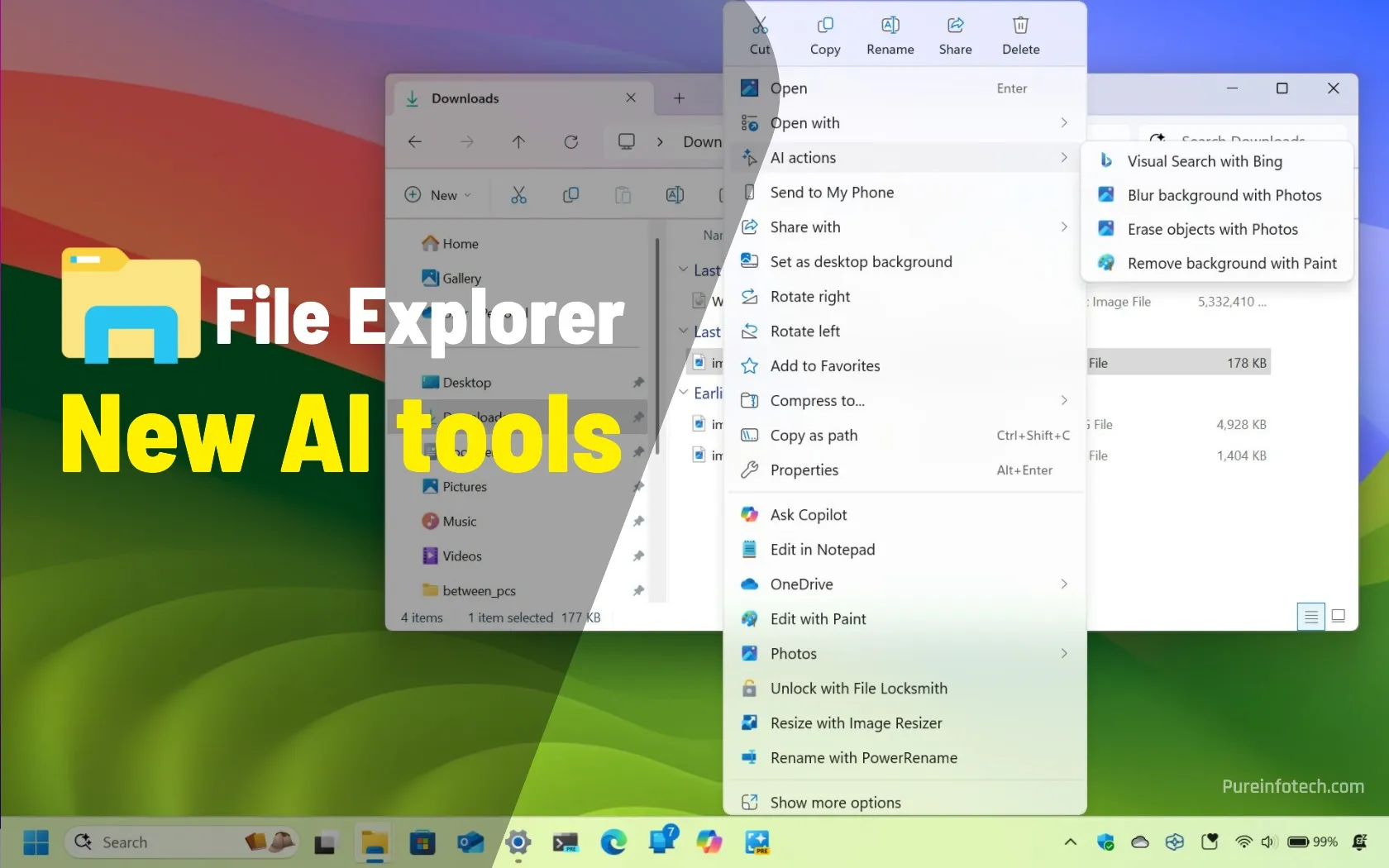
File Explorer for Windows 11 already includes tools powered by AI, and more are on the way. The first features are known as “Ask Copilot” and “Semantic Indexing,” which are available after installing the May 2025 Security Update, and the second feature is “AI Actions,” which Microsoft has already announced. However, it’s unclear when it’ll roll out to devices.
AI tools for File Explorer on Windows 11
These are the AI-powered features already available or coming to File Explorer for Windows 11.
Ask Copilot
The “Ask Copilot” feature appears as an entry when right-clicking an image or document while in File Explorer, and when choosing the option, it sends the selected item to the Copilot app.
However, the option doesn’t send any data to the cloud, only to the prompt box. You can then submit the image or document to a chatbot to ask follow-up questions you may have.
In a sense, this is not an AI feature but rather an action or shortcut to send a file to the Copilot app. If you don’t have this option, it’s always possible to upload the file manually through the Copilot app.
If you don’t find this feature useful, you can remove the “Ask Copilot” integration using the Registry or by uninstalling the Copilot app.
AI Actions
The “AI Actions” is a feature that introduces a new submenu that you can access from the File Explorer context menu to access different AI actions.

These actions don’t process anything in File Explorer. Instead, the image or document is sent over to the application to access the AI feature. Some of the actions include:
- Bing Visual Search: Quickly identify objects and landmarks or shop for items based on an image.
- Blur Background: Automatically detects backgrounds in images and blurs them with customizable intensity.
- Erase Objects: Remove unwanted elements from photos using Generative Erase.
- Remove Background: Instantly cut out a subject from an image with one click.
The above AI actions are currently available for JPG, JPEG, and PNG file formats.
In future updates, the company plans to add the ability to summarize documents for Microsoft 365 files, letting you preview key insights without opening Word, PowerPoint, or Excel. You will also be able to turn files into an AI-generated question-and-answer list.
These new AI actions will be supported for XLSX, PPT, PPTX, DOC, DOCX, PDF, TXT, RTF, ASPX, HTML, and HTML files.
This feature is currently in the testing phase through the Beta and Dev Channels of the Windows Insider Program for Copilot+ PCs only.
Semantic Indexing
Semantic Indexing is a feature part of the Windows Search experience, but since search is also part of File Explorer, it indirectly makes a feature for the file manager.

In File Explorer, Semantic Indexing uses AI to index your files, and it allows you to use Natural Language Processing (NLP) to understand and interpret the meaning behind your search queries. This lets you find images, documents, and other types of files using natural, conversational language.
For instance, you can now describe an image or file, and you should be able to find what you’re looking for in the File Explorer result page without relying on the file name or metadata.
The feature currently supports some file formats, including .txt, .pdf, .docx, .doc, .rtf, .pptx, .ppt, .xls, and .xlsx for documents and .jpg/.jpeg, .png, .gif, .bmp, and .ico for images.
This feature currently works for local files as well as for images and documents stored in OneDrive. However, you cannot use AI to search files located in a network folder. In this case, the system will switch to the traditional search feature.
Semantic Indexing processes information using the on-device Phi Silica AI model, which means that the device requires a Neural Processing Unit (NPU) to process the data. (You can check if your PC has an NPU with these instructions.)
As a result, this new feature is limited to Copilot+ PCs featuring Qualcomm Snapdragon X Series processors as well as Intel and AMD AI processors.
Although it’s not official, the company will likely continue to find ways to integrate more AI-powered actions and features.
What are your thoughts about the AI integrations in File Explorer? Let me know in the comments.
Source link










