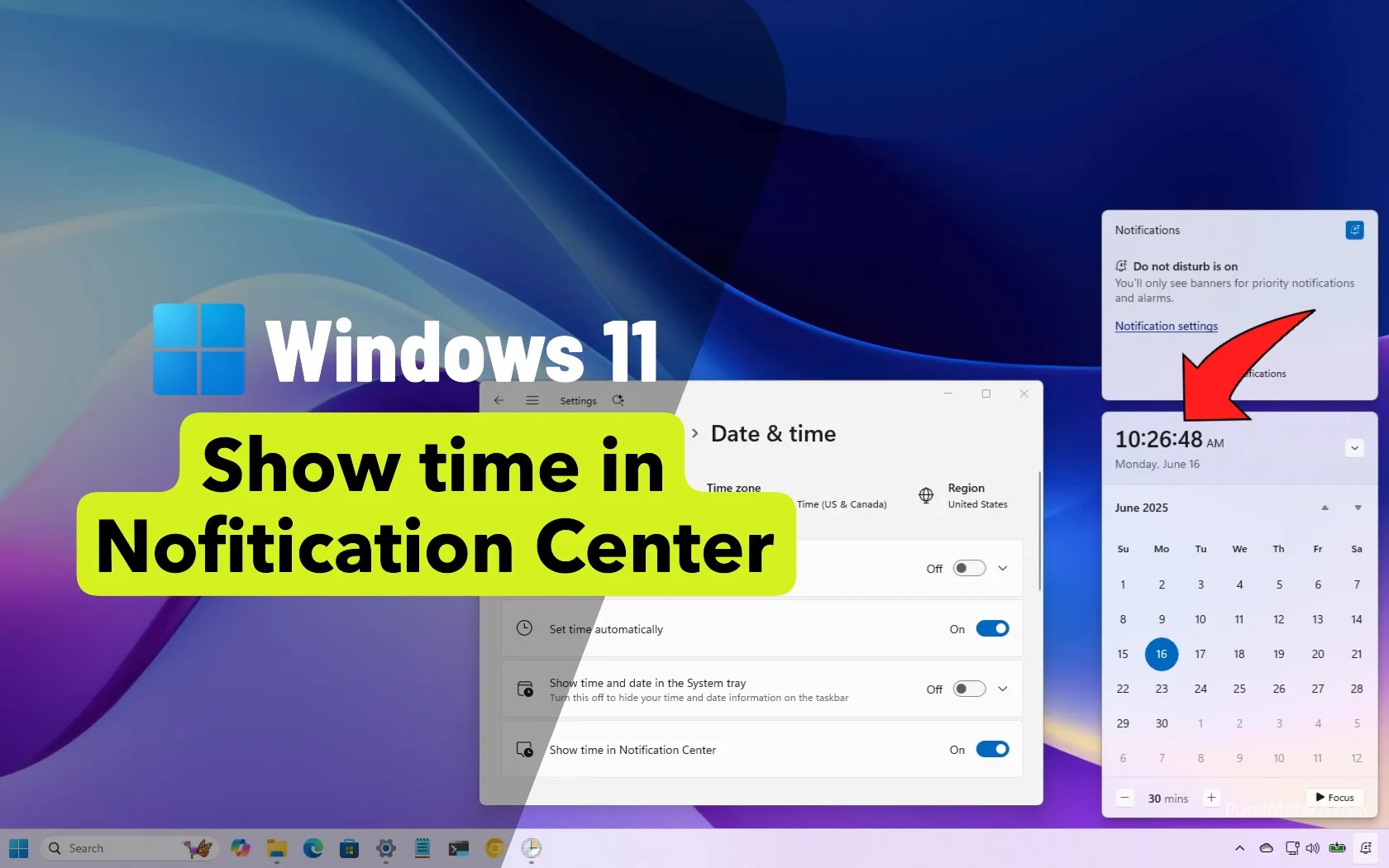FSR 4 performance in God of War Ragnarök with ASUS PRIME AMD Radeon RX 9070 XT

When God of War Ragnarök was announced for PC, I couldn’t help but get excited about the possibility of experiencing its beautiful visuals in all their glory, as well as its excellent storytelling, which has been praised by many gamers. With the ASUS PRIME AMD Radeon RX 9070 XT in my gaming rig, I knew I had the hardware to match the promise of epic landscapes and cinematic action. Could my computer really deliver that immersive experience I hoped for? And does AMD’s new FSR 4 deliver the kind of improvements everyone’s expecting? Spoiler alert: it absolutely nailed it! Here’s how it all went down:
Meet the ASUS PRIME AMD Radeon RX 9070 XT powering my journey through the Norse realms
Before telling you about my experience playing God of War Ragnarök on a PC with the ASUS PRIME AMD Radeon RX 9070 XT, here’s a quick look at the system I’ve been using:
The centerpiece here is the ASUS PRIME AMD Radeon RX 9070 XT, a GPU built on AMD’s RDNA 4 architecture and manufactured using TSMC’s 4 nm process. It comes packed with 4th-gen compute units, 3rd-gen ray accelerators, and 2nd-gen AI accelerators. These are perfect for taking full advantage of FidelityFX Super Resolution (FSR) version 4 and delivering realistic ray-tracing effects. With 16 GB of GDDR6 memory, a 256-bit bus, and 64 MB of Infinity Cache, it offers a total memory bandwidth of up to 640 GB/s. In other words, it’s built for high-performance gaming in 1440p and 4K resolutions.

ASUS PRIME Radeon RX 9070 XT & God of War Ragnarök
I’ve previously tested this GPU and published my findings here, on Digital Citizen. In that review, I highlighted its excellent performance in all resolutions up to 4K, improved ray-tracing capabilities, and quiet, efficient cooling. If you’re curious about benchmark results, cooling behavior, or how it performs in demanding games, check out the full review: ASUS PRIME AMD Radeon RX 9070 XT OC Edition review: 4K gaming for less!
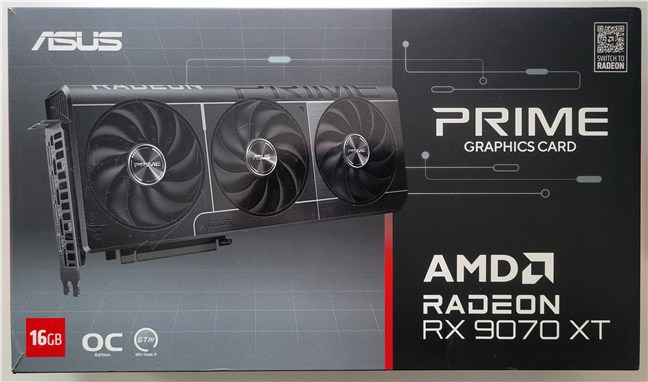
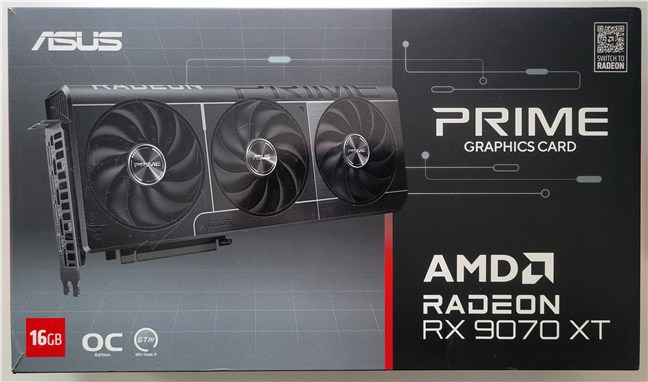
The ASUS PRIME Radeon RX 9070 XT graphics card
Having said that, read on to learn about my experience playing God of War Ragnarök with this graphics card.
My journey began during a hunt and led me to the dwarven lands
God of War Ragnarök draws you in right away. The game picks up exactly where the previous one ended, with Kratos and Atreus getting back from a hunt to their snow-covered cabin. Everything around them is still and quiet.


This is how God of War Ragnarök begins
That soon changes: Freya’s ambush is quick and emotional, as her grief is still raw after Baldur’s death. The Radeon RX 9070 XT rendered that snowy forest fight with chilling detail: swirling snowflakes, dynamic lighting, and combat animations that look great even while playing in real-time. In terms of visual quality, the game runs very smoothly on this graphics card: textures are sharp, lighting looks great, and up until now, I haven’t seen any distracting artifacts or any image glitches. Everything is nicely polished, from characters to environmental effects.


Freya soon finds you and tries to avenge her son’s death
I don’t want to give too many spoilers, but let’s just say Odin and Thor make an early appearance, and it’s not exactly a friendly visit. I’m still in the first part of the game, but what I’ve seen so far has been really impressive. The way enemies attack feels intense, while the outdoor areas have this quiet, frozen stillness that really draws you in. Arcs of ice hang mid-air like time’s been paused, and the ruins feel ancient as if no one’s set foot there in years.


Midgard’s frozen and everything seems to be in ruin
Atreus is clearly growing in confidence and sense of purpose. He’s starting to embrace his role as Loki, and his determination to find Tyr leads you to Svartalfheim. Compared to Midgard’s cold silence, this place feels alive. Steam rises from pipes, geysers bubble, heavy gears are turning, and the lights from forges are warming up the caves.


Dwarven lands are hot and full of life
The water here is especially amazing: beautifully rendered, full of movement and reflections that shift as you explore.


The water looks beautiful in Svartalheim
So far, the transitions between cutscenes and gameplay have been flawless. I’ve encountered no stutters and saw no loading screens. Everything was smooth, and the experience was, in one word, cinematic. I’m curious to see where the story goes next… but that will have to wait until the weekend, when I plan to finish the game 🙂
Right now, it’s time to talk about how God of War Ragnarök performs on the ASUS PRIME AMD Radeon RX 9070 XT:
God of War Ragnarök performance on the ASUS PRIME AMD Radeon RX 9070 XT with and without AMD FSR 4
When it came time to adjust settings, AMD’s FSR 4 in Quality mode seemed the way to go, especially at higher resolutions. At 1080p resolution, the ASUS PRIME AMD Radeon RX 9070 XT is already more than enough, without using FSR 4. The game runs well over 144 FPS without any upscaling, and turning on FSR 4 Quality only raised the frame rate slightly to about 148 FPS. The gain was small, yet it helped the gameplay remain consistently smooth, with no obvious drop in visual clarity.
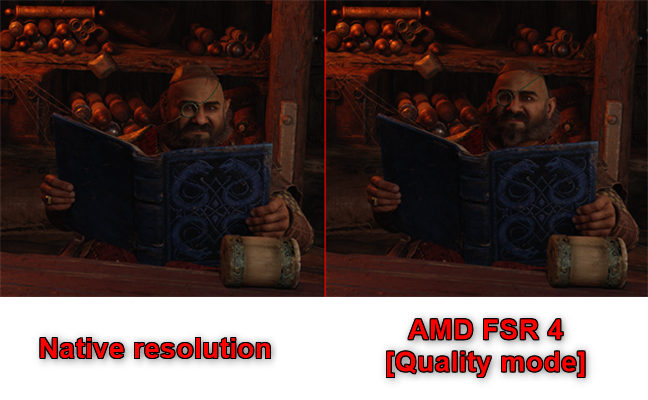
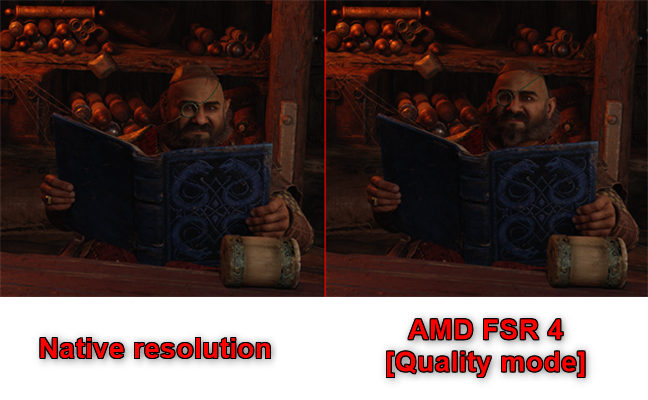
God of War Ragnarök comparison with AMD FSR 4
At 1440p, the improvement was more meaningful. Native performance hovered around 135 FPS, and enabling FSR 4 Quality pushed it to 144 FPS. The game felt fast, and the added performance helped during larger encounters, with no obvious loss in visual detail.
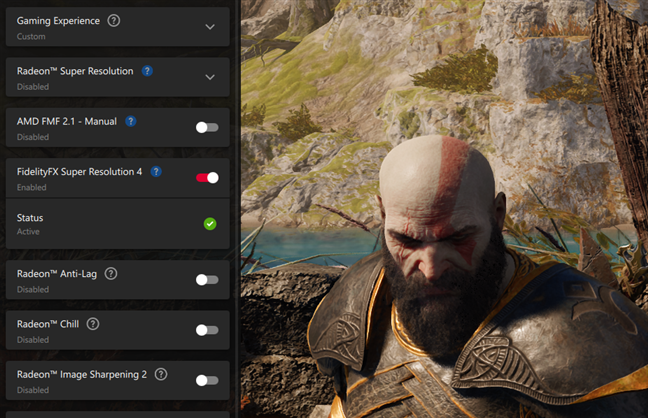
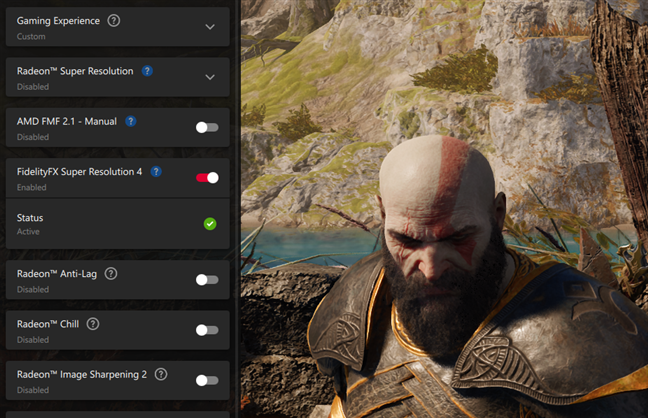
Enabling AMD FidelityFX Super Resolution 4 in God of War Ragnarök
At 4K resolution, the card handled itself well but had to work harder. In native resolution, it delivered around 80 FPS, which looked great but could drop slightly in busier scenes. With FSR 4 Quality enabled, frame rates jumped to about 111 FPS. That made a clear difference: motion looked smoother, the game’s responsiveness remained high, and all the effects, lighting, and fine textures continued to look beautiful.


FSR 4 shows its benefits in 4K resolutions especially
Here’s a performance chart showcasing the frame rates at different resolutions, both with and without FSR 4 Quality:
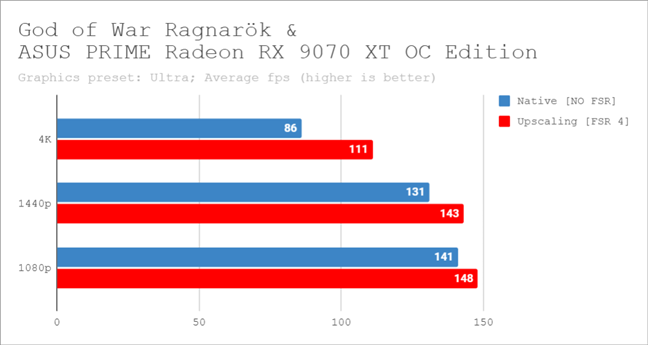
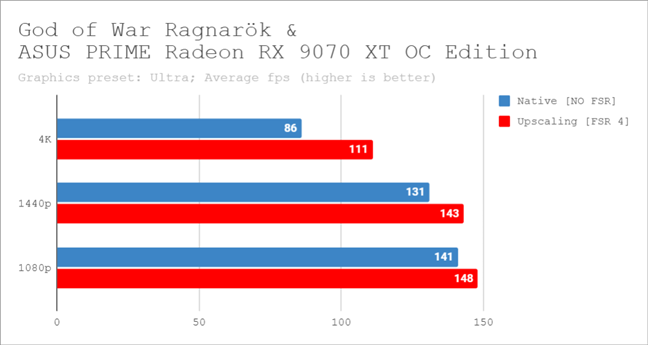
Benchmark results with and without AMD FSR 4
AMD’s FSR 4 improves numbers and makes the entire gaming experience better, particularly at higher resolutions. And, after playing God of War Ragnarök for a while, I believe FSR 4’s Quality mode is the best setting to balance performance and visual detail.
TIP: If you’d like to know more about AMD’s FidelityFX Super Resolution technology, the way it works, and what each mode does, I’ve written a detailed guide that you can find here: What is AMD FidelityFX Super Resolution (FSR) and how does it work?. It explains how this tech helps improve performance with minimal image quality loss, as well as why it’s especially useful in demanding games like God of War Ragnarök.
So, is the ASUS PRIME AMD Radeon RX 9070 XT OC Edition a great choice for playing God of War Ragnarök?
Absolutely yes. If you want to play games at higher resolutions, the ASUS PRIME AMD Radeon RX 9070 XT is an excellent choice. In many titles, you’ll be able to play at maximum quality natively, with no upscaling whatsoever. And in even more demanding games, AMD FSR 4 is the key to unlocking their potential and significantly increasing frame rates while still keeping the image quality high. Now, if you’ll excuse me, there are gods to challenge and realms yet unexplored… 🙂
Source link