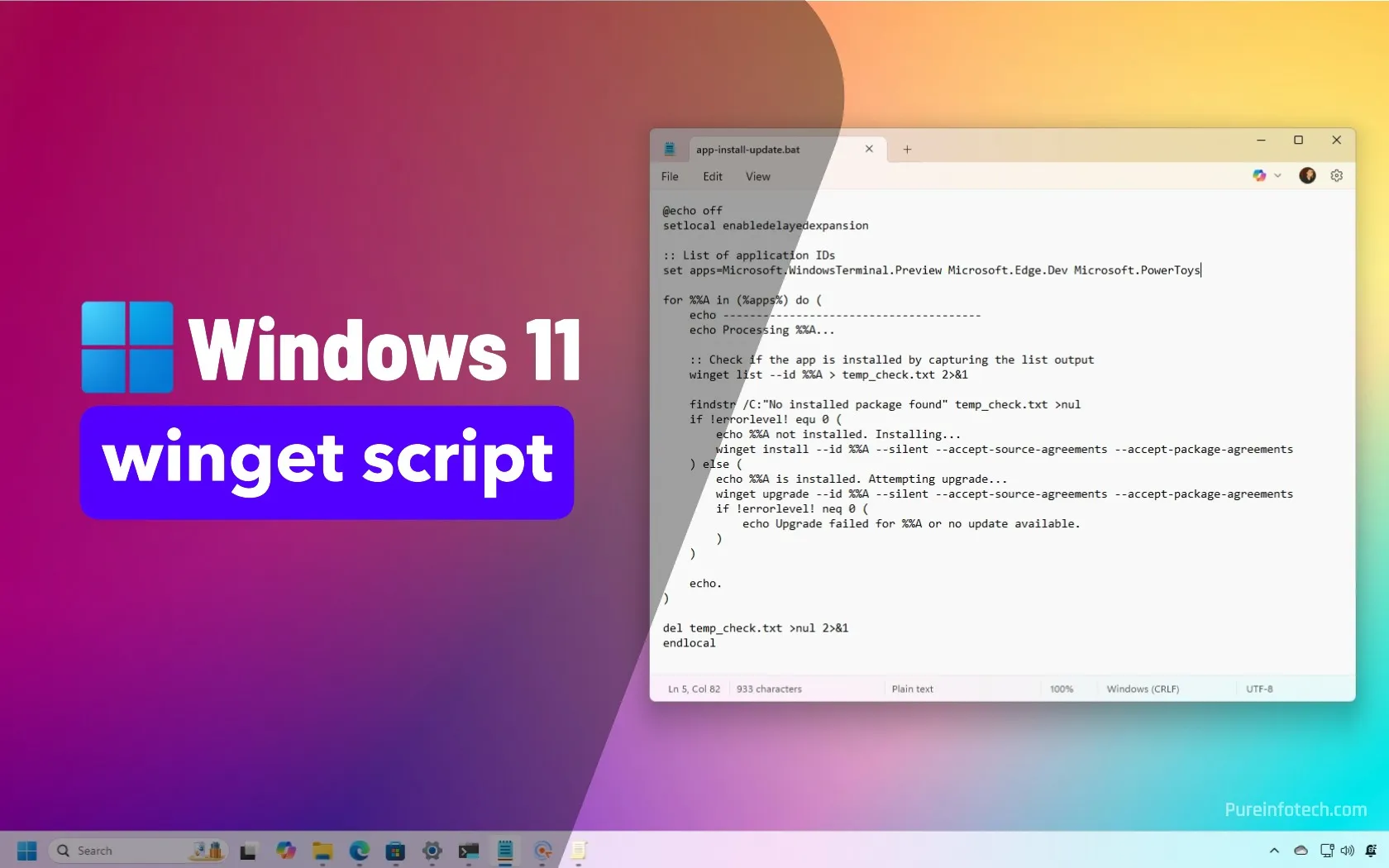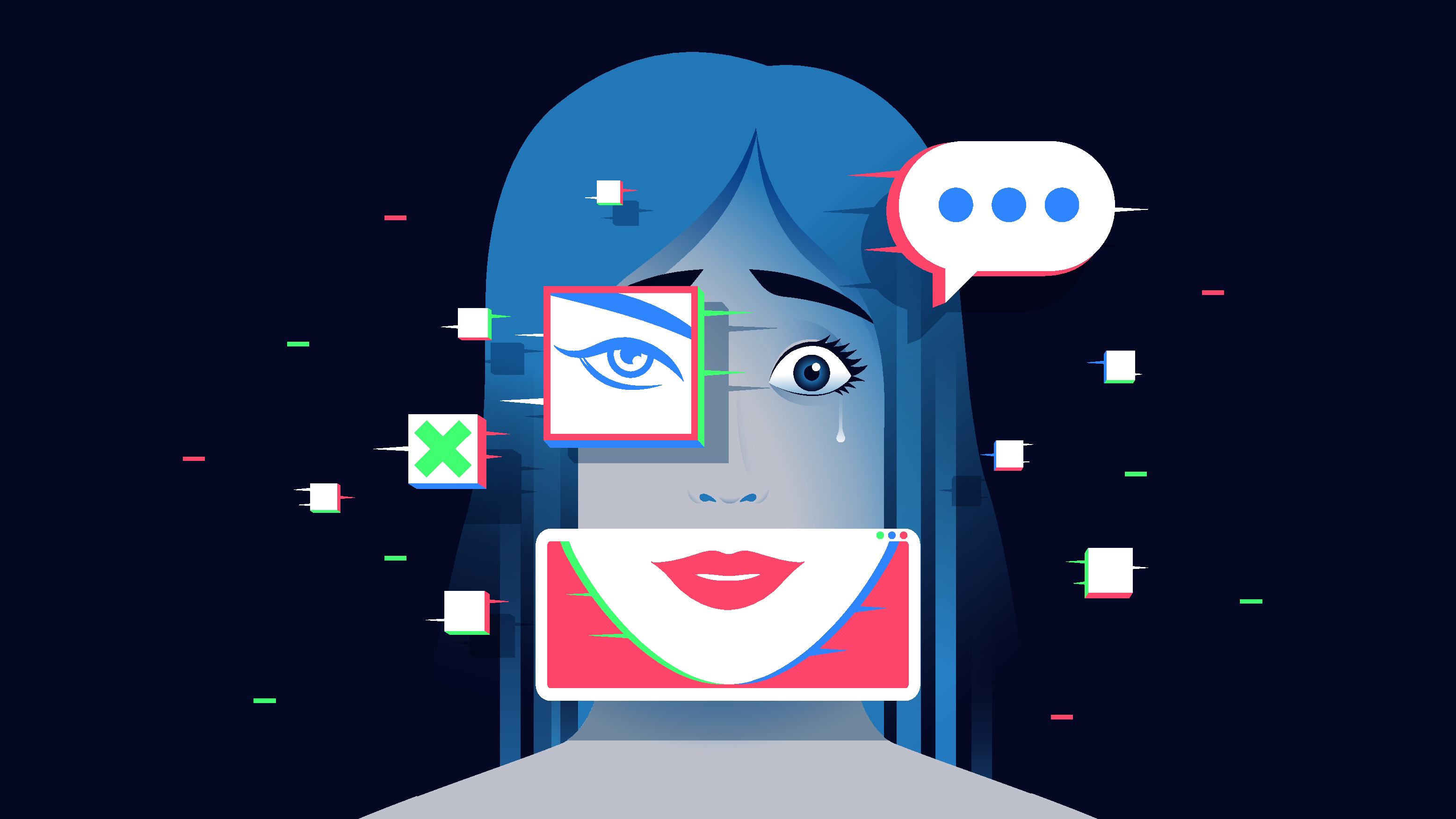Geekom A5 2025 Edition review

Geekom’s new 2025 Edition A5 sits in what can best be described as the Goldilocks zone between the more powerful mini PCs coming out of China, like the Intel Core i9-13900HK-powered Geekom Mini IT13 and the budget Intel N150-based systems like the Beelink Mini S13 and Acemagic Vista Mini V1.
That is because while the performance and specification of the A5 are close to the Mini IT13, prices for the A5 start at £279 ($279 for customers in the USA), which isn’t that much higher than the N150 boxes we’ve tested recently, which sell for between £150 and £200. It is, however, significantly cheaper than the IT13, which will lighten your wallet to the tune of around £650.
All else being equal, that could make the A5 a perfect compromise between capability and affordability in the mini PC market and the ideal small-form PC for anyone wanting good performance and upgradability but at a near-bargain price.
(Image credit: Future)
Geekom A5: Design
Physically, the A5 is identical to Mini IT13, the only difference being that the exterior of the solid metal box is this time finished in a champagne-gold rather than grey-green paint, again with the maker’s name painted on the lid in white. The size and weight of 652g and 117 x 112 x 49mm are common to both boxes.
Like the Mini IT13, the A5 uses an external PSU, but the 65W rat-and-tail unit is small and can be easily tucked away out of sight, and comes with a usefully long 1.5m cable. Geekmon also bundles a VESA mounting bracket so you can attach the A5 to the back of a monitor and an HDMI cable.
The layout of the ports again mirrors the IT13. The front panel houses the on/off switch, two 10Gbps USB-A ports, and a 3.5mm combo audio jack, while on the left side, there is a full-sized SD card slot and on the right, a Kensington security lock.
The rear houses two HDMI 2.0b ports, two 10Gbps USB-C ports, both supporting DisplayPort video, a third 10Gbps USB-A port, a USB-A 2.0 port, a 2.5GbE Ethernet jack and the barrel jack for the PSU.
Given the price difference between the A5 and IT13, it seems churlish to complain that the Type-C ports are not Thunderbolt 4/USB-4-spec. As with the IT13, the ports on the back are very tightly grouped, so you’ll need to take care when attaching or detaching cables.
Getting inside the A5 is a simple case of slackening four Philips screws in the base and lifting the upper housing away. Once open, there is easy access to the two SODIMM mounts, two PCIe 3 SSD bays, one M.2 2242 and one M.2 2280, and the cradle for a 2.5in SATA3 HDD, which forms part of the base plate. Curiously, Geekom’s sales literature makes no mention of the 2242 SSD mount, but trust us, it is there and it works.
Usefully, the cable connecting the HDD mount to the motherboard is longer than it is in the IT13, so you don’t need to worry about it coming adrift every time you open the unit.
Wireless data is handled by a Realtek RTL8852BE card, which supports Wi-Fi 6, so no 6GHz signals, and Bluetooth 5.2. The RTL8852BE doesn’t have the greatest reputation when it comes to speed or stability, but it worked perfectly well in our A5 with strong reception and speeds matching all the other devices we had connected to the same access point.
The A5 comes preloaded with Windows 11 Pro, but Geekon advertises it as Linux-friendly, which is something we’re happy to endorse. We found that everything worked as it should when running Ubuntu 24.10 and Fedora 42. As is the case with the IT13, you can’t buy the A5 without an operating system, which we think is a trick that Geekom is missing.
Geekom A5: Specs and Performance

(Image credit: Future)
The A5 comes with a choice of AMD Zen 3 processors: The Ryzen 5 7430U and the Ryzen 7 5825U. The former is a 6-core, 12-thread component while the latter runs on 8 cores and 16 threads. Both are 15W chips, but the Ryzen 7 has a slightly higher maximum clock speed of 4.5GHz vs. 4.3GHz and a marginally faster GPU.
Our review unit came with the Ryzen 5 CPU, two sticks of 8GB DDR4-3200 RAM, and a 512GB 2280 SSD manufactured by Foresee, which, along with Lexar, is part of Shenzhen-based storage maker Longsys. At the moment both the Ryzen 5 and 7 models are available in the USA but UK retail channels are still awaiting the arrival of the Ryzen 5 box.
The AMD chipset doesn’t support DDR5 memory, so we are not marking the A5 down for its absence, and though it does support the faster LPDDR4, we’re inclined to forgive the absence at the price point.
Given that it is a U-level mobile processor designed for efficiency and low thermals rather than performance, the 7430U performed well, scoring 190 in our multi-media 4K benchmark.
That compares to the Mini IT13’s score of 262 and the Acemagic V1’s lowly 65 and proves our point that the A5 does well in the performance-per-pound, or per-dollar spent stakes.
In the PCMark10 test, the A5 scored 4,945 to the IT13’s 6,002, suggesting the IT13 has around a 20% advantage in general performance, which is less of a gap than we expected, given that the IT13 runs on a faster, 14-core, 20-thread CPU. It’s a difference you will struggle to notice in every-day use.
Performance from the Radeon Vega 7 integrated GPU was very similar to that of the Intel Iris Xe chip in the Mini IT13, with the SPECviewperf 3dsmax 3D modeling benchmark running at 16fps, 1fps faster than the IT13.
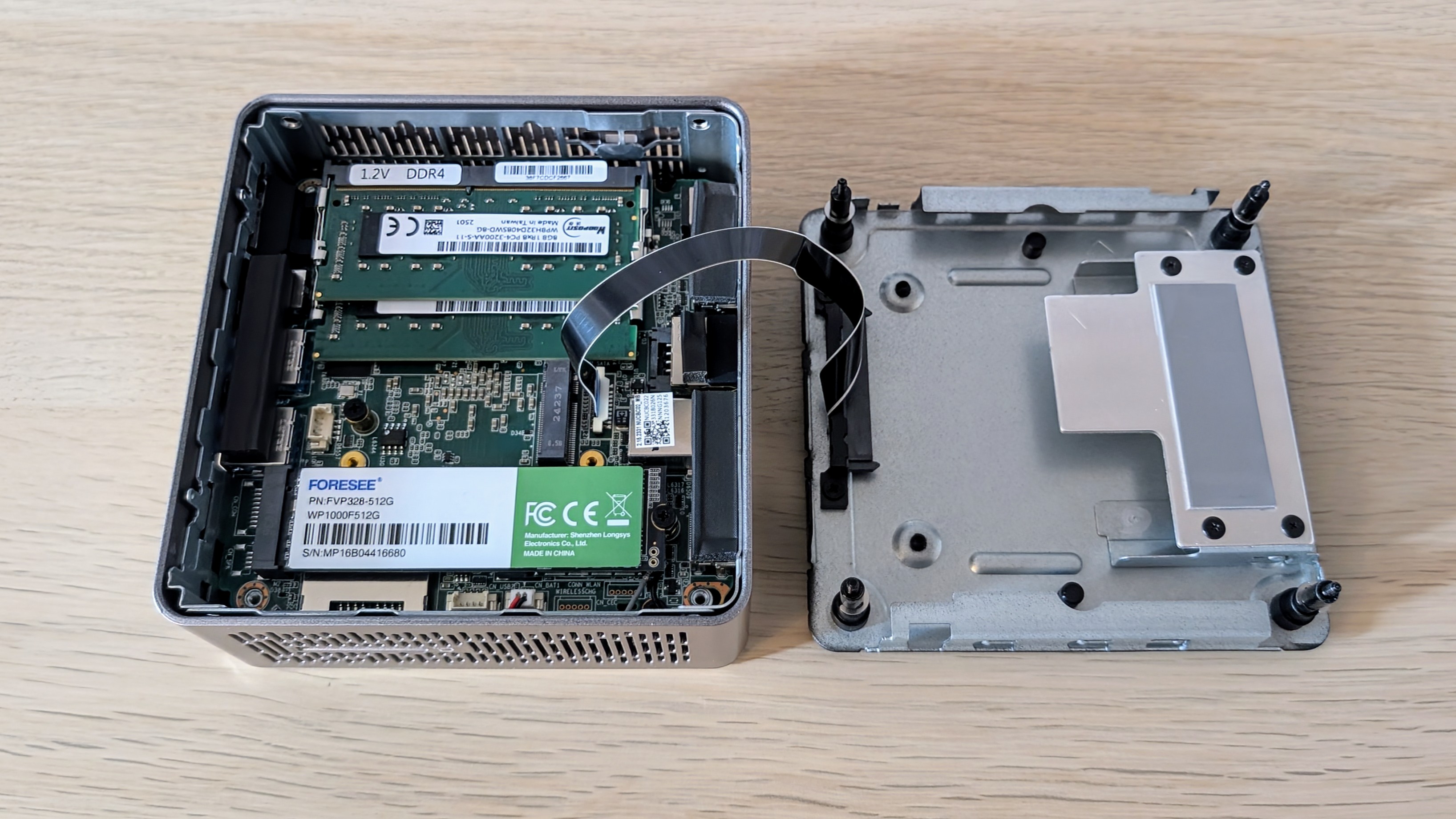
(Image credit: Future)
Granted, 16fps is pretty pedestrian, but that shouldn’t obscure the fact that being able to run 3D modeling software on a sub-£300 PC is something to take note of.
The Geekbench 6 OpenCL test further underlined the similarity between the Intel Iris and AMD Radeon iGPUs, with the former scoring 15,415 and the latter 13,854.
Of course, those numbers are all worlds away from the performance levels you can expect from the latest or best integrated GPUs from Intel or AMD. The potent Radeon 780M, for example, can easily score over 25,000 in the Geekbench 6 OpenCL test.
The obvious benefit of the low-power CPU is that it can run flat out without any thermal issues. After six hours of stress testing, both the CPU and GPU were still running at 100% with no power reductions.
The cooling fan has so little work to do that the A5 may as well be passively cooled: Unless you put your ear right up against the case, the A5 is essentially silent.
The Forsee SSD performed well enough for a Gen 3 drive, returning average sequential read and write speeds of 2,991MB/s and 2,717MB/s, respectively. Those speeds are nothing remarkable but should prove more than adequate for the sort of basic tasks the A5 is likely to be asked to fulfill.
The SD card reader supports UHS II connectivity and performed well in our file copying test, averaging speeds of 172MB/s.
Geekom A5: Is it worth it?
Given the combination of performance and price, it’s hard to argue with the A5 as a value proposition. In terms of performance, connectivity and capability, it’s a country-mile ahead of the N150 boxes we’ve had in for testing recently, and it gives surprisingly little away to its considerably more expensive stablemate, the Geekom IT13.
In practical terms, the only obvious advantage the Geekom IT13 has is that its faster 40Gbps Type-C ports can support an external GPU and an extra monitor, but if that’s not something you need your mini PC to do, then you may as well buy the cheaper, cooler and quieter A5.
Geekom A5 specifications
|
Processor |
AMD Ryzen 5 7430U 6-core, 12-thread |
Row 0 – Cell 2 |
|
GPU |
AMD Radeon Vega 7 |
Row 1 – Cell 2 |
|
RAM |
16GB DDR4-3200 |
Row 2 – Cell 2 |
|
Ports |
USB-C 3.2 Gen 2 x 2, USB-A 3.2 Gen 2 x 3, USB-A 2.0 x 1, HDMI 2.0b x 2, 2.5GbE RJ-45 x 1, SD card reader x 1, 3.5mm audio x 1 |
Row 3 – Cell 2 |
|
Storage |
1TB M.2 2280 PCIe Gen 4, mount for a 2.5-inch SATA HDD |
Row 4 – Cell 2 |
|
Connectivity |
Wi-Fi 6, Bluetooth 5.2 |
Row 5 – Cell 2 |
|
Weight |
652g |
Row 6 – Cell 2 |
|
Dimensions |
117 x 112 x 49mm |
Row 7 – Cell 2 |
|
Operating system |
Windows 11 Pro |
Row 8 – Cell 2 |
| Row 9 – Cell 0 | Row 9 – Cell 1 | Row 9 – Cell 2 |
Source link