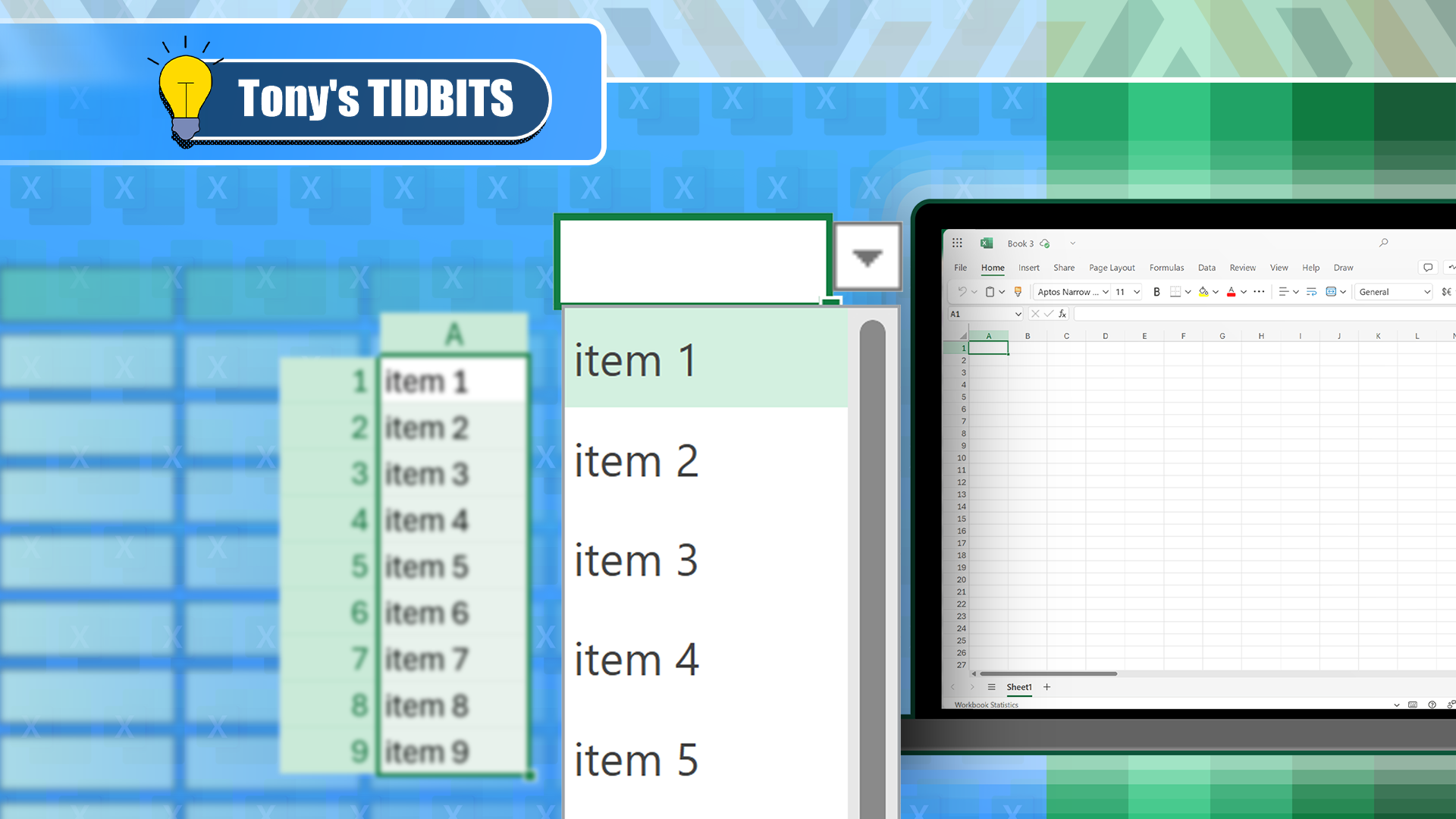Geekom Mini IT13 Review | IT Pro

Geekom is another Chinese OEM carving out a name for itself in the Mini PC market. Unlike the mini PC boxes we’ve looked at recently from relative newcomers Acemagic and Beelink which are both entry level devices built around Intel’s N150 processor the Geekom Mini IT13 2025 Edition, to give it its full title, runs on the altogether more potent Core i9-13900HK CPU.
Naturally, that puts the new Geekom box into a different price category from its Twin Lake juniors. At the time of writing, Geekom is selling the 1TB model for £649 rather than the “usual” RRP of £849 and the 2TB model for £699 rather than, oddly, £799. It’s good to see a manufacturer not gouging the public for extra storage capacity. Certain famous computer makers with fruit logos could take note. Both models come with 32GB of RAM.
That price puts the Mini IT13 in direct competition with the likes of the Asus PN53 and Lenovo ThinkCentre M70q Gen 4 Tiny, though both those machines are bigger and heavier than the Geekom. What we have here, then, is a grown-up mini PC squeezed into the footprint of a small, budget mini PC.
Geekom Mini IT13: Design
(Image credit: Future)
The Geekon Mini IT13 2025 edition looks very much like the Mini IT13 which in turn bore a remarkable similarity to the IT12 and IT11. Clearly “if it ain’t broke, don’t fix it” is the order of the day and Geekom and I say “fair enough” to that because, as mini PCs go there is nothing much to criticise in the design.
In size and shape the Mini IT13 2025 is par for the NUC course, weighing 652g and measuring up at 117 x 112 x 49mm. The exterior is a solid metal box finished in an appealing grey-green paint with the makers name painted on the lid in white.
Naturally, given the diminutive size of the Mini IT13, the PSU is external, but the 120W rat-and-tail affair is small enough to be tucked away out of sight and mind and comes with a usefully long cable. Geekmon also bundles a VESA mounting bracket and an HDMI cable.
Geekom has done sterling work squeezing a wide selection of ports into the Mini IT13’s case and making full use of the chipsets 28 PCIe lanes to provide excellent levels of connectivity.
On the front panel along with the on/off switch you’ll find two 10Gbps USB-A ports and a 3.5mm combo audio jack, while on the left side, there is a full-sized SD card slot and on the right a Kensington security lock.
But it’s around the back that things get really busy. Here you’ll find two HDMI 2.0 ports, two USB-C 4.0 ports both supporting DisplayPort video, another 10Gbps USB-A port, a USB-A 2.0 port, a 2.5GbE Ethernet jack and the barrel jack for the PSU.
That’s a very snug arrangement, and removing things when all the ports are occupied involves taking some care, but you have to pat Geekom on the head for squeezing in the maximum number of connectors into such a small area.
Getting inside the Mini 13 is easy enough, just undo the four Philips screws that sit inside the rubber feet that are fixed to the base and pull the body up from the base. Be careful, though, because there’s a ribbon cable that connects the motherboard to the SATA3 connector that is attached to the base. The base plate also features a slide-in cradle for a 2.5-inch HDD, which makes installing said a cinch.
Once you’ve separated base from body, there is easy access to the two SODIMM slots as well as the occupied PCIe Gen 4 M.2 2280 and unoccupied 2240 SSD mounts. Our test box came with two 16GB RAM sticks fitted.
According to Geekom’s specification sheet, wireless communications are handled by an Intel AX211 card, but our unit had a MediaTek MT7992 component. Both cards support 6Ghz Wi-Fi 6E and Bluetooth 5.3 so we don’t regard this as a major cause for concern.
Geekom Mini IT13: Specs and Performance
The Core i9-13900HK chip inside the Mini IT13 is, of course, the 14-core, 20-thread mobile chip, here with a 65W maximum TDP, not the 125W, 24-core desktop model. The mobile i9 is still a strong performer though with 6 Performance cores and a maximum turbo clock of 5.4GHz.
The 2024 model of the Mini IT13 used the Core i9-13900H CPU which only gives away between 8 and 10 per cent in multi-thread performance so there’s really no need to upgrade if you have one of those on your desk.
The 2025 update of the Mini IT13 still uses DDR4 rather than DDR5 memory, despite the processor supporting the latter, which offers greater bandwidth and higher speed. A move to DDR5 would also boost the performance of the Iris Xe iGPU, which shares the 32GB of system memory.
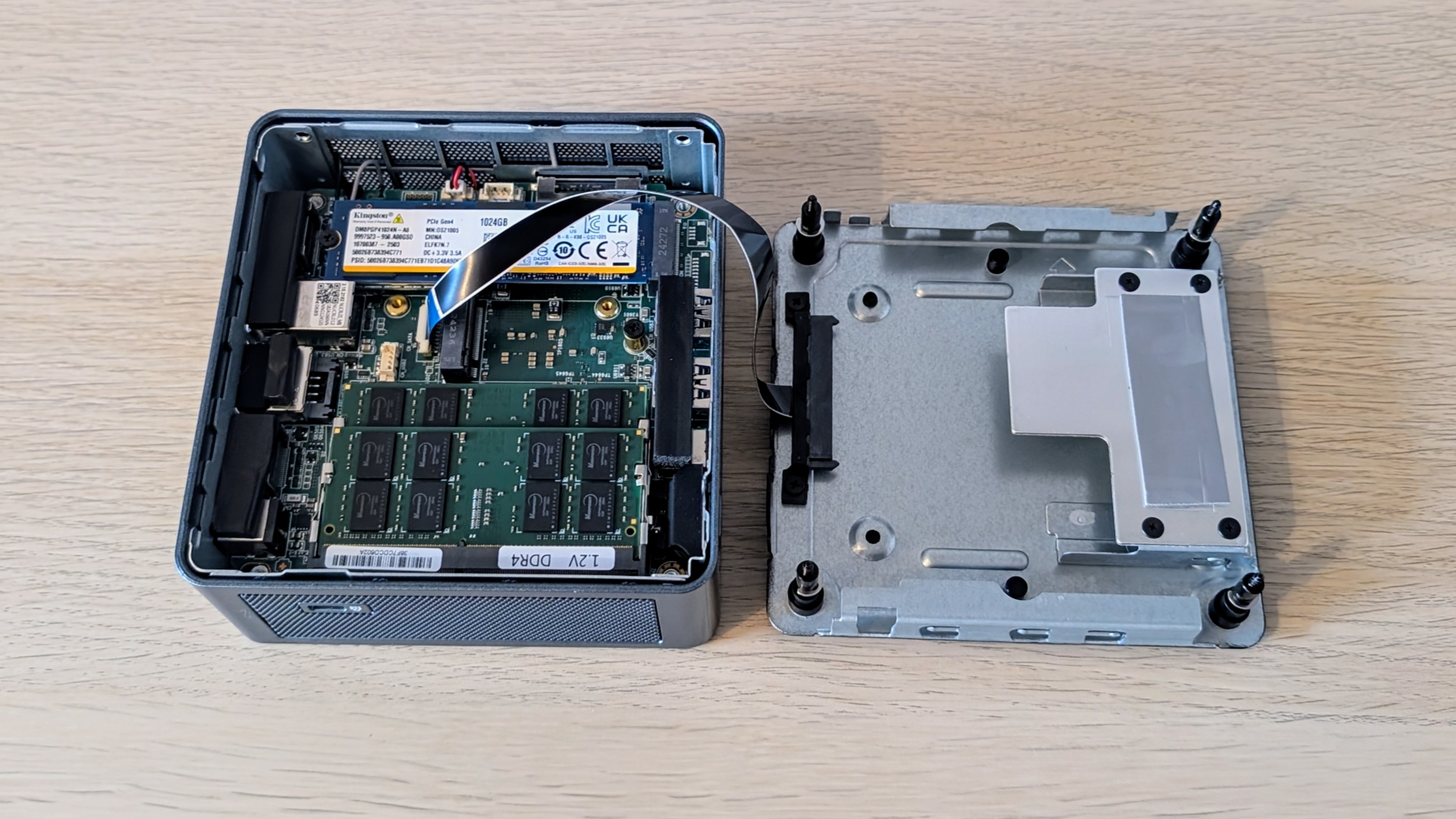
(Image credit: Future)
In our standard 4K multi-media benchmark, the Mini IT13 scored 262 points. To put that into context, the Asus PN53, which is built around an 8-core AMD Ryzen 6900HX CPU with 32GB of DDR5 RAM, scored 298 points while Lenovo’s ThinkCentre M70q Gen 4 Tiny, which uses a desktop Core i7-13700T with 16GB of DDR4 RAM, scored 303. The 41-point difference between the Geekom and Lenovo machines would be very difficult to discern in everyday use.
In the GeekBench 6 CPU test, the Geekom and Lenovo machines ran neck-and-neck, the Mini IT13 scoring 2,694 single-core and 10,286 multi-core to the M70q’s 2,585 and 10,941. It was a similar story in the PCMark 10 test with the Lenovo just shading the Geekom box by 6,066 to 6,002.
Comparing the Asus, Lenovo and Geekom machines using the Cinebench R23 multi-core test, we get 11,345 vs. 12,914 vs. 12,127, respectively. Given that the Asus and Lenovo boxes are both bigger and heavier than the Geekom, this has to be seen as a good set of results for the diminutive Mini IT13.
The Xe graphics integrated GPU rather lets the side down as it simply can’t compete with the latest Arc and Radeon iGPUs from Intel and AMD. To put that into context, the SPECviewperf 3dsmax 3D modelling benchmark ran at a pedestrian 15fps. Intel’s Arc 140V iGPU can hit 25fps in the same test while AMD’s Radeon 890M can get close to 40fps.
The Radeon 680M iGPU in the Asus PN53 ran the same SPECviewperf test at 28fps, so if outright graphics performance is a requirement but you still fancy the look of the Mini IT13, it could be worth looking at the Geekom AX8 Pro which features an AMD Ryzen 7 8845HS CPU with Radeon 780M graphics.
Of course, you could always invest in an external GPU enclosure and connect it to the Mini IT13 via one of the 40Gpbs Type-C ports. That would theoretically turn it into a very potent graphics and gaming platform.
The 1TB Kingston SSD in our review unit turned in sequential read and write speeds of 3,312MB/s and 2,026MB/s, respectively, which is a pretty unremarkable level of performance, though sufficient for the kind of general computing jobs the Mini IT13 is likely to be pressed into.
The system is cooled by a single fan that sits above the motherboard. It runs very quietly even at full speed, but the absence of an air intake grille above the fan does seem to limit performance under extreme stress: After a 30-minute stress test, CPU utilisation dropped to 60 per cent indicating some thermal restrictions.
The Mini IT13 comes loaded with Windows 11 Pro, but I found that everything worked as it should when running Ubuntu 24.10, making this a good platform for anyone wanting to walk the open-source path. It’s a shame you can’t buy the Mini IT13 without an operating system preinstalled to save some money.
Geekom Mini IT13: Is it worth it?
Given the wide range of I/O ports and the ease with which you can add more memory and storage, it’s hard to argue with the Mini IT13’s value offering, especially at the current “offer” price direct from the manufacturer. Baseline performance is good too, easily matching the more well-known offerings we’ve tested from the likes of Asus and Lenovo.
Graphics performance does let the Mini IT13 down somewhat, but that’s more due to the leap forward that Intel has recently made with its integrated GPUs than any inherent fault with the chipset inside the Mini IT13. If you’re worried about buying from a relatively unknown name, Geekom advertises a 30-day money-back guarantee and a 3-year warranty.
Geekom Mini IT13 specifications
|
Processor |
Intel Core i9-13900HK |
Row 0 – Cell 2 |
|
GPU |
Intel Iris Xe iGPU |
Row 1 – Cell 2 |
|
RAM |
32GB DDR4-3200 |
Row 2 – Cell 2 |
|
Ports |
USB-C 4.0 x 2, USB-A 3.2 Gen 2 x 3, USB-A 2.0 x 1, HDMI 2.0 x 2, 2.5GbE RJ-45 x 1, SD card reader x 1, 3.5mm audio x 1 |
Row 3 – Cell 2 |
|
Storage |
1TB M.2 2280 PCIe Gen 4, slots for an M.2 2242 SSD and 2.5-inch SATA HDD |
Row 4 – Cell 2 |
|
Connectivity |
Wi-Fi 6E, Bluetooth 5.3 |
Row 5 – Cell 2 |
|
Weight |
652g |
Row 6 – Cell 2 |
|
Dimensions |
117 x 112 x 49mm |
Row 7 – Cell 2 |
|
OS |
Windows 11 Pro but Linux compatible |
Row 8 – Cell 2 |
|
Price |
Starting at £649 |
Row 9 – Cell 2 |
Source link