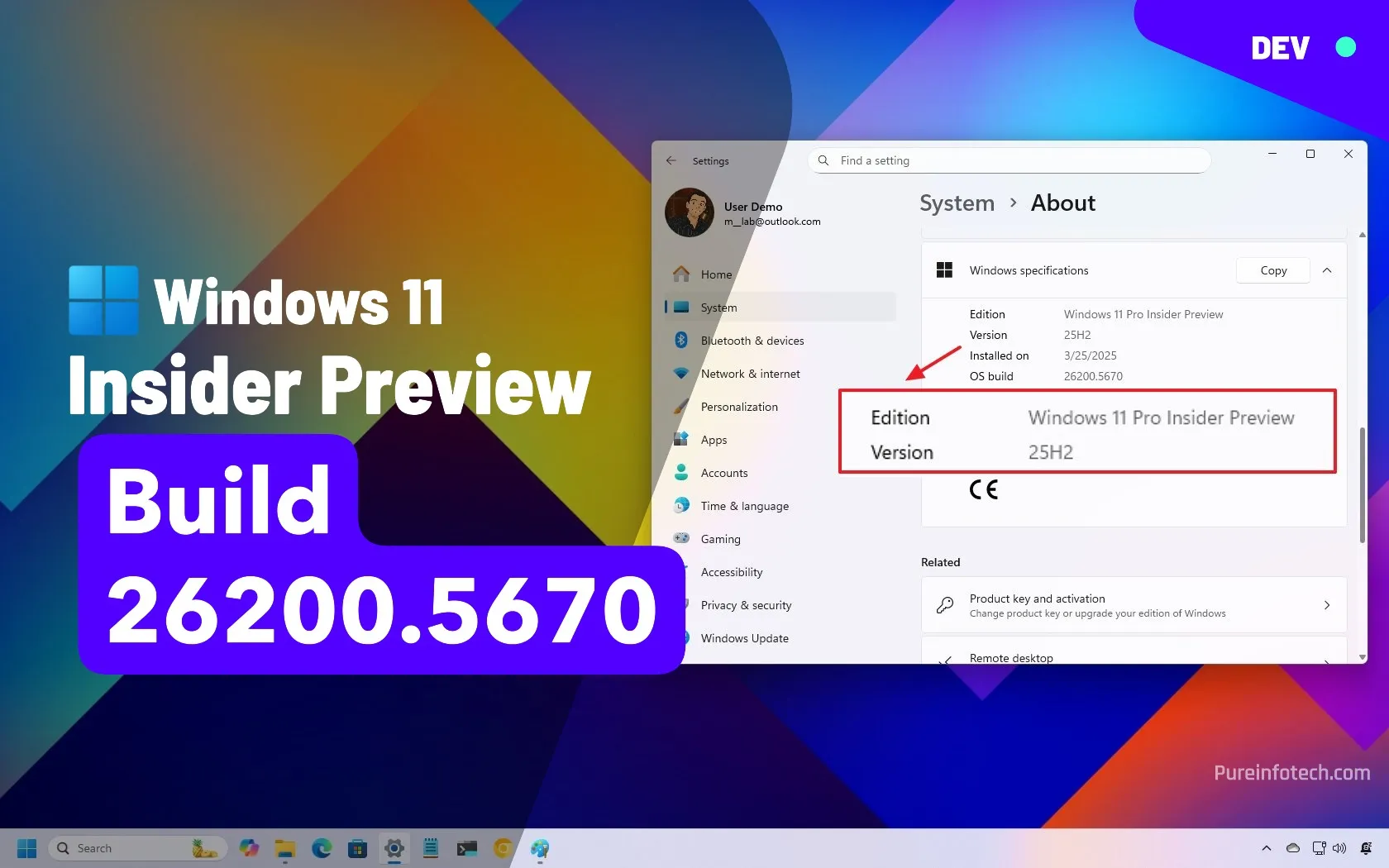Gmail gets a slider on Android tablets, AI on the side

Google is rolling out Gmail updates for mobile users across Android and iOS, with some design updates and new access to AI features.
Android tablet and foldable owners will have a more flexible Gmail app interface that lets them drag the divider to adjust the list and conversation panes to whatever size they want in landscape view. You can also drag the divider all the way to one side to switch to a single pane view if preferred. The update is rolling out now for Workspace and personal accounts.
Google is also pushing a Material Design 3 update to Gmail on iOS that puts it in parity with the Android and redesigned web versions, including the pill-shaped buttons on the bottom and a rounded search bar on top. The update is rolling out now to both Workspace and personal accounts. Additionally, Google Calendar on iOS will now let you create and modify birthday events like you already can on Android.
Finally, Gemini’s image generator is coming to the Gmail app sidebar on both Android and iOS for Workspace users. Like in Google’s Workspace apps on the web, you can generate images within the Gmail app and then save them, copy them, or insert them directly into your email draft.
Source link