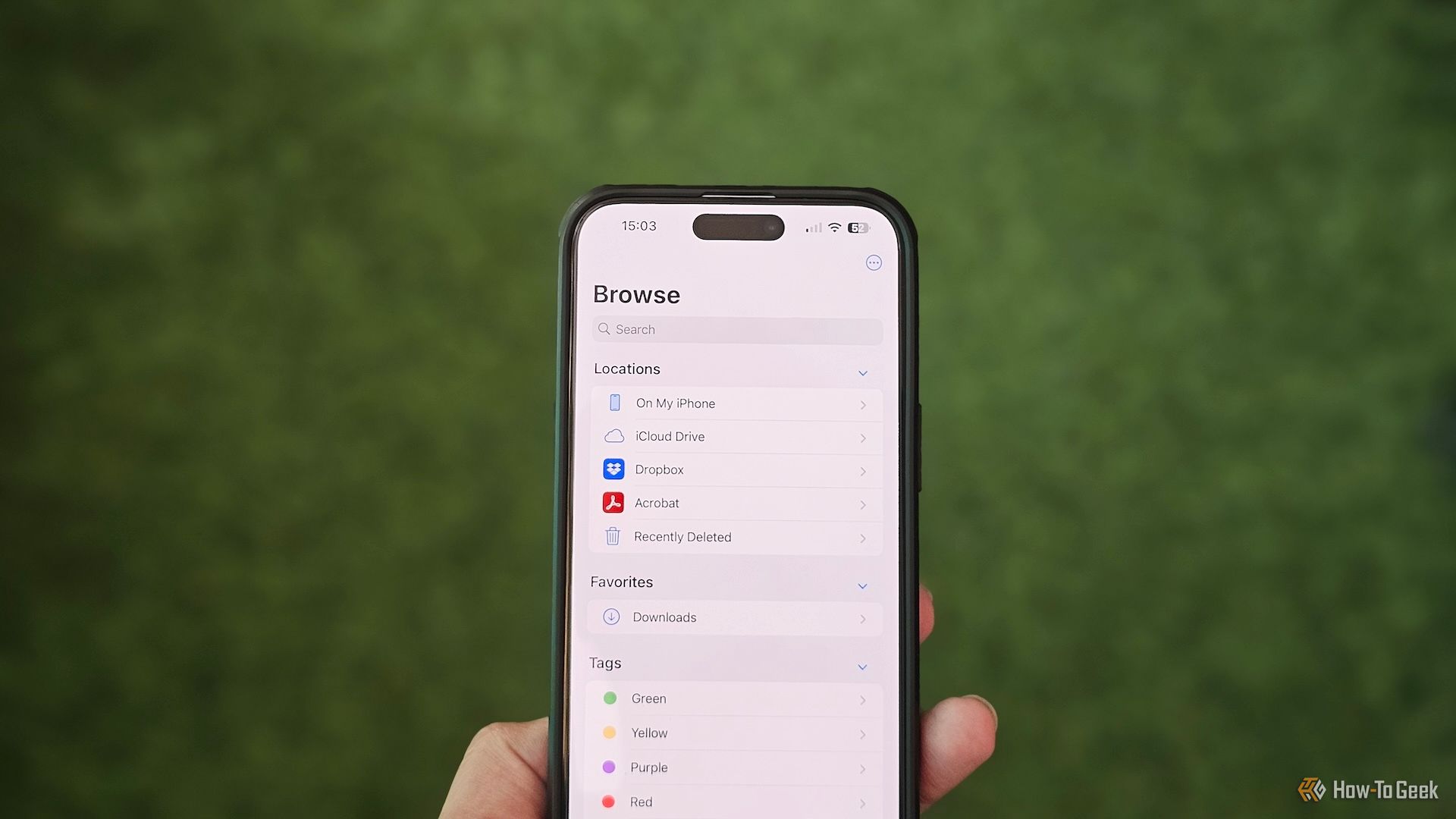Summary
- Gmail is rolling out a new “Manage subscriptions” hub for easier email unsubscribing.
- The hub shows a list of frequent senders as potential subscriptions with an “Unsubscribe” button.
- After unsubscribing, it may take a few days for senders to stop emails, so be patient.
I have a huge problem with my Gmail account. It’s filled to the brim with email subscriptions, some of which I subscribed to several years back—and going one-by-one unsubscribing to each is an extremely time-consuming task. Now, Gmail might actually help me fix that problem.
Google is starting to roll out a new “Manage subscriptions” option for Gmail users. Previously, Gmail had introduced more prominent “Unsubscribe” links directly within individual emails, accessible on both mobile devices and the web interface. This, however, is a hub that should show most, if not all, of your email subscriptions in one place. The hub gives you a handy list of senders from whom you receive emails frequently and in a pattern that might suggest a subscription, such as a newsletter that gets sent at a specific time in the day every single day or week.
For each sender listed, the app will display the sender’s name or email address and provide an indication of the volume of emails received “recently” from that source. An “Unsubscribe” button is located next to each listed subscription, which lets you unsubscribe from that specific newsletter. There’s no option to mass-unsubscribe from everything (or at least from the more annoying ones), but you can quickly do it with a handful of newsletters if you know the sender’s name and email address. I’m guessing the feature itself scans your recent emails looking for a pattern to see which senders it puts in this section, or looks for cues within emails received, such as whether there’s an “unsubscribe” link inside them.
The button itself appears to work fine for some emails, and for some others, it might redirect you to another page to finish the “unsubscription” process—it depends on the specific sender, as some might, for one, ask for something like an exit survey before actually letting you unsubscribe.
After using the unsubscribe shortcut within Gmail, it might still take a few days for the respective sender to fully process the request and cease sending messages. So if you’re still seeing emails after hitting unsubscribe, just give it a few extra days before actually trying to unsubscribe again.
Related
Google Is Fixing My Biggest Issue With Gmail
Pretty much everyone has a Gmail account, but if you’ve used it for years, it can be hard to go back tens or even hundreds of thousands of emails to find a specific email, or a specific file within an email. Now, Google is finally putting some care into Gmail’s search feature.
As of the time of publishing, this feature is seemingly being tried out on Android devices, and it’s not present on either the web or the iOS version of Gmail. Google says that the feature should eventually land for everyone, though, so you might want to give it a while. No specific timeline for the expansion to these other platforms has been provided yet. Personally, I don’t even see this feature on my Android phone just yet—it’s an A/B test and it’s apparently server-side, so who knows when everyone will get it?
If you want to see if you have it in your end, make sure to open your Gmail app and check for a new “Manage subscription” option in your left panel. If it’s not there, try to see if your app is updated, and if it’s still not there, you might want to wait it out and be in the lookout for an update coming soon.
Source: 9to5Google
Source link