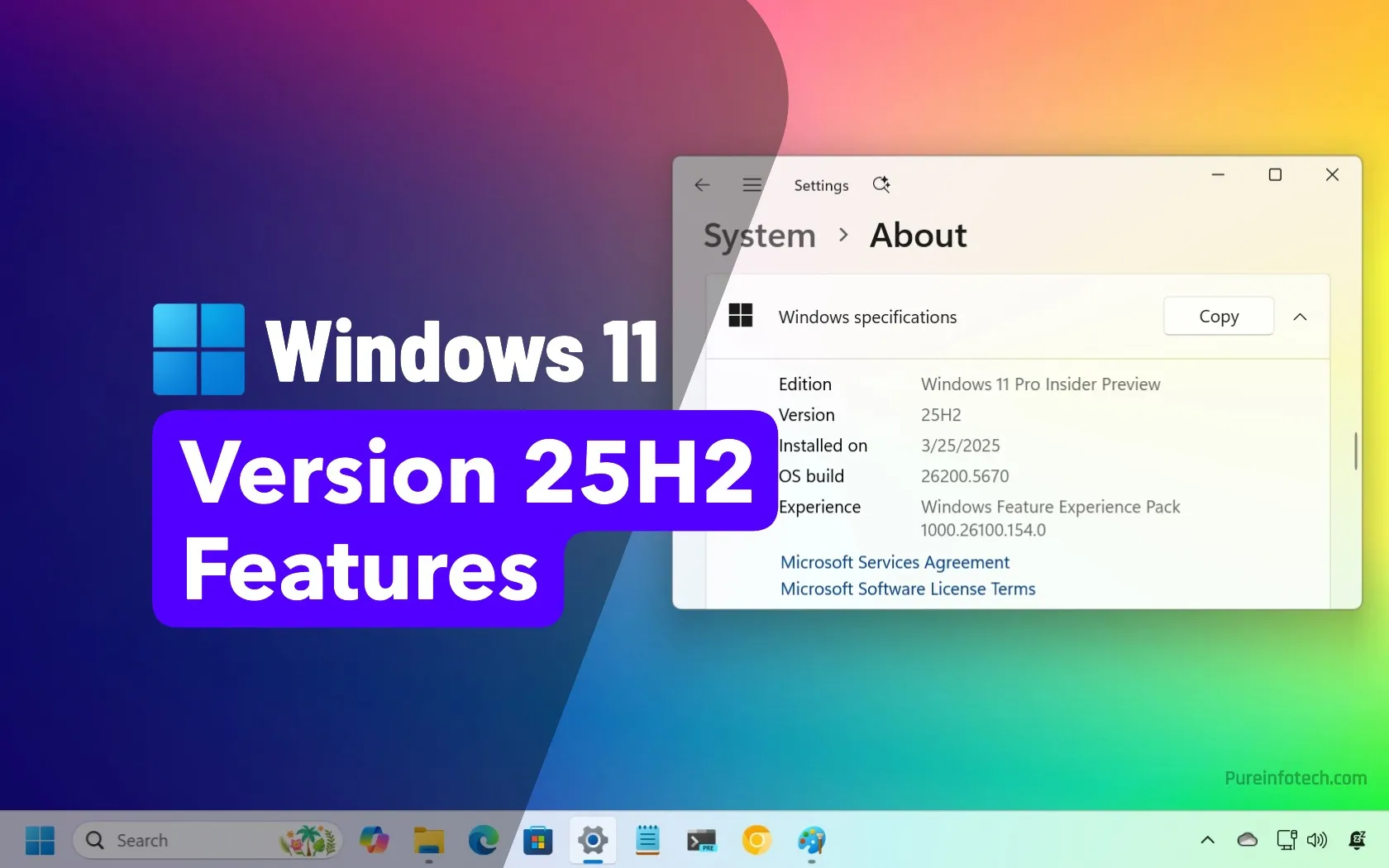Google has released a dedicated Google Calendar app for the Apple Watch, but it’s a lot simpler than you’d think. It’s going to be easy to use and read, and will have pretty basic features, and it will sync to your Google Calendar.
This new app on the Apple Watch Store was included as part of version 25.24.1 of the Google Calendar iPhone app, is the first time that native Google Calendar and task features have been available directly on watchOS. Before this, only a few Google services, specifically Google Maps, YouTube Music, and Google Keep, had their own Apple Watch apps, so this is a pretty big addition to the watchOS ecosystem.
This information is shown in a neat list, with each item appearing as a color-coded card. These cards include key details like the scheduled time, the event or task name, and its location. The straightforward layout is meant to give users the most important information at a glance, fitting the smartwatch’s small screen.
The Google Calendar app for Apple Watch has a simple, easy-to-read design meant for quickly checking schedule details right from the wrist. When opened, you will see a list of their upcoming events and Google Tasks for the week. This is perfect for the quick checking that you tend to do on your watch, whereas a phone would be better for making adjustments.
Tapping an item shown in the app shows more details about the event, which will help if you need more details, but not much else. The app does not yet let users create or edit events directly from the Apple Watch. If someone wants to change an existing event or add a new one, a message in the app tells them to open the Google Calendar iPhone app to make those changes.
The launch of the Google Calendar app for Apple Watch is especially interesting because Google has been slow to develop dedicated watchOS apps in the past. While Google Maps, YouTube Music, and Google Keep have been available, for obvious reasons, it felt like the calendar was a huge oversight. A calendar app feels more important than YouTube Music or Google Maps, yet Google took its time to add it in.

Related
9 Tips to Get the Most Out of Google Calendar
Most users barely tap into the full potential of Google Calendar. They miss meetings, encounter scheduling conflicts, and feel overwhelmed by too many events. If you use Google Calendar to manage work tasks, personal plans, or long-term goals, here are some tips to help you get the most from it.
This may be the start of Google adding more apps to Apple’s watch ecosystem. Since the basics and necessities seem to be the first to come, I’d like to see Gmail end up on Apple Watch next. This is an application that is used by many and would be incredibly helpful for those who use Apple watches with Google. Until then, it’s just good to see Google Calendar get some love.
Source: Google via MacRumors
Source link