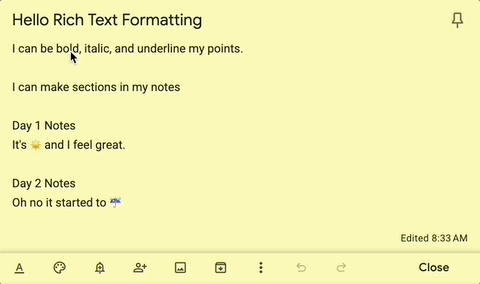Summary
- Google Keep now has rich text formatting for the web.
- The update is rolling out to Google Workspace and personal accounts.
- New formatting options include bold, underline, italic, and heading styles.
Do you love Google Keep but wish the web version had many of the same features we enjoy on the mobile app, like text formatting? If so, we have good news. This week, we learned that Google is finally ready to elevate the Google Keep experience and has finally integrated all those rich text formatting controls we’ve enjoyed on the mobile app for over two years.
In 2023, “rich text formatting” arrived for the Google Keep mobile app, which is the most popular platform for the note-taking app. Unfortunately, we can’t say the same about the web version. We’re big fans of Google Keep around here, but wish the app had more features. New text formatting options are a small but meaningful change, and here’s what you need to know.
Related
I Use Google Keep Daily, and These 5 Features Deserve More Attention
Google Keep can do more than just hold your grocery list.
Rich Text Formatting in Google Keep
In a new blog post, Google confirmed its popular note-taking app is getting even better. As of late last week, the new format options are rolling out to all users, although it’ll arrive as a scheduled rollout. You might not see the update right away, but it’ll slowly roll out to more users over the coming days and weeks.
To start, the update is rolling out to Google Workspace and Workspace Individual accounts, along with personal Google accounts. Basically, this is a staggered release, so be patient. Here’s what Google had to say about this new release: “We’re excited to announce the expansion of this to Keep on web. Now users can customize and add emphasis to their text through bolding, underlining, italicizing, and heading styles.”
Like most other services, Google Keep on the web added a new underlined “A” button near the bottom left side of the web app. Tapping the underlined A will bring up all the new rich formatting options. You can choose options like H1, H2, Aa, Bold, italicize, and more from the formatting toolbar. Unfortunately, a big omission is the option to hyperlink text. Yes, Google Keep is still missing hyperlinks, but maybe that’ll come in a future update.
This change was long overdue and should hopefully improve formatting for cross-platform users, or those who use Google Keep just as much on the web as they do on their phones. However, Google didn’t mention that format options stick during a web sync, but I’d assume things should work a bit better now.
Again, the new rich formatting options on Google Keep for the web are rolling out now to various users. I’m not seeing them yet on my personal or work account, but it should show up in the coming days. These new features follow a widget redesign last month, and last year, Google added the option to sync Keep reminders with Google Tasks.
Source: Google Blog via The Verge
Source link