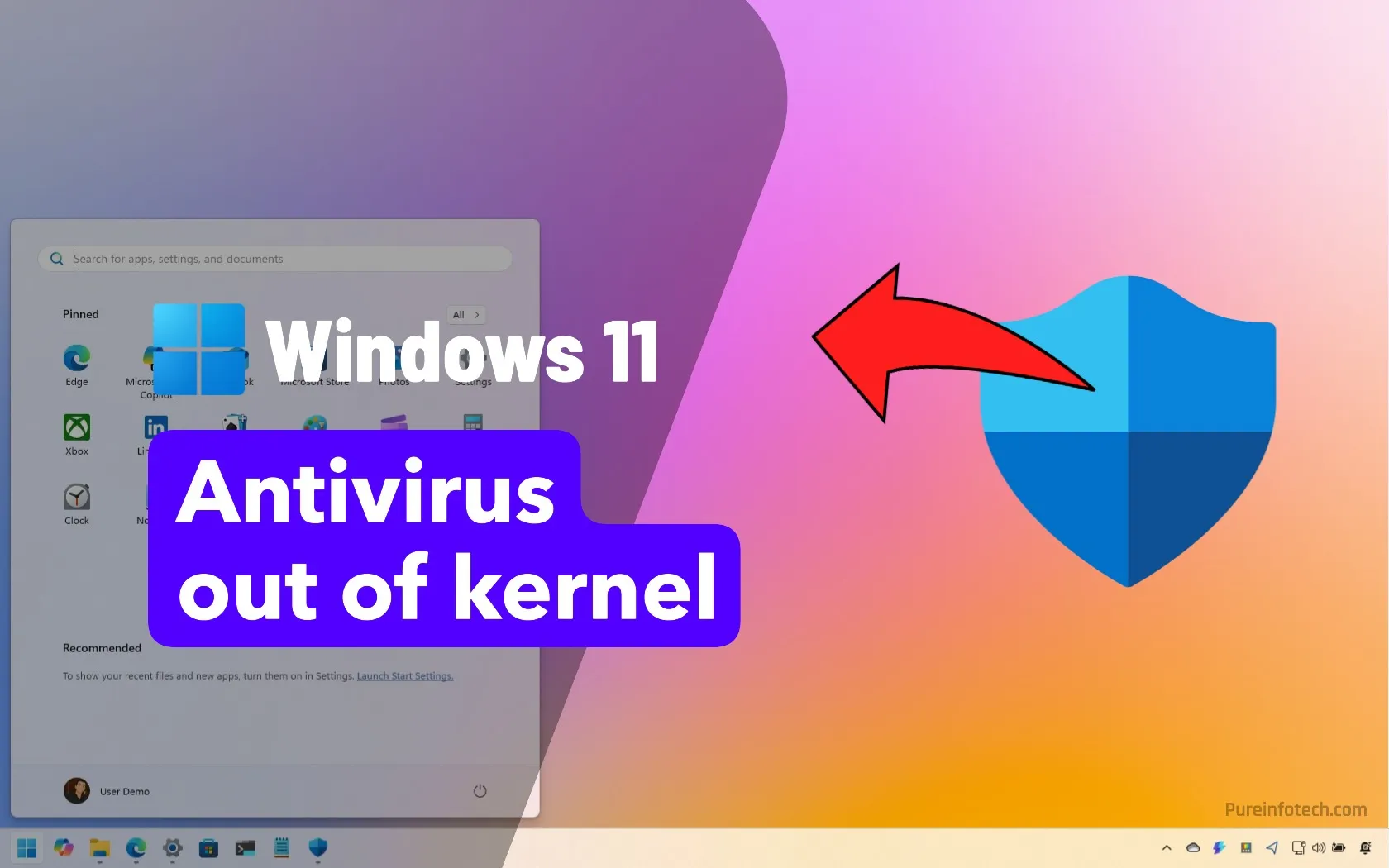Here’s How the Switch 2 Specs Compare to the Original

Nintendo Switch 2 preorders are currently underway (if you can manage to find a store with inventory, that is). As we approach the console’s June 5 launch date, it’s worth getting a bit reflective: The Switch as a product line is now more than eight years old, and Nintendo has made some significant changes with this latest device. If you have a Switch and are thinking about picking up a Switch 2, you might be wondering how these two generations of consoles compare.
Now, Nintendo didn’t just release one console during the Switch era: It released three. There’s the original Switch, the Switch OLED, and the Switch Lite. I’m taking a look at all three and comparing their specs to the new Switch 2. While we’ll need to wait for reviews to directly compare the overall experience of these different devices, we can at least get a sense for them on paper.
Dimensions
Right off the bat, all of Nintendo’s Switches feel very different. The Switch 2 is the largest, coming in at 4.5 inches tall by 10.7 inches wide by 0.55 inches thick. That’s with the Joy-Con 2s attached, mind you. Nintendo says the thickness from the tip of the joysticks to the ZL/ZR buttons is 1.2 inches. It weighs 0.88 lbs on its own, or 1.18 lbs with the Joy-Cons attached.
The original Switch is smaller: It’s 4 inches by 9.4 inches by 0.55 inches. (The joysticks to the ZL/ZR buttons is 1.12 inches.) It also weighs a little less: 0.66 lbs without Joy-Cons, or 0.88 with. It’s interesting to note that the Switch 2’s display is equal to the weight of the original Switch with Joy-Cons attached.
The Switch OLED is quite similar to the original Switch in footprint: It’s 4 inches by 9.5 inches by 0.55 inches, with the same Joy-Con dimensions as the OG Switch. However, it’s right in the middle when it comes to weight: 0.71 lbs without Joy-Cons, and 0.93 with.
The Switch Lite is the smallest of all: The handheld is 3.6 inches by 8.2 inches by 0.55 (the joysticks and ZL/ZR buttons add the same 1.12 inches, despite being built into the unit) and it weighs 0.61 lbs.
Display
The Switch 2 has the largest screen of any Nintendo device ever. It comes with a 7.9 inch LCD, with a resolution of 1920 x 1080. It supports HDR10, and has a VRR (variable refresh rate) of up to 120Hz.
The original Switch also uses LCD for the screen, but its display is much smaller: The OG has a 6.2-inch screen with a resolution of 1280 x 720. There is no HDR support, and the display supports a refresh rate of 60Hz. It’s the same situation with the Switch Lite, only it has an even smaller 5.5-inch LCD (this is the most portable Switch, after all).
The Switch OLED, of course, has an OLED display. That means that each of the pixels on this Switch’s display can be shut off individually, which allows for much deeper blacks than an LCD can reproduce. Still, the Switch OLED’s display is 7 inches, nearly a full inch smaller than the Switch 2, with no HDR support. It’s also the same 720p resolution as the original Switch, so you won’t see as much detail as compared to Nintendo’s latest console.
Video output and dock
Nintendo limits the Switch’s resolution in handheld mode, likely for battery reasons. But when docked, you can push the console further.
For example, the Switch 2 supports a maximum resolution of 4K (3840 x 2160) at 60 fps when connected to a TV. If you want to boost your game’s frame rate to 120 fps (assuming the game supports it) you’ll need to drop the resolution to at least 1440p, but you can also use 1080p if you like.
The OG Switch and Switch OLED both support the same 1080p maximum resolution when docked. The Switch Lite doesn’t support video output, since it’s meant to be played exclusively in handheld mode.
In order to output to a TV, you need a dock. The Switch 2 dock is quite similar to the OLED Switch dock: It’s slightly larger, but comes with the same dual USB 2.0 ports, as well as a LAN port. The original Switch dock came with an extra USB 2.0 port, but no LAN port. The biggest difference here, however, is the Switch 2’s dock now has a fan for active cooling, which makes sense for some of those more intense game play modes.
Joy-Cons
The Switch’s detachable controllers are called “Joy-Cons,” and they’re an iconic component of this particular Nintendo era.
The new Joy-Cons, called Joy-Con 2, are 4.57-inches tall, 0.56 inches wide, and 1.2 inches thick. The left Joy-Con is 2.3 ounces, while the right is 2.4 ounces. That might have something to do with the right Joy-Cons “C-Button,” which you can use for the new GameChat feature.
Nintendo’s official spec page for its devices appears to be wrong for the original Joy-Cons, so I’ve sourced it from this specific Joy-Con page: The original Joy-Cons are 4.02 inches by 1.41 inches by 1.12 inches. The left Joy-Con is 1.73 ounces, while the right is 1.84 ounces.
While all Joy-Cons support HD Rumble (Nintendo’s brand name for haptic feedback), the new Joy-Cons support HD Rumble 2, a newer standard. Most notably, however, the Joy-Con 2s support Mouse Mode, a feature that lets you use the Joy-Cons on a flat surface like a computer mouse.
You also don’t connect the Joy-Con 2s to the Switch 2 the same way as you do the originals: These connect magnetically (yes, they’re strong magnets.) While you don’t slide the Joy-Cons into rails like you do on the OG Switch, you do still release them via buttons on the back of the controllers.
All Joy-Con models use Bluetooth 3.0, support NFC, and have the same battery stats: It takes three and a half hours to fully charge them, and you get 20 hours of play time on one charge.
Battery
Surprisingly, the Switch 2 does not make improvements to the Switch family’s battery life—despite having the largest battery of all. The Switch 2’s 5220mAh battery can run anywhere from two to 6.5 hours. (Nintendo warns that these are rough estimates and that battery life depends on the specific games you play.)
Compare that to the original Switch and Switch OLED, both of which have a 4310mAh battery, and can run from 4.5 hours to nine hours. The Switch Lite (3570mAh) beats it too, with a range of three to seven hours. This isn’t wholly surprising: The Switch 2 is quite a bit more powerful than the original Switches, so running a high-performing game at 120 fps is going to consume much more power than a 720p game running at 60 or 30 fps, or below.
All consoles charge in about three hours when they’re in sleep mode.
Storage and communications
The Switch 2’s games are likely the largest Nintendo has ever made, since the console is capable of much higher resolutions and frame rates than past generations. As such, it makes sense for Nintendo to pack more internal storage here: 256GB to be exact.
What do you think so far?
The OG Switch and Switch Lite, on the other hand, only ship with 32GB of internal storage, while the Switch OLED offers 64GB. If you need more space, you can expand that storage with a microSDHC or microSDXC card on these models. Switch 2 also supports expanded memory, but specifically MicroSD Express cards, which limits the flexibility here.
Switch 2 supports Wi-Fi 6, a step up from Wi-Fi 5 on the original Switches. Those Switches support Bluetooth 4.1, while Nintendo says the Switch 2 supports “Bluetooth” without any additional information. It likely supports a newer standard than that, seeing as it’s launching eight years after the original, but we don’t know for sure at this point.
The Switch 2 also has a second USB-C port on the top of the unit. This is a great change that makes it possible to charge your Switch with the kickstand out.
Audio and video chat
For the first time, a Nintendo console has camera support. The Switch 2 lets you connect a webcam for use with GameChat, so you can see your friends while playing games—and they can see you. Nintendo sells a camera of its own, but you can use some third-party webcams as well.
The Switch 2 also has a built-in microphone for voice chat. That way, you can talk to your friends over GameChat with or without a camera—though I’m not sure how well they’ll be able to hear you if your console and TV are across the room.
Speaking of audio, the Switch 2 supports “3D Audio,” which the company advertises as a more immersive audio experience. Essentially, sounds should seem like they’re coming from where they originate in the game. (If a Mario Kart racer is on your tail, you should hear their engine “behind” you.)
Games
When it comes down to it, the most important element of any console is its library of games. The Switch 2, like any new console, does have exclusives, though there aren’t as many as you might think—at least not at launch.
Some of the notable upcoming titles you will only be able to play on Switch 2 at this time are Mario Kart World, Donkey Kong Bananza, Drag X Drive, Hyrule Warriors Age of Imprisonment, Kirby Air Riders, and Elden Ring Tarnished Edition. There are also the Nintendo Switch 2 Edition titles—original Nintendo Switch games with graphical boosts thanks to the upgraded hardware. That includes both Switch Zeldas (Breath of the Wild and Tears of the Kingdom), Super Mario Part Jamboree + Jamboree TV, Kirby and the Forgotten Land + Star Crossed World, Metroid Prime 4 Beyond, and Pokémon Legends ZA.
If you have a Nintendo Switch Online subscription, Switch 2 also supports GameCube titles. At launch, that includes The Legend of Zelda: The Wind Waker, Soulcalibur II, and F-Zero GX, but more are on the way.
You can buy Switch 2 games physically or digitally, but not all physical games are going to ship with the game itself. That’s because some of these titles are “game-key cards,” which contain the “key” to let you download the game from the internet. Then, you can play the game—as long as you have the game-key inserted in your Switch. It’s peculiar, but worth mentioning here, since the original Switch doesn’t operate that way.
As you might expect, the Switch 2 can play Switch 1 games, but you might not consider this truly backwards compatible. That’s because the Switch 2 uses emulation to play Switch 1 games, and not all games play well via this emulation. Hopefully, Nintendo irons out the issues here, but in case they don’t, you might not want to trade-in your old Switch to pay for a Switch 2 if you want to continue playing Switch 1 games.
Kickstand
Nintendo continues to advance the kickstand with each Switch model. The original features a small, skinny stand that was prone to snapping off (though easily reattached via magnets). The Switch OLED greatly improved upon this design, by making the kickstand take up the full width of the console, and support more angles. The Switch 2 has a kickstand that allows for even greater variety of play angles. It’s not a huge change, but worth a nod.
Price
The Switch 2 was spared a price increase from the tariffs: The console runs for $449.99, or $499.99 if you want Mario Kart World bundled in. You probably want that deal, as the game costs $79.99 on its own. Not all Switch 2 games cost $80: Donkey Kong Bananza costs $69.99, but Nintendo is no longer the company for $60 games across the board.
The original Switch retails for $299.99, while the Switch OLED goes for $349.99. The Lite originally launched for $199.99, but you can frequently find it on sale.