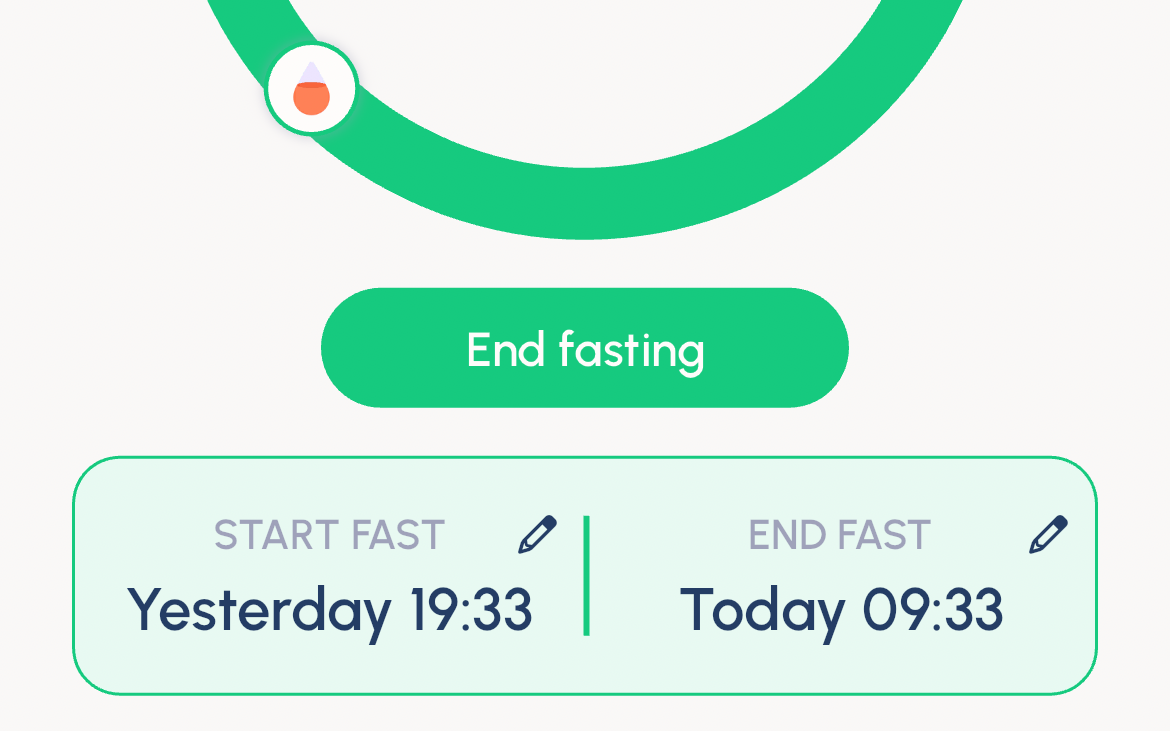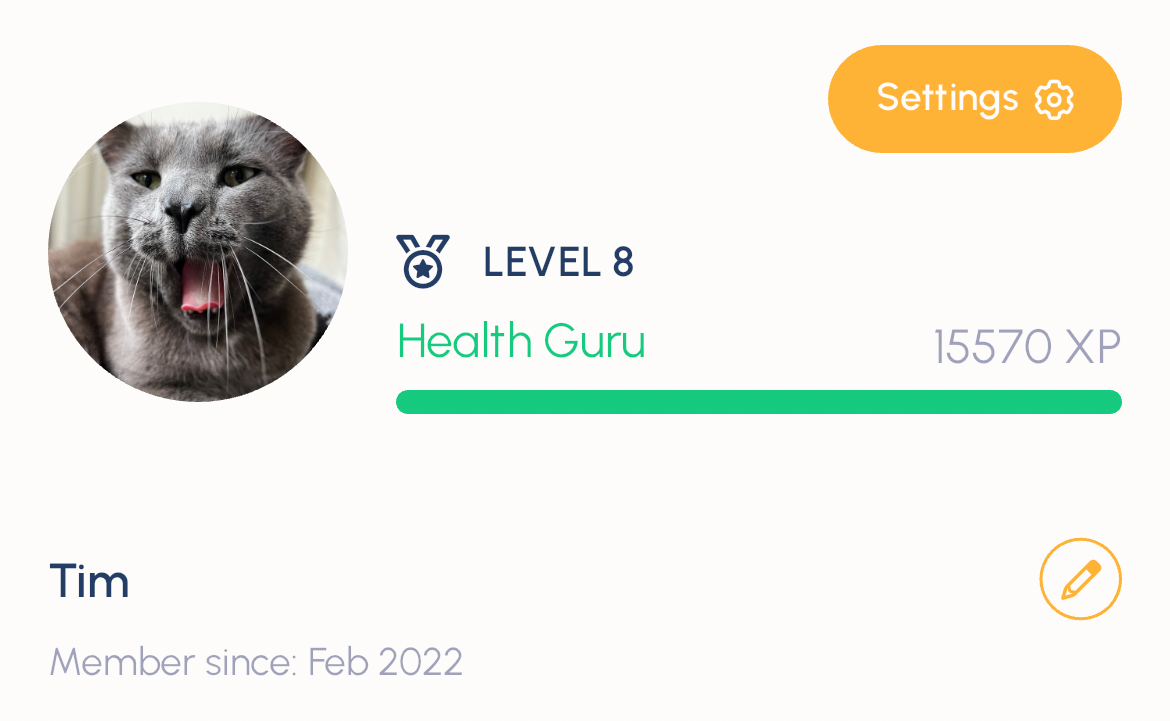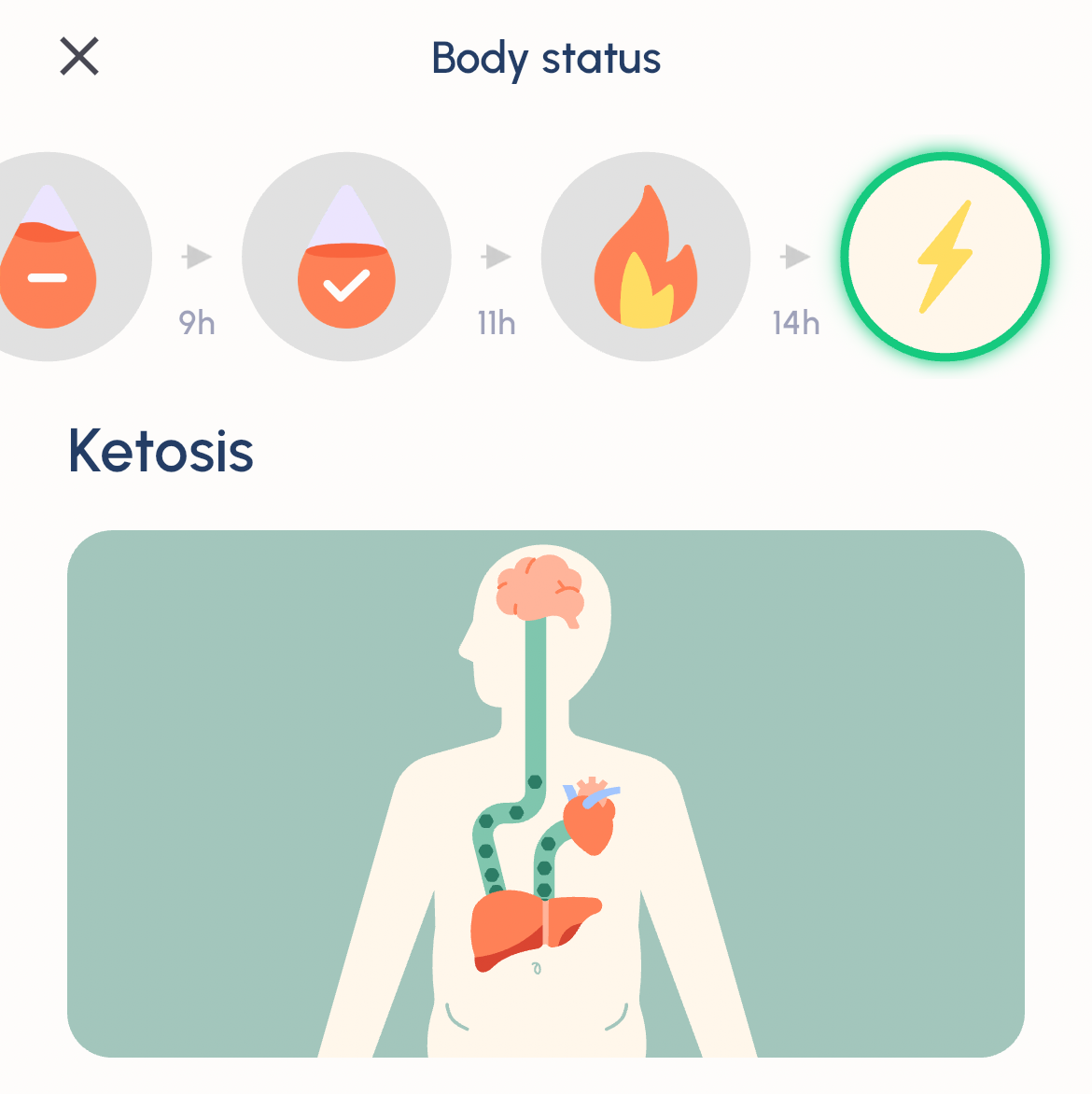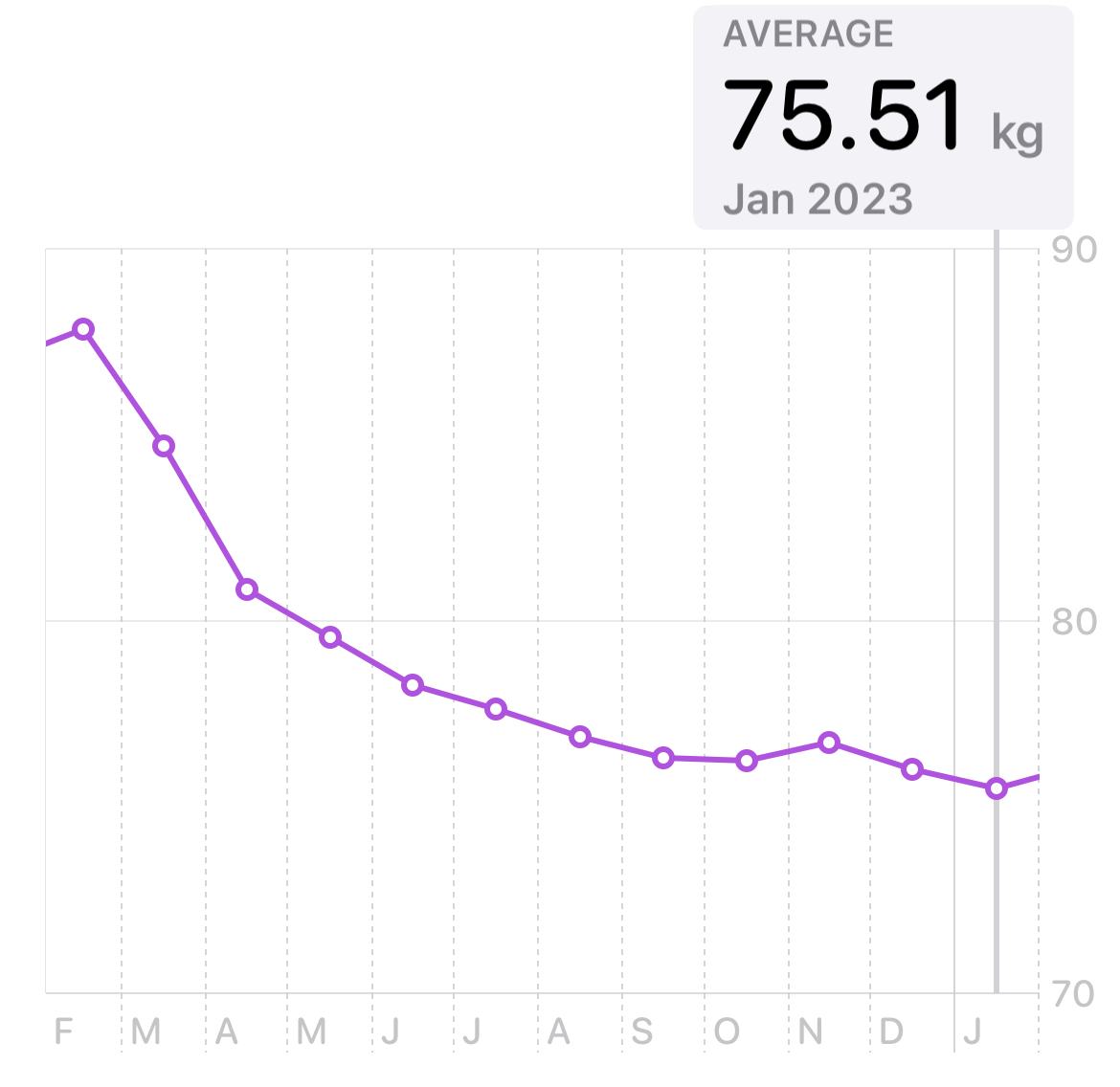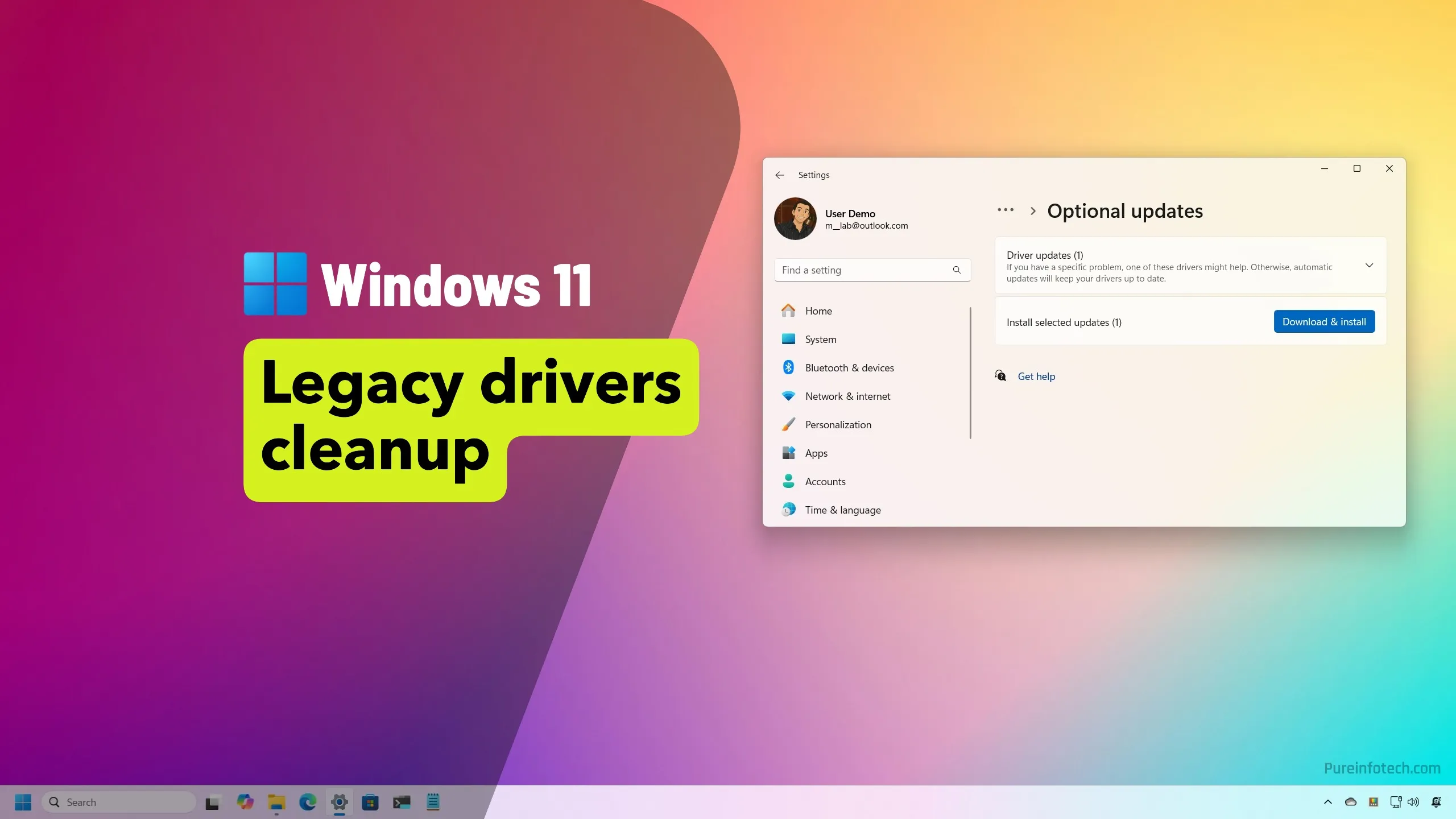While your iPhone can’t lose weight for you, it can definitely play an important role in any weight-loss journey. At least, that’s what I discovered when I dropped 35lb (16kg) a few years ago.
Best of all, I’ve managed to stay at my goal weight and forge new habits that make maintaining my goal weight sustainable over the long term. Three years later, here’s how I did it.
Your iPhone Will Not Lose Weight for You
I’m a strong believer in using all the tools you have available to you to accomplish your goals, but real results only come from hard work and determination. Unfortunately, there’s not an app for that. You’ll need to make a plan, consult any relevant medical professionals, and put in the hard yards before and after you’ve achieved your goal weight.
My situation was pretty average. I was only slightly overweight with a BMI of just over 28 when I started. As someone who has loved resistance training for a long time, some of that was just muscle. This wasn’t a total body transformation, but it did have a transformative effect on me.
I was about 203lb (92kg) at my heaviest, and I’m now around 167lb (76kg). At around 6 feet, that puts me at a BMI of just under 23. I managed to achieve this result in around a year. At the time of writing in mid-2025, I’ve maintained my goal weight for three years.
This isn’t medical advice, I’m just sharing my own personal story.
I Tried Using a Fasting Timer App
When I started, I simply had the very simple goal of eating less. I didn’t want or need to start a new gym routine, I already had one I enjoyed. I just wanted to adjust my energy intake so that I was burning slightly more than I was consuming.
After ignoring the idea for literally years, it slowly dawned on me that I should try using a simple fasting timer to cut down on those out-of-hours snacks. I didn’t have much faith in the idea of fasting, it just seemed like a good idea at the time. One thing’s for sure: it’s a lot harder to eat more than you should when you effectively “turn off” food for 14 hours a day.
As someone who writes about tech for a living, I figured that the easiest way to maintain a fasting schedule was to use a mobile app. By setting up a schedule (14 hours of not eating, with a 10-hour eating window), I could easily track my windows and get some sort of visual feedback. I could have done this with a pen and paper by writing down the times, but having an app right there on my iPhone proved valuable.
The app I downloaded was Fastic, a simple fasting timer that (at the time) did one thing and it did it well. Though I’m still using Fastic to this day, I wouldn’t actually recommend it anymore. It has become bloated with unnecessary extra features, constantly asks me to subscribe, and plays the worst kind of adverts for mobile games. If I was to pick an app today, I’d probably pick Easy-Fast (completely free) or Zero instead.
This fasting timer helped to keep me accountable. I found it surprisingly effective to be able to hit a button and decide that I couldn’t eat until I flipped the switch again. Most of these apps have a description of what stage your body is in while the timer is running, so you can tell when your blood sugar stops spiking, or when you’re entering a state of ketosis (burning fat for energy). It’s motivating to see the timer count down in the morning, knowing that once I’ve finished my (black) coffee it’s time to eat.
While the timers and descriptions helped to establish the habit, the results cemented it. Once I could see that gamifying weight loss was actually working, I didn’t need to open Fastic and check what stage my body was in all the time. The app even encouraged some flexibility, rewarding progress with days off (which I admit, I rarely take).
Before long, 16 hours off and 8 hours on became the goal. That’s where I’ve stayed pretty much to this day. I have days off where a fasting window simply isn’t practical, but the practice is now ingrained into me.
Logging My Weight in Apple Health Kept Me Motivated
It’s a lot easier to stay motivated when you can see that what you’re doing is working. This is where Apple Health comes in. By logging my weight over time, I’ve been able to track my progress and monitor my goal weight with minimal fuss.
I built a simple workflow using the Shortcuts app that lets me log my weight in two taps. This meant I didn’t have to open Health all the time, nor did I get too obsessed if progress slowed slightly. I was mindful to maintain a healthy, slightly detached outlook and focus on the bigger picture.
On the occasions I did open the Health app, seeing my journey mapped on a graph was probably the most motivational part of the journey. It reminded me that what I was doing was working and sustainable. I no longer felt like I was climbing a mountain, but walking across a nice flat plateau. I still use this shortcut to this day, just to remain motivated and stay mindful.
If you’re not particularly fond of health platforms like Apple Health, you could always maintain a spreadsheet using Excel, Sheets, or Pages instead.
My Apple Watch Helped Too
Though I’ve worn an Apple Watch for years, it was far from a magic pill when it came to weight loss or my health in general. For years my Apple Watch had been gathering all sorts of data about me and my workouts and quietly logging it away in the Apple Health app. I didn’t have much use for it until I started losing a few kilos here and there.
To add further fuel to my proverbial motivational fire, watching my overall health markers improve was almost as motivational as staring at the “line goes down” graph that was my total body weight.
My resting heart rate dropped by 20bpm over the span of a year, while my heart rate variability improved by 10ms over the same period. This demonstrated that carrying less weight was less taxing on my body and actually improved my cardiovascular health in general. I also watched my VO₂ Max improve from the low 40s to over 50, putting me in the “above average” category according to Apple Health.
On top of this, my resting energy consumption lowered since there was less of me to fuel. This served as a good reminder that I should be eating less than I once was going forward if I wanted to maintain my weight. Visualizing these changes had a bigger impact on me than I could have imagined.
I’ve since started tracking my sleep with my Apple Watch too. It took a week or two to get used to wearing my Watch in bed and remembering to charge it in the morning (something I still occasionally forget to do). I’ve already learned some interesting things via the data—notably that a night on the beers absolutely destroys sleep quality—but it’s neat having that data going forward just in case.

Related
I Thought Sleep Tracking Was Pointless Until I Tried It
It might still be pointless, but now I’m hooked.
Other Ways Your iPhone Could Help
I consider myself lucky because the biggest lifestyle change I needed to make to achieve my goal was to put a single restriction in place. Though I did adopt a slightly more mindful approach to what I was eating, I still indulge in vices like donuts and whiskey on occasion (though generally not together). I was already eating (mostly) healthy, I was just eating too much of it.
But this approach might not work for everyone. There are thankfully a few other things you can try, like tracking calories with an app like MyFitnessPal or Lose It! and using a tool like TDEECalculator to understand what you should be eating in a day to achieve a weight loss goal. Apple News+ even added a Food section that includes healthy recipes if you’re in need of some inspiration.
Though it’s often said that weight loss happens in the kitchen and not the gym, if you want to kickstart a more active lifestyle you can enact an entirely new fitness regime using just your iPhone. Apple Fitness+ is another cost-effective way to start moving more without having to pay for a whole gym membership. You’ve probably got a free trial waiting for you in the Fitness app.
Sleep is also considered to be an important component of a healthy lifestyle. Tracking your sleep is one thing, but this can only go so far. If you’re able to make use of flexible waking windows, an app like Sleep Cycle could, in fact, change your life (or at least improve your mornings).
Lifestyle changes can be hard at first, but once you’ve adjusted they become just another part of your routine. This is perhaps what I’m most grateful for. My iPhone helped me settle into a routine that made losing weight relatively easy. Once I’d adjusted, it didn’t really feel like I was doing much at all (outside of showing a bit of extra restraint here and there).
On top of this, I found myself extra motivated on the other side. I have more energy, I work out more, and I feel better in every way. And I still start that silly fasting timer, every single night.
Source link