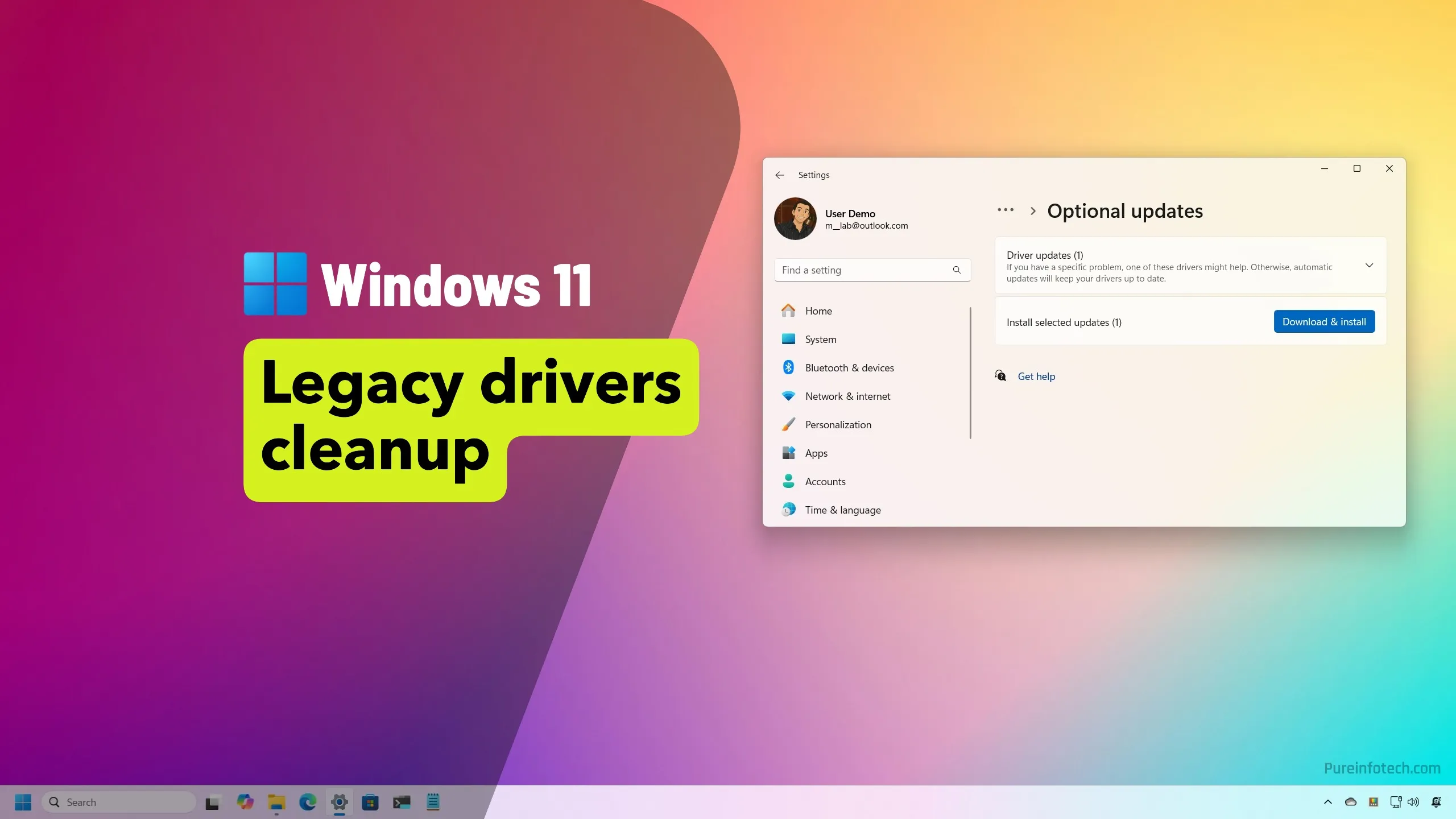How to completely customize your Android Quick Settings panel – Computerworld

JR Raphael, IDG
Just like with Power Shade, though, you can customize and control practically every aspect of the experience — down to the tiniest of details around exactly how the setup looks and works. You can even adjust the precise dividing point for where a swipe triggers notifications vs. the “Control Center,” if you really want to get intricate.
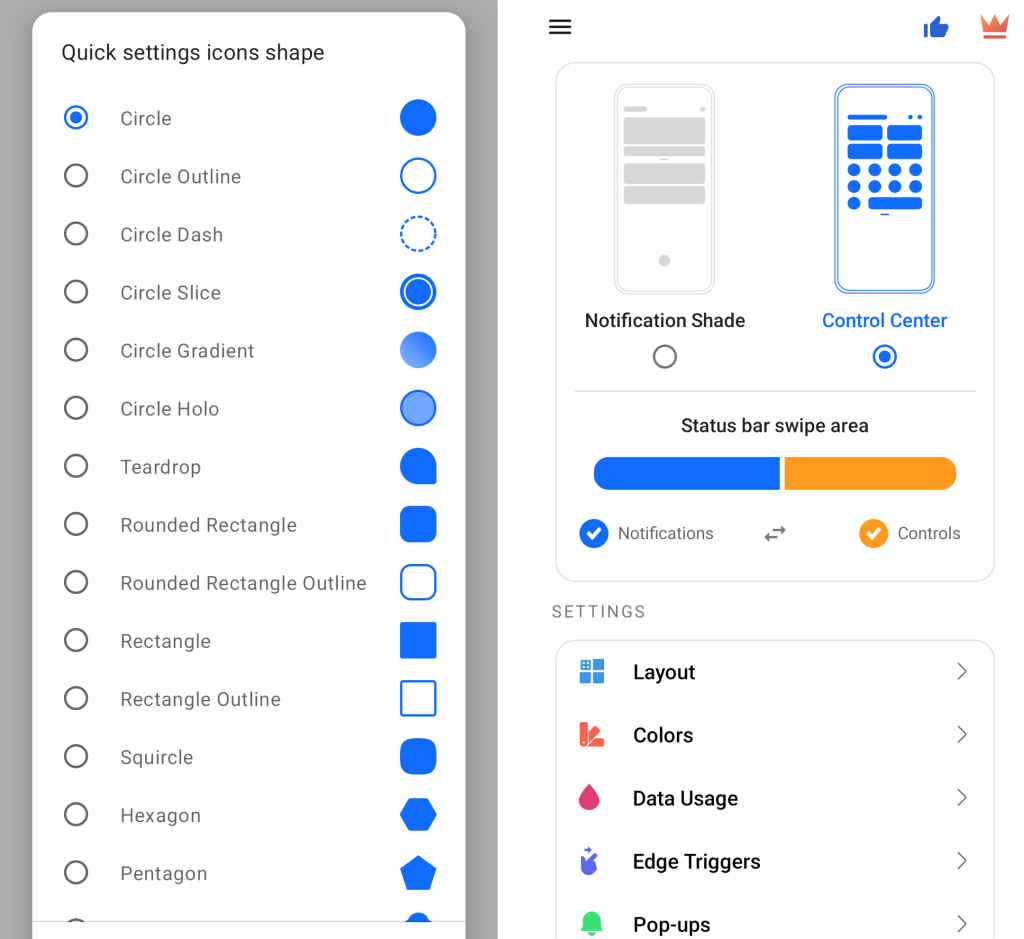
JR Raphael, IDG
Mi Control Center is free to use at its base level, with an optional $10/week (!!) premium subscription to unlock certain advanced features and remove ads throughout the configuration tool. You definitely don’t need that, and I absolutely wouldn’t pay that much for it. If the developer ever offers a more reasonably priced upgrade, it might be worth considering. In the meantime, the free version should be more than enough for most people and purposes.
Like Power Shade, Mi Control Center does require a fair amount of permissions — but, once more, the app wouldn’t be able to operate and do what it needs to do without ’em. And, again, its privacy policy indicates that nothing of any significance is ever stored or shared.
Source link