How to Get Faster, Safer WiFi With a Guest Network
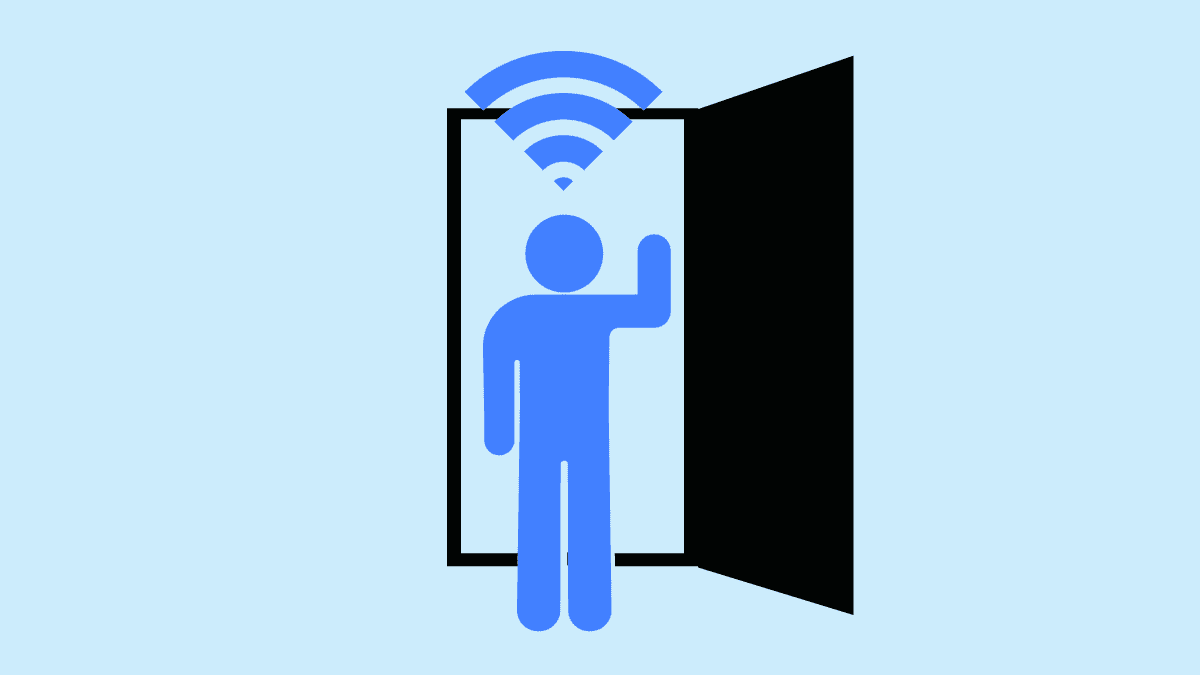
There are many valid reasons to set up a guest network, but to us it really boils down to these three: It can improve the privacy and security of your devices, simplify the process of sharing WiFi with visitors, and improve the performance of your network.
Let’s start with security.
When you give guests access to your main network, you open the door to your entire digital ecosystem. Depending on how everything is configured (and who bothers double-checking device configurations?), any device connected to your WiFi—your work laptop, security cameras, smart thermostats, and even network-attached storage (NAS) devices—can potentially be accessed by those users. No bueno.
By creating a guest network, you sidestep this problem altogether.
“My kids bring their friends home and they all want WiFi connectivity,” says Sandeep Harpalani, vice president of product management at the router manufacturer Netgear. “By setting up a guest network, it allows them to access the internet but does not allow them to access any of the devices on the main network. It’s two separate WiFi networks that don’t talk to each other.”
Even if a visitor has no malicious intent, the device they’re using could be compromised with malware. And an infected laptop could spread harmful software to your own devices. A guest network acts as a security buffer, preventing such cross-contamination.
In addition, a guest network just makes your life easier. Imagine hosting a family gathering and your cousin asks for the WiFi password. Now you have to dig through your notes in search of that long, complicated mix of letters and numbers you set up years ago—awkwardly spelling it out.
Is that a lowercase “L” or a capital “I”?
With a guest network, you can set up a simple, easy-to-remember password—something like “JonesGuestWiFi”—that you don’t mind sharing. And what’s easier than an easy-to-remember WiFi password? A password you don’t have to remember at all. Some routers allow you to generate a QR code instead. Print it out, place it on your refrigerator, tell the guest to scan it with a phone camera, and you’re done.
A guest network can also be super useful to folks who have a lot of smart devices in their homes— smart lights, smart plugs, video doorbells, smart thermostats. Often designed with convenience in mind, these gadgets don’t always receive regular security updates, making them prime targets for hackers. By cordoning them off in your guest network, you add a critical layer of protection.
One last big reason to create a guest network? Better WiFi connections for your own devices. It lets you control bandwidth limits, ensuring that guests don’t slow down your internet while you’re streaming a movie or engaged in a crucial video conference call. Nobody wants to deal with buffering because the neighborhood gamers are hogging the bandwidth.
Source link


