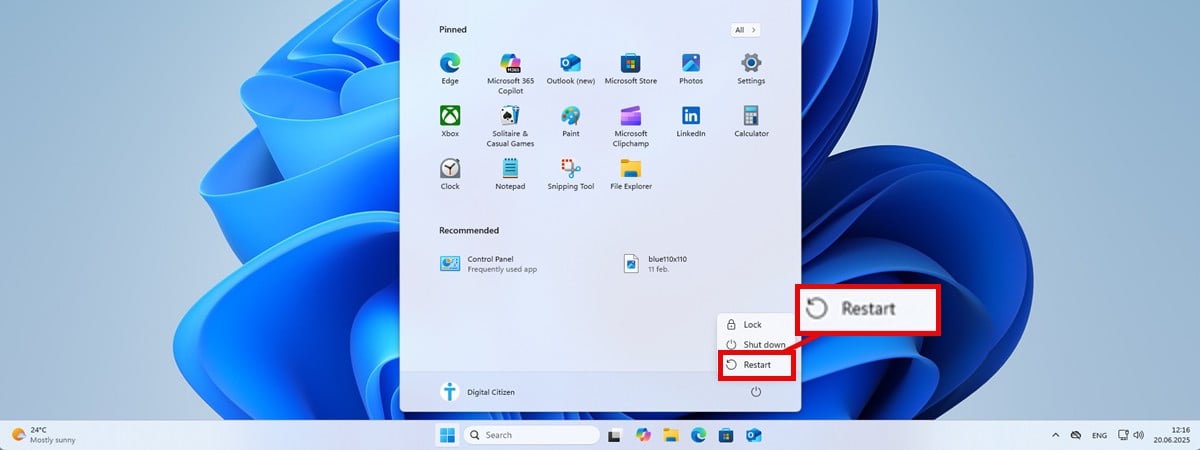How to Move Structures in RuneScape Dragonwilds

One of the most fun parts of a survival game is always building whatever you want. Regardless of whether you are a perfect builder or not, there is always that one time you accidentally make a structure that you did not intend to. Or maybe there’s a chance you simply changed your mind and want to build something else now. Thankfully, RuneScape Dragonwilds allows people to start their builds all over again, but it comes with a catch. Want to learn how to move or delete your structures? Well, keep reading as we detail how to move structures in RuneScape Dragonwilds right here.
Can I Move Structures in RuneScape Dragonwilds?
In one word, no, you cannot move structures with a simple click in RuneScape Dragonwilds. However, you can delete a structure and start afresh. Fortunately, once you delete a Dragonwilds build, you get all the resources you spent on it back.
So if you build a structure with four wood, you will get four wood back after deleting it. Keep on reading to learn how to delete a structure in Dragonwilds.
How to Delete Structures in RuneScape Dragonwilds
Deleting and rebuilding is the best way to move structures in RuneScape Dragonwilds. To delete structures in Dragonwilds, follow the step-by-step process mentioned below:
- First, press the B button to open the build menu.
- After that, press the T button to turn the Repair Mode on.
- Move your mouse and look at the structure you want to delete.
- Press the middle mouse button to delete the structure.
- Remember, the resources will drop on the spot, so you must gather them manually.
How to Repair Structures in RuneScape Dragonwilds
While RuneScape Dragonwilds doesn’t have a direct feature for moving structures, you can repair a damaged structure any time you want. Once you are in the build menu, toggle the Repair Mode and look at the damaged structure.
Now, press the left mouse button to repair it. Remember, you will need resources to do this task. However, they will be less than what you need to build a structure fully.

And that is how you can move and delete structures in RuneScape Dragonwilds, or work around them. Have you started playing the game already? Why not learn how to play RuneScape Dragonwilds with friends and ask them for resources? Tell us about your experience in the comments below.
Source link