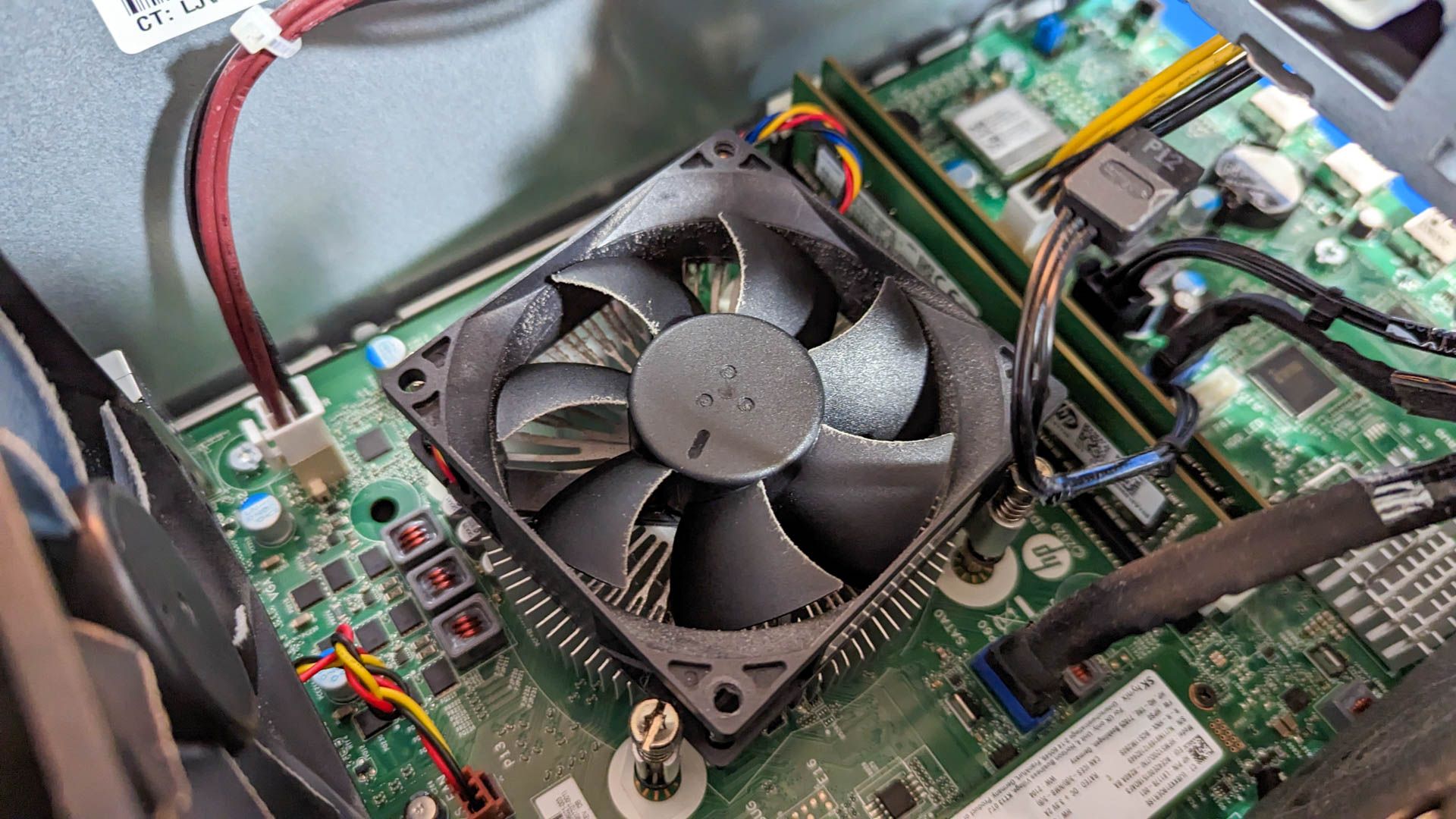
Quick Links
-
One Small Component Can Prevent Dust
-
Other Ways to Keep Dust Out
Heat is the bane of all electronics, and nothing helps trap heat in your PC like a nice layer of dust that has been building up for the last several years. Luckily, there is an inexpensive way to dramatically cut down on the dust in your PC.
One Small Component Can Prevent Dust
Most expensive PC cases have dust filters on the front and bottom, and some even have them on the sides and top. However, budget PC cases, and even many mid-range options, only offer them on the bottom, or sometimes not at all. As a result, they’re prone to collecting way more dust than their more expensive counterparts.
Luckily, it doesn’t really matter if your PC case has integrated dust filters—you can add them yourself for next to nothing. There are magnetic dust filters that you literally just place on your PC case over a fan opening. They’re available for every standard fan size, which means you can use one regardless of which case you have or what fan ports you’re using.
The magnet is not strong enough to harm your PC in any way.
The best part of all? They’re pretty inexpensive. I picked up two five packs of 140mm filters five years ago at a cost of about $1.50 per filter. If you need something large, like a 360mm filter, those run in the $6 range for one.
If you need something in a custom size, you can also buy sheets of the material with magnetic banding, so you can cut them to whatever size you want.
My PC case doesn’t have dust filters on the side intake or the bottom. I’ve been using these dust filters for years without any issue, and they still stick just as well as when they’re new.
Another big perk of these magnetic removable dust filters is how much easier they are to clean. You can just pull one off and vacuum out the dust, or if it is particularly gunked up, scrub it with some soap and water to get it completely clean.
The only potential downside is that they can reduce the amount of airflow, but that is a price I’m willing to pay if it keeps dust out of my computer.
Other Ways to Keep Dust Out
If you search the internet for ways to minimize the amount of dust that gets into your PC, you’ll find pages and pages of people arguing going back decades. It is a contentious issue. Here are some good general tips to help.
Keep Your PC Off the Floor
Dust is heavier than air, and eventually most of it will settle on the floor, where it occasionally gets stirred up as you move around your home.
If the air intakes on your PC are close to the ground, they’ll be exposed to more dust than if they were a bit higher up, like on a small stand, table, or mounted on a wall. Regardless of what else you do, keeping your PC up off the floor will go a long way to preventing the accumulation of dust.

Related
Is It Bad to Have Your Desktop PC on the Floor?
Do you keep your desktop PC on the floor? Ventilation and dust might be a problem.
Vacuum Regularly
Dust can’t get kicked up into your PC if there isn’t any around, and a regular, quick vacuum around your PC can make a large difference.
As an added perk, vacuuming regularly also prevents pet hair from building up in your PC’s fan ports.

Related
7 Tips to Get the Most Out of Your Robot Vacuum
Does your robot vacuum do a subpar job cleaning your house? Follow these tips to step up its game.
Get an Air Filter
The increased number of large wildfires in recent years prompted me to pick up an air filter, and after running it for a while, I noticed something interesting: there was way less dust in my PC when I went to clean it than there normally was.
Much like vacuuming, an air filter collects and contains dust before it can ever reach your PC. As the saying goes, “An ounce of prevention is worth ten cans of compressed air,” or something like that.
Build a Positive-Pressure PC
People will argue about how you should set up the fans in your PC until the cows come home, but one great general rule is to keep your case “positive pressure,” which just means there is more air being pulled in than pushed out. It sounds a bit counter-intuitive. After all, you want dust to stay out, so how could increasing the amount of airflow in to your PC possibly help that situation?
It comes down to how PC cases are designed. Many fan ports have filters, or, if you’re like me, you’ve added your own. As a result, most of the air that gets into your PC is cleaner than the air in your room. But cases also aren’t airtight. There are lots of cracks, seams, gaps, and holes that allow dust into the case.
If your case has more air coming into it than going out, then at least some air will be pushed out of those gaps, which ensures that dust can’t move in. On the other hand, if your case has more air going out than coming then, then dust will be pulled in through those unfiltered gaps.
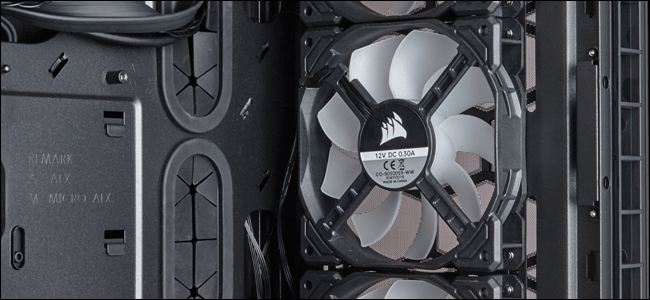
Related
How to Manage Your PC’s Fans for Optimal Airflow and Cooling
Building a modern desktop PC is surprisingly easy, thanks to modular parts and a lot of solid engineering.
Dust isn’t just visually unappealing in a PC, it can actually hurt your PC’s performance if it gets bad enough. The extra heat that gets trapped on your components can lead to thermal throttling, or in extreme cases, emergency shutdowns to prevent damage. I’ve also seen CPU and case fans rendered inoperable after years of collecting too much dust.
Do your PC a favor and clean out the dust regularly, or better yet, take steps to prevent it from accumulating in the first place.
Source link






