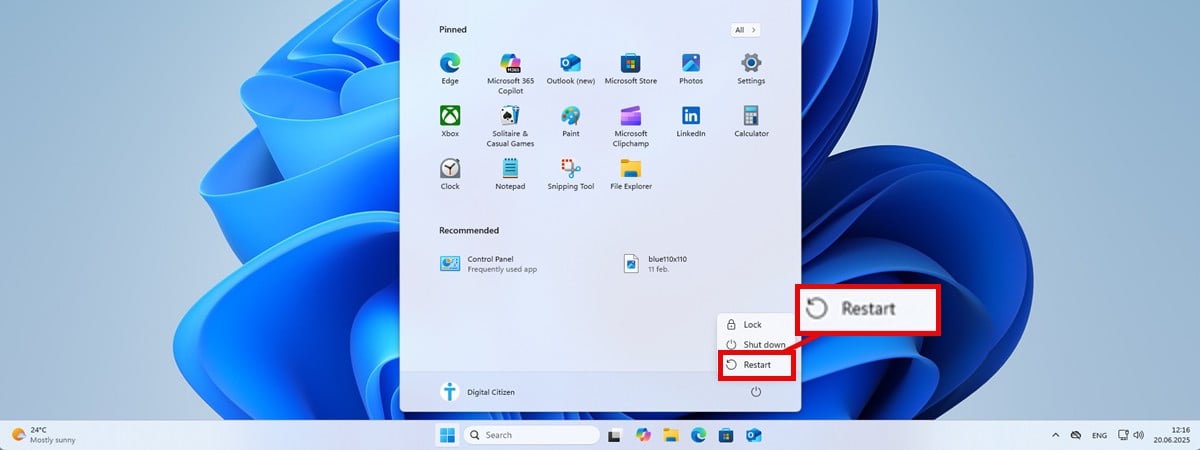How to Save Outfits in Dress to Impress

The Halloween update in Dress to Impress brought the ability to save outfits for future use. The community had always wanted this feature since a lot of players spent a lot of time perfecting their outfits for a particular theme, and it only stuck with them for a single round. With this feature, you don’t need to worry about the effort you are putting in layering your dress as you will now be able to access it when the same theme appears again. Having said that, let’s look at the steps to save outfits in Dress To Impress.
How to Save Outfits in Dress to Impress
The ability to save outfits in Dress to Impress can be utilized in both Freeplay and Competition modes. To try this yourself, follow the steps below:
- As you start a round, you will spawn in the Dressing room.
- Head to the changing room in front of the Skin Tones section.
- Step inside a free changing room and press the ‘E’ key.
- This will open the pop-up on the right side of your screen.
- Click the wardrobe icon on the left side of the pop-up.
- Next, press the ‘+’ button in the wardrobe.
- Give your current outfit a name and click the Save button.


This will save and store your current outfit with the name you entered. This game-changing feature will include all the items you used in your outfit based on Dress to Impress themes, be it accessories, clothes, makeup, and so on. You can add to your collection by redeeming all these Dress to Impress codes, which give you free outfits.
How to Wear Saved Outfits in Dress to Impress

Having saved a few outfits in your wardrobe, you might want to try them out in your next runway performance. However, this can be done in only Freeplay mode. In competitions, you need to start the themed outfit from scratch, which is obvious for fair play. That said, let’s look into the steps to wear your saved outfits:
- Press E to access the changing room in DTI.
- In the pop-up menu on the right, open the wardrobe.
- Here, you will find all of your saved outfits.
- Select an outfit and click the “Wear” button.
- And that’s it! Your outfit will be changed right away.

Furthermore, if you want a few minor changes to a saved outfit, you can do so with ease. Click the icon with a yellow Mannequin head and then click the cross button to remove the items you don’t require in that outfit.
Lastly, if you feel that your saved outfits section is getting cluttered, you can choose to delete them at any time. Select the outfit you wish to remove and then click the Delete button. This will make a little bit of space in your wardrobe for your new ideas.

So, this is all about how you can save outfits and wear them when participating in different Dress to Impress themes. So, what are you waiting for? Try out new and unique combinations of outfits. Now you don’t have to fear losing your beautiful creations.
Source link