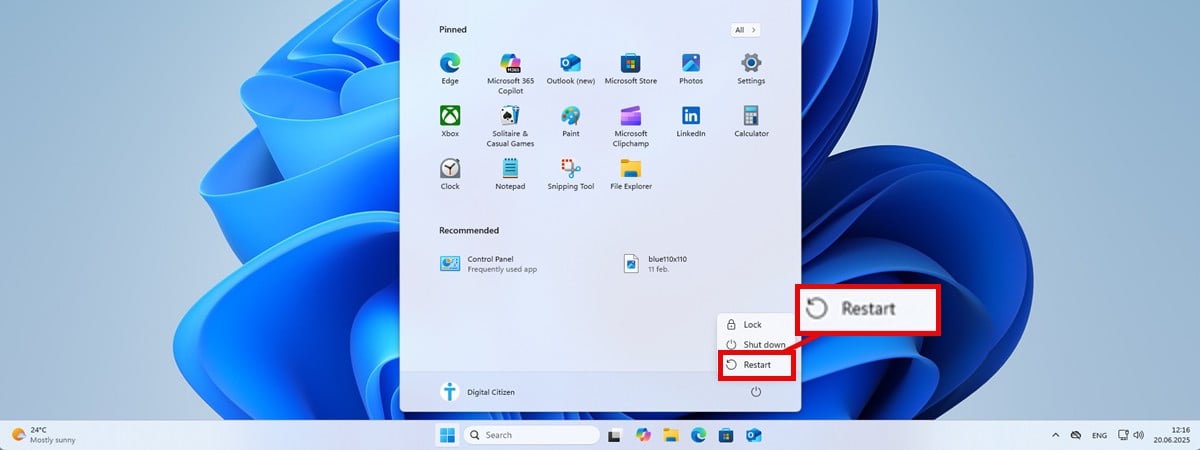How to unblock Clubhouse in the UAE

Frustrated by laggy audio and connection drops when trying to use Clubhouse in the UAE? It’s a common issue, often stemming from VoIP regulations and network throttling that can make the app unusable, even if it isn’t officially ‘blocked.’
There’s a straightforward fix. A high-quality Virtual Private Network (VPN) – widely considered the most effective solution – can bypass these restrictions. We’ll show you exactly how a VPN can restore smooth access and get you back into Clubhouse conversations from anywhere in the UAE.
Let’s dive in.
Why is Clubhouse restricted or throttled in the UAE?
The core issue often lies with how internet traffic, particularly VoIP services, is managed in the UAE. The Telecommunications and Digital Government Regulatory Authority (TDRA) oversees these services.
While Clubhouse might not be on an official blocklist like some websites, its reliance on real-time audio streaming places it in the category of VoIP (Voice over Internet Protocol) applications. As noted by users in online forums, networks in the UAE, such as Etisalat, sometimes use filters or throttling mechanisms to target specific types of internet traffic. That includes the protocols used by VoIP apps like the Agora Voice SDK, which Clubhouse reportedly uses.
Those restrictions don’t necessarily stop the app from connecting entirely, but they can severely degrade connection quality, leading to lagging, garbled audio, and other issues. It’s less of a hard wall and more of a digital bottleneck, specifically affecting these kinds of services.
The app might seem to work, but it remains unusable for actual conversations. The data packets needed for clear, real-time audio are being deliberately slowed down or interfered with by the network.
How a VPN solves the Clubhouse problem
This is where a VPN becomes essential. A Virtual Private Network creates a secure, encrypted tunnel for your internet traffic, routing it through a server located in a different country before it reaches Clubhouse’s servers. This tackles the UAE access issues in two key ways:
- Masking your IP address: By connecting to a VPN server outside the UAE (e.g., in the US or Europe), your device appears to Clubhouse and the wider internet as if it is located in that country, bypassing any geographical blocks.
- Bypassing throttling via encryption: This is crucial for the throttling issue. Because your internet traffic is encrypted within the VPN tunnel, your local Internet Service Provider (ISP) in the UAE cannot easily inspect the type of data you’re sending or receiving. They can see you’re connected to a VPN server, but they can’t readily identify that you’re specifically using Clubhouse’s VoIP protocol. This prevents their targeted throttling mechanisms from kicking in and slowing down your Clubhouse connection.
Essentially, the VPN hides your activity within a secure channel, allowing the audio data to flow freely without interference.
How to unblock Clubhouse in the UAE with a VPN
Using a VPN to regain access to Clubhouse is surprisingly straightforward. Follow these steps:
- Choose a reputable VPN: This is the most critical step. NordVPN is consistently a top recommendation, offering fast speeds crucial for audio, a vast network of servers globally (including many in Clubhouse-friendly countries), and robust security features.
- Sign up and install: Subscribe to your chosen VPN provider and download their official app onto your smartphone (available on both iOS and Android app stores).
- Connect to a suitable server: Open the VPN app, log in with your credentials, and browse the list of servers. Select a server located in a country where Clubhouse operates without restrictions. Common choices that work well include servers in the USA, UK, Germany, or France.
- Launch Clubhouse: Once the VPN app confirms you have an active connection (it often turns green or displays a “Connected” status), open the Clubhouse app. It should now load and function normally, allowing you to join rooms and participate without lag or audio issues.
WANT TO TRY THE TOP VPN RISK-FREE
NordVPN is offering a fully-featured risk-free 30-day trial if you sign up at this page. You can use the VPN rated #1 for Clubhouse with no restrictions for a month.
There are no hidden terms—just contact support within 30 days if you decide NordVPN isn’t right for you and you’ll get a full refund. Start your NordVPN trial here.
Strong alternative providers like Surfshark (excellent value, especially for connecting unlimited devices) and ExpressVPN (renowned for its speed and user-friendly apps) offer similar guarantees and are reliable choices for this purpose.
Troubleshooting common connection issues
If Clubhouse still isn’t working perfectly after connecting the VPN, try these quick fixes:
- Restart everything: Close both the Clubhouse app and the VPN app completely. Reconnect the VPN first, ensuring it shows an active connection, then reopen Clubhouse.
- Try a different server: Sometimes, specific VPN servers might be overloaded or have temporary issues. Try connecting to a different server location within a permitted country (e.g., switch from a US server to a server in the UK).
- Clear app cache (Android): On Android devices, you can sometimes resolve issues by going into your phone’s Settings > Apps > Clubhouse > Storage > Clear Cache.
- Check your VPN protocol: Some VPN apps allow you to change the connection protocol (such as OpenVPN UDP/TCP or WireGuard/NordLynx). While often best left on automatic, occasionally switching protocols may help if one is being interfered with more than the other. Top services like NordVPN frequently use modern protocols, such as WireGuard (or their own optimized versions, like NordLynx), which are known for their speed and reliability.
- Contact VPN support: Reputable VPNs offer 24/7 customer support. If you’re still having trouble, reach out to them – they can often provide specific server recommendations or troubleshooting steps for your situation.
A note on VPN legality in the UAE: It’s crucial to be aware of the legal landscape regarding VPN use in the UAE. While owning and using VPN software is not inherently illegal for legitimate purposes, such as securing sensitive data (e.g., online banking), using a VPN to access content or services blocked by authorities (which can include certain VoIP apps like Clubhouse) or to commit any illegal act is against the law.
Penalties can be severe. Always use VPNs responsibly and be fully aware of the potential risks and local regulations when accessing restricted services. This guide provides technical solutions, but users bear responsibility for complying with UAE laws.
Source link