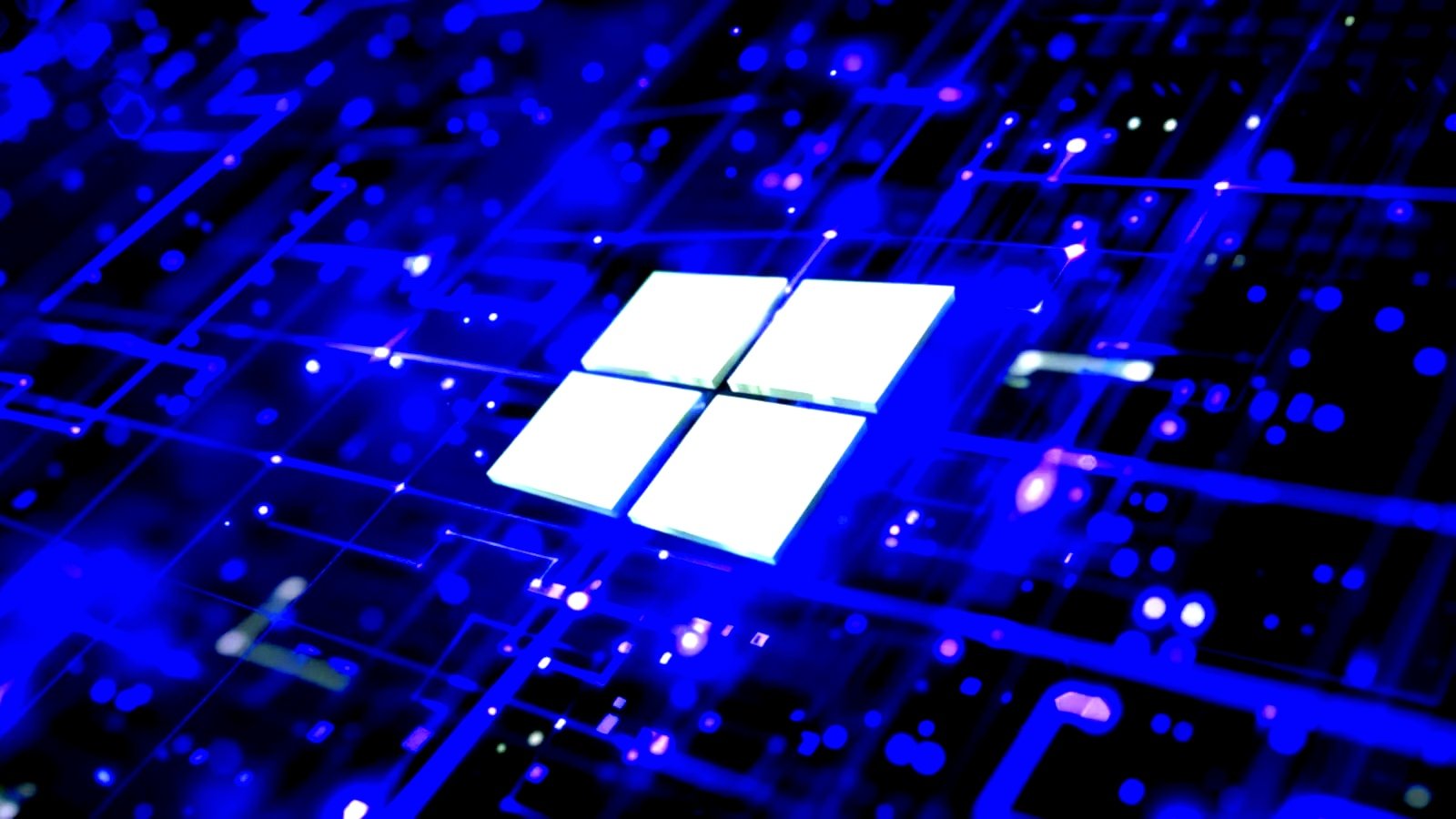How to Use Apple AirPods Pro 2 Earbuds as Hearing Aids

The first step is to update your iPhone to iOS 18.1. To do that, go to Settings > General > Software Update. If the automatic updates option isn’t on, your phone will ask you whether you want to update to the latest version. Click to start the update, ideally with your phone plugged in.
Once the update is complete, you have access to the hearing test in one of two places: under the AirPods tab in the Settings menu or in the Health app under Test Hearing.
Before starting the test, your phone will prompt you to test the fit of your earbuds to ensure that they’re seated and sealed correctly. Insert the AirPods in your ears and your iPhone will play a brief musical passage. When it’s done, the screen on your phone will report either that the fit is fine or that it’s less than optimal in one or both ears. If it’s off in just one ear, try adjusting the placement in your ear canal. Twisting the bud slightly often works better than just pushing it in harder or deeper. If the fit is off in both buds, you may need to choose larger or smaller silicone ear tips from the options that come with your AirPods.
A proper fit is important with any hearing aid, whether it’s an over-the-counter model or a model prescribed by an audiologist.
The app also listens for background noise during the fit test. When a nearby train honked its horn at a grade crossing, I was instructed to find a quieter place for my audio test. Because an audiogram is often done in a soundproof room, it makes sense to find the quietest spot you can.
The AirPods app even asks whether you have congestion (which I did) or whether you’ve recently been exposed to loud noises like power equipment or a loud concert (I had not).
The Audio Test itself is simple and, for anyone who’s had a hearing test at an audiologist, familiar, too. The app plays three tones through the AirPods. When you hear them, you tap the screen on your phone. That three-tone sequence gets repeated at different volumes and frequencies, first in your left ear, then your right. Because many of the tones are quite faint, it does require some pretty intense concentration, but the entire test takes only about 5 minutes.
The results appear on your phone. If you have mild to moderate hearing loss, the hearing aid function on the AirPods Pro 2 (or another over-the-counter hearing aid) may help. The results also include an audiogram, a chart that shows which specific frequencies are affected by your hearing loss.
My report was, despite my upper respiratory congestion, below the threshold for even the mildest hearing loss. For others, the AirPods Pro 2 can serve as sort of a “bridge device” for use as needed in situations where it’s difficult to hear a conversation or music, video, and calls. And for those concerned about the stigma of wearing hearing aids, AirPods offer a compelling alternative.
Who’s to say you’re not just listening to your favorite playlist?
We’ll update this article as more users evaluate these functions on the AirPods Pro 2.
Source link