How to use ESRB ratings to decide if a game is OK for your child

As a parent, knowing which video games are safe or suitable for your child can be difficult. With so many titles available, ranging from peaceful building games to fast-paced shooters, it’s important to understand what your child is playing. That’s where ESRB ratings come in. And yet, what does ESRB stand for, and how can these ratings help? The Entertainment Software Rating Board, or ESRB, is a non-profit group that gives video games an age rating and content summary. This helps parents quickly see if a game fits their child’s age, maturity level, and sensitivities. By learning what ESRB means and using its tools, you can make smarter, more informed decisions and create a healthier gaming environment for your family. Here’s what you should know:
NOTE: The images used in this article are taken from the ESRB website and mobile apps.
What are ESRB ratings?
The ESRB is a non-profit organization that assigns age and content ratings to video games and apps in Canada, the United States, and Mexico. Similar to Europe’s PEGI system, the ESRB rating system is designed to help parents understand what a game contains before purchasing it or allowing children to play it.
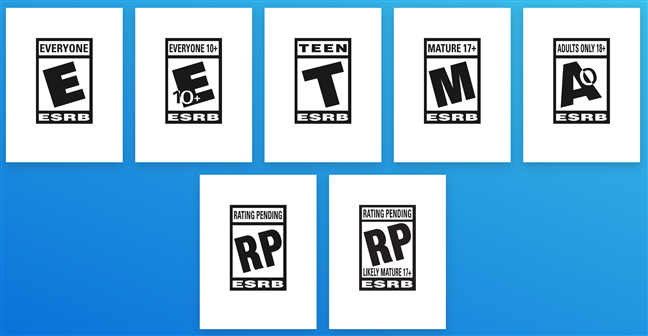
What ESRB ratings are there?
Each game rating includes an age recommendation and a description of its contents. Here’s what the main ESRB ratings stand for:
- E (Everyone) – Content is generally suitable for ages 6 and up.
- E10+ (Everyone 10+) – Suitable for ages 10 and older, it may contain mild violence or mild language.
- T (Teen) – Suitable for ages 13 and older, with more intense violence or suggestive themes.
- M (Mature 17+) – Appropriate for ages 17 and up due to strong content like blood, violence, or language.
- AO (Adults Only 18+) – Restricted to ages 18 and older, typically due to graphic violence or sexual content.
- RP (Rating Pending) – Used when a game hasn’t been rated yet, often seen in trailers or early promotions.
- RP – Likely Mature 17+ (Rating Pending – Likely Mature 17+) – The game’s final rating is still pending, but based on early content previews, it is expected to receive a Mature 17+ rating for intense or adult themes.
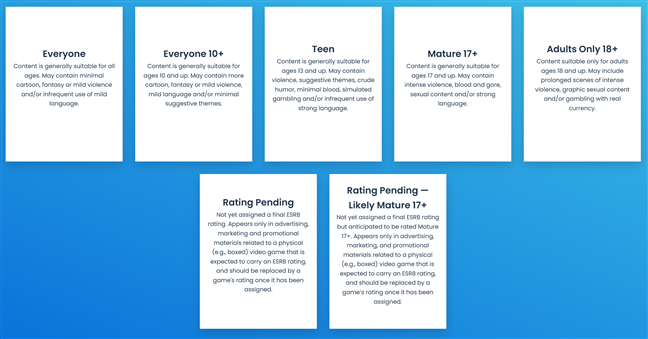
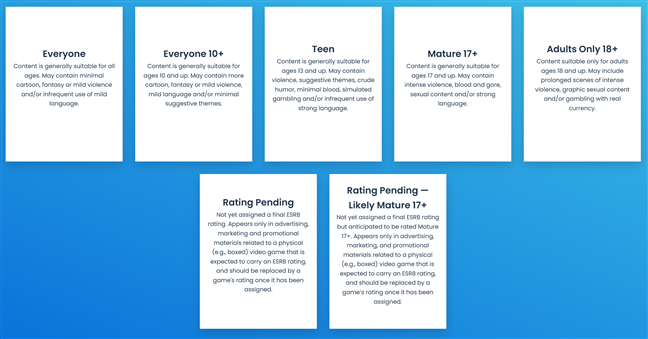
What ESRB ratings mean
For example, here’s how three popular games measure up:
- Minecraft (E10+ for Everyone 10+) – Known for its creative and educational potential, Minecraft is generally safe for kids who are 10 years or older. However, online multiplayer servers should be monitored for safety.
- Roblox (T for Teen) – The wide variety of user-created games can expose children to inappropriate content. Parental controls and supervision are highly recommended, and the game is not recommended for children under 13.
- Fortnite (T for Teen) – Despite its cartoon graphics, Fortnite includes moderate violence, weapons use, and intense online competition. It’s not recommended for kids under 13, especially without guidance.
Why ESRB ratings matter for your child’s development
Understanding and respecting ESRB ratings is about protecting your child’s emotional and social well-being. Letting a young child play a game rated T for Teen, like Fortnite, could expose him/her to behaviors he/she isn’t ready to handle. For instance, frequent combat, exposure to online interactions with (dangerous) strangers, and competitive psychological pressure.
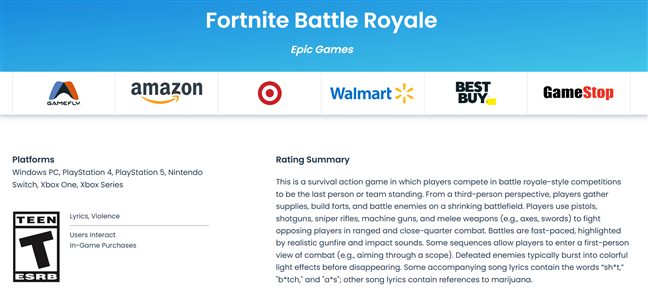
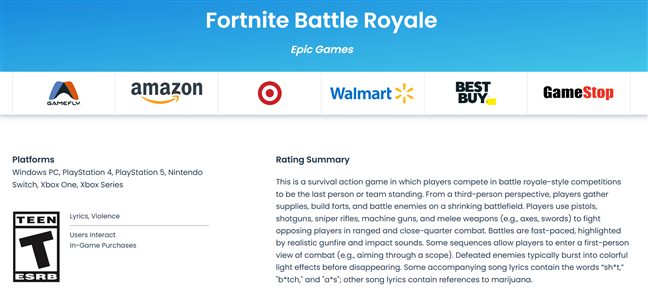
Fortnite’s ESRB rating page
Speaking of psychology, psychologists often warn that exposure to content outside of a child’s developmental level, especially when it includes violence or aggression, can contribute to behavior problems, increased irritability, difficulty with emotional regulation, and challenges with maintaining attention. Although I’ve found no mention anywhere that the ESRB consults psychologists, its rating criteria include content types that mental health professionals frequently underscore as potentially harmful, such as intense violence or online gameplay.
How to use ESRB tools to evaluate games
The ESRB provides two easy-to-use tools that help parents check if a game is age-appropriate: the official ESRB website and the ESRB mobile app. Both tools give you instant access to a game’s rating, a description of its content, and notes about online interactions or in-game purchases.
How to check games on the ESRB website
To look up a game on the ESRB site, follow these steps:
Open any web browser you like, whether on a computer or a mobile device like a smartphone or tablet. Then, use it to go to the official ESRB website: www.esrb.org.
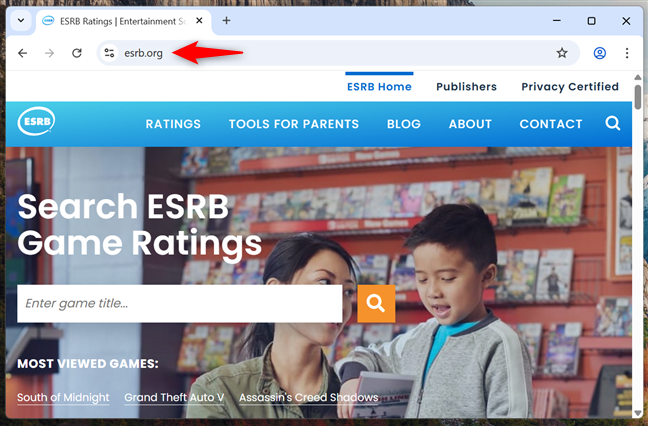
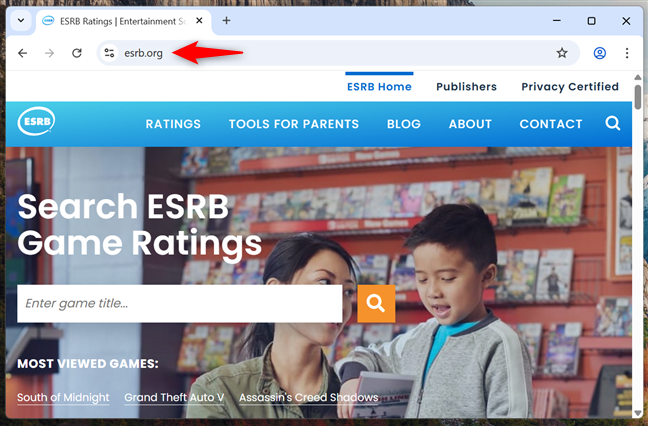
Go to the ESRB website
At the top of the homepage, there’s a search bar where you can type the name of the game you’re looking for. For example, Fortnite: type the word Fortnite, and as you type, a dropdown menu appears showing different versions and editions of the game.
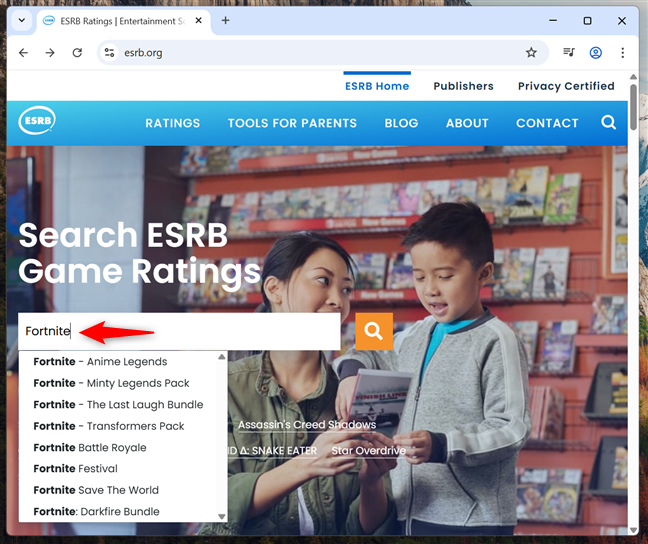
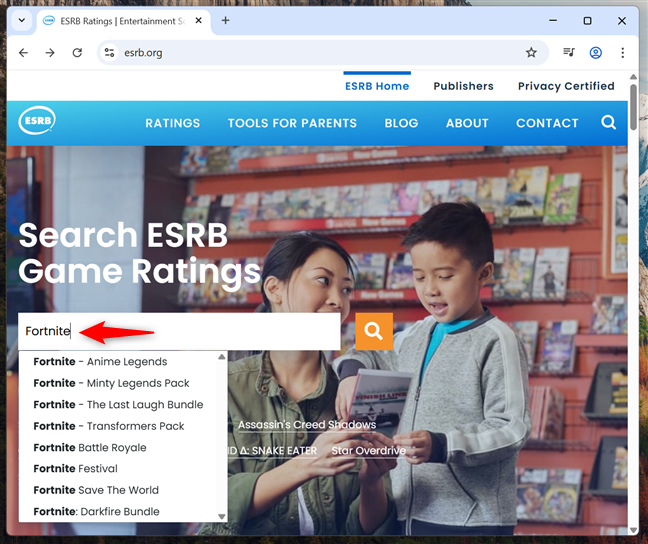
Type in the name of the game
Games like Fortnite often have multiple releases, such as Fortnite Battle Royale or Fortnite Save the World, and each of them has its own rating or content details.
Once you see the version you’re interested in, you can click or tap it from the list that appears below the search bar.
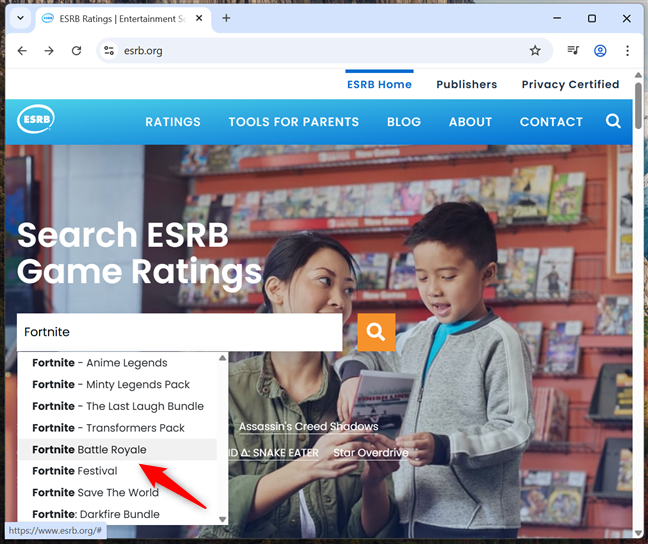
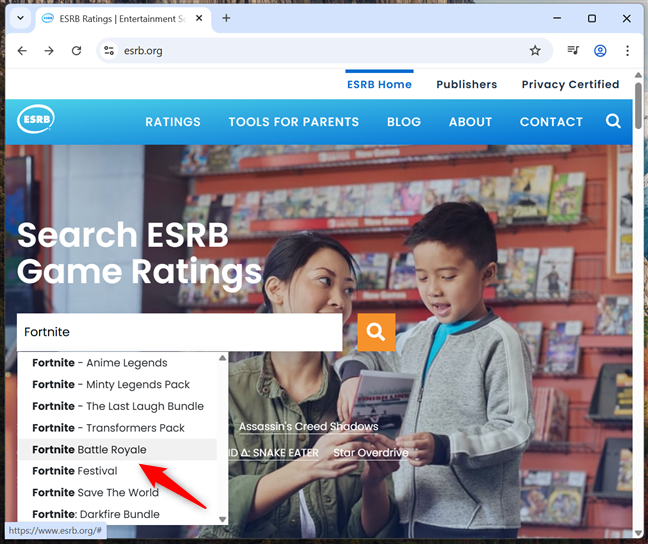
Select the game from the list
Alternatively, after typing the game’s name, you could click/tap the orange magnifying glass icon to begin the search.
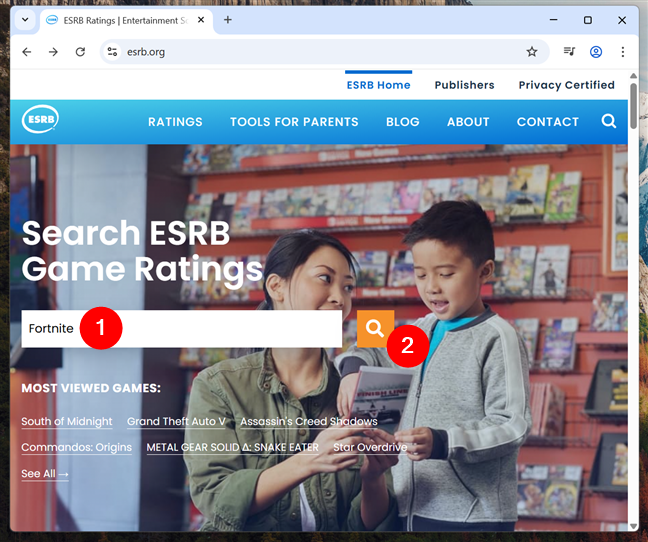
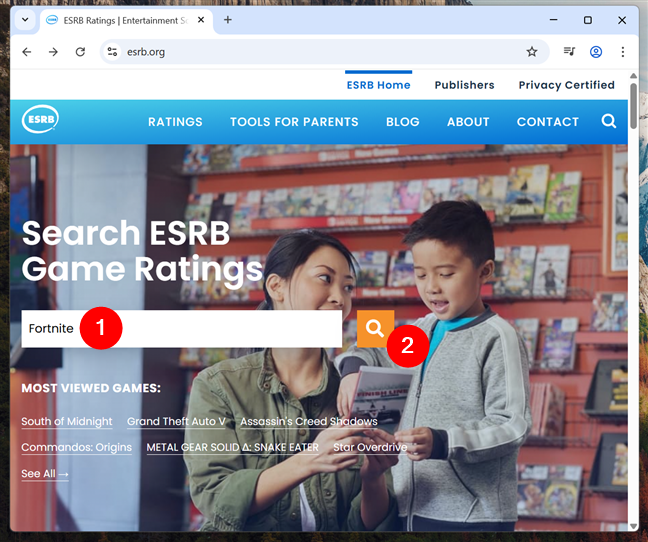
Type the game’s name and press the search button
Then, on the page with the results, you can choose the game you’re interested in. Note that you can also filter the results by different criteria here if you want.
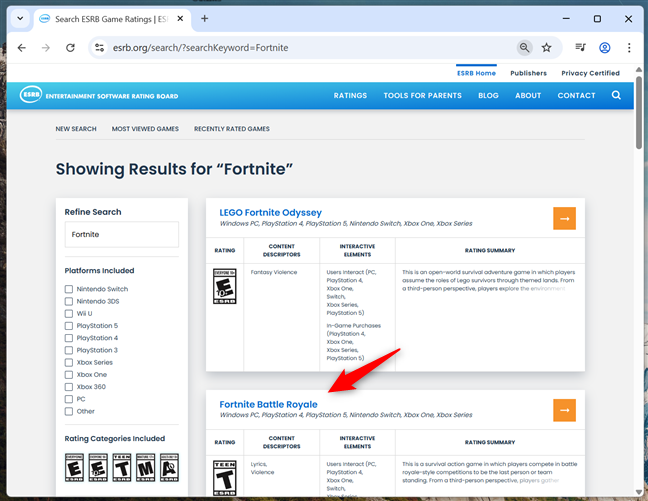
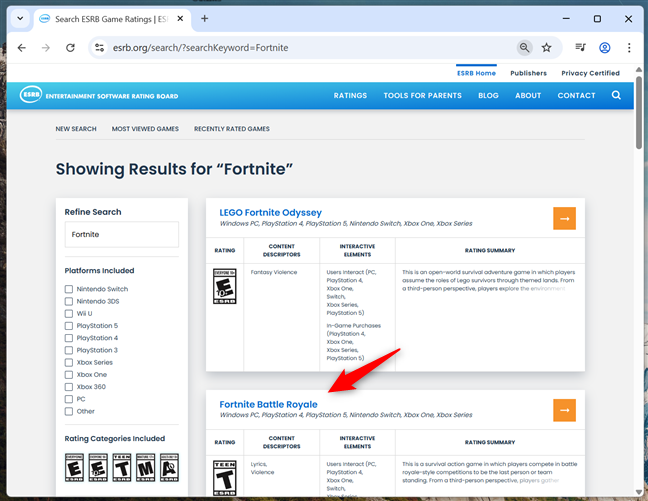
Select the game form the list of results
Either way, the previous actions take you to the game’s official ESRB rating page, where you can see the recommended age group, a summary of the game’s content, and any notes about things like online interactions or in-game purchases.


Check out the ESRB ratings of a game
In my example, searching for Fortnite Battle Royale on the ESRB website showed a T for Teen rating, with content descriptions that include Violence and Users Interact. The game is described as an online multiplayer shooter where players compete to be the last person or team standing. Players explore a large map, collect weapons and building materials, and engage in frequent combat with cartoon-style guns, explosives, and traps. While the graphics are colorful and not realistic, the action is constant and centered around eliminating other players. The online aspect also means kids can interact with strangers through voice or text chat. These features help explain why the game is rated for teens and why many parents choose to supervise play or use parental controls to limit chat or screen time.
How to use the ESRB mobile app to check games
Available for both iOS and Android, the ESRB app allows parents to quickly search for games. It works the same on both platforms; here’s how to use it:
Download the ESRB app from the App Store (iOS) or Google Play Store (Android).


There’s an ESRB app for both Android and iOS
Then, open the app on your phone. On the main screen, tap the Ratings Search button.
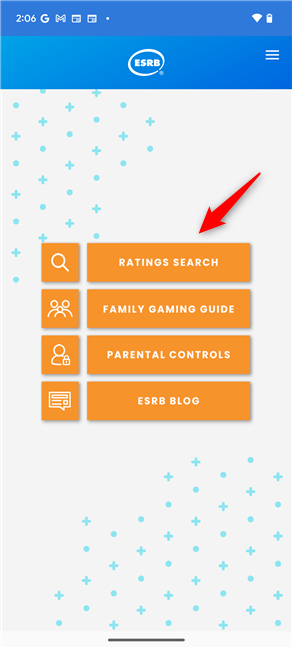
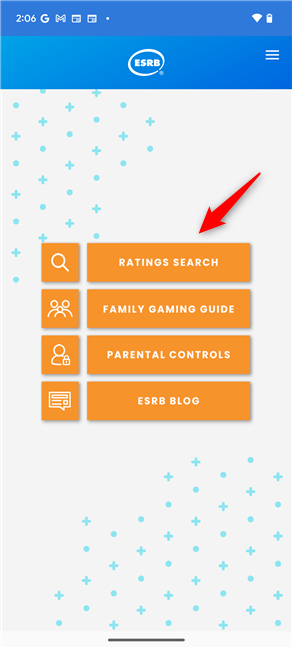
Tap the Ratings Search button
NOTE: Besides Ratings Search, the ESRB app also includes tools to help parents set controls, choose age-appropriate games, and stay informed through tips and updates in the blog section.
The previous action takes you to the search section, where you can find detailed information about any game. In the search bar at the top, type the name of the game you want to check. For example, if you look for Minecraft, a list of matching titles appears beneath the search bar. You can narrow your results by selecting filters such as platform or rating, but this step is optional.
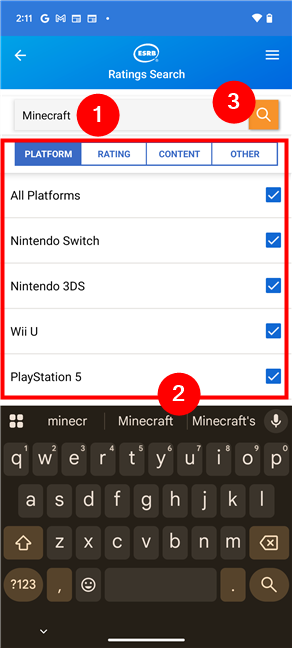
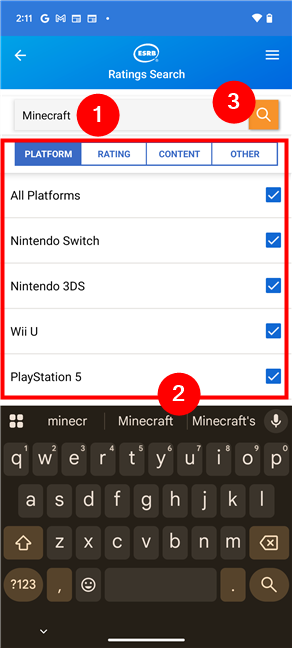
Type the name of the game you’re looking for, choose criteria, and search
Next, tap the version of the game you’re interested in from the search results. For example, I chose Minecraft for PlayStation 5.
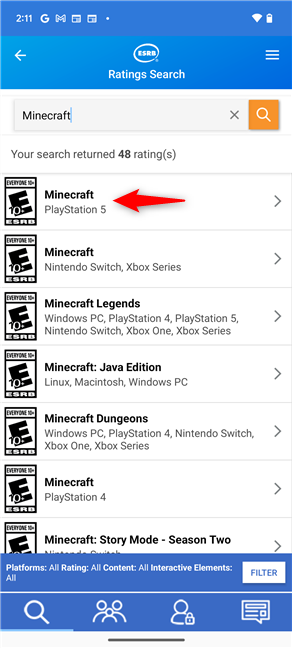
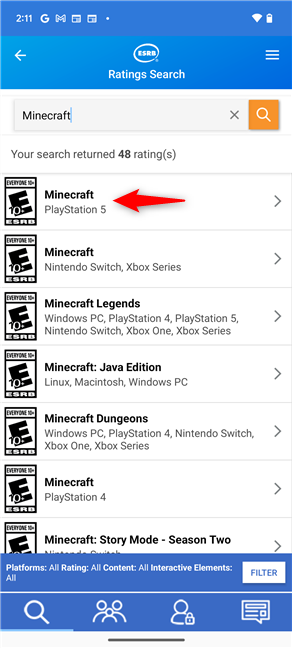
Select the game from the results list
Once you choose a title, the app instantly displays the game’s ESRB rating, content breakdown, and any warnings about online interactions or purchases. In my case, this page shows the game’s official E10+ (Everyone 10 and older) rating, along with content descriptors like Fantasy Violence, Users Interact, and In-Game Purchases. The summary goes into more detail, explaining that Minecraft is a sandbox adventure game where players explore a blocky world, collect materials, and fight off monsters like zombies or skeletons using pixelated weapons. It also notes that combat includes mild sound effects and is not realistic.
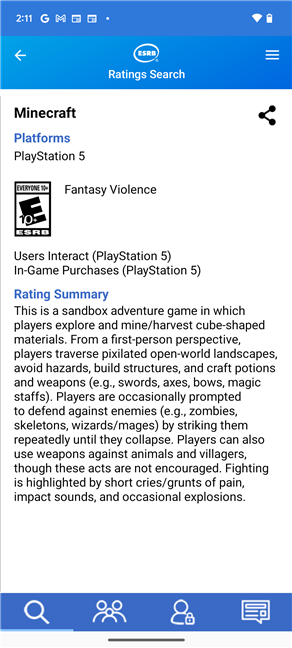
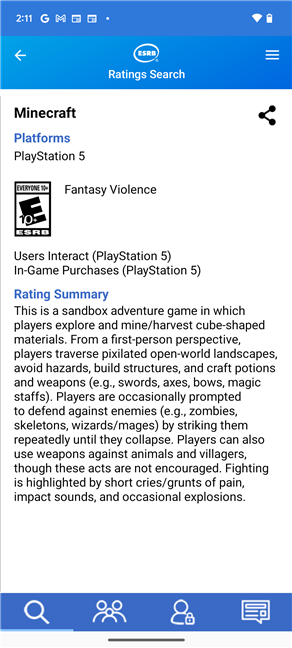
The ESRB rating and description of a game
Using the ESRB app this way gives parents a better understanding of a game’s content and helps them decide whether it’s a good fit for their child’s age and maturity level.
Personal thoughts on ESRB ratings
As a parent of an 11-year-old, using ESRB ratings is a simple and helpful way to figure out if a game is right for my child. Still, I feel it’s more than just checking the letter on the box: you should also look at the short descriptions that explain why a game got its rating. These tell you if a game includes things like mild violence, strong language, or online chat. Every child is different, so it’s also important to think about your child’s personality. Some kids are calm and handle games well, while others might get frustrated or overwhelmed, especially in fast-paced or competitive games.
It never hurts to talk with your child about the games he or she is playing. Ask your children what they like, if they’re playing with friends or strangers, and how the game makes them feel. This helps spot any problems early. You can also use parental controls to manage how long they play, turn off chat, or block games that aren’t right for them. The ESRB system can give you some support, making it easier to choose games that are safe and age-appropriate so your child is able to enjoy gaming in a healthy way.
Source link











