How to use Gemini AI to make templates in Google Sheets – Computerworld

Then, on the menu bar over your spreadsheet, click Insert > Chart. By default, a pie chart will be generated. The “Chart editor” panel will also open along the right of the page, so you can change the pie chart to another type or make other adjustments to it.
A pie chart based on a template that Gemini generated from a prompt.
Howard Wen / IDG
It’s worth noting that in this pie chart example, Gemini went beyond what was asked for, breaking each of the three categories into three sections with different colors. Thus, the resulting pie chart has nine sections instead of three. That’s unlikely to be what most people would be looking for from the original prompt — a good illustration of why you always need to check and adjust Gemini’s output, or simply discard it and start over.
6. Don’t be afraid to describe something complicated.
- a budget for at least 12 departments in my office for one year and assign supervision to employees
- a project manager for 8 salespersons who have to sell seashells to the 10 biggest cities in the US Midwest with an April deadline
- a weekly restaurant employee work schedule for 10 back-of-house kitchen employees and 6 front-of-house employees over 4 weeks
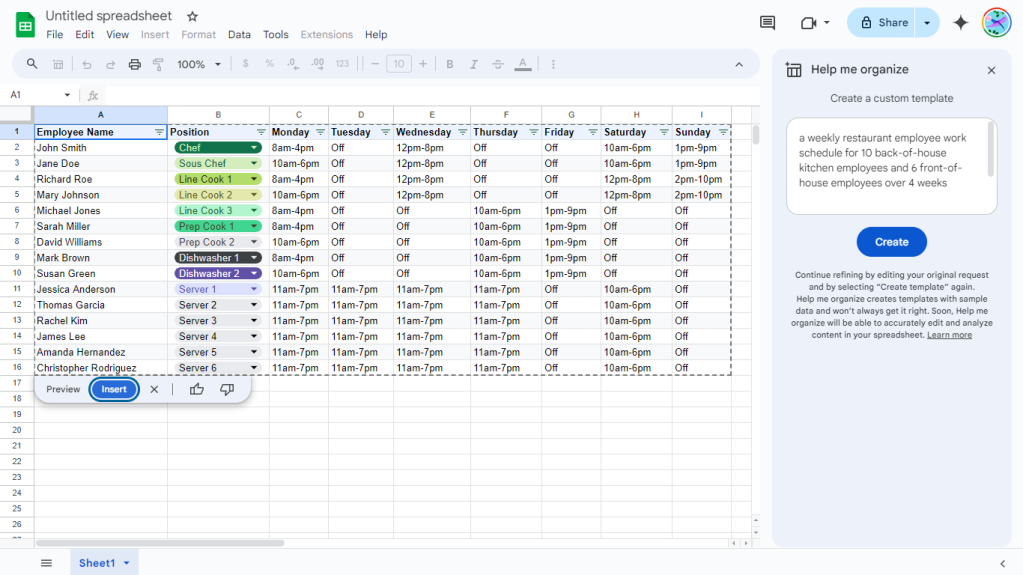
Gemini can often handle complicated prompts.
Howard Wen / IDG
Remember that the best way to use Help Me Organize (or any generative AI tool) is to experiment and play around with the wording of your prompts. You never know — Gemini may surprise you with a result that’s better or more useful than what you originally envisioned.
Source link


